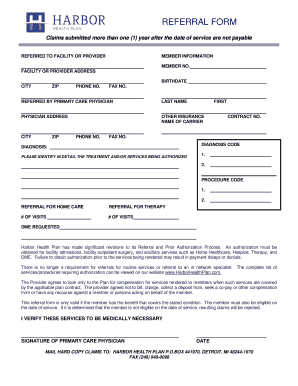
Referral Form Harbor Health Plan


What is the Referral Form Harbor Health Plan
The Referral Form Harbor Health Plan is a critical document used to facilitate the process of referring patients to specialists or additional healthcare services. This form ensures that patients receive the necessary care while maintaining a clear record of the referral process. It is essential for healthcare providers to utilize this form to ensure compliance with insurance requirements and to streamline patient care.
How to use the Referral Form Harbor Health Plan
Using the Referral Form Harbor Health Plan involves several straightforward steps. First, healthcare providers must accurately fill out the patient’s information, including their name, date of birth, and insurance details. Next, the referring provider should indicate the specific services or specialists to which the patient is being referred. It is also important to include any relevant medical history or notes that may assist the specialist in providing appropriate care. Once completed, the form can be submitted electronically or printed for physical submission.
Steps to complete the Referral Form Harbor Health Plan
Completing the Referral Form Harbor Health Plan requires careful attention to detail. Follow these steps for successful completion:
- Gather patient information, including full name, date of birth, and insurance details.
- Identify the specialist or service to which the patient is being referred.
- Provide any necessary medical history or notes that may assist the specialist.
- Review the form for accuracy and completeness.
- Submit the form electronically via a secure platform or print it for manual submission.
Legal use of the Referral Form Harbor Health Plan
The legal use of the Referral Form Harbor Health Plan is governed by various healthcare regulations. It is essential that the form is filled out accurately to avoid any legal issues. The form serves as a legal document that can be used to verify the referral process and ensure that the patient receives the appropriate care. Compliance with HIPAA regulations is also necessary to protect patient confidentiality when handling this form.
Key elements of the Referral Form Harbor Health Plan
Key elements of the Referral Form Harbor Health Plan include:
- Patient Information: Essential details such as name, date of birth, and insurance information.
- Referring Provider Details: Information about the healthcare provider making the referral.
- Specialist Information: Details about the specialist or service being referred to.
- Medical History: Relevant patient medical history that may assist in the referral process.
- Signature: Required signatures to validate the referral.
Form Submission Methods
The Referral Form Harbor Health Plan can be submitted through various methods, ensuring flexibility for healthcare providers. Common submission methods include:
- Online Submission: Utilizing a secure electronic platform to send the completed form directly to the relevant specialist or healthcare facility.
- Mail: Printing the form and sending it via postal service to the appropriate address.
- In-Person: Delivering the completed form directly to the specialist’s office or healthcare facility.
Quick guide on how to complete referral form harbor health plan
Complete Referral Form Harbor Health Plan effortlessly on any gadget
Online document management has become increasingly favored by businesses and individuals alike. It offers an ideal environmentally friendly substitute for conventional printed and signed documents, as you can easily locate the necessary form and securely save it online. airSlate SignNow provides all the tools required to create, alter, and eSign your documents rapidly without any holdups. Manage Referral Form Harbor Health Plan on any gadget using airSlate SignNow's Android or iOS applications and simplify any document-related process today.
The simplest method to modify and eSign Referral Form Harbor Health Plan without hassle
- Locate Referral Form Harbor Health Plan and then click Get Form to begin.
- Make use of the tools we offer to fill out your form.
- Highlight important sections of the documents or obscure sensitive information with tools that airSlate SignNow offers specifically for that purpose.
- Create your eSignature using the Sign tool, which takes just seconds and carries the same legal validity as a traditional wet ink signature.
- Review all the details and then click on the Done button to save your changes.
- Choose how you prefer to send your form, whether by email, SMS, or invitation link, or download it to your computer.
Eliminate worries about lost or misplaced documents, tedious form searches, or mistakes that necessitate printing new copies. airSlate SignNow fulfills all your document management needs in just a few clicks from any device you prefer. Modify and eSign Referral Form Harbor Health Plan to ensure effective communication throughout your form preparation process with airSlate SignNow.
Create this form in 5 minutes or less
Create this form in 5 minutes!
How to create an eSignature for the referral form harbor health plan
How to create an electronic signature for a PDF online
How to create an electronic signature for a PDF in Google Chrome
How to create an e-signature for signing PDFs in Gmail
How to create an e-signature right from your smartphone
How to create an e-signature for a PDF on iOS
How to create an e-signature for a PDF on Android
People also ask
-
What is the Referral Form Harbor Health Plan?
The Referral Form Harbor Health Plan is a document designed to streamline the process of referring patients within the Harbor Health Plan network. This form ensures that all necessary information is collected and submitted efficiently, enhancing communication between healthcare providers.
-
How does airSlate SignNow help with the Referral Form Harbor Health Plan?
AirSlate SignNow simplifies the completion and submission of the Referral Form Harbor Health Plan by enabling users to eSign documents securely. Our platform allows for easy customization of the form, ensuring compliance with all necessary regulations within the healthcare industry.
-
What are the pricing options for airSlate SignNow's service relating to the Referral Form Harbor Health Plan?
AirSlate SignNow offers flexible pricing plans that cater to businesses of all sizes. You can choose a plan that best fits your needs for managing the Referral Form Harbor Health Plan, with options for monthly or annual billing to help you control costs effectively.
-
Are there any integrations available for the Referral Form Harbor Health Plan?
Yes, airSlate SignNow offers numerous integrations with popular software systems that can enhance the functionality of the Referral Form Harbor Health Plan. This allows healthcare providers to streamline their workflows and improve patient management seamlessly.
-
What benefits can I expect from using airSlate SignNow for the Referral Form Harbor Health Plan?
Using airSlate SignNow for the Referral Form Harbor Health Plan provides multiple benefits, including increased efficiency, reduced paperwork, and improved accuracy. By facilitating electronic signatures, the process becomes faster and helps in avoiding delays in patient referrals.
-
Is the Referral Form Harbor Health Plan customizable within airSlate SignNow?
Absolutely! AirSlate SignNow allows users to customize the Referral Form Harbor Health Plan according to their specific needs. You can add fields, modify text, and ensure that the form reflects your organization's requirements regarding patient information and consent.
-
How secure is the data shared on the Referral Form Harbor Health Plan using airSlate SignNow?
AirSlate SignNow prioritizes security with robust encryption protocols to protect all data associated with the Referral Form Harbor Health Plan. We comply with industry standards for safeguarding sensitive patient information, ensuring that your documents are safe and confidential.
Get more for Referral Form Harbor Health Plan
- Usabsen form
- Agenda template with action items form
- Kela ku205 form
- Cambridge english language assessment exam registration form spnjo umk
- Health care hiv test form cdph 8458 t pdf cdph ca
- Management framework contract template form
- Management kpi contract template form
- Management policy contract template form
Find out other Referral Form Harbor Health Plan
- How To Electronic signature New York Legal Lease Agreement
- How Can I Electronic signature New York Legal Stock Certificate
- Electronic signature North Carolina Legal Quitclaim Deed Secure
- How Can I Electronic signature North Carolina Legal Permission Slip
- Electronic signature Legal PDF North Dakota Online
- Electronic signature North Carolina Life Sciences Stock Certificate Fast
- Help Me With Electronic signature North Dakota Legal Warranty Deed
- Electronic signature North Dakota Legal Cease And Desist Letter Online
- Electronic signature North Dakota Legal Cease And Desist Letter Free
- Electronic signature Delaware Orthodontists Permission Slip Free
- How Do I Electronic signature Hawaii Orthodontists Lease Agreement Form
- Electronic signature North Dakota Life Sciences Business Plan Template Now
- Electronic signature Oklahoma Legal Bill Of Lading Fast
- Electronic signature Oklahoma Legal Promissory Note Template Safe
- Electronic signature Oregon Legal Last Will And Testament Online
- Electronic signature Life Sciences Document Pennsylvania Simple
- Electronic signature Legal Document Pennsylvania Online
- How Can I Electronic signature Pennsylvania Legal Last Will And Testament
- Electronic signature Rhode Island Legal Last Will And Testament Simple
- Can I Electronic signature Rhode Island Legal Residential Lease Agreement