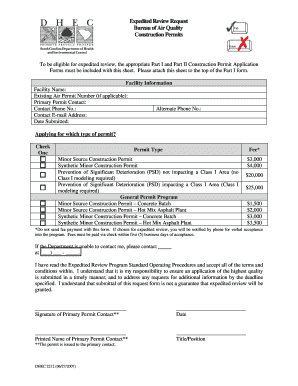
Miscellaneous Dhec Form


What is the Miscellaneous Dhec Form
The Miscellaneous Dhec Form is a document utilized for various purposes related to health and environmental regulations. This form is essential for individuals and organizations that need to report specific information to the Department of Health and Environmental Control (DHEC) in the United States. It can cover a range of topics, including health assessments, environmental impact statements, and other regulatory compliance matters. Understanding the purpose of this form is crucial for ensuring that all necessary information is accurately reported and that compliance with state and federal regulations is maintained.
How to use the Miscellaneous Dhec Form
Using the Miscellaneous Dhec Form involves several key steps. First, identify the specific requirements for your situation, as the form may vary depending on the type of report being submitted. Next, gather all necessary information and documents that support your submission. This may include data on health assessments, environmental conditions, or other relevant details. Once you have completed the form, ensure that all sections are filled out accurately. Finally, submit the form as instructed, whether online, by mail, or in person, depending on the submission guidelines provided by DHEC.
Steps to complete the Miscellaneous Dhec Form
Completing the Miscellaneous Dhec Form requires careful attention to detail. Follow these steps for a successful submission:
- Review the form's instructions to understand what information is required.
- Collect relevant data and documentation that may be needed to support your submission.
- Fill out each section of the form, ensuring accuracy and completeness.
- Double-check your entries for any errors or omissions.
- Submit the form according to the specified method, whether online, by mail, or in person.
Legal use of the Miscellaneous Dhec Form
The legal use of the Miscellaneous Dhec Form is vital for compliance with health and environmental regulations. When properly completed and submitted, this form serves as a formal record of your compliance efforts. It is important to ensure that all information provided is truthful and accurate, as any discrepancies may lead to legal repercussions or penalties. The form may also be subject to audits by regulatory agencies, making it essential to maintain thorough records of your submissions.
Key elements of the Miscellaneous Dhec Form
Several key elements are crucial to the Miscellaneous Dhec Form. These include:
- Identification Information: This section typically requires the name, address, and contact details of the individual or organization submitting the form.
- Purpose of Submission: Clearly state the reason for completing the form, such as reporting an environmental issue or health assessment.
- Supporting Documentation: Include any necessary attachments or evidence that support the information provided in the form.
- Signature: A signature may be required to validate the submission, confirming that the information is accurate and complete.
Form Submission Methods
The Miscellaneous Dhec Form can be submitted through various methods, depending on the specific guidelines provided by DHEC. Common submission methods include:
- Online Submission: Many forms can be submitted electronically through the DHEC website, allowing for quicker processing.
- Mail: You may also choose to print and mail the completed form to the appropriate DHEC office.
- In-Person Submission: Some individuals may prefer to deliver the form in person to ensure it is received and processed promptly.
Quick guide on how to complete miscellaneous dhec form
Complete Miscellaneous Dhec Form effortlessly on any device
Online document management has become increasingly popular among businesses and individuals. It offers an ideal eco-friendly alternative to traditional printed and signed papers, as you can locate the correct form and securely store it online. airSlate SignNow equips you with all the necessary tools to create, modify, and eSign your documents swiftly without any holdups. Handle Miscellaneous Dhec Form on any platform with airSlate SignNow's Android or iOS applications and streamline any document-related operations today.
The easiest way to modify and eSign Miscellaneous Dhec Form with ease
- Obtain Miscellaneous Dhec Form and click Get Form to begin.
- Use the tools we provide to fill out your document.
- Emphasize important sections of the documents or redact sensitive information with tools specifically offered by airSlate SignNow for that purpose.
- Generate your signature using the Sign tool, which takes mere seconds and holds the same legal validity as a conventional wet ink signature.
- Review all the details and click on the Done button to save your modifications.
- Choose your preferred method for delivering your form, whether by email, SMS, or invitation link, or download it to your computer.
Eliminate concerns about lost or misplaced documents, tedious form navigation, or mistakes that require printing new document copies. airSlate SignNow meets all your document management needs in just a few clicks from any device you choose. Modify and eSign Miscellaneous Dhec Form to ensure outstanding communication at any stage of your form preparation process with airSlate SignNow.
Create this form in 5 minutes or less
Create this form in 5 minutes!
How to create an eSignature for the miscellaneous dhec form
How to create an electronic signature for a PDF online
How to create an electronic signature for a PDF in Google Chrome
How to create an e-signature for signing PDFs in Gmail
How to create an e-signature right from your smartphone
How to create an e-signature for a PDF on iOS
How to create an e-signature for a PDF on Android
People also ask
-
What is a Miscellaneous Dhec Form?
A Miscellaneous Dhec Form is a document required for various health-related applications and submissions in the state of South Carolina. It serves to collect and organize essential information necessary for compliance with state health regulations. By using airSlate SignNow, you can easily eSign and submit this form online, enhancing efficiency.
-
How can airSlate SignNow help with the Miscellaneous Dhec Form?
AirSlate SignNow simplifies the process of completing and submitting the Miscellaneous Dhec Form by providing an intuitive platform for electronic signatures and document management. It allows users to fill out the form online, collect necessary signatures, and ensure timely submission. This not only saves time but also reduces the risk of errors.
-
Is there a cost associated with using airSlate SignNow for the Miscellaneous Dhec Form?
Yes, airSlate SignNow offers a range of pricing plans that cater to different business needs. While there is a cost, the value of streamlining the submission process for the Miscellaneous Dhec Form can lead to signNow time savings and efficiency gains. A free trial is also available for new users to explore the features before committing.
-
What features does airSlate SignNow offer for managing the Miscellaneous Dhec Form?
AirSlate SignNow offers features like customizable templates, automated workflows, and secure storage that are ideal for managing the Miscellaneous Dhec Form. The platform allows you to create reusable templates, track document status, and access signed forms anytime. This comprehensive approach makes managing your forms seamless.
-
How secure is airSlate SignNow for handling sensitive Miscellaneous Dhec Forms?
Security is a top priority for airSlate SignNow. The platform ensures that all data related to the Miscellaneous Dhec Form is encrypted and stored securely, complying with industry standards. You can have peace of mind knowing that your documents are protected against unauthorized access.
-
Can I use airSlate SignNow on mobile devices to handle the Miscellaneous Dhec Form?
Absolutely! AirSlate SignNow is mobile-friendly, allowing you to work on the Miscellaneous Dhec Form from any device. The mobile app provides full functionality, enabling you to fill out, sign, and send documents on-the-go, making it easier to manage your forms whenever you need to.
-
What integrations does airSlate SignNow offer for the Miscellaneous Dhec Form?
AirSlate SignNow seamlessly integrates with popular applications such as Google Drive, Dropbox, and Microsoft Office, enhancing your ability to manage the Miscellaneous Dhec Form. These integrations allow for easy access to your documents and enable efficient workflows. This eliminates the hassle of switching between different apps.
Get more for Miscellaneous Dhec Form
- Promissory note in connection with sale of vehicle or automobile iowa form
- Bill of sale for watercraft or boat iowa form
- Bill of sale of automobile and odometer statement for as is sale iowa form
- Construction contract cost plus or fixed fee iowa form
- Painting contract for contractor iowa form
- Trim carpenter form
- Fencing contract for contractor iowa form
- Hvac contract for contractor iowa form
Find out other Miscellaneous Dhec Form
- How To eSign Washington Doctors Confidentiality Agreement
- Help Me With eSign Kansas Education LLC Operating Agreement
- Help Me With eSign West Virginia Doctors Lease Agreement Template
- eSign Wyoming Doctors Living Will Mobile
- eSign Wyoming Doctors Quitclaim Deed Free
- How To eSign New Hampshire Construction Rental Lease Agreement
- eSign Massachusetts Education Rental Lease Agreement Easy
- eSign New York Construction Lease Agreement Online
- Help Me With eSign North Carolina Construction LLC Operating Agreement
- eSign Education Presentation Montana Easy
- How To eSign Missouri Education Permission Slip
- How To eSign New Mexico Education Promissory Note Template
- eSign New Mexico Education Affidavit Of Heirship Online
- eSign California Finance & Tax Accounting IOU Free
- How To eSign North Dakota Education Rental Application
- How To eSign South Dakota Construction Promissory Note Template
- eSign Education Word Oregon Secure
- How Do I eSign Hawaii Finance & Tax Accounting NDA
- eSign Georgia Finance & Tax Accounting POA Fast
- eSign Georgia Finance & Tax Accounting POA Simple