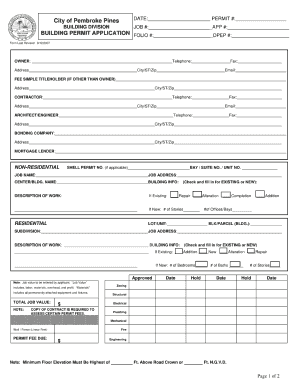
Pembroke Pines Building Department Form


What is the Pembroke Pines Building Department
The Pembroke Pines Building Department is a municipal agency responsible for overseeing construction and development within the city. Its primary role includes ensuring compliance with building codes, zoning regulations, and safety standards. The department processes various applications, including building permits, and conducts inspections to verify that construction projects adhere to local laws. By enforcing these regulations, the Pembroke Pines Building Department aims to maintain the safety and integrity of the community's infrastructure.
How to use the Pembroke Pines Building Department
Utilizing the Pembroke Pines Building Department involves several steps, starting with determining the type of permit required for your project. Applicants can visit the department's official website or contact their office for guidance. Once you have identified the necessary permit, you can complete the required forms, which are often available online. Submitting your application can typically be done electronically, by mail, or in person, depending on the specific requirements set by the department.
Steps to complete the Pembroke Pines Building Department
Completing the process with the Pembroke Pines Building Department generally involves the following steps:
- Identify the type of project and the corresponding permit needed.
- Gather all required documentation, including plans and specifications.
- Complete the application form accurately.
- Submit the application along with any required fees.
- Schedule inspections as needed during the construction process.
Following these steps ensures that your project complies with local regulations and can proceed without unnecessary delays.
Legal use of the Pembroke Pines Building Department
The legal use of the Pembroke Pines Building Department is governed by local, state, and federal regulations. All forms submitted must meet specific legal criteria to be considered valid. This includes providing accurate information, obtaining the necessary approvals, and adhering to deadlines. The department also ensures that all electronic submissions comply with eSignature laws, which are crucial for the legitimacy of digital documents. Understanding these legal requirements is essential for a successful application process.
Required Documents
When applying for permits through the Pembroke Pines Building Department, several documents are typically required. These may include:
- Completed permit application form.
- Site plans and architectural drawings.
- Proof of ownership or authorization from the property owner.
- Any additional documentation specific to the type of project.
Ensuring that all required documents are submitted accurately can facilitate a smoother review process.
Form Submission Methods (Online / Mail / In-Person)
The Pembroke Pines Building Department offers multiple methods for submitting forms. Applicants can choose to submit their applications online through the department's website, which is often the fastest option. Alternatively, forms can be mailed directly to the department or submitted in person at their office. Each method has its own set of guidelines, so it is important to follow the instructions provided for the chosen submission method to avoid delays.
Application Process & Approval Time
The application process with the Pembroke Pines Building Department typically involves several stages, including submission, review, and approval. After submitting your application, the department will review the documents for completeness and compliance with local regulations. The approval time can vary based on the complexity of the project and the current workload of the department. Generally, applicants can expect to receive feedback or approval within a few weeks, but it is advisable to check with the department for specific timelines related to your application.
Quick guide on how to complete pembroke pines building department
Effortlessly Complete Pembroke Pines Building Department on Any Device
Managing documents online has gained signNow traction among both companies and individuals. It offers an ideal environmentally-friendly alternative to traditional printed and signed documents, allowing you to locate the necessary form and securely store it in the cloud. airSlate SignNow equips you with all the tools needed to create, modify, and eSign your documents swiftly without delays. Handle Pembroke Pines Building Department on any device using airSlate SignNow's Android or iOS applications and streamline any document-related process today.
The easiest method to edit and eSign Pembroke Pines Building Department with minimal effort
- Locate Pembroke Pines Building Department and click Get Form to begin.
- Utilize the tools we offer to complete your document.
- Emphasize signNow passages of the documents or redact sensitive information with tools that airSlate SignNow provides specifically for that purpose.
- Generate your signature using the Sign tool, which takes seconds and carries the same legal validity as a conventional wet ink signature.
- Review the details and click on the Done button to save your changes.
- Select how you wish to share your form, via email, SMS, or invite link, or download it to your computer.
Eliminate the hassle of lost or misplaced files, tedious document searches, or mistakes that necessitate printing new copies. airSlate SignNow fulfills your document management needs in just a few clicks from any device of your choosing. Edit and eSign Pembroke Pines Building Department and ensure exceptional communication at every stage of the document preparation process with airSlate SignNow.
Create this form in 5 minutes or less
Create this form in 5 minutes!
How to create an eSignature for the pembroke pines building department
How to create an electronic signature for a PDF online
How to create an electronic signature for a PDF in Google Chrome
How to create an e-signature for signing PDFs in Gmail
How to create an e-signature right from your smartphone
How to create an e-signature for a PDF on iOS
How to create an e-signature for a PDF on Android
People also ask
-
What services does the Pembroke Pines Building Department offer?
The Pembroke Pines Building Department provides a range of services including building permits, inspections, and code enforcement. These services ensure that all construction and renovation projects comply with local regulations and safety standards.
-
How can I obtain a building permit from the Pembroke Pines Building Department?
To obtain a building permit from the Pembroke Pines Building Department, you must submit the required application along with necessary documentation such as plans and fees. It's also important to check specific guidelines on the department's website for any additional requirements based on the type of project.
-
What are the operating hours of the Pembroke Pines Building Department?
The Pembroke Pines Building Department typically operates Monday through Friday, from 8 AM to 5 PM. However, it's advisable to check their official website or call ahead, as hours may vary or change due to holidays and special events.
-
Are there any online services offered by the Pembroke Pines Building Department?
Yes, the Pembroke Pines Building Department offers several online services, including the ability to apply for permits, request inspections, and track application status. These services streamline the process and make it more convenient for residents and contractors alike.
-
What are the fees associated with permits from the Pembroke Pines Building Department?
Fees for permits issued by the Pembroke Pines Building Department vary depending on the type of work being done. It's best to consult the fee schedule available on their website to get an accurate estimate of costs for your project.
-
How can I schedule an inspection with the Pembroke Pines Building Department?
To schedule an inspection with the Pembroke Pines Building Department, you can typically do so online through their portal or by calling their office directly. Make sure to provide your permit number and the details of the inspection needed to ensure a smooth process.
-
What should I do if my application is denied by the Pembroke Pines Building Department?
If your application is denied by the Pembroke Pines Building Department, you will receive a notice detailing the reasons for the denial. You can usually appeal the decision or make the necessary corrections and resubmit your application according to the instructions provided.
Get more for Pembroke Pines Building Department
Find out other Pembroke Pines Building Department
- Help Me With eSign Kentucky Business Operations Quitclaim Deed
- eSign Nevada Car Dealer Warranty Deed Myself
- How To eSign New Hampshire Car Dealer Purchase Order Template
- eSign New Jersey Car Dealer Arbitration Agreement Myself
- eSign North Carolina Car Dealer Arbitration Agreement Now
- eSign Ohio Car Dealer Business Plan Template Online
- eSign Ohio Car Dealer Bill Of Lading Free
- How To eSign North Dakota Car Dealer Residential Lease Agreement
- How Do I eSign Ohio Car Dealer Last Will And Testament
- Sign North Dakota Courts Lease Agreement Form Free
- eSign Oregon Car Dealer Job Description Template Online
- Sign Ohio Courts LLC Operating Agreement Secure
- Can I eSign Michigan Business Operations POA
- eSign Car Dealer PDF South Dakota Computer
- eSign Car Dealer PDF South Dakota Later
- eSign Rhode Island Car Dealer Moving Checklist Simple
- eSign Tennessee Car Dealer Lease Agreement Form Now
- Sign Pennsylvania Courts Quitclaim Deed Mobile
- eSign Washington Car Dealer Bill Of Lading Mobile
- eSign Wisconsin Car Dealer Resignation Letter Myself