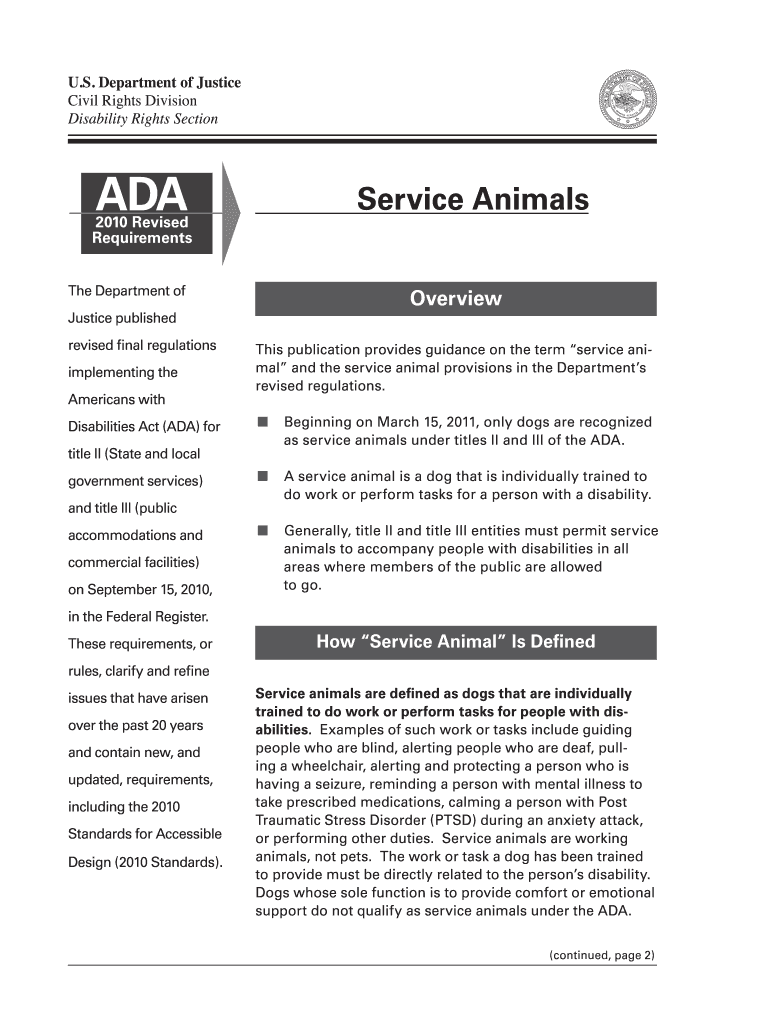
Service Animals Form


What is the Service Animals Form
The Service Animals Form is a crucial document that outlines the requirements and information necessary for individuals seeking to utilize service animals under the Americans with Disabilities Act (ADA). This form helps clarify the role of service animals, which are defined as dogs specifically trained to assist individuals with disabilities. Understanding this form is essential for ensuring compliance with ADA guidelines and for protecting the rights of both the service animal and its handler.
How to Obtain the Service Animals Form
Obtaining the Service Animals Form typically involves contacting relevant organizations or agencies that support individuals with disabilities. Many local and state disability services offer downloadable versions of the form on their websites. Additionally, healthcare providers may also provide guidance on how to acquire the necessary documentation. It is important to ensure that the form meets ADA standards to avoid any potential issues.
Steps to Complete the Service Animals Form
Completing the Service Animals Form requires careful attention to detail to ensure all necessary information is accurately provided. Here are the steps to follow:
- Gather necessary personal information, including your name, address, and contact details.
- Provide details about the service animal, including its name, breed, and training certification.
- Include information about your disability and how the service animal assists you.
- Review the completed form for accuracy and completeness before submission.
Legal Use of the Service Animals Form
The legal use of the Service Animals Form is governed by the ADA, which stipulates that service animals must be trained to perform specific tasks related to a person's disability. The form serves as documentation to verify the legitimacy of the service animal's role. It is important to understand that emotional support animals do not qualify as service animals under the ADA, and this distinction must be clearly communicated in the documentation.
Key Elements of the Service Animals Form
Key elements of the Service Animals Form include:
- Identification of the handler and their disability.
- Details about the service animal, including training and tasks performed.
- Signature of the handler, affirming the accuracy of the information provided.
- Any additional documentation that may support the need for the service animal.
Eligibility Criteria
Eligibility criteria for using the Service Animals Form include having a documented disability as defined by the ADA. The individual must demonstrate that the service animal is trained to perform tasks that mitigate the effects of their disability. It is essential to provide accurate information about both the disability and the service animal to ensure compliance with legal requirements.
Quick guide on how to complete service animals form
Effortlessly Prepare Service Animals Form on Any Device
Managing documents online has gained traction among businesses and individuals. It offers an excellent environmentally-friendly alternative to traditional printed and signed paperwork, allowing you to access the correct format and securely save it online. airSlate SignNow provides you with all the necessary tools to create, modify, and eSign your documents quickly without any holdups. Handle Service Animals Form across all devices using the airSlate SignNow applications for Android or iOS, and enhance any document-driven process today.
The simplest way to modify and eSign Service Animals Form effortlessly
- Acquire Service Animals Form and click on Get Form to begin.
- Utilize the tools available to complete your form.
- Mark important sections of your documents or redact sensitive information with the tools specifically provided by airSlate SignNow for this purpose.
- Create your eSignature using the Sign tool, which takes mere seconds and holds the same legal validity as a conventional wet ink signature.
- Review the details and click on the Done button to save your changes.
- Select how you would like to send your form—via email, SMS, invitation link, or by downloading it to your computer.
Eliminate worries about lost or misplaced papers, tedious document retrieval, or errors that necessitate printing new copies. airSlate SignNow meets your document management needs in just a few clicks from any device of your choice. Modify and eSign Service Animals Form and ensure outstanding communication at every stage of your document preparation journey with airSlate SignNow.
Create this form in 5 minutes or less
Create this form in 5 minutes!
How to create an eSignature for the service animals form
The best way to make an eSignature for your PDF document in the online mode
The best way to make an eSignature for your PDF document in Chrome
The way to make an electronic signature for putting it on PDFs in Gmail
The way to generate an electronic signature straight from your mobile device
How to make an electronic signature for a PDF document on iOS devices
The way to generate an electronic signature for a PDF document on Android devices
People also ask
-
What is service dog documentation and why is it important?
Service dog documentation is essential for legitimizing the role of a service animal in aiding individuals with disabilities. It serves as proof that the animal has been trained to perform specific tasks that assist with the owner’s disability. Having proper service dog documentation helps in navigating legal requirements and ensures access to public spaces.
-
How can airSlate SignNow assist with service dog documentation?
airSlate SignNow simplifies the process of creating, sending, and signing service dog documentation. With our user-friendly interface, you can easily customize templates, collect signatures, and securely store all necessary paperwork. This not only speeds up the documentation process but also enhances accessibility for all users.
-
Is there a cost associated with obtaining service dog documentation through airSlate SignNow?
While airSlate SignNow does not charge specifically for service dog documentation, there are subscription plans available that cater to your signing needs. These plans are cost-effective and designed to provide unlimited access to document enhancements. Evaluate the plan options to find one that aligns with your specific requirements for service dog documentation.
-
What features does airSlate SignNow offer for managing service dog documentation?
airSlate SignNow offers extensive features to streamline service dog documentation management. These include customizable templates, secure cloud storage, automated reminders for signatures, and detailed audit trails. These tools ensure that all documentation is accurate, easy to manage, and above all, compliant with the necessary regulations.
-
Can I integrate airSlate SignNow with other applications for service dog documentation?
Yes, airSlate SignNow integrates seamlessly with various applications to enhance your workflow for service dog documentation. Popular integrations include Google Drive, Dropbox, and Microsoft Office. This allows you to manage your documentation efficiently while keeping all related information in sync across multiple platforms.
-
How quickly can I get my service dog documentation signed using airSlate SignNow?
Using airSlate SignNow, you can get your service dog documentation signed within minutes. Our platform allows for real-time signing, reducing waiting time signNowly. Plus, you can track the status of your documents instantly, ensuring that the signing process stays on schedule.
-
What benefits does digital service dog documentation offer over traditional methods?
Digital service dog documentation through airSlate SignNow offers several benefits over traditional paper methods, including enhanced security and ease of access. Digitizing your documents means you can store them in the cloud, making retrieval convenient and immediate. Additionally, electronic signatures expedite the signing process while maintaining legal validity.
Get more for Service Animals Form
- Ups redelivery form
- Inmate transfer information form ncc ne
- Telecommuting request form
- Vision claim fm cl vs01 0511 pdf southern california united form
- Statutory declaration places of residence form
- Voluntary dismissal form superior court of fulton county
- Anent 20be slut 20 form
- Partnership shares agreement template form
Find out other Service Animals Form
- Can I eSignature West Virginia Lawers Cease And Desist Letter
- eSignature Alabama Plumbing Confidentiality Agreement Later
- How Can I eSignature Wyoming Lawers Quitclaim Deed
- eSignature California Plumbing Profit And Loss Statement Easy
- How To eSignature California Plumbing Business Letter Template
- eSignature Kansas Plumbing Lease Agreement Template Myself
- eSignature Louisiana Plumbing Rental Application Secure
- eSignature Maine Plumbing Business Plan Template Simple
- Can I eSignature Massachusetts Plumbing Business Plan Template
- eSignature Mississippi Plumbing Emergency Contact Form Later
- eSignature Plumbing Form Nebraska Free
- How Do I eSignature Alaska Real Estate Last Will And Testament
- Can I eSignature Alaska Real Estate Rental Lease Agreement
- eSignature New Jersey Plumbing Business Plan Template Fast
- Can I eSignature California Real Estate Contract
- eSignature Oklahoma Plumbing Rental Application Secure
- How Can I eSignature Connecticut Real Estate Quitclaim Deed
- eSignature Pennsylvania Plumbing Business Plan Template Safe
- eSignature Florida Real Estate Quitclaim Deed Online
- eSignature Arizona Sports Moving Checklist Now