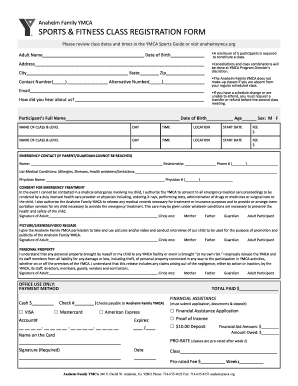
Anaheim Family YMCA SPORTS & FITNESS CLASS REGISTRATION FORM Testing Anaheimymca


What is the Anaheim Family YMCA SPORTS & FITNESS CLASS REGISTRATION FORM Testing Anaheimymca
The Anaheim Family YMCA SPORTS & FITNESS CLASS REGISTRATION FORM is a crucial document for individuals and families wishing to enroll in various sports and fitness programs offered by the YMCA in Anaheim. This form collects essential information such as participant details, program selection, and payment options. It ensures that the YMCA can effectively manage registrations and provide a safe and enjoyable experience for all participants. The form must be completed accurately to facilitate smooth processing and enrollment in the desired activities.
Steps to complete the Anaheim Family YMCA SPORTS & FITNESS CLASS REGISTRATION FORM Testing Anaheimymca
Completing the Anaheim Family YMCA SPORTS & FITNESS CLASS REGISTRATION FORM involves several straightforward steps:
- Gather necessary information, including participant names, ages, and contact details.
- Select the desired sports or fitness classes from the available options.
- Provide any required medical information or special accommodations needed for participants.
- Review the registration fees and payment options available.
- Sign the form electronically, ensuring compliance with eSignature regulations.
- Submit the completed form through the designated online portal or by other specified methods.
Legal use of the Anaheim Family YMCA SPORTS & FITNESS CLASS REGISTRATION FORM Testing Anaheimymca
The Anaheim Family YMCA SPORTS & FITNESS CLASS REGISTRATION FORM is legally binding when completed and signed according to established eSignature laws. This means that the signatures obtained through electronic means are valid and enforceable, provided they meet specific legal criteria. The form must be filled out accurately and submitted through a secure platform to ensure compliance with regulations such as the ESIGN Act and UETA. This legal framework protects both the organization and the participants, ensuring that all agreements are upheld.
How to use the Anaheim Family YMCA SPORTS & FITNESS CLASS REGISTRATION FORM Testing Anaheimymca
Using the Anaheim Family YMCA SPORTS & FITNESS CLASS REGISTRATION FORM is a simple process. Participants can access the form online, where they can fill it out digitally. The form is designed to be user-friendly, allowing individuals to navigate through the required fields easily. After entering all necessary information, users can review their entries for accuracy before signing the document electronically. This digital method streamlines the registration process, making it convenient for families to enroll in programs without the need for physical paperwork.
Key elements of the Anaheim Family YMCA SPORTS & FITNESS CLASS REGISTRATION FORM Testing Anaheimymca
Several key elements are essential to the Anaheim Family YMCA SPORTS & FITNESS CLASS REGISTRATION FORM. These include:
- Participant Information: Names, ages, and contact details of all individuals enrolling.
- Program Selection: A list of available sports and fitness classes to choose from.
- Medical Information: Any relevant health details or special needs that must be considered.
- Payment Information: Options for paying registration fees, including online payment methods.
- Signature Section: A designated area for electronic signatures to confirm the registration.
How to obtain the Anaheim Family YMCA SPORTS & FITNESS CLASS REGISTRATION FORM Testing Anaheimymca
The Anaheim Family YMCA SPORTS & FITNESS CLASS REGISTRATION FORM can be obtained online through the official YMCA website. Users can navigate to the sports and fitness section, where the registration form is available for download or direct completion. Additionally, the form may be accessible at the YMCA facility during operating hours for those who prefer a paper version. Ensuring that you have the most current version of the form is important for a smooth registration process.
Quick guide on how to complete anaheim family ymca sports amp fitness class registration form testing anaheimymca
Easily prepare Anaheim Family YMCA SPORTS & FITNESS CLASS REGISTRATION FORM Testing Anaheimymca on any device
Managing documents online has become increasingly popular among businesses and individuals. It offers an ideal environmentally friendly substitute for traditional printed and signed documents, as you can easily locate the correct form and securely store it online. airSlate SignNow equips you with all the tools necessary to create, modify, and eSign your documents swiftly without delays. Handle Anaheim Family YMCA SPORTS & FITNESS CLASS REGISTRATION FORM Testing Anaheimymca across any platform with airSlate SignNow's Android or iOS applications and simplify any document-related tasks today.
How to alter and eSign Anaheim Family YMCA SPORTS & FITNESS CLASS REGISTRATION FORM Testing Anaheimymca effortlessly
- Locate Anaheim Family YMCA SPORTS & FITNESS CLASS REGISTRATION FORM Testing Anaheimymca and click Get Form to begin.
- Utilize the tools we provide to fill out your document.
- Emphasize pertinent sections of your documents or redact sensitive information with the tools specifically provided by airSlate SignNow for that purpose.
- Create your signature using the Sign tool, which takes mere seconds and holds the same legal validity as a traditional ink signature.
- Review the information and then hit the Done button to finalize your changes.
- Select how you wish to send your form, via email, text message (SMS), invitation link, or download it to your computer.
Say goodbye to lost or misplaced files, frustrating form searches, or errors that require printing new copies of documents. airSlate SignNow meets all your document management needs within a few clicks from any device you prefer. Modify and eSign Anaheim Family YMCA SPORTS & FITNESS CLASS REGISTRATION FORM Testing Anaheimymca and ensure outstanding communication at every stage of the form preparation process with airSlate SignNow.
Create this form in 5 minutes or less
Create this form in 5 minutes!
How to create an eSignature for the anaheim family ymca sports amp fitness class registration form testing anaheimymca
How to create an electronic signature for a PDF online
How to create an electronic signature for a PDF in Google Chrome
How to create an e-signature for signing PDFs in Gmail
How to create an e-signature right from your smartphone
How to create an e-signature for a PDF on iOS
How to create an e-signature for a PDF on Android
People also ask
-
What is the Anaheim Family YMCA SPORTS & FITNESS CLASS REGISTRATION FORM Testing Anaheimymca?
The Anaheim Family YMCA SPORTS & FITNESS CLASS REGISTRATION FORM Testing Anaheimymca is a digital solution that allows members to easily sign up for various sports and fitness classes offered by the YMCA. This form streamlines the registration process, making it efficient and user-friendly for all participants.
-
How do I fill out the Anaheim Family YMCA SPORTS & FITNESS CLASS REGISTRATION FORM Testing Anaheimymca?
Filling out the Anaheim Family YMCA SPORTS & FITNESS CLASS REGISTRATION FORM Testing Anaheimymca is straightforward. Simply visit the designated link, input your information as prompted, and submit the form digitally. This process reduces the hassle of paper forms and enhances your registration experience.
-
Is there a fee associated with the Anaheim Family YMCA SPORTS & FITNESS CLASS REGISTRATION FORM Testing Anaheimymca?
Yes, there may be fees associated with registering for specific classes via the Anaheim Family YMCA SPORTS & FITNESS CLASS REGISTRATION FORM Testing Anaheimymca. The fees vary depending on the class type and duration. Make sure to check the individual class details for accurate pricing.
-
What are the benefits of using the Anaheim Family YMCA SPORTS & FITNESS CLASS REGISTRATION FORM Testing Anaheimymca?
Using the Anaheim Family YMCA SPORTS & FITNESS CLASS REGISTRATION FORM Testing Anaheimymca offers numerous benefits including a simplified registration experience, quicker processing times, and enhanced accessibility to various fitness programs. Additionally, it allows parents and athletes to manage registrations from the comfort of their home.
-
Can I modify my registration after submitting the Anaheim Family YMCA SPORTS & FITNESS CLASS REGISTRATION FORM Testing Anaheimymca?
Yes, you can modify your registration after submission. If you need to make changes to your details or class selections in the Anaheim Family YMCA SPORTS & FITNESS CLASS REGISTRATION FORM Testing Anaheimymca, contact the YMCA's customer service for assistance. They are equipped to help you manage your registration needs.
-
What types of classes can I register for using the Anaheim Family YMCA SPORTS & FITNESS CLASS REGISTRATION FORM Testing Anaheimymca?
The Anaheim Family YMCA SPORTS & FITNESS CLASS REGISTRATION FORM Testing Anaheimymca allows for registration in various types of classes including swimming, basketball, yoga, and more. This diverse range of classes caters to all age groups and skill levels, ensuring there’s something for everyone looking to enhance their fitness.
-
Is my information secure when using the Anaheim Family YMCA SPORTS & FITNESS CLASS REGISTRATION FORM Testing Anaheimymca?
Absolutely! The Anaheim Family YMCA SPORTS & FITNESS CLASS REGISTRATION FORM Testing Anaheimymca is designed with security in mind. All personal information submitted through the form is encrypted and securely stored, ensuring your data remains confidential and protected from unauthorized access.
Get more for Anaheim Family YMCA SPORTS & FITNESS CLASS REGISTRATION FORM Testing Anaheimymca
Find out other Anaheim Family YMCA SPORTS & FITNESS CLASS REGISTRATION FORM Testing Anaheimymca
- Electronic signature New Hampshire Managed services contract template Computer
- Electronic signature Alabama Real estate sales contract template Easy
- Electronic signature Georgia Real estate purchase contract template Secure
- Electronic signature South Carolina Real estate sales contract template Mobile
- Can I Electronic signature Kentucky Residential lease contract
- Can I Electronic signature Nebraska Residential lease contract
- Electronic signature Utah New hire forms Now
- Electronic signature Texas Tenant contract Now
- How Do I Electronic signature Florida Home rental application
- Electronic signature Illinois Rental application Myself
- How Can I Electronic signature Georgia Rental lease form
- Electronic signature New York Rental lease form Safe
- Electronic signature Kentucky Standard rental application Fast
- Electronic signature Arkansas Real estate document Online
- Electronic signature Oklahoma Real estate document Mobile
- Electronic signature Louisiana Real estate forms Secure
- Electronic signature Louisiana Real estate investment proposal template Fast
- Electronic signature Maine Real estate investment proposal template Myself
- eSignature Alabama Pet Addendum to Lease Agreement Simple
- eSignature Louisiana Pet Addendum to Lease Agreement Safe