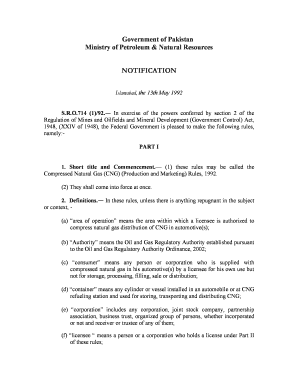
Cng Rules Form


What are the CNG Rules?
The CNG Rules, established in 1992, govern the use and operation of compressed natural gas (CNG) as a fuel source. These rules are designed to ensure safety, efficiency, and environmental protection in the use of CNG across various sectors, including transportation and industrial applications. The regulations outline the standards for equipment, maintenance, and operational procedures to minimize risks associated with CNG usage. Understanding these rules is essential for businesses and individuals involved in CNG operations to comply with legal requirements and promote safe practices.
How to Use the CNG Rules
Utilizing the CNG Rules effectively involves familiarizing oneself with the specific guidelines and requirements outlined in the regulations. This includes understanding the safety protocols for handling CNG, the necessary equipment standards, and the training requirements for personnel involved in CNG operations. Businesses should implement these rules into their operational procedures, ensuring that all employees are trained and aware of the safety measures. Regular audits and compliance checks can help maintain adherence to the CNG Rules and promote a culture of safety within the organization.
Steps to Complete the CNG Rules
Completing the requirements set forth by the CNG Rules involves several key steps:
- Review the CNG Rules to understand applicable regulations and standards.
- Assess current operations and identify areas that require compliance adjustments.
- Implement necessary changes to equipment and procedures to meet safety and operational standards.
- Train employees on updated practices and safety protocols related to CNG usage.
- Conduct regular evaluations to ensure ongoing compliance and address any emerging issues.
Legal Use of the CNG Rules
The legal use of the CNG Rules is paramount for businesses and individuals operating in the CNG sector. Compliance with these regulations not only ensures safety but also protects against potential legal liabilities. Organizations must keep detailed records of compliance efforts, including maintenance logs, training records, and incident reports. Failure to adhere to the CNG Rules can result in penalties, fines, or legal action, making it essential to integrate these regulations into daily operations.
Key Elements of the CNG Rules
Several key elements define the CNG Rules, including:
- Standards for CNG storage and transportation to prevent leaks and accidents.
- Requirements for equipment certification to ensure safety and reliability.
- Guidelines for emergency response procedures in case of CNG incidents.
- Training mandates for personnel handling CNG to ensure they are equipped with necessary knowledge and skills.
Examples of Using the CNG Rules
Practical applications of the CNG Rules can be seen in various industries. For instance, public transportation agencies may use these rules to establish safe practices for CNG-powered buses. Similarly, manufacturing facilities that utilize CNG as an energy source must comply with the regulations to ensure safe operation and minimize environmental impact. By following the CNG Rules, organizations can enhance their operational efficiency while maintaining compliance with legal standards.
Quick guide on how to complete cng rules
Effortlessly Prepare Cng Rules on Any Device
Online document management has gained traction among businesses and individuals alike. It offers an ideal eco-friendly alternative to traditional printed and signed paperwork, allowing you to access the correct form and securely store it online. airSlate SignNow equips you with all the necessary tools to create, modify, and eSign your documents promptly without any delays. Manage Cng Rules on any platform using the airSlate SignNow Android or iOS applications and streamline your document-related processes today.
The Easiest Method to Modify and eSign Cng Rules with Ease
- Locate Cng Rules and click on Get Form to begin.
- Utilize the tools we provide to fill out your document.
- Underline important sections of the documents or obscure sensitive information using tools specifically designed for that purpose by airSlate SignNow.
- Generate your eSignature using the Sign feature, which only takes seconds and holds the same legal validity as a conventional handwritten signature.
- Review all the details and click on the Done button to finalize your changes.
- Choose your preferred method to submit your form, via email, SMS, invitation link, or download it to your computer.
Eliminate the worry of lost or misplaced files, tedious document searches, or mistakes that necessitate new copies. airSlate SignNow meets all your document management needs with just a few clicks from any device you choose. Revise and eSign Cng Rules while ensuring seamless communication throughout the form preparation process with airSlate SignNow.
Create this form in 5 minutes or less
Create this form in 5 minutes!
How to create an eSignature for the cng rules
How to create an electronic signature for a PDF online
How to create an electronic signature for a PDF in Google Chrome
How to create an e-signature for signing PDFs in Gmail
How to create an e-signature right from your smartphone
How to create an e-signature for a PDF on iOS
How to create an e-signature for a PDF on Android
People also ask
-
What are the CNG rules 1992 and why are they important?
The CNG rules 1992 are regulations established to govern the use of Compressed Natural Gas as a fuel. These rules are essential for ensuring safety, compliance, and environmental protection in the use of CNG. Understanding these regulations can help businesses prevent legal issues and maintain operational efficiency.
-
How can airSlate SignNow assist with compliance related to CNG rules 1992?
airSlate SignNow facilitates compliance with CNG rules 1992 by enabling businesses to maintain accurate records and documentation. With our eSign solutions, you can quickly sign and send compliance documents, ensuring that all necessary paperwork is completed efficiently and safely.
-
What features does airSlate SignNow offer for businesses involved with CNG?
airSlate SignNow provides several features that are beneficial for businesses dealing with CNG, including document templates, secure eSigning, and integration capabilities. These tools streamline your workflow and help ensure that all documentation adheres to the CNG rules 1992, making it easier to stay compliant.
-
Is airSlate SignNow a cost-effective solution for CNG-related businesses?
Yes, airSlate SignNow is designed to be a cost-effective solution for CNG-related businesses. Our competitive pricing allows organizations to manage their document workflows efficiently without compromising on quality, ensuring they can comply with CNG rules 1992 without overspending.
-
Can I integrate airSlate SignNow with other software to manage CNG documentation?
Absolutely! airSlate SignNow seamlessly integrates with various business applications to help manage CNG documentation. This integration allows you to maintain a cohesive workflow that aligns with the CNG rules 1992, enhancing efficiency and reducing the chances of errors.
-
What benefits does airSlate SignNow provide for eSigning documents related to CNG rules 1992?
Using airSlate SignNow for eSigning ensures that your documents related to CNG rules 1992 are handled securely and efficiently. The platform provides legally binding signatures and timestamps, giving you peace of mind while maintaining compliance with regulatory requirements.
-
How can airSlate SignNow streamline the documentation process for CNG compliance?
airSlate SignNow streamlines the documentation process for CNG compliance by offering automated workflows and customizable templates. This automated approach reduces the time spent on administrative tasks, allowing your team to focus on core operations while ensuring adherence to CNG rules 1992.
Get more for Cng Rules
- Visitation orderjuvenile courts ca form
- M continuation citation online form
- Tr 200 form
- California hoja recomendante pdf form
- California superior court forms fl 320 2003
- Form gc 248s
- S lo para informaci n no entregue a la corte california courts courts ca 6967951
- Jv 120 sv3100206xyzofm california courts courts ca form
Find out other Cng Rules
- Sign Oregon Last Will and Testament Mobile
- Can I Sign Utah Last Will and Testament
- Sign Washington Last Will and Testament Later
- Sign Wyoming Last Will and Testament Simple
- Sign Connecticut Living Will Online
- How To Sign Georgia Living Will
- Sign Massachusetts Living Will Later
- Sign Minnesota Living Will Free
- Sign New Mexico Living Will Secure
- How To Sign Pennsylvania Living Will
- Sign Oregon Living Will Safe
- Sign Utah Living Will Fast
- Sign Wyoming Living Will Easy
- How Can I Sign Georgia Pet Care Agreement
- Can I Sign Kansas Moving Checklist
- How Do I Sign Rhode Island Pet Care Agreement
- How Can I Sign Virginia Moving Checklist
- Sign Illinois Affidavit of Domicile Online
- How Do I Sign Iowa Affidavit of Domicile
- Sign Arkansas Codicil to Will Free