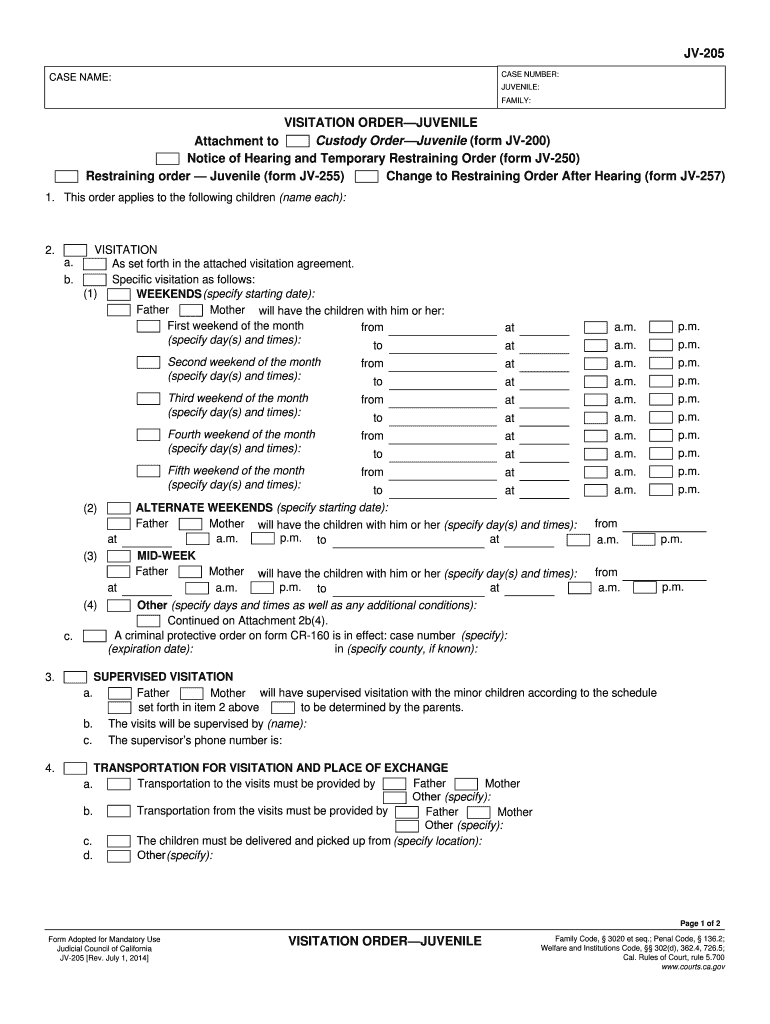
VISITATION ORDERJUVENILE Courts Ca Form


What is the 2014 JV visitation juvenile form?
The 2014 JV visitation juvenile form is a legal document used in juvenile court proceedings in the United States. This form is designed to establish visitation rights for parents or guardians of children involved in juvenile cases. It outlines the terms and conditions under which visitation will occur, ensuring that the child's best interests are prioritized. The form typically requires details about the child, the parents or guardians, and any specific visitation arrangements agreed upon by the parties involved.
Steps to complete the 2014 JV visitation juvenile form
Completing the 2014 JV visitation juvenile form involves several important steps to ensure accuracy and compliance with legal requirements. Begin by gathering all necessary information about the child and the parties involved. This includes full names, addresses, and contact information. Next, clearly outline the proposed visitation schedule, specifying dates, times, and locations. After filling out the form, review it carefully for any errors or omissions. Once confirmed, the form must be signed by all relevant parties to validate the agreement. Finally, submit the completed form to the appropriate juvenile court for processing.
Legal use of the 2014 JV visitation juvenile form
The 2014 JV visitation juvenile form holds significant legal weight in juvenile court. When properly completed and filed, it serves as an official record of the agreed-upon visitation terms. This form must comply with state laws and regulations governing juvenile matters. Courts rely on this documentation to make informed decisions regarding visitation rights and to ensure that the child's welfare is maintained. Therefore, it is crucial to adhere to all legal requirements when using this form to avoid potential disputes or complications.
Key elements of the 2014 JV visitation juvenile form
Several key elements must be included in the 2014 JV visitation juvenile form to ensure its effectiveness and legality. These elements typically include:
- Child's Information: Full name, date of birth, and any relevant identification details.
- Parent/Guardian Details: Names and contact information of all parties involved in the visitation agreement.
- Visitation Schedule: Specific dates, times, and locations for visitation, including any conditions or restrictions.
- Signatures: Signatures of all parties involved, indicating their agreement to the terms outlined in the form.
How to obtain the 2014 JV visitation juvenile form
The 2014 JV visitation juvenile form can typically be obtained from the local juvenile court's website or office. Many courts provide downloadable versions of the form for convenience. Additionally, legal aid organizations and family law attorneys may offer assistance in acquiring the form and ensuring it is filled out correctly. It is advisable to check with the specific juvenile court handling the case, as forms and procedures may vary by jurisdiction.
State-specific rules for the 2014 JV visitation juvenile form
Each state in the U.S. may have specific rules and regulations governing the use of the 2014 JV visitation juvenile form. These rules can dictate how the form should be completed, submitted, and enforced. It is essential to familiarize yourself with your state's requirements to ensure compliance. This may include understanding filing deadlines, required documentation, and any specific language that must be included in the form. Consulting with a legal professional can provide clarity on these state-specific rules.
Quick guide on how to complete visitation orderjuvenile courts ca
Effortlessly Prepare VISITATION ORDERJUVENILE Courts Ca on Any Device
The management of online documents has gained traction among businesses and individuals. It offers an excellent sustainable substitute for conventional printed and signed documents, enabling you to obtain the correct form and securely archive it online. airSlate SignNow provides all the necessary tools for you to swiftly create, modify, and eSign your documents without unnecessary waiting. Handle VISITATION ORDERJUVENILE Courts Ca on any device using airSlate SignNow's applications for Android or iOS and enhance any document-related task today.
How to Modify and eSign VISITATION ORDERJUVENILE Courts Ca with Ease
- Find VISITATION ORDERJUVENILE Courts Ca and then select Get Form to begin.
- Utilize the tools available to fill out your document.
- Emphasize important sections of your documents or obscure sensitive information using tools provided by airSlate SignNow designed specifically for this.
- Create your eSignature using the Sign tool, which takes just a few seconds and holds the same legal validity as a conventional handwritten signature.
- Verify the details and then click on the Done button to save your changes.
- Choose your preferred method for sending your form, whether through email, SMS, or an invitation link, or download it to your computer.
No more worrying about lost or misplaced documents, tedious searches for forms, or mistakes that require reprinting documents. airSlate SignNow fulfills all your document management needs in just a few clicks from any device you prefer. Modify and eSign VISITATION ORDERJUVENILE Courts Ca and ensure effective communication throughout your document preparation workflow with airSlate SignNow.
Create this form in 5 minutes or less
Create this form in 5 minutes!
How to create an eSignature for the visitation orderjuvenile courts ca
The way to generate an electronic signature for your PDF file online
The way to generate an electronic signature for your PDF file in Google Chrome
The way to make an eSignature for signing PDFs in Gmail
The best way to create an electronic signature from your mobile device
The best way to make an electronic signature for a PDF file on iOS
The best way to create an electronic signature for a PDF file on Android devices
People also ask
-
What is the significance of the 2014 jv visitation juvenile in legal terms?
The 2014 jv visitation juvenile pertains to the legal framework that governs visitation rights for juveniles. Understanding this framework is essential for parents and guardians navigating custody arrangements. It ensures that the best interests of the child are prioritized in visitation cases.
-
How can airSlate SignNow assist with 2014 jv visitation juvenile documents?
airSlate SignNow provides a streamlined platform for creating, sending, and eSigning documents related to the 2014 jv visitation juvenile. Users can easily manage legal documents, ensuring they comply with statutory requirements. This helps reduce the time spent on paperwork and improves efficiency in legal processes.
-
Are there any costs associated with using airSlate SignNow for 2014 jv visitation juvenile documents?
Yes, airSlate SignNow offers various pricing plans that cater to individual needs, including those related to the 2014 jv visitation juvenile. Users can choose from a free trial or affordable subscription options. This ensures that managing juvenile visitation documents remains a cost-effective solution.
-
What features does airSlate SignNow offer for managing 2014 jv visitation juvenile cases?
airSlate SignNow includes several features tailored to the needs of the 2014 jv visitation juvenile process, such as document templates, secure eSigning, and storage options. These functionalities help users collaborate efficiently and keep track of all legal document exchanges. Additionally, users can easily share documents with relevant parties.
-
Can airSlate SignNow integrate with other platforms for 2014 jv visitation juvenile management?
Yes, airSlate SignNow offers seamless integrations with various platforms that are beneficial for managing the 2014 jv visitation juvenile process. Users can connect with tools like Google Drive, Dropbox, and more, allowing for streamlined document management and collaboration. This enhances productivity and keeps all related documents organized.
-
How does airSlate SignNow ensure the security of 2014 jv visitation juvenile documents?
Security is a top priority at airSlate SignNow, particularly for sensitive documents like those related to the 2014 jv visitation juvenile. The platform employs advanced encryption and authentication measures to protect users' information. This ensures that all legal documents remain confidential and secure during the eSigning process.
-
What benefits does airSlate SignNow provide specifically for 2014 jv visitation juvenile situations?
The benefits of using airSlate SignNow for 2014 jv visitation juvenile situations include faster turnaround times, improved document accuracy, and enhanced collaboration between parties. Users can effortlessly manage and track legal documents, reducing the complexity of the visitation process. This ultimately leads to a smoother experience for families undergoing custody arrangements.
Get more for VISITATION ORDERJUVENILE Courts Ca
Find out other VISITATION ORDERJUVENILE Courts Ca
- How To eSign Hawaii Time Off Policy
- How Do I eSign Hawaii Time Off Policy
- Help Me With eSign Hawaii Time Off Policy
- How To eSign Hawaii Addressing Harassement
- How To eSign Arkansas Company Bonus Letter
- eSign Hawaii Promotion Announcement Secure
- eSign Alaska Worksheet Strengths and Weaknesses Myself
- How To eSign Rhode Island Overtime Authorization Form
- eSign Florida Payroll Deduction Authorization Safe
- eSign Delaware Termination of Employment Worksheet Safe
- Can I eSign New Jersey Job Description Form
- Can I eSign Hawaii Reference Checking Form
- Help Me With eSign Hawaii Acknowledgement Letter
- eSign Rhode Island Deed of Indemnity Template Secure
- eSign Illinois Car Lease Agreement Template Fast
- eSign Delaware Retainer Agreement Template Later
- eSign Arkansas Attorney Approval Simple
- eSign Maine Car Lease Agreement Template Later
- eSign Oregon Limited Power of Attorney Secure
- How Can I eSign Arizona Assignment of Shares