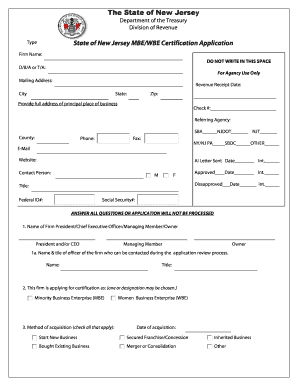
Nj Mbe Application Form


What is the Nj Mbe Application Form
The Nj Mbe Application Form is a crucial document for businesses seeking certification as a Minority Business Enterprise (MBE) in New Jersey. This form is designed to collect essential information about the business, including ownership details, business structure, and operational history. Obtaining MBE certification can provide businesses with access to various resources, including government contracts, funding opportunities, and networking events specifically aimed at minority-owned businesses.
Steps to complete the Nj Mbe Application Form
Completing the Nj Mbe Application Form involves several key steps to ensure accuracy and compliance. First, gather all necessary documentation, such as business licenses, tax returns, and proof of minority status. Next, fill out the application form carefully, providing detailed information about your business structure and ownership. It is essential to review the form for completeness and accuracy before submission. Finally, submit the application according to the specified guidelines, ensuring that all required documents are included to avoid delays in processing.
Legal use of the Nj Mbe Application Form
The legal use of the Nj Mbe Application Form is governed by state regulations that outline the requirements for MBE certification. This form must be completed truthfully, as any misrepresentation can lead to penalties, including denial of certification or revocation of existing status. The information provided is subject to verification by the New Jersey Division of Revenue and Enterprise Services, which oversees the certification process. Compliance with all legal stipulations is essential for maintaining the validity of the MBE certification.
Eligibility Criteria
To qualify for the Nj Mbe Application Form, businesses must meet specific eligibility criteria set forth by the state. Generally, the business must be at least fifty-one percent owned, operated, and controlled by one or more minority individuals. Additionally, the business must be a for-profit entity and operate within New Jersey. It is important for applicants to review the detailed eligibility requirements to ensure they meet all necessary conditions before submitting the application.
Required Documents
When completing the Nj Mbe Application Form, several documents are required to support the application. These typically include proof of minority status, such as a birth certificate or government-issued identification, business formation documents, tax returns for the past three years, and financial statements. Additional documentation may be necessary depending on the specific business structure and industry. Ensuring that all required documents are included can expedite the review process and increase the likelihood of approval.
Form Submission Methods
The Nj Mbe Application Form can be submitted through various methods to accommodate different preferences. Applicants can choose to submit the form online through the New Jersey Division of Revenue and Enterprise Services website, which offers a streamlined process. Alternatively, the form can be mailed to the appropriate office or submitted in person at designated locations. Each submission method has specific guidelines and processing times, so it is advisable to review the instructions carefully to ensure timely submission.
Quick guide on how to complete nj mbe application form
Complete Nj Mbe Application Form effortlessly on any gadget
Web-based document management has become increasingly popular among organizations and individuals. It offers an ideal eco-friendly alternative to traditional printed and signed papers, as you can locate the necessary form and securely keep it online. airSlate SignNow provides you with all the resources you need to create, modify, and eSign your documents promptly without any hold-ups. Manage Nj Mbe Application Form on any device with airSlate SignNow Android or iOS applications and enhance any document-centric process today.
The easiest method to alter and eSign Nj Mbe Application Form without stress
- Obtain Nj Mbe Application Form and then click Get Form to begin.
- Utilize the tools we provide to finalize your form.
- Emphasize important sections of your documents or obscure sensitive information with tools that airSlate SignNow offers specifically for that purpose.
- Create your eSignature with the Sign feature, which takes seconds and carries the same legal authority as a conventional wet ink signature.
- Review the information and then click on the Done button to secure your changes.
- Choose how you want to share your form, by email, text message (SMS), or invitation link, or download it to your computer.
Put an end to lost or misplaced documents, tedious form exploration, or mistakes that require printing new document copies. airSlate SignNow takes care of all your document management needs in just a few clicks from any device of your preference. Modify and eSign Nj Mbe Application Form and ensure outstanding communication at any point of your form preparation process with airSlate SignNow.
Create this form in 5 minutes or less
Create this form in 5 minutes!
How to create an eSignature for the nj mbe application form
How to create an electronic signature for a PDF online
How to create an electronic signature for a PDF in Google Chrome
How to create an e-signature for signing PDFs in Gmail
How to create an e-signature right from your smartphone
How to create an e-signature for a PDF on iOS
How to create an e-signature for a PDF on Android
People also ask
-
What is the Nj Mbe Application Form and why is it important?
The Nj Mbe Application Form is a crucial document for minority business enterprises seeking certification in New Jersey. This form helps businesses access various benefits, including networking opportunities and government contract eligibility, which can signNowly enhance growth and visibility.
-
How can airSlate SignNow assist with the Nj Mbe Application Form process?
AirSlate SignNow simplifies the Nj Mbe Application Form process by providing a user-friendly platform for creating and eSigning documents. This ensures that your application is completed accurately and submitted on time, helping to expedite certification.
-
What features does airSlate SignNow offer for managing the Nj Mbe Application Form?
AirSlate SignNow offers features such as secure eSigning, document templates, and real-time collaboration to manage the Nj Mbe Application Form. These tools streamline the application process, making it easier to gather necessary signatures and information from multiple parties.
-
Is there a cost associated with using airSlate SignNow for the Nj Mbe Application Form?
Yes, there is a cost associated with using airSlate SignNow, but it is designed to be cost-effective for businesses. The pricing plans are flexible and cater to different needs, ensuring that your budget aligns with the tools you need for your Nj Mbe Application Form.
-
What benefits does airSlate SignNow provide for the Nj Mbe Application Form?
Using airSlate SignNow for the Nj Mbe Application Form offers numerous benefits, including increased efficiency and reduced turnaround time. The platform ensures that all documents are secure and easily accessible, enhancing your overall application experience.
-
Can I integrate airSlate SignNow with other applications while completing the Nj Mbe Application Form?
Yes, airSlate SignNow offers integrations with various third-party applications to enhance your workflow while completing the Nj Mbe Application Form. This allows for seamless connections with tools you may already be using, ensuring a smooth application process.
-
How secure is the Nj Mbe Application Form when using airSlate SignNow?
AirSlate SignNow prioritizes security and ensures that the Nj Mbe Application Form is protected through advanced encryption and compliance with data privacy regulations. You can confidently manage sensitive information without worrying about unauthorized access.
Get more for Nj Mbe Application Form
- Property management agreement 100292544 form
- Odometer disclosure statement federal law and state form
- Individual vehicle distance record i v d r ct gov ct form
- Dla form 673 march dla
- 6 1 study guide and intervention angles of polygons form
- Arrt ce probation form
- Crs 1 form 42116490
- Staff agreement template form
Find out other Nj Mbe Application Form
- How Do I eSign Alaska Car Dealer Form
- How To eSign California Car Dealer Form
- Can I eSign Colorado Car Dealer Document
- How Can I eSign Colorado Car Dealer Document
- Can I eSign Hawaii Car Dealer Word
- How To eSign Hawaii Car Dealer PPT
- How To eSign Hawaii Car Dealer PPT
- How Do I eSign Hawaii Car Dealer PPT
- Help Me With eSign Hawaii Car Dealer PPT
- How Can I eSign Hawaii Car Dealer Presentation
- How Do I eSign Hawaii Business Operations PDF
- How Can I eSign Hawaii Business Operations PDF
- How To eSign Hawaii Business Operations Form
- How Do I eSign Hawaii Business Operations Form
- Help Me With eSign Hawaii Business Operations Presentation
- How Do I eSign Idaho Car Dealer Document
- How Do I eSign Indiana Car Dealer Document
- How To eSign Michigan Car Dealer Document
- Can I eSign Michigan Car Dealer PPT
- How Can I eSign Michigan Car Dealer Form