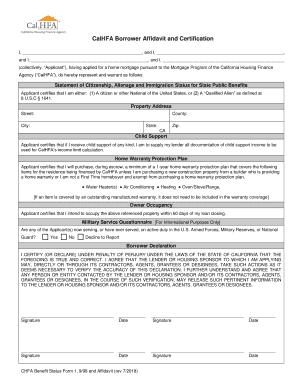
Calhfa Borrower Affidavit Form


What is the Calhfa Borrower Affidavit Form
The Calhfa Borrower Affidavit Form is a legal document used by borrowers in California seeking assistance through the California Housing Finance Agency (CalHFA). This form serves to affirm the borrower's financial status and eligibility for various loan programs offered by CalHFA. It typically includes personal information, income details, and declarations regarding the borrower's financial situation. The form is crucial for ensuring that borrowers meet the necessary criteria for obtaining financial assistance in purchasing or refinancing a home.
How to use the Calhfa Borrower Affidavit Form
To effectively use the Calhfa Borrower Affidavit Form, borrowers should first ensure they have all necessary documentation ready. This includes proof of income, identification, and any other relevant financial information. Once the form is obtained, it should be filled out completely and accurately. Borrowers can then submit the completed form to their lender or the appropriate CalHFA representative. Utilizing electronic signature solutions can streamline this process, making it easier to complete and submit the form securely.
Steps to complete the Calhfa Borrower Affidavit Form
Completing the Calhfa Borrower Affidavit Form involves several key steps:
- Gather necessary documents, such as income statements and identification.
- Obtain the Calhfa Borrower Affidavit Form from a reliable source.
- Fill out the form with accurate and truthful information.
- Review the completed form for any errors or omissions.
- Sign the form electronically or in person, depending on submission requirements.
- Submit the form to your lender or CalHFA representative.
Key elements of the Calhfa Borrower Affidavit Form
The Calhfa Borrower Affidavit Form contains several key elements that are essential for its validity:
- Personal Information: This includes the borrower's name, address, and contact details.
- Income Details: Borrowers must provide information about their income sources and amounts.
- Declarations: This section requires borrowers to affirm their financial status and eligibility for assistance.
- Signature: A valid signature is necessary to confirm the authenticity of the information provided.
Legal use of the Calhfa Borrower Affidavit Form
The legal use of the Calhfa Borrower Affidavit Form is governed by state laws and regulations. To ensure that the form is legally binding, it must be completed accurately and submitted to the appropriate authorities. Compliance with eSignature laws, such as the ESIGN Act and UETA, is crucial when the form is signed electronically. This ensures that the document holds the same legal weight as a traditional paper form.
How to obtain the Calhfa Borrower Affidavit Form
Borrowers can obtain the Calhfa Borrower Affidavit Form through several channels. The form is typically available on the official CalHFA website, where borrowers can download it directly. Additionally, lenders participating in CalHFA programs may provide the form as part of their loan application process. It is important to ensure that the most current version of the form is used to avoid any issues during submission.
Quick guide on how to complete calhfa borrower affidavit form
Accomplish Calhfa Borrower Affidavit Form effortlessly on any device
Digital document management has gained popularity among businesses and individuals. It serves as an excellent eco-friendly alternative to traditional printed and signed paperwork, allowing you to obtain the necessary forms and securely store them online. airSlate SignNow equips you with all the resources you need to create, edit, and electronically sign your documents promptly and without difficulties. Manage Calhfa Borrower Affidavit Form on any device using airSlate SignNow's Android or iOS applications and enhance any document-related process today.
How to edit and electronically sign Calhfa Borrower Affidavit Form with ease
- Obtain Calhfa Borrower Affidavit Form and click on Get Form to begin.
- Utilize the tools we provide to complete your form.
- Emphasize pertinent sections of the documents or redact confidential information using the features that airSlate SignNow specifically provides for this purpose.
- Generate your electronic signature with the Sign tool, which takes just seconds and holds the same legal validity as a conventional wet ink signature.
- Review all the details and click on the Done button to save your modifications.
- Choose how you would like to send your form – via email, SMS, invitation link, or download it to your computer.
Eliminate concerns about lost or misplaced documents, monotonous form searches, or mistakes that require reprinting new copies. airSlate SignNow meets all your document management needs in just a few clicks from your preferred device. Edit and electronically sign Calhfa Borrower Affidavit Form and ensure smooth communication at any stage of the form preparation process with airSlate SignNow.
Create this form in 5 minutes or less
Create this form in 5 minutes!
How to create an eSignature for the calhfa borrower affidavit form
How to create an electronic signature for a PDF online
How to create an electronic signature for a PDF in Google Chrome
How to create an e-signature for signing PDFs in Gmail
How to create an e-signature right from your smartphone
How to create an e-signature for a PDF on iOS
How to create an e-signature for a PDF on Android
People also ask
-
What is the calhfa borrower affidavit form?
The calhfa borrower affidavit form is a document that borrowers use to affirm their eligibility for assistance programs. It helps streamline the application process by providing accurate and necessary information to lenders. Understanding this form is crucial for borrowers looking to benefit from CalHFA programs.
-
How can I fill out the calhfa borrower affidavit form using airSlate SignNow?
You can easily fill out the calhfa borrower affidavit form by uploading it to airSlate SignNow. Our platform allows you to complete the form digitally, ensuring you don't miss any required fields. With intuitive features, airSlate SignNow guides you through the process step-by-step.
-
Is there a cost associated with using airSlate SignNow for the calhfa borrower affidavit form?
Using airSlate SignNow to complete and eSign the calhfa borrower affidavit form is cost-effective. We offer flexible pricing plans that cater to businesses of various sizes. You can choose a plan that best fits your needs, ensuring you get the best value for your investment.
-
What features does airSlate SignNow offer for the calhfa borrower affidavit form?
airSlate SignNow provides crucial features to enhance your experience with the calhfa borrower affidavit form. These include secure eSigning, document tracking, and easy collaboration tools. Our platform ensures that filling out and sending forms is streamlined and efficient.
-
Can I integrate airSlate SignNow with other applications for the calhfa borrower affidavit form?
Yes, airSlate SignNow seamlessly integrates with various applications, making it easier to manage the calhfa borrower affidavit form. By connecting with tools like CRM platforms or cloud storage solutions, you can simplify your documentation workflow. Integration enhances productivity and keeps your documents organized.
-
What are the benefits of using airSlate SignNow for the calhfa borrower affidavit form?
Using airSlate SignNow for the calhfa borrower affidavit form offers several benefits, including time-saving and improved accuracy. Our electronic signing process reduces paperwork and the potential for errors. Moreover, it allows for quick turnaround times, making it easier for you to meet deadlines.
-
Is my data secure when using airSlate SignNow for the calhfa borrower affidavit form?
absolutely, security is a top priority at airSlate SignNow. We implement advanced encryption and compliance measures to protect your data while you complete the calhfa borrower affidavit form. You can eSign documents with peace of mind, knowing that your information is safe.
Get more for Calhfa Borrower Affidavit Form
- Buy sell agreement package mississippi form
- Option to purchase package mississippi form
- Amendment of lease package mississippi form
- Annual financial checkup package mississippi form
- Mississippi bill sale 497315728 form
- Living wills and health care package mississippi form
- Mississippi will 497315730 form
- Subcontractors package mississippi form
Find out other Calhfa Borrower Affidavit Form
- Electronic signature Doctors PDF Louisiana Now
- How To Electronic signature Massachusetts Doctors Quitclaim Deed
- Electronic signature Minnesota Doctors Last Will And Testament Later
- How To Electronic signature Michigan Doctors LLC Operating Agreement
- How Do I Electronic signature Oregon Construction Business Plan Template
- How Do I Electronic signature Oregon Construction Living Will
- How Can I Electronic signature Oregon Construction LLC Operating Agreement
- How To Electronic signature Oregon Construction Limited Power Of Attorney
- Electronic signature Montana Doctors Last Will And Testament Safe
- Electronic signature New York Doctors Permission Slip Free
- Electronic signature South Dakota Construction Quitclaim Deed Easy
- Electronic signature Texas Construction Claim Safe
- Electronic signature Texas Construction Promissory Note Template Online
- How To Electronic signature Oregon Doctors Stock Certificate
- How To Electronic signature Pennsylvania Doctors Quitclaim Deed
- Electronic signature Utah Construction LLC Operating Agreement Computer
- Electronic signature Doctors Word South Dakota Safe
- Electronic signature South Dakota Doctors Confidentiality Agreement Myself
- How Do I Electronic signature Vermont Doctors NDA
- Electronic signature Utah Doctors Promissory Note Template Secure