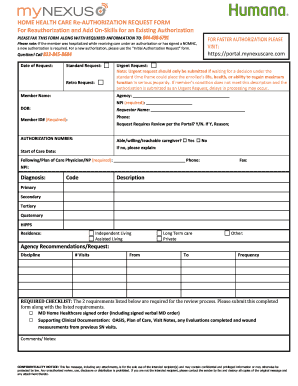
HOME HEALTH CARE Re AUTHORIZATION REQUEST FORM


What is the HOME HEALTH CARE Re AUTHORIZATION REQUEST FORM
The HOME HEALTH CARE Re AUTHORIZATION REQUEST FORM is a crucial document used by healthcare providers to request the renewal of home health care services for patients. This form ensures that patients continue to receive necessary medical assistance in their homes, which may include skilled nursing, physical therapy, or other essential health services. By completing this form, healthcare professionals communicate the ongoing needs of their patients to insurance companies or other funding sources, facilitating uninterrupted care.
How to use the HOME HEALTH CARE Re AUTHORIZATION REQUEST FORM
Using the HOME HEALTH CARE Re AUTHORIZATION REQUEST FORM involves several steps to ensure accuracy and compliance. First, gather all relevant patient information, including medical history and current treatment plans. Next, fill out the form with precise details regarding the services needed and the duration for which they are requested. It is essential to ensure that all sections are completed thoroughly to avoid delays in processing. Once filled out, the form should be submitted to the appropriate agency or insurance provider for review.
Steps to complete the HOME HEALTH CARE Re AUTHORIZATION REQUEST FORM
Completing the HOME HEALTH CARE Re AUTHORIZATION REQUEST FORM requires careful attention to detail. Follow these steps for successful completion:
- Collect patient information, including full name, address, and insurance details.
- Document the specific home health services being requested.
- Include the healthcare provider's information and signature.
- Review the form for any errors or omissions.
- Submit the form to the designated agency or insurance company.
Key elements of the HOME HEALTH CARE Re AUTHORIZATION REQUEST FORM
The HOME HEALTH CARE Re AUTHORIZATION REQUEST FORM contains several key elements that must be accurately filled out. These include:
- Patient Information: Full name, date of birth, and contact details.
- Provider Information: Details of the healthcare provider submitting the request.
- Service Details: A clear description of the requested home health services.
- Duration of Services: The time period for which services are needed.
- Signature: The signature of the healthcare provider to validate the request.
Legal use of the HOME HEALTH CARE Re AUTHORIZATION REQUEST FORM
The legal use of the HOME HEALTH CARE Re AUTHORIZATION REQUEST FORM is governed by various regulations that ensure its validity and compliance with healthcare laws. To be legally binding, the form must be completed accurately and signed by an authorized healthcare provider. Additionally, it should comply with relevant state and federal laws regarding patient care and privacy, such as HIPAA. Proper handling and submission of this form are essential to protect both the patient’s rights and the provider’s responsibilities.
Form Submission Methods
The HOME HEALTH CARE Re AUTHORIZATION REQUEST FORM can be submitted through various methods, depending on the requirements of the insurance provider or agency. Common submission methods include:
- Online Submission: Many agencies allow electronic submission through secure portals.
- Mail: The form can be printed and mailed to the appropriate address.
- In-Person: Some providers may prefer to submit the form in person for immediate processing.
Quick guide on how to complete home health care re authorization request form
Effortlessly Prepare HOME HEALTH CARE Re AUTHORIZATION REQUEST FORM on Any Device
Managing documents online has become increasingly prevalent among businesses and individuals alike. It serves as an ideal eco-friendly alternative to conventional printed and signed documents, allowing you to access the necessary form and keep it securely online. airSlate SignNow equips you with all the necessary tools to quickly create, modify, and electronically sign your documents without any delays. Manage HOME HEALTH CARE Re AUTHORIZATION REQUEST FORM effortlessly on any device using the airSlate SignNow apps for Android or iOS and enhance any document-related task today.
How to Modify and eSign HOME HEALTH CARE Re AUTHORIZATION REQUEST FORM with Ease
- Locate HOME HEALTH CARE Re AUTHORIZATION REQUEST FORM and then click Get Form to begin.
- Utilize the tools we provide to complete your form.
- Emphasize important sections of your documents or redact sensitive information with tools specifically offered by airSlate SignNow for that purpose.
- Create your eSignature using the Sign tool, which takes mere seconds and carries the same legal validity as a conventional wet ink signature.
- Review the details and then click the Done button to finalize your changes.
- Choose how you’d like to send your form—via email, text message (SMS), an invite link, or download it to your computer.
Eliminate concerns about lost or misplaced documents, tedious form searches, or mistakes that necessitate printing additional copies. airSlate SignNow meets all your document management needs in just a few clicks from your chosen device. Modify and eSign HOME HEALTH CARE Re AUTHORIZATION REQUEST FORM and ensure excellent communication at every step of your form preparation process with airSlate SignNow.
Create this form in 5 minutes or less
Create this form in 5 minutes!
How to create an eSignature for the home health care re authorization request form
How to create an electronic signature for a PDF online
How to create an electronic signature for a PDF in Google Chrome
How to create an e-signature for signing PDFs in Gmail
How to create an e-signature right from your smartphone
How to create an e-signature for a PDF on iOS
How to create an e-signature for a PDF on Android
People also ask
-
What is a HOME HEALTH CARE Re AUTHORIZATION REQUEST FORM?
A HOME HEALTH CARE Re AUTHORIZATION REQUEST FORM is a document used to request continued authorization for home health care services. This form helps ensure that patients receive the medical assistance they need, while also streamlining the process for healthcare providers. Utilizing airSlate SignNow, you can easily eSign and send these forms securely.
-
How can airSlate SignNow help with the HOME HEALTH CARE Re AUTHORIZATION REQUEST FORM?
airSlate SignNow simplifies the process of managing your HOME HEALTH CARE Re AUTHORIZATION REQUEST FORM by providing an intuitive platform for eSigning and document sharing. Users can quickly upload, sign, and send forms, reducing the time spent on paperwork. This leads to a more efficient workflow in managing patient care.
-
Is there a cost associated with using the HOME HEALTH CARE Re AUTHORIZATION REQUEST FORM feature?
Yes, airSlate SignNow offers various pricing plans to accommodate different needs, including features for managing the HOME HEALTH CARE Re AUTHORIZATION REQUEST FORM. Pricing is structured to be cost-effective while providing robust capabilities for document signing and management. You can choose a plan that best fits your organization's requirements.
-
What features does airSlate SignNow offer for managing forms?
airSlate SignNow includes features such as customizable fields, templates specifically for the HOME HEALTH CARE Re AUTHORIZATION REQUEST FORM, and real-time tracking of document status. These tools enhance the user experience and provide comprehensive management of paperwork for healthcare services. Automation options are also available to streamline repetitive tasks.
-
Can I integrate airSlate SignNow with other software tools?
Yes, airSlate SignNow offers seamless integrations with various software and applications, making it easy to incorporate the HOME HEALTH CARE Re AUTHORIZATION REQUEST FORM into your existing workflows. This flexibility allows for enhanced efficiency and consistency across your document management processes. Popular integrations include CRM systems, healthcare management tools, and more.
-
What are the benefits of using the HOME HEALTH CARE Re AUTHORIZATION REQUEST FORM with airSlate SignNow?
Using the HOME HEALTH CARE Re AUTHORIZATION REQUEST FORM with airSlate SignNow provides several benefits, including improved speed and accuracy in processing requests. The platform ensures that documents are securely eSigned and easily retrievable. Additionally, you can save time on administrative tasks, allowing healthcare professionals to focus more on patient care.
-
How does airSlate SignNow ensure security for sensitive healthcare forms?
airSlate SignNow employs advanced security measures, including encryption and HIPAA compliance, to protect sensitive information related to the HOME HEALTH CARE Re AUTHORIZATION REQUEST FORM. This ensures that patient data remains confidential and secure during the signing process. Users can have confidence that their documents are handled safely.
Get more for HOME HEALTH CARE Re AUTHORIZATION REQUEST FORM
Find out other HOME HEALTH CARE Re AUTHORIZATION REQUEST FORM
- eSignature Kentucky Intellectual Property Sale Agreement Online
- How Do I eSignature Arkansas IT Consulting Agreement
- eSignature Arkansas IT Consulting Agreement Safe
- eSignature Delaware IT Consulting Agreement Online
- eSignature New Jersey IT Consulting Agreement Online
- How Can I eSignature Nevada Software Distribution Agreement
- eSignature Hawaii Web Hosting Agreement Online
- How Do I eSignature Hawaii Web Hosting Agreement
- eSignature Massachusetts Web Hosting Agreement Secure
- eSignature Montana Web Hosting Agreement Myself
- eSignature New Jersey Web Hosting Agreement Online
- eSignature New York Web Hosting Agreement Mobile
- eSignature North Carolina Web Hosting Agreement Secure
- How Do I eSignature Utah Web Hosting Agreement
- eSignature Connecticut Joint Venture Agreement Template Myself
- eSignature Georgia Joint Venture Agreement Template Simple
- eSignature Alaska Debt Settlement Agreement Template Safe
- eSignature New Jersey Debt Settlement Agreement Template Simple
- eSignature New Mexico Debt Settlement Agreement Template Free
- eSignature Tennessee Debt Settlement Agreement Template Secure