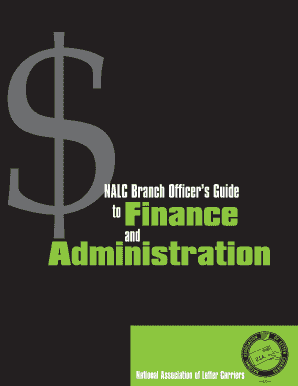
Ps Form 1187


What is the Ps Form 1187
The Ps Form 1187 is a document used by the United States Postal Service (USPS) for various purposes, primarily related to employee benefits and deductions. This form is essential for postal employees who wish to authorize the deduction of union dues or other fees from their paychecks. It serves as a formal request for such deductions and ensures that the necessary agreements are in place between the employee and the union. Understanding the purpose of this form is crucial for employees looking to manage their union membership and associated financial obligations effectively.
How to use the Ps Form 1187
Using the Ps Form 1187 involves several straightforward steps. First, employees need to obtain the form, which can typically be found through their union or the USPS website. After acquiring the form, the employee should fill it out with accurate personal information, including their name, employee identification number, and the specific deductions they wish to authorize. Once completed, the form must be signed and submitted to the appropriate union representative or human resources department for processing. It is important to keep a copy of the submitted form for personal records.
Steps to complete the Ps Form 1187
Completing the Ps Form 1187 requires careful attention to detail. Follow these steps for a successful submission:
- Obtain the form from your union or the USPS website.
- Fill in your personal information, including your name and employee ID.
- Specify the type of deductions you are authorizing.
- Review the form for accuracy and completeness.
- Sign and date the form.
- Submit the form to your union representative or HR department.
Legal use of the Ps Form 1187
The legal use of the Ps Form 1187 is governed by the agreements between the USPS and the respective unions. The form must be completed accurately to be considered valid. It is crucial that employees understand their rights regarding deductions and the implications of signing the form. The form serves as a legally binding document once submitted, meaning that the deductions authorized will be enacted as specified. Employees should ensure they are fully informed about the terms of their union membership before signing.
Key elements of the Ps Form 1187
Several key elements are essential to the Ps Form 1187. These include:
- Employee Information: Personal details such as name and employee ID.
- Authorization of Deductions: Clear indication of the deductions the employee agrees to.
- Signature: The employee's signature is required to validate the form.
- Date: The date of signing is important for record-keeping.
Who Issues the Form
The Ps Form 1187 is issued by the United States Postal Service in conjunction with the relevant unions. Employees typically receive the form from their union representatives or can access it through official USPS channels. It is important for employees to ensure they are using the most current version of the form to avoid any issues with their deductions.
Quick guide on how to complete ps form 1187
Manage Ps Form 1187 effortlessly on any device
Digital document management has become increasingly favored by businesses and individuals alike. It offers a convenient eco-friendly substitute for conventional printed and signed documents, allowing you to locate the appropriate form and securely store it online. airSlate SignNow equips you with all the necessary tools to create, modify, and electronically sign your documents swiftly without delays. Handle Ps Form 1187 on any device using the airSlate SignNow Android or iOS applications and simplify your document-related tasks today.
Steps to modify and electronically sign Ps Form 1187 with ease
- Locate Ps Form 1187 and click on Get Form to commence.
- Use the tools available to complete your form.
- Emphasize important sections of your documents or redact sensitive information with tools specifically provided by airSlate SignNow.
- Create your signature using the Sign tool, which takes just seconds and has the same legal validity as a conventional wet ink signature.
- Review all the details and click on Done to save your modifications.
- Choose how you wish to send your form, whether by email, text message (SMS), or invitation link, or download it to your computer.
Say goodbye to lost or misplaced documents, tedious form searches, or errors that necessitate printing new document copies. airSlate SignNow addresses all your document management needs within a few clicks from any device of your choosing. Edit and electronically sign Ps Form 1187 and ensure exceptional communication at every stage of the form preparation process with airSlate SignNow.
Create this form in 5 minutes or less
Create this form in 5 minutes!
How to create an eSignature for the ps form 1187
How to create an electronic signature for a PDF online
How to create an electronic signature for a PDF in Google Chrome
How to create an e-signature for signing PDFs in Gmail
How to create an e-signature right from your smartphone
How to create an e-signature for a PDF on iOS
How to create an e-signature for a PDF on Android
People also ask
-
What is PS Form 1187 and how is it used?
PS Form 1187 is a standardized form used by federal employees to authorize payroll deductions for union dues. It facilitates the process of membership enrollment in unions and ensures that dues are collected efficiently. When using airSlate SignNow, you can easily eSign and send the PS Form 1187, streamlining your workflow.
-
How can airSlate SignNow help with PS Form 1187?
AirSlate SignNow enhances the management of PS Form 1187 by allowing users to create, sign, and send the form electronically. This eliminates the need for paper forms and reduces processing time. Additionally, it provides secure storage and easy access to all signed documents.
-
Is there a pricing plan for using airSlate SignNow for PS Form 1187?
Yes, airSlate SignNow offers various pricing plans suitable for businesses of all sizes. Depending on the features you need, the plans are cost-effective and allow users to sign multiple PS Form 1187 documents with ease. You can choose a plan that best fits your workflow requirements.
-
What features does airSlate SignNow offer for managing PS Form 1187?
AirSlate SignNow includes features like document templates, user-friendly eSignature options, and real-time tracking for PS Form 1187. Users can collaborate seamlessly and ensure compliance with electronic signing laws. Additionally, integration with other applications simplifies document management.
-
Can I integrate airSlate SignNow with other tools for handling PS Form 1187?
Absolutely! airSlate SignNow supports integrations with various business applications, allowing for a smooth workflow when handling PS Form 1187. Whether you’re using CRM software or document management systems, integrations help centralize all your processes.
-
What are the benefits of using airSlate SignNow for PS Form 1187?
Using airSlate SignNow for PS Form 1187 provides numerous benefits, such as increased efficiency, reduced paperwork, and improved document security. Electronic signatures are legally binding, making the process faster and more reliable. Plus, you gain easy access to your signed forms whenever needed.
-
How secure is airSlate SignNow when processing PS Form 1187?
AirSlate SignNow prioritizes security with advanced encryption and secure servers to protect your PS Form 1187 documents. The platform complies with international security standards, ensuring that your data remains private and protected. Trust in SignNow for secure document signing.
Get more for Ps Form 1187
- Should you mail the state of michigan demand for possesion non payment 2010 form
- Mc11 form 2004
- Div1702 mn electronic form 2011
- Hennepin county icmc 2008 form
- Civil cover sheet mississippi 2001 form
- Sample completed form of aoc e 506 2012
- Dss 1802 nc dhhs online publications home info dhhs state nc form
- Dss 5163 form
Find out other Ps Form 1187
- eSign Oklahoma Finance & Tax Accounting Executive Summary Template Computer
- eSign Tennessee Finance & Tax Accounting Cease And Desist Letter Myself
- eSign Finance & Tax Accounting Form Texas Now
- eSign Vermont Finance & Tax Accounting Emergency Contact Form Simple
- eSign Delaware Government Stock Certificate Secure
- Can I eSign Vermont Finance & Tax Accounting Emergency Contact Form
- eSign Washington Finance & Tax Accounting Emergency Contact Form Safe
- How To eSign Georgia Government Claim
- How Do I eSign Hawaii Government Contract
- eSign Hawaii Government Contract Now
- Help Me With eSign Hawaii Government Contract
- eSign Hawaii Government Contract Later
- Help Me With eSign California Healthcare / Medical Lease Agreement
- Can I eSign California Healthcare / Medical Lease Agreement
- How To eSign Hawaii Government Bill Of Lading
- How Can I eSign Hawaii Government Bill Of Lading
- eSign Hawaii Government Promissory Note Template Now
- eSign Hawaii Government Work Order Online
- eSign Delaware Healthcare / Medical Living Will Now
- eSign Healthcare / Medical Form Florida Secure