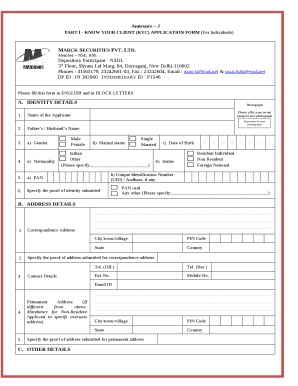
Know Your Client Forms


What is the Know Your Client Form?
The Know Your Client form is a crucial document used by businesses, particularly in the financial and legal sectors, to gather essential information about their clients. This form helps institutions verify the identity of their clients, assess risks, and comply with regulatory requirements. The information collected typically includes personal identification details, financial status, and other relevant data that aids in understanding the client's needs and ensuring compliance with anti-money laundering (AML) laws.
How to Use the Know Your Client Form
Using the Know Your Client form involves several straightforward steps. First, businesses should ensure they have the correct template that meets their specific needs. Next, the form should be filled out accurately by the client, providing all requested information. After completion, the form can be submitted electronically or in paper format, depending on the institution's preferences. It is important to keep a record of the completed forms for future reference and compliance audits.
Steps to Complete the Know Your Client Form
Completing the Know Your Client form requires attention to detail. Here are the key steps:
- Gather necessary documents, such as identification and proof of address.
- Fill in personal information, including name, date of birth, and contact details.
- Provide financial information, such as income sources and investment objectives.
- Review the completed form for accuracy and completeness.
- Submit the form as instructed by the institution, ensuring you retain a copy for your records.
Legal Use of the Know Your Client Form
The legal use of the Know Your Client form is governed by various regulations, including the Bank Secrecy Act and the USA PATRIOT Act. These laws require financial institutions to implement procedures for verifying client identities to prevent fraud and money laundering. By properly utilizing the Know Your Client form, businesses can protect themselves from legal liabilities and ensure they adhere to compliance standards.
Key Elements of the Know Your Client Form
Several key elements are essential in the Know Your Client form. These include:
- Personal Information: Full name, address, and date of birth.
- Identification Details: Government-issued ID numbers and expiration dates.
- Financial Information: Employment details, income sources, and investment goals.
- Risk Assessment: Questions regarding the client's financial history and investment experience.
Examples of Using the Know Your Client Form
Businesses across various sectors utilize the Know Your Client form for different purposes. For instance, financial advisors use it to tailor investment strategies based on client profiles. Law firms may require it to ensure compliance with legal obligations when representing clients. Additionally, banks and credit unions use the form to assess the risk associated with lending and account management.
Quick guide on how to complete know your client forms
Complete Know Your Client Forms effortlessly on any device
Managing documents online has gained traction among businesses and individuals alike. It serves as an ideal environmentally-friendly substitute for traditional printed and signed paperwork, allowing you to obtain the accurate form and securely store it online. airSlate SignNow equips you with all the tools necessary to create, edit, and eSign your documents swiftly and without delays. Handle Know Your Client Forms on any device with the airSlate SignNow apps for Android or iOS and enhance any document-driven process today.
The easiest way to modify and eSign Know Your Client Forms effortlessly
- Find Know Your Client Forms and click Get Form to begin.
- Utilize the tools we provide to complete your form.
- Mark important sections of the documents or redact sensitive information with tools offered by airSlate SignNow specifically for that purpose.
- Create your signature using the Sign tool, which takes mere seconds and carries the same legal validity as a conventional wet ink signature.
- Review the information and click on the Done button to save your modifications.
- Select your preferred delivery method for your form, via email, text message (SMS), invite link, or download it to your computer.
Eliminate the hassle of lost or misplaced documents, tiresome form searches, or mistakes requiring new printed copies. airSlate SignNow addresses your document management needs in just a few clicks from any device of your preference. Alter and eSign Know Your Client Forms and ensure excellent communication at every stage of the form preparation process with airSlate SignNow.
Create this form in 5 minutes or less
Create this form in 5 minutes!
How to create an eSignature for the know your client forms
How to create an electronic signature for a PDF online
How to create an electronic signature for a PDF in Google Chrome
How to create an e-signature for signing PDFs in Gmail
How to create an e-signature right from your smartphone
How to create an e-signature for a PDF on iOS
How to create an e-signature for a PDF on Android
People also ask
-
What is a know your client template and why is it important?
A know your client template is a standardized form used to gather essential information about clients, ensuring compliance with legal regulations. It helps businesses verify the identity of their clients and assess risks associated with their services. By implementing a know your client template, companies can enhance their customer onboarding process and foster trust.
-
How can I create a know your client template using airSlate SignNow?
Creating a know your client template with airSlate SignNow is straightforward. Simply use our user-friendly document editor to customize the template to fit your business needs. You can add fields for client information, signatures, and more, allowing for a seamless experience when collecting essential data.
-
Is airSlate SignNow a cost-effective solution for using a know your client template?
Yes, airSlate SignNow offers competitive pricing plans that make utilizing a know your client template budget-friendly for businesses of all sizes. Our pricing structure is designed to provide value without sacrificing quality. Plus, with the ability to streamline document handling, you can save on costs and improve efficiency.
-
What features does airSlate SignNow offer for a know your client template?
airSlate SignNow includes several features tailored for a know your client template, such as easy drag-and-drop editing, customizable fields, and secure eSignatures. You can also automate workflows, track document status, and access templates anytime, ensuring a smooth and efficient client verification process.
-
How can using a know your client template improve my business operations?
Using a know your client template can signNowly enhance your business operations by standardizing client intake processes, reducing errors, and promoting compliance. It saves time and resources by streamlining the collection of necessary client information. Additionally, it helps build stronger relationships with clients by demonstrating a commitment to transparency and due diligence.
-
What kind of integrations does airSlate SignNow support for the know your client template?
airSlate SignNow supports a variety of integrations that can enhance the functionality of your know your client template. You can connect it with CRM systems, document management solutions, and other productivity tools to create a seamless workflow. These integrations ensure that your client data is easily accessible and securely stored.
-
Can I access my know your client template from mobile devices?
Absolutely! airSlate SignNow is designed to be mobile-friendly, allowing you to access your know your client template from any device. Whether you are in the office or on the go, you can manage your documents and client information with ease. This flexibility ensures you are always connected and can respond quickly to your clients’ needs.
Get more for Know Your Client Forms
- Obrazac 373716894 form
- Inheritance ira beneficiary distribution form
- Request to exceed maximum units california state university east www20 csueastbay form
- Vanguard redemption request form
- Composition of consumer unit shares of average annual expenditures and sources of income consumer expenditure survey husband 5932081 form
- Composition of consumer unit shares of average annual expenditures and characteristics consumer expenditure survey husband and form
- Number of earners in consumer unit shares of average annual expenditures and characteristics consumer expenditure survey all form
- Stock repurchase agreement template form
Find out other Know Your Client Forms
- Can I eSignature South Dakota Lawers Document
- Can I eSignature Oklahoma Orthodontists Document
- Can I eSignature Oklahoma Orthodontists Word
- How Can I eSignature Wisconsin Orthodontists Word
- How Do I eSignature Arizona Real Estate PDF
- How To eSignature Arkansas Real Estate Document
- How Do I eSignature Oregon Plumbing PPT
- How Do I eSignature Connecticut Real Estate Presentation
- Can I eSignature Arizona Sports PPT
- How Can I eSignature Wisconsin Plumbing Document
- Can I eSignature Massachusetts Real Estate PDF
- How Can I eSignature New Jersey Police Document
- How Can I eSignature New Jersey Real Estate Word
- Can I eSignature Tennessee Police Form
- How Can I eSignature Vermont Police Presentation
- How Do I eSignature Pennsylvania Real Estate Document
- How Do I eSignature Texas Real Estate Document
- How Can I eSignature Colorado Courts PDF
- Can I eSignature Louisiana Courts Document
- How To Electronic signature Arkansas Banking Document