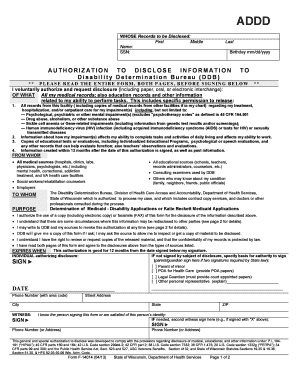
Wi Dhs Authorization Disclose Form


What is the Wi Dhs Authorization Disclose Form
The Wi Dhs Authorization Disclose Form is a document used primarily for granting permission to disclose personal information held by the Wisconsin Department of Health Services (DHS). This form is essential for individuals who wish to allow specific entities, such as healthcare providers or legal representatives, access to their confidential information. By completing this form, individuals can ensure that their data is shared in compliance with privacy regulations while facilitating necessary services.
How to use the Wi Dhs Authorization Disclose Form
Using the Wi Dhs Authorization Disclose Form involves several straightforward steps. First, individuals must accurately fill out their personal information, including their name, address, and contact details. Next, they should specify the information they wish to disclose and identify the recipient of this information. It's crucial to read the form carefully to ensure all sections are completed correctly. Once filled, the form can be signed and submitted according to the instructions provided, ensuring proper handling of the authorization.
Steps to complete the Wi Dhs Authorization Disclose Form
Completing the Wi Dhs Authorization Disclose Form requires attention to detail. Follow these steps for accurate submission:
- Begin by entering your full name and contact information at the top of the form.
- Clearly indicate the information you wish to disclose, ensuring it aligns with your intentions.
- Specify the person or organization to whom the information will be disclosed.
- Review the terms of the authorization, ensuring you understand your rights regarding the information shared.
- Sign and date the form to validate your consent.
Legal use of the Wi Dhs Authorization Disclose Form
The legal use of the Wi Dhs Authorization Disclose Form is governed by various privacy laws that protect individuals' personal information. By utilizing this form, individuals grant permission for their data to be shared in a manner compliant with the Health Insurance Portability and Accountability Act (HIPAA) and other relevant regulations. This legal framework ensures that the disclosure is conducted ethically and that individuals have control over their personal information.
Key elements of the Wi Dhs Authorization Disclose Form
Several key elements are essential for the Wi Dhs Authorization Disclose Form to be effective:
- Personal Information: Accurate details about the individual completing the form.
- Scope of Disclosure: Clear specification of what information is being authorized for release.
- Recipient Information: Identification of the person or organization receiving the disclosed information.
- Consent Signature: The individual's signature, confirming their understanding and agreement to the disclosure.
- Expiration Date: A specified date or condition under which the authorization will no longer be valid.
Form Submission Methods
The Wi Dhs Authorization Disclose Form can be submitted through various methods to ensure convenience for users. Individuals may choose to submit the form online through the designated portal, which may offer a faster processing time. Alternatively, the form can be mailed directly to the appropriate department or delivered in person at a local DHS office. Each submission method has its own processing timelines, so individuals should select the one that best fits their needs.
Quick guide on how to complete wi dhs authorization disclose form
Complete Wi Dhs Authorization Disclose Form effortlessly on any device
Online document management has become popular with organizations and individuals. It offers a perfect eco-friendly alternative to traditional printed and signed papers, as you can find the correct form and securely store it online. airSlate SignNow provides you with all the tools required to create, modify, and eSign your documents quickly without delays. Manage Wi Dhs Authorization Disclose Form on any device with airSlate SignNow Android or iOS applications and enhance any document-based procedure today.
How to modify and eSign Wi Dhs Authorization Disclose Form with ease
- Find Wi Dhs Authorization Disclose Form and click Get Form to begin.
- Utilize the tools we offer to complete your document.
- Highlight pertinent sections of the documents or obscure sensitive information with tools that airSlate SignNow provides specifically for that purpose.
- Create your eSignature with the Sign tool, which takes seconds and holds the same legal validity as a conventional wet ink signature.
- Review all the information and click on the Done button to save your changes.
- Choose how you would like to send your form, by email, SMS, or invitation link, or download it to your computer.
Forget about lost or misplaced documents, tedious form searching, or errors that require printing new document copies. airSlate SignNow meets your document management needs in just a few clicks from any device of your choice. Modify and eSign Wi Dhs Authorization Disclose Form and ensure exceptional communication at every stage of the document preparation process with airSlate SignNow.
Create this form in 5 minutes or less
Create this form in 5 minutes!
How to create an eSignature for the wi dhs authorization disclose form
How to create an electronic signature for a PDF online
How to create an electronic signature for a PDF in Google Chrome
How to create an e-signature for signing PDFs in Gmail
How to create an e-signature right from your smartphone
How to create an e-signature for a PDF on iOS
How to create an e-signature for a PDF on Android
People also ask
-
What is the Wi Dhs Authorization Disclose Form?
The Wi Dhs Authorization Disclose Form is a legal document that allows individuals to grant permission for sharing their personal information with specified parties. This form is essential for compliance and ensures that sensitive information is handled securely and appropriately.
-
How does airSlate SignNow facilitate the use of the Wi Dhs Authorization Disclose Form?
airSlate SignNow provides a seamless platform for creating, sending, and eSigning the Wi Dhs Authorization Disclose Form. Our intuitive interface allows users to customize the form and track its status in real-time, enhancing the efficiency of document management.
-
Are there any costs associated with using the Wi Dhs Authorization Disclose Form through airSlate SignNow?
While the Wi Dhs Authorization Disclose Form itself may not incur costs, using airSlate SignNow's services comes with a subscription fee. However, our pricing plans are designed to be cost-effective, making it affordable for businesses of all sizes to manage their documentation needs.
-
What features does airSlate SignNow offer for the Wi Dhs Authorization Disclose Form?
airSlate SignNow offers a variety of features for the Wi Dhs Authorization Disclose Form, including customizable templates, electronic signatures, and secure storage options. Additionally, users can set reminders and notifications to ensure timely action on the form.
-
What are the benefits of using the Wi Dhs Authorization Disclose Form with airSlate SignNow?
Using the Wi Dhs Authorization Disclose Form with airSlate SignNow streamlines the signature process, reduces paperwork, and enhances compliance. This digital solution ensures faster approvals and better tracking, allowing businesses to focus on their core operations.
-
Can the Wi Dhs Authorization Disclose Form be integrated with other software using airSlate SignNow?
Yes, airSlate SignNow supports integrations with various software applications to facilitate the use of the Wi Dhs Authorization Disclose Form. Users can connect their existing tools, such as CRM systems and cloud storage solutions, to streamline their document workflow.
-
Is it easy to share the Wi Dhs Authorization Disclose Form with others using airSlate SignNow?
Absolutely! airSlate SignNow makes it very simple to share the Wi Dhs Authorization Disclose Form with anyone via email or a unique link. The platform ensures recipients can access and eSign the document easily, enhancing collaboration.
Get more for Wi Dhs Authorization Disclose Form
- Warning notice due to complaint from neighbors new york form
- Lease subordination agreement new york form
- Apartment rules and regulations new york form
- Cancellation lease 497321535 form
- Amendment of residential lease new york form
- Payment rent form 497321537
- Commercial lease assignment from tenant to new tenant new york form
- Tenant consent to background and reference check new york form
Find out other Wi Dhs Authorization Disclose Form
- How To Integrate Sign in Banking
- How To Use Sign in Banking
- Help Me With Use Sign in Banking
- Can I Use Sign in Banking
- How Do I Install Sign in Banking
- How To Add Sign in Banking
- How Do I Add Sign in Banking
- How Can I Add Sign in Banking
- Can I Add Sign in Banking
- Help Me With Set Up Sign in Government
- How To Integrate eSign in Banking
- How To Use eSign in Banking
- How To Install eSign in Banking
- How To Add eSign in Banking
- How To Set Up eSign in Banking
- How To Save eSign in Banking
- How To Implement eSign in Banking
- How To Set Up eSign in Construction
- How To Integrate eSign in Doctors
- How To Use eSign in Doctors