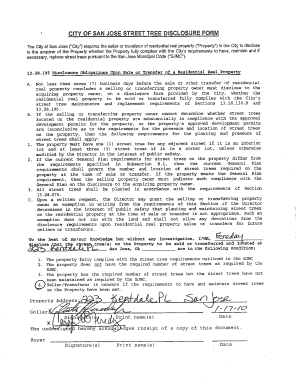
San Jose Tree Disclosure Form


What is the San Jose Tree Disclosure
The San Jose Tree Disclosure is a form required by the City of San Jose that provides critical information regarding street trees. This form is particularly important for property owners and developers who are planning construction or modifications to their properties. It outlines the existing trees on or near the property and ensures that all parties are aware of their presence and the regulations surrounding them. The form helps protect the urban forest and promotes responsible development practices.
How to use the San Jose Tree Disclosure
Using the San Jose Tree Disclosure involves several steps to ensure compliance with local regulations. First, property owners or developers must complete the form accurately, detailing the location and condition of any street trees. This information is essential for city planners and arborists to assess potential impacts on the trees. Once completed, the form must be submitted to the appropriate city department for review. It is important to keep a copy for personal records and future reference.
Steps to complete the San Jose Tree Disclosure
Completing the San Jose Tree Disclosure requires careful attention to detail. Follow these steps:
- Gather information about the property, including its address and any existing trees.
- Assess the condition of the trees, noting their species, size, and health.
- Fill out the form, ensuring all required fields are completed accurately.
- Review the form for any errors or omissions before submission.
- Submit the completed form to the City of San Jose, either online or in person, depending on the options available.
Legal use of the San Jose Tree Disclosure
The San Jose Tree Disclosure is legally binding when completed and submitted in accordance with local laws. It serves as an official record that can be referenced in future development discussions or disputes. Compliance with the disclosure requirements helps to protect both the trees and the property owner from potential legal issues arising from unauthorized tree removal or damage. Understanding the legal implications of this form is crucial for all stakeholders involved.
Key elements of the San Jose Tree Disclosure
Several key elements must be included in the San Jose Tree Disclosure to ensure its validity. These elements typically include:
- The property address where the trees are located.
- A detailed description of each tree, including species, size, and health status.
- Any proposed actions that may affect the trees, such as construction or landscaping changes.
- Signatures from property owners or authorized representatives, confirming the accuracy of the information provided.
Form Submission Methods
The San Jose Tree Disclosure can be submitted through various methods to accommodate different preferences. Options typically include:
- Online submission through the City of San Jose's official website, allowing for quick and efficient processing.
- Mailing the completed form to the designated city department, ensuring it is sent well before any deadlines.
- In-person submission at the city office, which may provide an opportunity to ask questions or clarify any concerns directly.
Quick guide on how to complete san jose tree disclosure
Prepare San Jose Tree Disclosure effortlessly on any device
Online document management has gained immense traction among businesses and individuals. It serves as an ideal environmentally friendly alternative to traditional printed and signed documents, enabling you to locate the correct form and securely save it online. airSlate SignNow equips you with all the tools necessary to create, edit, and eSign your documents quickly without delays. Manage San Jose Tree Disclosure on any platform using airSlate SignNow's Android or iOS applications and enhance any document-focused task today.
The easiest way to edit and eSign San Jose Tree Disclosure smoothly
- Locate San Jose Tree Disclosure and click on Get Form to begin.
- Employ the tools we offer to fill out your document.
- Highlight pertinent sections of the documents or redact sensitive information with tools specifically designed by airSlate SignNow for that purpose.
- Create your signature with the Sign feature, which takes just seconds and holds the same legal validity as a conventional ink signature.
- Review all the details and click on the Done button to save your changes.
- Select your preferred method to send your form, via email, SMS, or invitation link, or download it to your computer.
Say goodbye to lost or misplaced files, tedious form searches, or errors that require printing new document copies. airSlate SignNow addresses all your document management needs in just a few clicks from any device you choose. Edit and eSign San Jose Tree Disclosure and ensure excellent communication throughout the form preparation process with airSlate SignNow.
Create this form in 5 minutes or less
Create this form in 5 minutes!
How to create an eSignature for the san jose tree disclosure
How to create an electronic signature for a PDF online
How to create an electronic signature for a PDF in Google Chrome
How to create an e-signature for signing PDFs in Gmail
How to create an e-signature right from your smartphone
How to create an e-signature for a PDF on iOS
How to create an e-signature for a PDF on Android
People also ask
-
What is the San Jose tree disclosure requirement?
The San Jose tree disclosure is a requirement for property owners in San Jose to disclose information regarding trees on their property when selling or transferring ownership. It ensures that potential buyers are aware of any tree-related issues, such as health or safety concerns. Compliance with this disclosure can protect buyers and sellers from future legal disputes.
-
How can airSlate SignNow help with San Jose tree disclosure forms?
airSlate SignNow offers a digital platform that streamlines the process of filling out and eSigning San Jose tree disclosure forms. Our solution allows users to easily upload, send, and sign documents from any device, making compliance swift and hassle-free. Empower your business with efficient document management that meets local disclosure requirements.
-
What features does airSlate SignNow provide for managing San Jose tree disclosure documents?
With airSlate SignNow, you gain access to features such as customizable templates, easy document sharing, and secure eSigning that facilitate the management of San Jose tree disclosure documents. The platform also includes tracking capabilities, allowing you to monitor the status of your disclosures in real-time. This functionality ensures you stay organized and compliant.
-
Is airSlate SignNow affordable for small businesses needing San Jose tree disclosure services?
Yes, airSlate SignNow offers competitive pricing plans tailored for small businesses that need assistance with San Jose tree disclosure services. Our cost-effective solution allows you to save on printing and mailing expenses while ensuring compliance with local regulations. Check our pricing page for details on choosing the plan that fits your business needs.
-
Can I integrate airSlate SignNow with my existing systems for managing San Jose tree disclosure?
Absolutely! airSlate SignNow can seamlessly integrate with various CRM systems and applications, enabling you to manage San Jose tree disclosure documents alongside your existing workflows. This integration enhances efficiency and reduces the risk of errors, ensuring that all necessary disclosures are in one place for easy access and management.
-
What are the benefits of using airSlate SignNow for San Jose tree disclosure?
Using airSlate SignNow for San Jose tree disclosure provides several benefits, including increased efficiency, improved accuracy, and reduced turnaround times. Our platform allows you to complete disclosures electronically, minimizing paperwork and storage concerns. Additionally, you can enhance the customer experience by providing a straightforward signing process for your clientele.
-
Do I need training to use airSlate SignNow for San Jose tree disclosure forms?
No extensive training is required to use airSlate SignNow for San Jose tree disclosure forms. The platform is designed to be user-friendly, allowing anyone to easily navigate through the document preparation and eSigning process. However, we provide tutorials and customer support to help you get started and maximize your usage.
Get more for San Jose Tree Disclosure
- Physical capabilities form 74087770
- Sickkids diagnostic imaging requisition form
- Office of child care health inventory montgomery county md www6 montgomerycountymd form
- Workers comp claim form karuk tribe of california karuk
- P7 publicationspamphletpro se forms collectedpamphlets
- Naf retirement election form
- Indian school muscat middle section department of form
- Stockholders agreement template form
Find out other San Jose Tree Disclosure
- How To Electronic signature Arizona Police PDF
- Help Me With Electronic signature New Hampshire Real Estate PDF
- Can I Electronic signature New Hampshire Real Estate Form
- Can I Electronic signature New Mexico Real Estate Form
- How Can I Electronic signature Ohio Real Estate Document
- How To Electronic signature Hawaii Sports Presentation
- How To Electronic signature Massachusetts Police Form
- Can I Electronic signature South Carolina Real Estate Document
- Help Me With Electronic signature Montana Police Word
- How To Electronic signature Tennessee Real Estate Document
- How Do I Electronic signature Utah Real Estate Form
- How To Electronic signature Utah Real Estate PPT
- How Can I Electronic signature Virginia Real Estate PPT
- How Can I Electronic signature Massachusetts Sports Presentation
- How To Electronic signature Colorado Courts PDF
- How To Electronic signature Nebraska Sports Form
- How To Electronic signature Colorado Courts Word
- How To Electronic signature Colorado Courts Form
- How To Electronic signature Colorado Courts Presentation
- Can I Electronic signature Connecticut Courts PPT