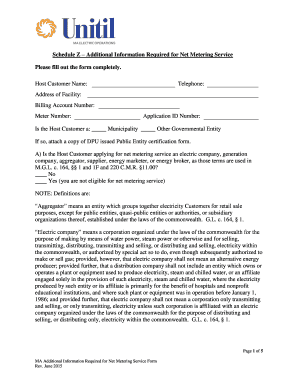
Schedule Z Additional Information Required for Net Metering Service


What is the Schedule Z Additional Information Required For Net Metering Service
The Schedule Z Additional Information Required For Net Metering Service is a specific form used by utility companies in the United States to gather detailed information from customers who wish to participate in net metering programs. Net metering allows residential and commercial customers who generate their own electricity from renewable sources, such as solar panels, to sell excess energy back to the grid. This form ensures that the utility can accurately assess the customer's energy production capabilities and comply with state regulations.
How to use the Schedule Z Additional Information Required For Net Metering Service
Using the Schedule Z form involves several steps. First, customers must obtain the form from their utility provider or the relevant state energy office. Once acquired, the customer should fill out the required fields, which typically include personal identification information, details about the renewable energy system, and any applicable permits. After completing the form, it should be submitted to the utility company for review. This process helps streamline the application for net metering services.
Steps to complete the Schedule Z Additional Information Required For Net Metering Service
Completing the Schedule Z form involves a systematic approach:
- Gather necessary documentation, including proof of ownership of the renewable energy system and any installation permits.
- Fill out the personal information section, including name, address, and contact details.
- Provide details about the renewable energy system, such as the type of technology used, capacity, and installation date.
- Sign and date the form to certify that the information provided is accurate.
- Submit the completed form to your utility provider through the specified method, whether online, by mail, or in person.
Key elements of the Schedule Z Additional Information Required For Net Metering Service
Several key elements must be included in the Schedule Z form to ensure its validity:
- Customer Information: This includes the name, address, and contact information of the applicant.
- System Details: Information about the renewable energy system, such as its type, capacity, and installation date, is crucial.
- Permits and Certifications: Any permits or certifications related to the installation of the renewable energy system should be documented.
- Signature: The form must be signed by the applicant to confirm the accuracy of the information provided.
Eligibility Criteria
To qualify for net metering and to use the Schedule Z form, customers must meet specific eligibility criteria. Generally, these criteria include:
- The customer must be a residential or commercial utility customer.
- The renewable energy system must be installed on the customer's property.
- The system must generate electricity from a renewable source, such as solar, wind, or biomass.
- The capacity of the system must not exceed the utility's specified limits for net metering.
Form Submission Methods
Submitting the Schedule Z form can be done through various methods, depending on the utility provider's requirements:
- Online Submission: Many utilities offer an online portal where customers can fill out and submit the form electronically.
- Mail: Customers can print the completed form and send it via postal mail to their utility provider's designated office.
- In-Person: Some customers may prefer to deliver the form in person at their utility provider's local office.
Quick guide on how to complete schedule z additional information required for net metering service
Finish Schedule Z Additional Information Required For Net Metering Service seamlessly on any device
Digital document management has gained traction among companies and individuals. It offers an ideal eco-friendly substitute to traditional printed and signed documents, allowing you to locate the right form and securely keep it online. airSlate SignNow equips you with all the resources necessary to create, alter, and electronically sign your documents swiftly without delays. Handle Schedule Z Additional Information Required For Net Metering Service on any device with airSlate SignNow's Android or iOS applications and streamline any document-related task today.
The easiest method to modify and electronically sign Schedule Z Additional Information Required For Net Metering Service without hassle
- Find Schedule Z Additional Information Required For Net Metering Service and then select Get Form to begin.
- Make use of the tools we provide to fill out your form.
- Emphasize key parts of your documents or obscure sensitive information with tools that airSlate SignNow offers specifically for that purpose.
- Create your eSignature using the Sign tool, which takes mere seconds and holds the same legal validity as a standard handwritten signature.
- Review all the details and then click the Done button to save your changes.
- Choose your preferred method to submit your form, whether by email, SMS, or invitation link, or download it to your computer.
Forget about lost or mislaid files, tedious form searches, or mistakes that necessitate printing new document copies. airSlate SignNow meets all your document management needs in just a few clicks from any device you prefer. Edit and electronically sign Schedule Z Additional Information Required For Net Metering Service and ensure excellent communication at every stage of your form preparation process with airSlate SignNow.
Create this form in 5 minutes or less
Create this form in 5 minutes!
How to create an eSignature for the schedule z additional information required for net metering service
How to create an electronic signature for a PDF online
How to create an electronic signature for a PDF in Google Chrome
How to create an e-signature for signing PDFs in Gmail
How to create an e-signature right from your smartphone
How to create an e-signature for a PDF on iOS
How to create an e-signature for a PDF on Android
People also ask
-
What is the Schedule Z Additional Information Required For Net Metering Service?
The Schedule Z Additional Information Required For Net Metering Service refers to specific documentation that must be submitted to ensure eligibility for net metering. This information helps utilities verify that your system complies with local regulations and standards.
-
How can airSlate SignNow help with the Schedule Z Additional Information Required For Net Metering Service?
airSlate SignNow streamlines the process of collecting and signing the Schedule Z Additional Information Required For Net Metering Service. Our platform allows you to request signatures digitally, ensuring efficient handling of your documentation.
-
What are the benefits of submitting the Schedule Z Additional Information Required For Net Metering Service promptly?
Submitting the Schedule Z Additional Information Required For Net Metering Service promptly can expedite your net metering approval. This ensures that you can start benefiting from renewable energy incentives and savings as quickly as possible.
-
Is there a cost associated with processing the Schedule Z Additional Information Required For Net Metering Service through airSlate SignNow?
Yes, while airSlate SignNow offers a cost-effective solution, there might be a fee associated with our services. However, the potential savings on your energy bills through net metering can often outweigh these costs.
-
What features does airSlate SignNow provide that assist with the Schedule Z Additional Information Required For Net Metering Service?
airSlate SignNow features include easy document templates, electronic signatures, and secure storage. These capabilities streamline the completion and submission of the Schedule Z Additional Information Required For Net Metering Service.
-
Can I integrate airSlate SignNow with other applications for handling the Schedule Z Additional Information Required For Net Metering Service?
Yes, airSlate SignNow integrates seamlessly with various applications. This ensures you can manage your entire documentation process, including the Schedule Z Additional Information Required For Net Metering Service, efficiently and intuitively.
-
What types of documents can I eSign related to the Schedule Z Additional Information Required For Net Metering Service?
You can eSign various documents related to the Schedule Z Additional Information Required For Net Metering Service, including application forms, compliance statements, and agreements. This capability helps ensure that your submissions are fast and reliable.
Get more for Schedule Z Additional Information Required For Net Metering Service
Find out other Schedule Z Additional Information Required For Net Metering Service
- Electronic signature Maine High Tech Living Will Later
- Electronic signature Maine High Tech Quitclaim Deed Online
- Can I Electronic signature Maryland High Tech RFP
- Electronic signature Vermont Insurance Arbitration Agreement Safe
- Electronic signature Massachusetts High Tech Quitclaim Deed Fast
- Electronic signature Vermont Insurance Limited Power Of Attorney Easy
- Electronic signature Washington Insurance Last Will And Testament Later
- Electronic signature Washington Insurance Last Will And Testament Secure
- Electronic signature Wyoming Insurance LLC Operating Agreement Computer
- How To Electronic signature Missouri High Tech Lease Termination Letter
- Electronic signature Montana High Tech Warranty Deed Mobile
- Electronic signature Florida Lawers Cease And Desist Letter Fast
- Electronic signature Lawers Form Idaho Fast
- Electronic signature Georgia Lawers Rental Lease Agreement Online
- How Do I Electronic signature Indiana Lawers Quitclaim Deed
- How To Electronic signature Maryland Lawers Month To Month Lease
- Electronic signature North Carolina High Tech IOU Fast
- How Do I Electronic signature Michigan Lawers Warranty Deed
- Help Me With Electronic signature Minnesota Lawers Moving Checklist
- Can I Electronic signature Michigan Lawers Last Will And Testament