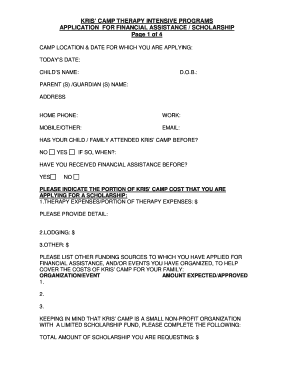
Christian Scholarship Application Form


What is the Christian Scholarship Application Form
The Christian scholarship application form is a document designed for individuals seeking financial assistance to further their education through Christian-based scholarships. This form typically requires applicants to provide personal information, academic history, and details about their faith and community involvement. It serves as a crucial tool for educational institutions and organizations to assess the eligibility and commitment of applicants to their values and mission.
How to use the Christian Scholarship Application Form
Using the Christian scholarship application form involves several steps to ensure that all necessary information is accurately provided. First, download the form from the relevant institution or organization's website. Next, carefully read the instructions to understand the requirements. Fill out the form with your personal details, including your name, contact information, and educational background. Be sure to include any essays or additional documents required. Finally, review your application for completeness and accuracy before submitting it electronically or by mail.
Steps to complete the Christian Scholarship Application Form
Completing the Christian scholarship application form requires careful attention to detail. Follow these steps:
- Gather necessary documents, such as transcripts and letters of recommendation.
- Fill out personal information, including your name, address, and contact details.
- Provide your academic history, including schools attended and degrees earned.
- Answer any essay questions or prompts that reflect your faith and community service.
- Review the form for accuracy and completeness.
- Submit the application by the specified deadline, either online or via mail.
Eligibility Criteria
Eligibility criteria for the Christian scholarship application form can vary by institution or organization. Generally, applicants must demonstrate a commitment to their faith, maintain a certain academic performance, and show financial need. Some scholarships may also require involvement in community service or church activities. It is essential to review the specific criteria outlined by the scholarship provider to ensure that you meet all requirements before applying.
Legal use of the Christian Scholarship Application Form
The legal use of the Christian scholarship application form is governed by various regulations that ensure the protection of personal information and the integrity of the application process. When completed electronically, the form must comply with eSignature laws, such as the ESIGN Act and UETA, ensuring that digital signatures are legally binding. Additionally, organizations must adhere to privacy standards to protect applicant data, making it crucial for applicants to use secure platforms for submission.
Form Submission Methods
The Christian scholarship application form can typically be submitted through various methods, allowing for flexibility and convenience. Common submission methods include:
- Online submission via the scholarship provider's website.
- Mailing a printed copy of the completed form to the designated address.
- In-person submission at the scholarship provider's office or during designated events.
It is important to check the specific submission guidelines provided by the scholarship organization to ensure compliance with their requirements.
Quick guide on how to complete christian scholarship application form
Manage Christian Scholarship Application Form effortlessly on any device
Digital document management has become increasingly favored by companies and individuals. It offers an ideal eco-friendly substitute to conventional printed and signed documents, as it allows you to locate the appropriate form and securely store it online. airSlate SignNow equips you with all the resources necessary to create, modify, and eSign your documents quickly without interruptions. Handle Christian Scholarship Application Form on any device using airSlate SignNow Android or iOS applications and streamline any document-related process today.
The easiest way to modify and eSign Christian Scholarship Application Form effortlessly
- Find Christian Scholarship Application Form and click on Get Form to begin.
- Utilize the tools we provide to complete your document.
- Highlight pertinent sections of the documents or redact sensitive information with features that airSlate SignNow offers specifically for that purpose.
- Create your eSignature using the Sign tool, which takes mere seconds and holds the same legal validity as a traditional ink signature.
- Review all the details and click on the Done button to save your updates.
- Select your preferred method to share your form, whether by email, text message (SMS), or invitation link, or download it to your computer.
Eliminate concerns about lost or misplaced documents, tedious form searches, or errors that require printing new document copies. airSlate SignNow addresses all your document management requirements in just a few clicks from a device of your choice. Edit and eSign Christian Scholarship Application Form and ensure effective communication at every stage of the form preparation process with airSlate SignNow.
Create this form in 5 minutes or less
Create this form in 5 minutes!
How to create an eSignature for the christian scholarship application form
How to create an electronic signature for a PDF online
How to create an electronic signature for a PDF in Google Chrome
How to create an e-signature for signing PDFs in Gmail
How to create an e-signature right from your smartphone
How to create an e-signature for a PDF on iOS
How to create an e-signature for a PDF on Android
People also ask
-
What is the christian scholarship application form?
The christian scholarship application form is a specialized document designed to collect necessary information from applicants seeking scholarships based on their Christian values or affiliations. This form streamlines the application process, ensuring ease of use for both applicants and scholarship providers. By using an effective application form, organizations can efficiently evaluate candidates for financial assistance.
-
How can I access the christian scholarship application form?
You can easily access the christian scholarship application form through our website, where we provide a user-friendly interface for downloading or filling it out online. Once completed, you can submit it directly or electronically sign it using airSlate SignNow for a hassle-free experience. We ensure that the application process remains smooth and user-oriented.
-
Is there a fee to use the christian scholarship application form?
The christian scholarship application form is available for free, but utilizing airSlate SignNow's eSignature features may involve a nominal fee. This cost is minimal compared to the efficiency and security it provides, ensuring your documents are signed and submitted quickly. By investing in our services, you enhance your application's reliability and professionalism.
-
What features are included with the christian scholarship application form?
The christian scholarship application form comes with several features, including customizable fields for specific questions related to Christian values, options for file uploads, and digital signatures through airSlate SignNow. These features are designed to optimize the application process, making it easy for applicants to provide all necessary details. Additionally, real-time tracking of submissions is available, ensuring transparency.
-
How does the christian scholarship application form benefit applicants?
Using the christian scholarship application form simplifies the application process for potential candidates, allowing them to convey their information clearly and concisely. By offering a structured format, it helps applicants focus on key elements of their personal faith and achievements. Moreover, the ability to eSign documents through airSlate SignNow adds convenience and speed to the submission process.
-
Can the christian scholarship application form be integrated with other tools?
Yes, the christian scholarship application form can be seamlessly integrated with various tools and software to enhance its functionality. By leveraging airSlate SignNow's integrations, you can connect with CRMs and processing systems, enabling a smoother workflow. This ensures that all application data is efficiently managed and accessible.
-
Are there any tips for filling out the christian scholarship application form?
To successfully complete the christian scholarship application form, provide detailed and honest information reflecting your commitment to Christian values. Take the time to review the instructions carefully and ensure all required fields are filled. Finally, utilize airSlate SignNow's tools to electronically sign, which adds a layer of professionalism and expedites your submission.
Get more for Christian Scholarship Application Form
Find out other Christian Scholarship Application Form
- How Do I eSignature Pennsylvania Car Dealer Document
- How To eSignature Pennsylvania Charity Presentation
- Can I eSignature Utah Charity Document
- How Do I eSignature Utah Car Dealer Presentation
- Help Me With eSignature Wyoming Charity Presentation
- How To eSignature Wyoming Car Dealer PPT
- How To eSignature Colorado Construction PPT
- How To eSignature New Jersey Construction PDF
- How To eSignature New York Construction Presentation
- How To eSignature Wisconsin Construction Document
- Help Me With eSignature Arkansas Education Form
- Can I eSignature Louisiana Education Document
- Can I eSignature Massachusetts Education Document
- Help Me With eSignature Montana Education Word
- How To eSignature Maryland Doctors Word
- Help Me With eSignature South Dakota Education Form
- How Can I eSignature Virginia Education PDF
- How To eSignature Massachusetts Government Form
- How Can I eSignature Oregon Government PDF
- How Can I eSignature Oklahoma Government Document