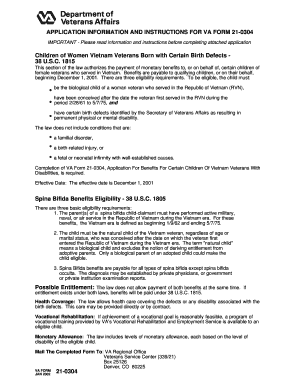
Va Form 28 1902w Sep


What is the VA Form 28 1902w Sep
The VA Form 28 1902w Sep is a document used by veterans to apply for vocational rehabilitation and employment services. This form is essential for veterans seeking assistance in overcoming barriers to employment due to service-related disabilities. By completing this form, veterans can initiate the process of accessing various resources and benefits designed to support their transition into the workforce.
How to use the VA Form 28 1902w Sep
To effectively use the VA Form 28 1902w Sep, individuals must first gather the necessary information, including personal details, service history, and any relevant medical documentation. The form is structured to guide users through the application process, ensuring that all required sections are completed accurately. Once filled out, the form can be submitted electronically or via traditional mail, depending on the applicant's preference.
Steps to complete the VA Form 28 1902w Sep
Completing the VA Form 28 1902w Sep involves several key steps:
- Begin by downloading the latest version of the form from an official source.
- Fill in personal information, including name, address, and contact details.
- Provide details about military service, including dates and branches of service.
- Include information about any disabilities and how they impact employment.
- Review the form for accuracy before submission.
Legal use of the VA Form 28 1902w Sep
The legal use of the VA Form 28 1902w Sep hinges on compliance with federal regulations regarding veterans' benefits. When submitted correctly, this form serves as a formal request for vocational rehabilitation services, making it a legally binding document. It is crucial for applicants to ensure that all information provided is truthful and complete, as inaccuracies can lead to delays or denials of benefits.
Key elements of the VA Form 28 1902w Sep
Several key elements are essential to the VA Form 28 1902w Sep:
- Personal Information: Basic details such as name, address, and Social Security number.
- Service Information: Information about military service, including branch and dates of service.
- Disability Information: Details regarding service-connected disabilities and their impact on employment.
- Signature: The applicant's signature is required to validate the form.
Form Submission Methods
The VA Form 28 1902w Sep can be submitted through various methods:
- Online: Applicants can submit the form electronically through the VA's official website.
- Mail: The completed form can be sent to the designated VA office via postal mail.
- In-Person: Applicants may also choose to deliver the form in person at their local VA office.
Quick guide on how to complete va form 28 1902w sep
Complete Va Form 28 1902w Sep effortlessly on any device
Online document management has gained traction among businesses and individuals. It serves as an ideal eco-friendly alternative to traditional printed and signed documents, allowing you to find the right form and securely save it online. airSlate SignNow provides you with all the tools necessary to create, modify, and eSign your documents swiftly without delays. Handle Va Form 28 1902w Sep on any platform via airSlate SignNow's Android or iOS applications and enhance any document-based process today.
The simplest method to edit and eSign Va Form 28 1902w Sep seamlessly
- Find Va Form 28 1902w Sep and click on Get Form to begin.
- Utilize the tools we offer to fill out your document.
- Emphasize important parts of your documents or redact sensitive information with tools that airSlate SignNow specifically offers for that purpose.
- Create your eSignature using the Sign tool, which takes just seconds and carries the same legal validity as a conventional wet ink signature.
- Review all the details and click on the Done button to save your changes.
- Select how you want to share your form, via email, SMS, or invitation link, or download it to your computer.
Eliminate the worry of missing or misplaced documents, monotonous form searching, or errors that necessitate printing new document copies. airSlate SignNow addresses all your document management needs in a few clicks from any device you choose. Modify and eSign Va Form 28 1902w Sep to ensure excellent communication at every stage of your form preparation process with airSlate SignNow.
Create this form in 5 minutes or less
Create this form in 5 minutes!
How to create an eSignature for the va form 28 1902w sep
How to create an electronic signature for a PDF online
How to create an electronic signature for a PDF in Google Chrome
How to create an e-signature for signing PDFs in Gmail
How to create an e-signature right from your smartphone
How to create an e-signature for a PDF on iOS
How to create an e-signature for a PDF on Android
People also ask
-
What is the VA Form 28 1902W SEP 2015 used for?
The VA Form 28 1902W SEP 2015 is primarily used by veterans to apply for vocational rehabilitation and employment services. This form helps the Department of Veterans Affairs to assess the needs of veterans seeking assistance in overcoming barriers to employment.
-
How can airSlate SignNow help with the VA Form 28 1902W SEP 2015?
AirSlate SignNow streamlines the process of completing and electronically signing the VA Form 28 1902W SEP 2015. With our platform, users can easily upload, fill out, and sign the form, ensuring quick submission to the VA without the hassle of printing or mailing documents.
-
Is there a cost associated with using airSlate SignNow for the VA Form 28 1902W SEP 2015?
Yes, there is a subscription fee for using airSlate SignNow, but it is designed to be cost-effective for businesses and individuals. The investment provides access to a variety of features, including eSigning, document storage, and templates specifically for the VA Form 28 1902W SEP 2015.
-
What features does airSlate SignNow offer for document management?
AirSlate SignNow offers a range of features for document management, including customizable templates, automated workflows, and advanced security protocols. These features enhance the experience of filling out the VA Form 28 1902W SEP 2015, making it easier and safer to manage sensitive information.
-
Can I integrate airSlate SignNow with other applications for the VA Form 28 1902W SEP 2015?
Absolutely! AirSlate SignNow offers integrations with various applications such as Google Drive, Dropbox, and Salesforce. This allows users to seamlessly manage the VA Form 28 1902W SEP 2015 alongside other tools they already use.
-
What are the benefits of using airSlate SignNow for the VA Form 28 1902W SEP 2015?
Using airSlate SignNow for the VA Form 28 1902W SEP 2015 provides several benefits, including faster processing times, reduced paperwork, and increased convenience. Users can complete and submit their forms from anywhere, which greatly improves accessibility for veterans.
-
Is airSlate SignNow secure for submitting the VA Form 28 1902W SEP 2015?
Yes, airSlate SignNow prioritizes security with advanced encryption and compliance measures to protect your documents. Submitting the VA Form 28 1902W SEP 2015 through our platform ensures that your personal information remains confidential and secure.
Get more for Va Form 28 1902w Sep
- Illinois form consent
- Origin illinois form
- Il form bb03 statement for basis of exemption from waiting
- Publications of the state of illinois illinois secretary of state form
- Family reading night materials order form illinois secretary of state
- Il deposit form
- Il discovering form
- Illinois form any printable
Find out other Va Form 28 1902w Sep
- Electronic signature California Car Lease Agreement Template Free
- How Can I Electronic signature Florida Car Lease Agreement Template
- Electronic signature Kentucky Car Lease Agreement Template Myself
- Electronic signature Texas Car Lease Agreement Template Easy
- Electronic signature New Mexico Articles of Incorporation Template Free
- Electronic signature New Mexico Articles of Incorporation Template Easy
- Electronic signature Oregon Articles of Incorporation Template Simple
- eSignature Montana Direct Deposit Enrollment Form Easy
- How To Electronic signature Nevada Acknowledgement Letter
- Electronic signature New Jersey Acknowledgement Letter Free
- Can I eSignature Oregon Direct Deposit Enrollment Form
- Electronic signature Colorado Attorney Approval Later
- How To Electronic signature Alabama Unlimited Power of Attorney
- Electronic signature Arizona Unlimited Power of Attorney Easy
- Can I Electronic signature California Retainer Agreement Template
- How Can I Electronic signature Missouri Unlimited Power of Attorney
- Electronic signature Montana Unlimited Power of Attorney Secure
- Electronic signature Missouri Unlimited Power of Attorney Fast
- Electronic signature Ohio Unlimited Power of Attorney Easy
- How Can I Electronic signature Oklahoma Unlimited Power of Attorney