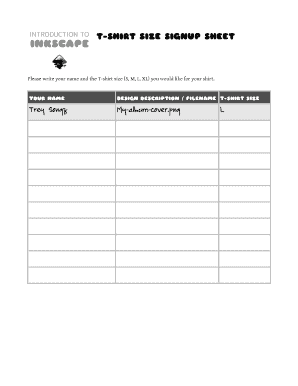
Tshirt Sign Up Sheet Form


What is the Tshirt Sign Up Sheet
The tshirt sign up sheet is a document used by organizations, schools, or events to collect information from individuals interested in ordering or participating in a tshirt-related activity. This form typically captures essential details such as the participant's name, contact information, size preferences, and quantity of tshirts desired. By using a structured format, the tshirt sign up sheet ensures that all necessary information is gathered efficiently and accurately.
How to Use the Tshirt Sign Up Sheet
To effectively use the tshirt sign up sheet, begin by distributing the form to your target audience. This can be done electronically or in printed form. Ensure that the sheet includes clear instructions on how to fill it out, specifying the required information. Once participants complete the form, collect the responses and organize the data for processing orders. Utilizing a digital platform can streamline this process, allowing for easy tracking and management of submissions.
Steps to Complete the Tshirt Sign Up Sheet
Completing the tshirt sign up sheet involves several straightforward steps:
- Enter your full name in the designated field.
- Provide accurate contact information, including email and phone number.
- Select your preferred tshirt size from the available options.
- Indicate the quantity of tshirts you wish to order.
- Review your entries for accuracy before submission.
After filling out the form, submit it according to the specified method, whether online or in person.
Legal Use of the Tshirt Sign Up Sheet
The tshirt sign up sheet can be considered legally binding when it meets specific criteria. To ensure its legal validity, the form should include clear terms and conditions regarding the order, payment, and any applicable policies. Additionally, using a trusted electronic signature solution can enhance the document's enforceability by providing a secure way for participants to sign and confirm their orders.
Key Elements of the Tshirt Sign Up Sheet
Essential components of a tshirt sign up sheet include:
- Name: The participant's full name.
- Contact Information: Email and phone number for communication.
- Tshirt Size: Options typically include small, medium, large, and extra-large.
- Quantity: The number of tshirts requested.
- Payment Information: Details on how payment will be processed.
Including these elements ensures that the form captures all necessary information for order fulfillment.
Examples of Using the Tshirt Sign Up Sheet
The tshirt sign up sheet can be utilized in various scenarios, such as:
- Fundraising events where participants order custom tshirts to support a cause.
- School spirit days, allowing students to order school-branded apparel.
- Corporate events where employees can sign up for promotional tshirts.
These examples illustrate the versatility of the tshirt sign up sheet in different contexts.
Quick guide on how to complete tshirt sign up sheet
Complete Tshirt Sign Up Sheet effortlessly on any device
Online document management has become increasingly popular among businesses and individuals. It presents a perfect eco-friendly alternative to conventional printed and signed documents, allowing you to locate the right form and securely store it online. airSlate SignNow provides all the tools you need to create, edit, and electronically sign your documents quickly without delays. Manage Tshirt Sign Up Sheet on any device using the airSlate SignNow Android or iOS applications and simplify any document-related process today.
How to edit and electronically sign Tshirt Sign Up Sheet with ease
- Locate Tshirt Sign Up Sheet and then click Get Form to begin.
- Utilize the tools we provide to complete your document.
- Highlight important sections of your documents or redact sensitive information using tools that airSlate SignNow offers specifically for that purpose.
- Create your signature with the Sign tool, which takes mere seconds and holds the same legal validity as a conventional wet ink signature.
- Review the information and then click on the Done button to save your changes.
- Choose how you wish to share your form, whether by email, text message (SMS), invitation link, or download it to your computer.
Say goodbye to lost or misplaced documents, tedious form searching, or errors that require new document copies to be printed. airSlate SignNow addresses your document management needs in just a few clicks from a device of your choosing. Edit and electronically sign Tshirt Sign Up Sheet and ensure excellent communication at every stage of the form preparation process with airSlate SignNow.
Create this form in 5 minutes or less
Create this form in 5 minutes!
How to create an eSignature for the tshirt sign up sheet
How to create an electronic signature for a PDF online
How to create an electronic signature for a PDF in Google Chrome
How to create an e-signature for signing PDFs in Gmail
How to create an e-signature right from your smartphone
How to create an e-signature for a PDF on iOS
How to create an e-signature for a PDF on Android
People also ask
-
What is a tshirt sign up sheet?
A tshirt sign up sheet is a document used to collect information from individuals interested in ordering custom t-shirts. This sheet typically includes space for names, contact details, and shirt sizes. Utilizing airSlate SignNow's platform, you can create and manage your tshirt sign up sheet electronically, streamlining the ordering process.
-
How can I create a tshirt sign up sheet using airSlate SignNow?
Creating a tshirt sign up sheet with airSlate SignNow is simple. You can design your sheet using customizable templates, adding fields for necessary information like size and quantity. Once your tshirt sign up sheet is ready, you can share it electronically for easy access and completion.
-
Is there a cost associated with using the tshirt sign up sheet feature?
The use of a tshirt sign up sheet in airSlate SignNow is included in our subscription plans, which are competitively priced. You can choose from different pricing tiers based on your business needs. All plans offer full access to the features required to create and manage your tshirt sign up sheet efficiently.
-
What features does airSlate SignNow offer for tshirt sign up sheets?
airSlate SignNow provides several features to enhance your tshirt sign up sheet. You can include signature fields, set reminders, and track submissions in real-time. Additionally, the platform supports automatic data collection, ensuring that you have all the information you need at your fingertips.
-
Can I integrate my tshirt sign up sheet with other platforms?
Yes, airSlate SignNow allows integrations with numerous platforms, making it easy to sync your tshirt sign up sheet data with other applications. You can connect with tools like Google Sheets, CRM systems, and more, facilitating seamless data management and communication. This integration ensures that you can keep all your relevant information organized.
-
What are the benefits of using an electronic tshirt sign up sheet?
Using an electronic tshirt sign up sheet through airSlate SignNow offers several benefits. It minimizes errors often associated with paper forms, enhances accessibility for users, and allows for instant data management. Additionally, you can quickly analyze your sign-up data to make informed decisions.
-
Can I customize my tshirt sign up sheet?
Absolutely! With airSlate SignNow, you have the freedom to customize your tshirt sign up sheet according to your preferences. You can adjust layouts, add branding elements, and select specific fields, ensuring that your sign-up sheet meets your specific needs and reflects your brand identity.
Get more for Tshirt Sign Up Sheet
- Claim for homeowners property tax exemption connecticut form
- Jd fm 3 form
- Jd cv omdex form
- Official court forms of the connecticut judicial branch jud ct
- Motion for default for failure to plead connecticut judicial branch jud ct form
- Hot to fill out jd fm 172 form
- Transcript jud ct form
- Records receipt form
Find out other Tshirt Sign Up Sheet
- Sign Georgia Car Dealer Cease And Desist Letter Fast
- Sign Georgia Car Dealer Purchase Order Template Mobile
- Sign Delaware Car Dealer Limited Power Of Attorney Fast
- How To Sign Georgia Car Dealer Lease Agreement Form
- How To Sign Iowa Car Dealer Resignation Letter
- Sign Iowa Car Dealer Contract Safe
- Sign Iowa Car Dealer Limited Power Of Attorney Computer
- Help Me With Sign Iowa Car Dealer Limited Power Of Attorney
- Sign Kansas Car Dealer Contract Fast
- Sign Kansas Car Dealer Agreement Secure
- Sign Louisiana Car Dealer Resignation Letter Mobile
- Help Me With Sign Kansas Car Dealer POA
- How Do I Sign Massachusetts Car Dealer Warranty Deed
- How To Sign Nebraska Car Dealer Resignation Letter
- How Can I Sign New Jersey Car Dealer Arbitration Agreement
- How Can I Sign Ohio Car Dealer Cease And Desist Letter
- How To Sign Ohio Car Dealer Arbitration Agreement
- How To Sign Oregon Car Dealer Limited Power Of Attorney
- How To Sign Pennsylvania Car Dealer Quitclaim Deed
- How Can I Sign Pennsylvania Car Dealer Quitclaim Deed