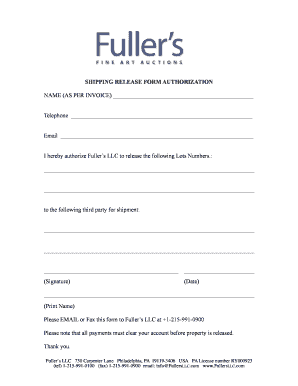
Shipping Release Form


What is the Shipment Release Authorization Form
The shipment release authorization form is a crucial document used in logistics and shipping operations. It allows a designated individual to authorize the release of goods on behalf of the owner or shipper. This form is essential for ensuring that shipments are handled appropriately, especially when the original owner cannot be present to oversee the release. By providing clear authorization, the form helps prevent unauthorized access to goods and facilitates smooth operations in shipping and delivery processes.
How to Use the Shipment Release Authorization Form
Using the shipment release authorization form involves several key steps. First, the owner or shipper must complete the form, detailing the shipment information and the authorized representative's details. It is important to include specific identifiers such as tracking numbers and shipment dates. Once filled out, the form should be signed by the owner to validate the authorization. The completed form can then be presented to the shipping company or delivery service to ensure the authorized individual can collect the shipment without issues.
Steps to Complete the Shipment Release Authorization Form
Completing the shipment release authorization form requires attention to detail. Follow these steps for accurate completion:
- Provide the shipper's name and contact information.
- Include the recipient's name and address.
- List the shipment details, including tracking numbers and description of goods.
- Designate the authorized representative's name and contact information.
- Sign and date the form to confirm authorization.
After filling out the form, it is advisable to keep a copy for your records, ensuring that all parties involved have the necessary documentation for reference.
Legal Use of the Shipment Release Authorization Form
The legal use of the shipment release authorization form is governed by various regulations and industry standards. For the form to be considered valid, it must be signed by the rightful owner of the goods. Additionally, the form should comply with local and federal shipping regulations. Ensuring that the form is properly completed and signed can help protect against disputes regarding ownership and liability. It is advisable to consult legal counsel if there are any uncertainties about the form's compliance with applicable laws.
Key Elements of the Shipment Release Authorization Form
Several key elements must be included in the shipment release authorization form to ensure its effectiveness:
- Shipper Information: Name, address, and contact details of the shipper.
- Recipient Information: Name and address of the individual receiving the shipment.
- Shipment Details: Description of the goods, tracking numbers, and shipment dates.
- Authorized Representative: Name and contact information of the person authorized to collect the shipment.
- Signature: Signature of the owner or shipper to validate the authorization.
Including these elements helps ensure that the form serves its intended purpose and meets legal requirements.
Examples of Using the Shipment Release Authorization Form
There are various scenarios in which the shipment release authorization form is used. For instance, a business may need to send a shipment to a client but cannot be present for the delivery. In this case, they would complete the form to authorize a trusted employee to receive the shipment on their behalf. Another example is when a family member is picking up a package for someone who is out of town. The owner can fill out the form to allow their family member to collect the goods without complications. These examples illustrate the form's versatility in different shipping contexts.
Quick guide on how to complete shipping release form
Complete Shipping Release Form effortlessly on any device
Digital document management has become increasingly favored by businesses and individuals alike. It serves as an ideal sustainable substitute for traditional printed and signed documents, allowing you to obtain the correct form and safely store it online. airSlate SignNow provides you with all the tools necessary to create, modify, and electronically sign your documents quickly without delays. Handle Shipping Release Form on any device with airSlate SignNow's Android or iOS applications and simplify any document-related task today.
How to modify and eSign Shipping Release Form with ease
- Find Shipping Release Form and then click Get Form to begin.
- Utilize the tools we offer to complete your document.
- Emphasize key sections of the documents or redact sensitive information with tools that airSlate SignNow provides specifically for that purpose.
- Create your electronic signature with the Sign tool, which takes seconds and holds the same legal validity as a conventional handwritten signature.
- Review all the information and then click on the Done button to save your changes.
- Choose how you would like to send your form, via email, text message (SMS), or invitation link, or download it to your computer.
Eliminate concerns about lost or misplaced files, tedious form searches, or errors that necessitate reprinting documents. airSlate SignNow meets your document management needs in just a few clicks from any device you prefer. Modify and eSign Shipping Release Form and ensure outstanding communication throughout every step of the form preparation process with airSlate SignNow.
Create this form in 5 minutes or less
Create this form in 5 minutes!
How to create an eSignature for the shipping release form
How to create an electronic signature for a PDF online
How to create an electronic signature for a PDF in Google Chrome
How to create an e-signature for signing PDFs in Gmail
How to create an e-signature right from your smartphone
How to create an e-signature for a PDF on iOS
How to create an e-signature for a PDF on Android
People also ask
-
What is a shipping release form?
A shipping release form is a document that authorizes the release of goods for shipment. It serves as proof that the shipment can be processed and ensures that all parties understand their responsibilities regarding the release of items. By using airSlate SignNow, you can easily create, send, and eSign shipping release forms to streamline your shipping operations.
-
How does airSlate SignNow facilitate the creation of shipping release forms?
With airSlate SignNow, creating shipping release forms is simple and efficient. Our platform provides customizable templates that allow you to tailor the form to your specific needs. Additionally, the intuitive interface makes it easy for anyone on your team to generate and manage shipping release forms without any technical expertise.
-
What are the benefits of using an electronic shipping release form?
Using an electronic shipping release form not only increases efficiency but also reduces paper waste and the risk of errors. With airSlate SignNow, you can send and eSign your shipping release forms in minutes, allowing for faster processing and tracking. This ensures a smoother shipping process for your business and enhances your overall productivity.
-
Is airSlate SignNow compliant with legal regulations for shipping release forms?
Yes, airSlate SignNow's electronic shipping release forms are compliant with legal regulations, ensuring they hold the same legal weight as traditional paper forms. Our platform adheres to eSignature laws, including ESIGN and UETA, giving you confidence in the validity of your shipping release forms. Compliance is crucial for businesses, and we prioritize it in our solution.
-
Can I integrate airSlate SignNow with other tools to manage shipping release forms?
Absolutely! airSlate SignNow integrates seamlessly with various tools and applications, including CRM software and project management platforms. This allows you to manage shipping release forms directly within your existing workflow. By integrating these systems, you can ensure that your shipping processes remain efficient and organized.
-
What is the pricing model for airSlate SignNow's shipping release form service?
airSlate SignNow offers a variety of pricing plans tailored to meet the needs of different businesses. Our pricing model is transparent and designed to provide a cost-effective solution for creating and managing shipping release forms. Whether you are a small business or a large enterprise, you’ll find a plan that suits your budget and requirements.
-
Can multiple users collaborate on a shipping release form using airSlate SignNow?
Yes, multiple users can collaborate on a shipping release form within airSlate SignNow. Our platform allows team members to review, edit, and approve forms in real-time, enhancing collaboration and ensuring that everyone is on the same page. This feature is particularly beneficial for businesses that rely on input from various departments for shipment processing.
Get more for Shipping Release Form
Find out other Shipping Release Form
- Electronic signature Legal PDF Vermont Online
- How Can I Electronic signature Utah Legal Separation Agreement
- Electronic signature Arizona Plumbing Rental Lease Agreement Myself
- Electronic signature Alabama Real Estate Quitclaim Deed Free
- Electronic signature Alabama Real Estate Quitclaim Deed Safe
- Electronic signature Colorado Plumbing Business Plan Template Secure
- Electronic signature Alaska Real Estate Lease Agreement Template Now
- Electronic signature Colorado Plumbing LLC Operating Agreement Simple
- Electronic signature Arizona Real Estate Business Plan Template Free
- Electronic signature Washington Legal Contract Safe
- How To Electronic signature Arkansas Real Estate Contract
- Electronic signature Idaho Plumbing Claim Myself
- Electronic signature Kansas Plumbing Business Plan Template Secure
- Electronic signature Louisiana Plumbing Purchase Order Template Simple
- Can I Electronic signature Wyoming Legal Limited Power Of Attorney
- How Do I Electronic signature Wyoming Legal POA
- How To Electronic signature Florida Real Estate Contract
- Electronic signature Florida Real Estate NDA Secure
- Can I Electronic signature Florida Real Estate Cease And Desist Letter
- How Can I Electronic signature Hawaii Real Estate LLC Operating Agreement