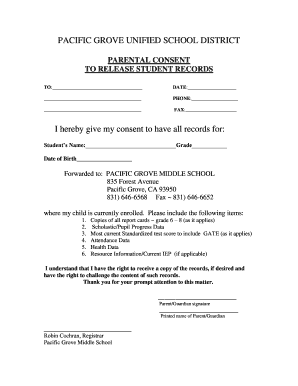
To RELEASE STUDENT RECORDS Pgmiddle Pgusd Form


Understanding the TO RELEASE STUDENT RECORDS Form
The TO RELEASE STUDENT RECORDS form is a critical document used within the Grove Unified School District to authorize the release of a student's educational records. This form is essential for parents or guardians who wish to share their child's academic information with other educational institutions, healthcare providers, or other relevant parties. Understanding the purpose and implications of this form ensures compliance with privacy laws and helps facilitate smooth transitions for students moving between schools or accessing necessary services.
Steps to Complete the TO RELEASE STUDENT RECORDS Form
Completing the TO RELEASE STUDENT RECORDS form involves several straightforward steps. First, ensure you have the correct version of the form, which can typically be obtained from the Pacific Grove Unified School District's website or administrative office. Next, fill in the required information, including the student's full name, date of birth, and the specific records you wish to release. It is important to clearly identify the recipient of the records. After completing the form, review it for accuracy, and then sign and date it. Finally, submit the form according to the instructions provided, which may include mailing it or delivering it in person to the appropriate school office.
Legal Use of the TO RELEASE STUDENT RECORDS Form
The legal use of the TO RELEASE STUDENT RECORDS form is governed by federal and state laws, including the Family Educational Rights and Privacy Act (FERPA). This law protects the privacy of student education records and stipulates that schools must obtain written consent from parents or eligible students before disclosing personally identifiable information. Understanding these legal requirements is crucial to ensure that the release of records is compliant and that the rights of students and their families are protected.
Eligibility Criteria for Using the TO RELEASE STUDENT RECORDS Form
Eligibility to use the TO RELEASE STUDENT RECORDS form typically includes parents or legal guardians of students currently enrolled in the Grove Unified School District. Additionally, students who are aged 18 or older may also request the release of their own records. It is essential to ensure that all parties involved understand their rights and responsibilities regarding the release of educational information, as unauthorized disclosure may lead to legal complications.
Examples of Using the TO RELEASE STUDENT RECORDS Form
There are various scenarios in which the TO RELEASE STUDENT RECORDS form may be utilized. For instance, if a student is transferring to a new school, the form can facilitate the transfer of academic records to ensure continuity in education. Another example is when a student requires special services, such as counseling or healthcare, and their new provider needs access to educational records to offer appropriate support. Each of these situations underscores the importance of this form in managing and sharing student information effectively.
Required Documents for Submitting the TO RELEASE STUDENT RECORDS Form
When submitting the TO RELEASE STUDENT RECORDS form, it is often necessary to include supporting documents to verify identity and authority to request the records. Commonly required documents may include a government-issued ID, proof of guardianship or custody, and any additional forms that the school district may specify. Ensuring that all required documents are included can help avoid delays in processing the request.
Quick guide on how to complete to release student records pgmiddle pgusd
Organize TO RELEASE STUDENT RECORDS Pgmiddle Pgusd effortlessly on any device
Digital document management has become favored by businesses and individuals alike. It offers a superb eco-friendly substitute for traditional printed and signed papers, allowing you to easily locate the correct form and securely store it online. airSlate SignNow equips you with all the tools necessary to create, alter, and eSign your documents swiftly without delays. Manage TO RELEASE STUDENT RECORDS Pgmiddle Pgusd on any platform using airSlate SignNow's Android or iOS applications and simplify any document-related task today.
The easiest way to modify and eSign TO RELEASE STUDENT RECORDS Pgmiddle Pgusd with ease
- Find TO RELEASE STUDENT RECORDS Pgmiddle Pgusd and then click Get Form to begin.
- Utilize the tools we provide to complete your form.
- Emphasize important sections of the documents or redact sensitive information using tools that airSlate SignNow specifically offers for that purpose.
- Create your eSignature with the Sign tool, which takes mere seconds and has the same legal validity as a conventional wet ink signature.
- Review all the information carefully and click on the Done button to save your modifications.
- Choose how you would like to submit your form, via email, SMS, an invitation link, or download it to your computer.
Say goodbye to lost or misplaced documents, tedious form searches, or mistakes that necessitate printing new copies. airSlate SignNow meets your document management needs with just a few clicks from any device you prefer. Edit and eSign TO RELEASE STUDENT RECORDS Pgmiddle Pgusd and guarantee seamless communication at any stage of the form preparation process with airSlate SignNow.
Create this form in 5 minutes or less
Create this form in 5 minutes!
How to create an eSignature for the to release student records pgmiddle pgusd
How to create an electronic signature for a PDF online
How to create an electronic signature for a PDF in Google Chrome
How to create an e-signature for signing PDFs in Gmail
How to create an e-signature right from your smartphone
How to create an e-signature for a PDF on iOS
How to create an e-signature for a PDF on Android
People also ask
-
What is airSlate SignNow and how does it benefit the Grove Unified School District?
airSlate SignNow is an intuitive eSignature solution that allows the Grove Unified School District to easily send, sign, and manage documents online. It streamlines administrative processes, reducing paperwork and improving workflow efficiency. By adopting airSlate SignNow, the district can enhance communication and save valuable time for both staff and students.
-
How much does airSlate SignNow cost for the Grove Unified School District?
Pricing for airSlate SignNow is competitive and tailored to the needs of institutions like the Grove Unified School District. Plans vary based on features and user count, ensuring that the district finds a solution that fits its budget. Schools can benefit from discounted rates when they commit to annual subscriptions.
-
What features does airSlate SignNow offer specifically for educational institutions like the Grove Unified School District?
airSlate SignNow provides features such as document templates, bulk sending, and real-time status tracking, all of which are particularly beneficial for the Grove Unified School District. These tools help automate routine documentation processes, enabling staff to focus more on teaching and less on paperwork. Integration capabilities with learning management systems further enhance its functionality.
-
Can airSlate SignNow integrate with other systems used by the Grove Unified School District?
Yes, airSlate SignNow seamlessly integrates with various applications commonly used in educational settings, including Google Workspace and Microsoft Office. This allows the Grove Unified School District to streamline its operations by connecting existing tools with SignNow for a cohesive workflow. Easy integrations help facilitate document management processes across different platforms.
-
What are the security measures in place with airSlate SignNow for the Grove Unified School District?
airSlate SignNow prioritizes security, employing bank-level encryption and secure access controls to protect sensitive information. For the Grove Unified School District, this means that student and faculty signatures and documents remain confidential and secure. Regular audits and compliance with industry standards further ensure data protection.
-
How does airSlate SignNow support remote learning initiatives in the Grove Unified School District?
With the rise of remote learning, airSlate SignNow provides essential tools to assist the Grove Unified School District in managing eSignatures and document approvals remotely. This ensures that students can complete necessary forms from anywhere, promoting flexibility and continuity in education. The ease of use supports both educators and students in adapting to new learning environments.
-
What customer support options are available for the Grove Unified School District using airSlate SignNow?
airSlate SignNow offers comprehensive customer support options, including live chat, email, and telephone assistance. For the Grove Unified School District, access to prompt support can resolve any issues quickly and ensure uninterrupted service. Comprehensive resources, including tutorials and webinars, are also available to help users maximize the platform's capabilities.
Get more for TO RELEASE STUDENT RECORDS Pgmiddle Pgusd
Find out other TO RELEASE STUDENT RECORDS Pgmiddle Pgusd
- Electronic signature South Dakota Non-Profit Business Plan Template Now
- Electronic signature South Dakota Non-Profit Lease Agreement Template Online
- Electronic signature Legal Document Missouri Online
- Electronic signature Missouri Legal Claim Online
- Can I Electronic signature Texas Non-Profit Permission Slip
- Electronic signature Missouri Legal Rental Lease Agreement Simple
- Electronic signature Utah Non-Profit Cease And Desist Letter Fast
- Electronic signature Missouri Legal Lease Agreement Template Free
- Electronic signature Non-Profit PDF Vermont Online
- Electronic signature Non-Profit PDF Vermont Computer
- Electronic signature Missouri Legal Medical History Mobile
- Help Me With Electronic signature West Virginia Non-Profit Business Plan Template
- Electronic signature Nebraska Legal Living Will Simple
- Electronic signature Nevada Legal Contract Safe
- How Can I Electronic signature Nevada Legal Operating Agreement
- How Do I Electronic signature New Hampshire Legal LLC Operating Agreement
- How Can I Electronic signature New Mexico Legal Forbearance Agreement
- Electronic signature New Jersey Legal Residential Lease Agreement Fast
- How To Electronic signature New York Legal Lease Agreement
- How Can I Electronic signature New York Legal Stock Certificate