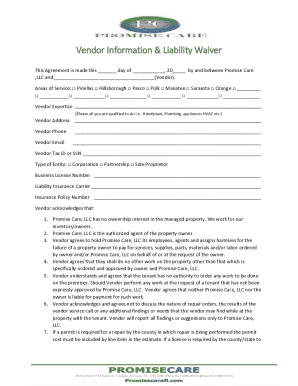
Preferred Vendor Agreement Template Form


What is the preferred vendor agreement template
A preferred vendor agreement template is a formal document that outlines the terms and conditions between a business and its selected vendors. This agreement establishes a preferred relationship, ensuring that the vendor provides goods or services at agreed-upon prices and terms. It typically includes details such as payment terms, delivery schedules, and quality standards. By using a template, businesses can streamline the process of creating these agreements, ensuring all necessary elements are included while maintaining consistency across contracts.
Key elements of the preferred vendor agreement template
When creating a preferred vendor agreement, certain key elements must be included to ensure clarity and legal compliance. These elements typically encompass:
- Parties involved: Clearly identify the business and the vendor.
- Scope of work: Define the services or products to be provided.
- Payment terms: Outline how and when payments will be made.
- Duration: Specify the agreement's length and conditions for renewal.
- Termination clause: Describe the conditions under which the agreement can be terminated.
- Confidentiality: Include provisions for protecting sensitive information.
- Dispute resolution: Detail how disputes will be handled, including mediation or arbitration processes.
How to use the preferred vendor agreement template
Using a preferred vendor agreement template involves several straightforward steps. First, download the template from a reliable source. Next, customize the document by filling in the specific details related to your business and the vendor. Ensure that all key elements are addressed, as mentioned earlier. Once the template is completed, both parties should review the agreement for accuracy and completeness. Finally, both parties can sign the document electronically, ensuring it is legally binding and stored securely.
Legal use of the preferred vendor agreement template
To ensure the legal validity of a preferred vendor agreement, it is essential to comply with relevant laws and regulations. In the United States, eSignatures are recognized under the ESIGN Act and UETA, which means that agreements signed electronically are generally enforceable. However, it is crucial to use a trusted platform that provides secure eSigning capabilities, such as signNow, which complies with these legal frameworks. Additionally, both parties should keep copies of the signed agreement for their records, ensuring that all terms are honored.
Steps to complete the preferred vendor agreement template
Completing a preferred vendor agreement template involves a systematic approach to ensure accuracy and compliance. Follow these steps:
- Download the template: Obtain a reliable version of the preferred vendor agreement template.
- Fill in the details: Input the necessary information, including vendor name, services, and payment terms.
- Review the agreement: Both parties should carefully read through the document to ensure all terms are clear.
- Make necessary adjustments: Modify any sections that require clarification or additional information.
- Sign the agreement: Use a secure eSigning platform to sign the document electronically.
- Store the agreement: Keep a copy of the signed agreement for future reference.
Examples of using the preferred vendor agreement template
Preferred vendor agreements can be utilized in various industries and scenarios. For instance, a construction company may use a preferred vendor agreement to establish a relationship with a supplier of building materials. Similarly, a restaurant might create an agreement with a food distributor to ensure consistent quality and pricing for ingredients. These agreements help businesses maintain reliable partnerships, streamline procurement processes, and ensure compliance with quality standards.
Quick guide on how to complete preferred vendor agreement template
Handle Preferred Vendor Agreement Template seamlessly on any device
Digital document management has become increasingly favored by businesses and individuals alike. It offers an ideal eco-friendly alternative to traditional printed and signed paperwork, allowing you to access the correct form and securely save it online. airSlate SignNow provides you with all the tools necessary to create, modify, and electronically sign your documents quickly and without interruptions. Manage Preferred Vendor Agreement Template on any device using the airSlate SignNow Android or iOS applications and simplify any document-based procedure today.
The easiest way to modify and eSign Preferred Vendor Agreement Template with ease
- Locate Preferred Vendor Agreement Template and click Get Form to begin.
- Use the tools we offer to complete your document.
- Emphasize important sections of the documents or redact sensitive information with tools that airSlate SignNow provides specifically for that purpose.
- Create your eSignature using the Sign feature, which takes only seconds and holds the same legal validity as a conventional wet ink signature.
- Review the details and click on the Done button to save your changes.
- Decide how you want to send your form, via email, SMS, or invitation link, or download it to your computer.
Say goodbye to lost or misplaced files, tedious form searches, or errors that require reprinting new document copies. airSlate SignNow meets your document management needs in just a few clicks from any device you prefer. Alter and eSign Preferred Vendor Agreement Template and ensure effective communication throughout your form preparation process with airSlate SignNow.
Create this form in 5 minutes or less
Create this form in 5 minutes!
How to create an eSignature for the preferred vendor agreement template
How to create an electronic signature for a PDF online
How to create an electronic signature for a PDF in Google Chrome
How to create an e-signature for signing PDFs in Gmail
How to create an e-signature right from your smartphone
How to create an e-signature for a PDF on iOS
How to create an e-signature for a PDF on Android
People also ask
-
What is a preferred vendor agreement?
A preferred vendor agreement is a structured contract between a business and its chosen suppliers. This agreement outlines the terms, prices, and conditions under which the vendor will provide goods or services. Using airSlate SignNow, you can easily create, send, and eSign your preferred vendor agreements to streamline your procurement process.
-
How does airSlate SignNow facilitate preferred vendor agreements?
airSlate SignNow simplifies the creation and management of preferred vendor agreements by providing intuitive document templates and eSigning capabilities. You can customize your agreements, send them for eSignature, and track their status all within one platform. This efficiency ensures that your procurement processes are smooth and organized.
-
What are the benefits of using airSlate SignNow for preferred vendor agreements?
Using airSlate SignNow for your preferred vendor agreements increases efficiency, reduces paperwork, and minimizes delays. The platform ensures secure storage and easy access to your agreements, promoting better compliance and record-keeping. Additionally, the user-friendly interface enhances collaboration with your vendors.
-
Is there a cost involved in using airSlate SignNow for preferred vendor agreements?
Yes, there is a subscription cost associated with using airSlate SignNow for your preferred vendor agreements. However, the pricing is competitive and justifies the benefits of an easy-to-use eSigning solution. By reducing manual processes and increasing speed, you can expect a return on investment that outweighs the costs.
-
Can airSlate SignNow integrate with other software for preferred vendor agreements?
Absolutely! airSlate SignNow offers integrations with various software applications, making it easier to manage your preferred vendor agreements along with your existing tools. Whether you use CRM systems, project management tools, or other business applications, integrations help streamline your workflow.
-
How secure is a preferred vendor agreement created in airSlate SignNow?
airSlate SignNow prioritizes security, ensuring that your preferred vendor agreements are protected with advanced encryption and secure access processes. Each document you create is stored securely, and you can control who has access to view or sign these agreements. Trust us to keep your sensitive business agreements safe.
-
Can I track the status of my preferred vendor agreements in airSlate SignNow?
Yes, with airSlate SignNow, you can easily track the status of your preferred vendor agreements. The platform provides real-time notifications and updates on document views and signatures, so you always know where your agreements stand in the signing process. This feature enhances accountability and communication with your vendors.
Get more for Preferred Vendor Agreement Template
- Fill in the blank questions form
- Brenda kunneman books pdf download form
- Medical treatment authorization ayso region 1447 ayso1447 form
- Turning unstructured information into actionable market ql2
- Illinois tax form rut 50
- Il 505 i automatic extension payment for individuals filing form il 1040
- Syndicated loan agreement template form
- Syndicate agreement template form
Find out other Preferred Vendor Agreement Template
- eSignature North Dakota Healthcare / Medical Medical History Simple
- Help Me With eSignature Arkansas High Tech Arbitration Agreement
- eSignature Ohio Healthcare / Medical Operating Agreement Simple
- eSignature Oregon Healthcare / Medical Limited Power Of Attorney Computer
- eSignature Pennsylvania Healthcare / Medical Warranty Deed Computer
- eSignature Texas Healthcare / Medical Bill Of Lading Simple
- eSignature Virginia Healthcare / Medical Living Will Computer
- eSignature West Virginia Healthcare / Medical Claim Free
- How To eSignature Kansas High Tech Business Plan Template
- eSignature Kansas High Tech Lease Agreement Template Online
- eSignature Alabama Insurance Forbearance Agreement Safe
- How Can I eSignature Arkansas Insurance LLC Operating Agreement
- Help Me With eSignature Michigan High Tech Emergency Contact Form
- eSignature Louisiana Insurance Rental Application Later
- eSignature Maryland Insurance Contract Safe
- eSignature Massachusetts Insurance Lease Termination Letter Free
- eSignature Nebraska High Tech Rental Application Now
- How Do I eSignature Mississippi Insurance Separation Agreement
- Help Me With eSignature Missouri Insurance Profit And Loss Statement
- eSignature New Hampshire High Tech Lease Agreement Template Mobile