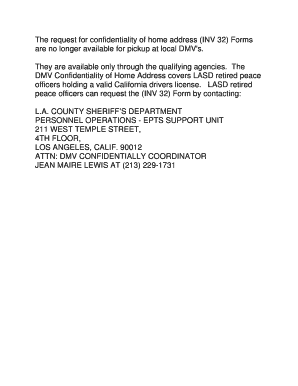
Dmv Confidentiality Form Inv 32


What is the DMV Confidentiality Form INV 32?
The DMV Confidentiality Form INV 32 is a legal document used in California to protect the personal information of individuals who are victims of specific crimes, such as stalking or domestic violence. This form allows eligible individuals to request confidentiality for their home addresses, ensuring that their information is not publicly accessible through DMV records. By submitting this form, individuals can safeguard their privacy and enhance their safety.
How to Use the DMV Confidentiality Form INV 32
Using the DMV Confidentiality Form INV 32 involves several straightforward steps. First, individuals must determine their eligibility based on the criteria set forth by the California DMV. Once eligibility is confirmed, the form can be downloaded in PDF format. After completing the form with accurate personal information and the required details regarding the qualifying crime, it should be submitted to the appropriate DMV office. This process can be done either online, by mail, or in person, depending on the individual's preference and local DMV procedures.
Steps to Complete the DMV Confidentiality Form INV 32
Completing the DMV Confidentiality Form INV 32 requires careful attention to detail. Follow these steps for successful submission:
- Download the INV 32 form in PDF format from the DMV website.
- Fill in your personal information, including your name, address, and contact details.
- Provide details about the qualifying crime, including any relevant case numbers or documentation.
- Sign and date the form to certify the information is accurate.
- Submit the completed form to your local DMV office via your chosen method.
Legal Use of the DMV Confidentiality Form INV 32
The DMV Confidentiality Form INV 32 is legally binding when properly filled out and submitted. It complies with California laws designed to protect the privacy of individuals in sensitive situations. The form must be used in accordance with the eligibility criteria established by the DMV, and any misuse of the form can lead to penalties. Therefore, it is crucial to ensure that all information provided is truthful and accurate to maintain legal protection.
Key Elements of the DMV Confidentiality Form INV 32
Several key elements must be included in the DMV Confidentiality Form INV 32 to ensure its validity:
- Personal Information: Full name, address, and contact information of the applicant.
- Details of the Qualifying Crime: A description of the crime that qualifies the applicant for confidentiality.
- Signature: The applicant's signature affirming the accuracy of the information provided.
- Date: The date on which the form is signed.
Eligibility Criteria for the DMV Confidentiality Form INV 32
To qualify for the DMV Confidentiality Form INV 32, applicants must meet specific criteria. Generally, individuals who have been victims of domestic violence, stalking, or similar threats are eligible. Proof of the qualifying crime, such as a police report or court order, may be required to support the application. It is essential to review the eligibility requirements thoroughly to ensure compliance before submitting the form.
Quick guide on how to complete dmv confidentiality form inv 32
Complete Dmv Confidentiality Form Inv 32 effortlessly on any device
Digital document management has gained signNow traction among businesses and individuals alike. It serves as an ideal eco-friendly substitute for conventional printed and signed documents, allowing you to locate the appropriate form and securely save it online. airSlate SignNow offers all the tools necessary to create, modify, and electronically sign your documents swiftly without any hold-ups. Manage Dmv Confidentiality Form Inv 32 on any device with airSlate SignNow's Android or iOS applications and enhance any document-driven process today.
The easiest way to modify and eSign Dmv Confidentiality Form Inv 32 without hassle
- Locate Dmv Confidentiality Form Inv 32 and then click Get Form to begin.
- Make use of the tools we provide to complete your document.
- Emphasize important sections of your documents or obscure sensitive information with tools specifically designed for that purpose by airSlate SignNow.
- Generate your eSignature using the Sign feature, which takes mere seconds and carries the same legal validity as a traditional ink signature.
- Verify the details and then click on the Done button to save your changes.
- Choose how you wish to send your form: via email, text message (SMS), invitation link, or download it to your computer.
Forget about lost or misfiled documents, tedious form searches, or errors that require reprinting. airSlate SignNow meets your document management needs with just a few clicks from any device you prefer. Modify and eSign Dmv Confidentiality Form Inv 32 and ensure outstanding communication at every step of your form preparation with airSlate SignNow.
Create this form in 5 minutes or less
Create this form in 5 minutes!
How to create an eSignature for the dmv confidentiality form inv 32
How to create an electronic signature for a PDF online
How to create an electronic signature for a PDF in Google Chrome
How to create an e-signature for signing PDFs in Gmail
How to create an e-signature right from your smartphone
How to create an e-signature for a PDF on iOS
How to create an e-signature for a PDF on Android
People also ask
-
What is inv 32 in the context of airSlate SignNow?
The term inv 32 refers to a specific document format used within airSlate SignNow for electronic signatures. This functionality allows users to efficiently create, send, and manage inv 32 documents while ensuring compliance and security. Understanding how to use inv 32 effectively can enhance your document workflows.
-
How does airSlate SignNow handle pricing for inv 32 usage?
airSlate SignNow offers competitive pricing that includes features for managing inv 32 documents. Plans are tailored to fit various business needs, which means you can choose a package that suits your usage of inv 32. Additionally, airSlate SignNow plans include unlimited templates and a range of integrations to maximize efficiency.
-
What features are included for managing inv 32 in airSlate SignNow?
With airSlate SignNow, you can access various features like customizable templates, document tracking, and in-app notifications specifically designed for inv 32 documents. The platform also allows for bulk sending and automated workflows, streamlining the management of inv 32. These features make it simple to track the status and ensure timely completion of your documents.
-
What are the key benefits of using airSlate SignNow for inv 32 documents?
Using airSlate SignNow for your inv 32 documents provides several benefits, including increased productivity and reduced turnaround times. The ease of eSigning eliminates the need for printing, scanning, and mailing, which saves time and resources. Additionally, airSlate SignNow enhances the security and compliance of your inv 32 documents, giving you peace of mind.
-
Can I integrate other tools with airSlate SignNow for inv 32 management?
Yes, airSlate SignNow offers a wide range of integrations with various tools and platforms for seamless inv 32 document management. You can connect popular applications like Google Drive, Salesforce, and others to automate workflows and streamline processes involving inv 32. This interoperability increases efficiency and enhances business operations.
-
How secure is airSlate SignNow when handling inv 32 documents?
airSlate SignNow prioritizes security when it comes to handling inv 32 documents. The platform employs robust encryption protocols, ensuring that all documents remain confidential and secure during transmission. Regular updates and compliance with industry standards further enhance the security of your inv 32 documents.
-
Is customer support available for questions regarding inv 32?
Absolutely! airSlate SignNow provides comprehensive customer support for all inquiries related to inv 32 documents. Whether you have questions about setup, features, or troubleshooting, the knowledgeable support team is available via chat, email, or phone to assist you effectively. This ensures you can make the most of your inv 32 document management.
Get more for Dmv Confidentiality Form Inv 32
- Alaska waiver extradition form
- Civ 545 instructions how to request release of funds 7 10 civ 545 instructions how to request release of funds 7 10 form
- Ap 155 alaska court records state of alaska form
- Adm 505 how to determine interest rates alaska court records form
- Form mc 615 alaska court records state of alaska
- Cr 559 alaska court records state of alaska form
- Pub 116 form
- Tr 525 alaska court records state of alaska form
Find out other Dmv Confidentiality Form Inv 32
- Sign New York Plumbing Cease And Desist Letter Free
- Sign Alabama Real Estate Quitclaim Deed Free
- How Can I Sign Alabama Real Estate Affidavit Of Heirship
- Can I Sign Arizona Real Estate Confidentiality Agreement
- How Do I Sign Arizona Real Estate Memorandum Of Understanding
- Sign South Dakota Plumbing Job Offer Later
- Sign Tennessee Plumbing Business Letter Template Secure
- Sign South Dakota Plumbing Emergency Contact Form Later
- Sign South Dakota Plumbing Emergency Contact Form Myself
- Help Me With Sign South Dakota Plumbing Emergency Contact Form
- How To Sign Arkansas Real Estate Confidentiality Agreement
- Sign Arkansas Real Estate Promissory Note Template Free
- How Can I Sign Arkansas Real Estate Operating Agreement
- Sign Arkansas Real Estate Stock Certificate Myself
- Sign California Real Estate IOU Safe
- Sign Connecticut Real Estate Business Plan Template Simple
- How To Sign Wisconsin Plumbing Cease And Desist Letter
- Sign Colorado Real Estate LLC Operating Agreement Simple
- How Do I Sign Connecticut Real Estate Operating Agreement
- Sign Delaware Real Estate Quitclaim Deed Secure