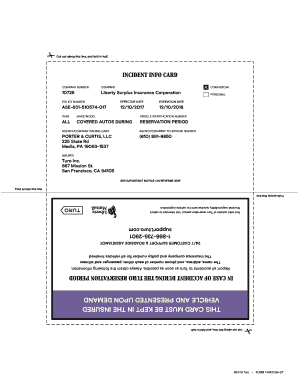
Turo Incident Card Form


What is the Turo Incident Card
The Turo incident card is a crucial document used by Turo users to report any incidents that occur during a rental period. This card serves as an official record of the event, detailing the circumstances surrounding the incident, including the time, location, and parties involved. It is essential for ensuring that all necessary information is captured accurately, which can aid in resolving disputes and processing claims effectively.
How to Use the Turo Incident Card
Using the Turo incident card involves several straightforward steps. First, ensure that you have the card readily available at the time of the incident. When an incident occurs, fill out the card with all relevant details, such as the date and time of the incident, a description of what happened, and any other pertinent information. It is important to provide clear and concise information to avoid misunderstandings. Once completed, submit the card to Turo through the appropriate channels, which may include uploading it via their platform or sending it through email.
Steps to Complete the Turo Incident Card
Completing the Turo incident card requires careful attention to detail. Follow these steps:
- Gather all necessary information about the incident, including date, time, and location.
- Provide a clear description of the incident, including any damages or injuries involved.
- Include the names and contact information of any witnesses.
- Review the information for accuracy before finalizing the card.
- Submit the completed card to Turo as instructed.
Legal Use of the Turo Incident Card
The Turo incident card holds legal significance as it serves as an official record of the incident. For the document to be legally binding, it must be filled out accurately and submitted promptly. This card can be used in legal proceedings if disputes arise regarding the rental. By maintaining a clear and detailed record, users can protect their interests and ensure compliance with Turo's policies and any applicable laws.
Key Elements of the Turo Incident Card
The Turo incident card includes several key elements that are vital for reporting an incident effectively. These elements typically include:
- Date and time of the incident
- Location of the incident
- Description of the incident
- Names and contact information of all parties involved
- Witness information, if applicable
Including all these elements ensures that the report is comprehensive and useful for any follow-up actions.
How to Obtain the Turo Incident Card
The Turo incident card can be obtained directly from the Turo platform. Users can access the card through their account dashboard or find it in the help section of the Turo website. It is advisable to have a copy of the card on hand before renting a vehicle, as incidents can occur unexpectedly.
Quick guide on how to complete turo incident card
Complete Turo Incident Card seamlessly on any device
Online document management has gained popularity among organizations and individuals. It offers an ideal eco-friendly substitute for traditional printed and signed documents, allowing you to obtain the correct template and securely store it online. airSlate SignNow equips you with all the tools necessary to create, modify, and eSign your documents swiftly without delays. Handle Turo Incident Card on any platform with airSlate SignNow's Android or iOS applications and enhance any document-centric operation today.
How to adjust and eSign Turo Incident Card effortlessly
- Obtain Turo Incident Card and click on Get Form to begin.
- Utilize the tools we offer to fill out your form.
- Highlight pertinent sections of the documents or obscure sensitive information with tools specifically designed by airSlate SignNow for that purpose.
- Create your eSignature using the Sign feature, which takes seconds and carries the same legal validity as a typical wet ink signature.
- Review all the details and click on the Done button to save your modifications.
- Select how you wish to send your form, via email, text message (SMS), invitation link, or download it to your computer.
Eliminate concerns about lost or misplaced documents, tedious form searches, or mistakes necessitating the printing of new document copies. airSlate SignNow meets all your document management needs in just a few clicks from a device of your preference. Modify and eSign Turo Incident Card while ensuring effective communication at every stage of the form preparation process with airSlate SignNow.
Create this form in 5 minutes or less
Create this form in 5 minutes!
How to create an eSignature for the turo incident card
How to create an electronic signature for a PDF online
How to create an electronic signature for a PDF in Google Chrome
How to create an e-signature for signing PDFs in Gmail
How to create an e-signature right from your smartphone
How to create an e-signature for a PDF on iOS
How to create an e-signature for a PDF on Android
People also ask
-
What is a Turo incident card?
A Turo incident card is a document that helps you report and manage incidents that occur during Turo rentals. This card provides essential information about the vehicle, the renter, and the circumstances of the incident, streamlining communication between the parties involved. Utilizing an effective Turo incident card ensures that all details are documented for proper resolution.
-
How can airSlate SignNow help with Turo incident cards?
airSlate SignNow allows you to create, send, and eSign Turo incident cards easily and efficiently. With its user-friendly interface, you can customize your incident cards and ensure all relevant information is included. This functionality helps you manage incidents effectively while saving time and reducing paperwork.
-
Is there a cost associated with using airSlate SignNow for Turo incident cards?
Yes, airSlate SignNow offers various pricing plans that cater to different business needs, making it affordable for companies that need to handle Turo incident cards. The pricing structure is transparent, and you can choose a plan based on your usage requirements. This ensures you get the best value for managing your documentation efficiently.
-
What features does airSlate SignNow offer for Turo incident cards?
airSlate SignNow includes features like customizable templates, eSignature capabilities, and document tracking for Turo incident cards. These features allow you to tailor your incident reports to fit your specific needs while keeping everything organized. Additionally, you can easily monitor the status of your documents in real-time.
-
Can airSlate SignNow integrate with other platforms for Turo incident cards?
Yes, airSlate SignNow supports integrations with various platforms, enhancing your capability to manage Turo incident cards efficiently. You can connect with tools like Google Drive, Dropbox, and Zapier, ensuring a seamless workflow. This interoperability allows you to access your documents and data across the apps you already use.
-
What are the benefits of using airSlate SignNow for Turo incident cards?
Using airSlate SignNow for Turo incident cards offers numerous benefits, including improved efficiency, reduced turnaround times, and enhanced security. The platform's electronic documentation minimizes the risk of errors and miscommunication while ensuring all parties have immediate access to important information. Moreover, the eSignature feature speeds up the approval process.
-
Is it easy to learn how to use airSlate SignNow for Turo incident cards?
Absolutely! airSlate SignNow is designed with user experience in mind, making it easy to learn how to use the platform for Turo incident cards. With intuitive navigation and helpful tutorials, you can quickly create, send, and manage your documents without any technical background. This simplicity helps you focus on your business rather than struggling with complex software.
Get more for Turo Incident Card
- Section 18 4 color answer key form
- Construction loan commitment letter form
- Damage assessment form building contents
- World religions worksheet pdf answers form
- Customer service charter template word form
- Sop pharmacy example form
- Building permitcertificate application form
- Third party access agreement template form
Find out other Turo Incident Card
- eSignature Washington Government Arbitration Agreement Simple
- Can I eSignature Massachusetts Finance & Tax Accounting Business Plan Template
- Help Me With eSignature Massachusetts Finance & Tax Accounting Work Order
- eSignature Delaware Healthcare / Medical NDA Secure
- eSignature Florida Healthcare / Medical Rental Lease Agreement Safe
- eSignature Nebraska Finance & Tax Accounting Business Letter Template Online
- Help Me With eSignature Indiana Healthcare / Medical Notice To Quit
- eSignature New Jersey Healthcare / Medical Credit Memo Myself
- eSignature North Dakota Healthcare / Medical Medical History Simple
- Help Me With eSignature Arkansas High Tech Arbitration Agreement
- eSignature Ohio Healthcare / Medical Operating Agreement Simple
- eSignature Oregon Healthcare / Medical Limited Power Of Attorney Computer
- eSignature Pennsylvania Healthcare / Medical Warranty Deed Computer
- eSignature Texas Healthcare / Medical Bill Of Lading Simple
- eSignature Virginia Healthcare / Medical Living Will Computer
- eSignature West Virginia Healthcare / Medical Claim Free
- How To eSignature Kansas High Tech Business Plan Template
- eSignature Kansas High Tech Lease Agreement Template Online
- eSignature Alabama Insurance Forbearance Agreement Safe
- How Can I eSignature Arkansas Insurance LLC Operating Agreement