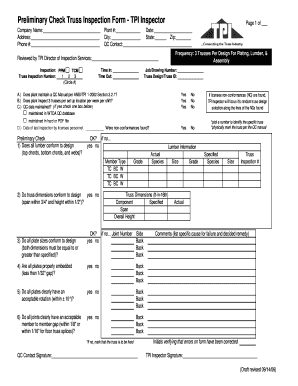
Ansi Tpi Inspection Forms


What is the TPI Form?
The TPI form, or Third-Party Inspection form, is a crucial document used in various industries to ensure compliance with safety and quality standards. This form is typically required when an independent third party conducts inspections or assessments of products, services, or processes. The TPI form serves as a record of the findings and conclusions drawn from these inspections, making it essential for maintaining transparency and accountability in operations.
How to Use the TPI Form
Using the TPI form involves several steps to ensure accurate completion and submission. First, identify the specific requirements for the inspection being conducted. Next, fill out the form with all necessary details, including the date of inspection, the name of the inspector, and any findings or recommendations. It is important to ensure that all information is accurate and complete to avoid any compliance issues. Finally, submit the completed form to the relevant authority or organization as required.
Steps to Complete the TPI Form
Completing the TPI form requires careful attention to detail. Here are the steps to follow:
- Gather necessary information, including inspection criteria and relevant documentation.
- Fill in the form with accurate details, ensuring clarity in each section.
- Review the form for completeness and correctness before finalizing.
- Sign and date the form to validate the inspection findings.
- Submit the form through the appropriate channels, whether online, by mail, or in person.
Legal Use of the TPI Form
The TPI form holds legal significance as it documents the outcomes of inspections conducted by authorized personnel. To ensure its legal validity, the form must be completed in accordance with applicable regulations and standards. This includes adhering to industry-specific guidelines and ensuring that all signatures are obtained from relevant parties. Proper use of the TPI form can protect businesses from liability and support compliance with regulatory requirements.
Key Elements of the TPI Form
Understanding the key elements of the TPI form is essential for effective usage. Important components typically include:
- Inspector's name and credentials
- Date and location of the inspection
- Detailed findings and observations
- Recommendations for corrective actions, if necessary
- Signatures of the inspector and any relevant parties
Examples of Using the TPI Form
The TPI form can be utilized in various scenarios across different sectors. For instance, in the construction industry, it may be used to document inspections of building materials or safety compliance. In manufacturing, the TPI form can record quality inspections of products before they reach the market. These examples highlight the versatility of the TPI form in ensuring quality and safety standards across industries.
Quick guide on how to complete tpi form
Finalize tpi form effortlessly on any device
Digital document management has gained traction among businesses and individuals alike. It serves as an ideal eco-friendly substitute for conventional printed and signed documents, as you can obtain the accurate form and safely archive it online. airSlate SignNow provides you with all the tools necessary to generate, modify, and eSign your documents swiftly without waiting. Manage tpi form on any platform with airSlate SignNow Android or iOS applications and simplify any document-related procedure today.
How to modify and eSign tpi form with ease
- Obtain tpi form and click on Get Form to begin.
- Utilize the tools we provide to complete your form.
- Emphasize important sections of the documents or redact sensitive details with tools that airSlate SignNow offers specifically for that purpose.
- Create your signature using the Sign tool, which takes seconds and holds the same legal significance as a conventional wet ink signature.
- Verify all the details and click on the Done button to preserve your modifications.
- Select how you want to send your form, via email, text message (SMS), invitation link, or download it to your computer.
Eliminate concerns over lost or misplaced documents, tedious form searching, or mistakes that necessitate printing new document copies. airSlate SignNow addresses all your document management needs in just a few clicks from a device of your choice. Modify and eSign tpi form and ensure exceptional communication at every stage of your form preparation process with airSlate SignNow.
Create this form in 5 minutes or less
Related searches to tpi form
Create this form in 5 minutes!
How to create an eSignature for the tpi form
How to create an electronic signature for a PDF online
How to create an electronic signature for a PDF in Google Chrome
How to create an e-signature for signing PDFs in Gmail
How to create an e-signature right from your smartphone
How to create an e-signature for a PDF on iOS
How to create an e-signature for a PDF on Android
People also ask tpi form
-
What is a tpi form and how does it work?
A tpi form is a specific type of document that can be easily prepared and signed using airSlate SignNow. This form allows users to input necessary information and collect eSignatures efficiently, streamlining the process of document management.
-
How can I create a tpi form using airSlate SignNow?
Creating a tpi form in airSlate SignNow is straightforward. Simply log in to your account, select the option to create a new document, and use our templates or custom fields to build your tpi form as per your requirements.
-
Are there any costs associated with using a tpi form on airSlate SignNow?
airSlate SignNow offers various pricing plans, which include the capability to create and use tpi forms. Depending on the plan you choose, you may have access to different features, allowing for affordable solutions tailored to your needs.
-
What are the benefits of using a tpi form on airSlate SignNow?
Using a tpi form through airSlate SignNow signNowly enhances efficiency and accuracy in document signing. It simplifies workflows, reduces paper usage, and allows for quick access to signed documents, benefiting businesses of all sizes.
-
Can I integrate tpi forms with other applications?
Yes, airSlate SignNow allows seamless integrations with various applications, making it easy to connect your tpi forms with tools like CRMs and project management software. This integration capability helps streamline your business processes.
-
Is it secure to use tpi forms in airSlate SignNow?
Absolutely! airSlate SignNow employs industry-standard encryption and security protocols to ensure that your tpi forms are safe and confidential. This level of security gives users peace of mind when sending sensitive information.
-
Can I track the status of my tpi forms?
Yes, airSlate SignNow provides tracking features that allow you to monitor the status of your tpi forms. You can see when a form has been sent, opened, or signed, ensuring you stay informed throughout the signing process.
Get more for tpi form
- Allergan patient assistance program application form
- Massachusetts state lottery w2g 60 columbian st braintree ma 02184 form
- Kickapoo lucky eagle casino employer identification number form
- In state tuition form north shore community college northshore
- Special waste profile form specialwasteexperts com
- 20 day notice california formpdffillercom
- Fsa 675 form
- 2009 california tax form
Find out other tpi form
- Can I Sign West Virginia Personal loan contract template
- How Do I Sign Hawaii Real estate sales contract template
- Sign Kentucky New hire forms Myself
- Sign Alabama New hire packet Online
- How Can I Sign California Verification of employment form
- Sign Indiana Home rental application Online
- Sign Idaho Rental application Free
- Sign South Carolina Rental lease application Online
- Sign Arizona Standard rental application Now
- Sign Indiana Real estate document Free
- How To Sign Wisconsin Real estate document
- Sign Montana Real estate investment proposal template Later
- How Do I Sign Washington Real estate investment proposal template
- Can I Sign Washington Real estate investment proposal template
- Sign Wisconsin Real estate investment proposal template Simple
- Can I Sign Kentucky Performance Contract
- How Do I Sign Florida Investment Contract
- Sign Colorado General Power of Attorney Template Simple
- How Do I Sign Florida General Power of Attorney Template
- Sign South Dakota Sponsorship Proposal Template Safe