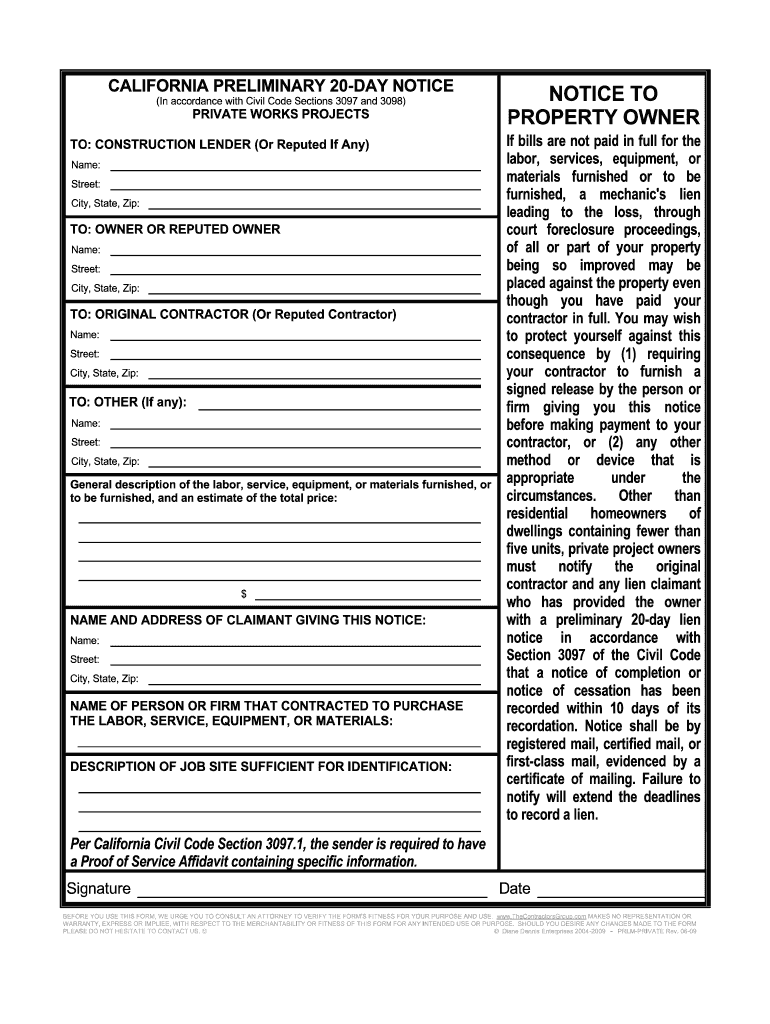
California Preliminary Notice Form


What is the California Preliminary Notice Form
The California Preliminary Notice Form is a crucial document in the construction industry, designed to protect the rights of contractors, subcontractors, and suppliers. This form notifies property owners and general contractors of the involvement of parties in a construction project. By filing this notice, individuals ensure they are eligible to file a mechanics lien if they do not receive payment for their work or materials provided. Understanding the purpose and function of this form is essential for anyone involved in construction projects in California.
How to Use the California Preliminary Notice Form
Using the California Preliminary Notice Form involves several steps to ensure compliance with state regulations. First, identify the parties involved in the project, including the property owner, general contractor, and any subcontractors. Next, accurately fill out the form with the required information, including the project address, the nature of work performed, and the dates of service. Once completed, the form should be served to the property owner and general contractor within the specified time frame, typically within 20 days of starting work. Keeping a copy for your records is also advisable.
Steps to Complete the California Preliminary Notice Form
Completing the California Preliminary Notice Form requires careful attention to detail. Follow these steps for accuracy:
- Gather necessary information, including project details, contractor names, and addresses.
- Fill out the form, ensuring all fields are completed correctly.
- Review the form for any errors or omissions.
- Sign and date the form as required.
- Distribute the completed form to the appropriate parties, including the property owner and general contractor.
- Keep a copy of the notice for your records.
Legal Use of the California Preliminary Notice Form
The legal use of the California Preliminary Notice Form is governed by state law. Filing this form is a prerequisite for contractors, subcontractors, and suppliers to secure their right to file a mechanics lien. Failure to file the notice within the required timeframe may result in the loss of lien rights. It is important to understand the specific legal implications of this form to ensure compliance and protect your interests in a construction project.
Key Elements of the California Preliminary Notice Form
Several key elements must be included in the California Preliminary Notice Form to ensure its validity. These elements include:
- The name and address of the property owner.
- The name and address of the general contractor.
- The name and address of the party filing the notice.
- A description of the work performed or materials supplied.
- The project address and any relevant dates.
Including all these elements helps ensure that the notice is legally sound and effective in protecting the rights of the filer.
Filing Deadlines / Important Dates
Filing deadlines for the California Preliminary Notice Form are critical for maintaining lien rights. The notice must be filed within 20 days of commencing work on the project. If the notice is not filed within this timeframe, the right to file a mechanics lien may be forfeited. It is crucial to track project start dates and ensure timely filing to avoid complications in payment disputes.
Quick guide on how to complete 20 day notice california formpdffillercom
Effortlessly Prepare California Preliminary Notice Form on Any Device
Digital document management has become increasingly popular among businesses and individuals. It offers an ideal eco-friendly alternative to traditional printed and signed paperwork, as you can easily find the right form and securely store it online. airSlate SignNow equips you with all the tools you need to create, modify, and electronically sign your documents promptly without delays. Manage California Preliminary Notice Form on any device with airSlate SignNow's Android or iOS applications and enhance any document-centric operation today.
The Easiest Way to Modify and Electronically Sign California Preliminary Notice Form with Ease
- Obtain California Preliminary Notice Form and click on Get Form to begin.
- Use the tools we provide to complete your document.
- Highlight pertinent sections of your documents or conceal sensitive information with tools that airSlate SignNow offers specifically for that purpose.
- Create your signature with the Sign feature, which takes mere seconds and has the same legal standing as a conventional wet ink signature.
- Verify all the information and click on the Done button to save your changes.
- Choose your preferred method to deliver your form, whether by email, SMS, or invitation link, or download it to your computer.
Eliminate worries about lost or misplaced files, tedious document hunting, or mistakes that necessitate printing new document copies. airSlate SignNow meets all your document management needs in just a few clicks from any device you prefer. Adjust and electronically sign California Preliminary Notice Form to guarantee excellent communication at any stage of your form preparation process with airSlate SignNow.
Create this form in 5 minutes or less
FAQs
-
How long will it take to notice a difference from working out 20 minutes a day?
If you avoid or reduce sugar as well with this work out you can reduce up to 1 kg in a monthI am exercising for 45 minutes a day for 5 days in a week15 minutes - Swift walking30 minutes - cross trainer( 15 mins cycling , 15 mins elliptical training )I stopped taking juices with added sugar . For breakfast I am taking only oats with nuts and drinking plenty of water through out the dayI followed this strictly and reduced 2 kg in a monthThanks
-
How long does it take to fill out University of California TAG?
It should not take more than an hour. I strongly suggest you complete it with a college counselor so you are taking the correct courses.The TAG agreement is a wonderful partnership between CA community colleges and the UC system, so take advantage of this service.
-
Which is the last day to fill out the form for CPT December 2017?
Hi, Last date to register with ICAI for CPC course to appear in December 2017 exam is 01st October ‘2017. For more information about CA CPT exam, study material, past year question paper, sample paper and mock test you can visit Online classes for CA CPT, CA IPCC & CA Final from JK Shah Classes - CAPrep18
-
What will be the consequences of Obama's 45 day notice to California Medical Marijuana dispensaries to close?
Nothing will happen, just like the last time they did this. They dont have the money, resources, political will or man power to do any real enforcement on a scale that would actually make a difference. This has happened before, they sent out letters to peoples landlords before, a few people were scared and closed and others simply moved to new locations or didnt do anything at all.
-
How do I plan out a two day trip to Mountain View, California?
Decide what is most important to you, seeing the sights, the Bridge, Coit Tower, Alcatraz, or hooking up with Quora people and spending time with them. You have very limited time. There will be lots of Quorans here, in this one place, all together, at this one time, and were I you, I'd rather be sitting on a bench with them, outside of a Starbucks without a view, than seeing if I could catch a cable car. If you can find a bunch of them that want to hang out on a cable car, paradise, but Mountain View is about 50 miles south of San Francisco, so keep that in mind. Eat? Find a friend at Google who can take you to lunch there. The food is great, the price is right, free, and you get to eat lunch at Google! Just my two cents, but you're so popular, you won't be lonely and you'll have plenty of invitations to do things. Be open to the experiences. Go with the flow. You have my number. You can always call and Mama Fink will rescue you.
-
How should I respond to an unenforceable 20-day notice to vacate?
Ok a few points:Fires don’t add value to homes… I’ve been in this business for longer than you’ve been alive, and I’ve never looked at a property and thought “hmmm, this just needs a good fire to go up in value!”“I talked to the police and the said its totally illegal” police literally know nothing about the law. AND an eviction is a civil matter. Not paying your rent is totally legal too, but will get you evicted. So, a notice and an eviction are always legal, because there aren’t laws against them.Ignoring a notice, or going to court saying “we weren’t properly served” literally almost never works. For evictions, in most states, taped to your door counts. A certified letter counts. Also, for process service for evictions, in my state I can give it to ANY adult in the property, it doesn’t have to be someone on the lease. If that happened by a process server, or they observed you there, that point will be dismissed directly. Further, if the judge asks you “did you get this notice” and you answer in any way that is untruthful, and that gets proven, you could go to jail for perjury. So, you have to answer truthfully, which is, as proven in your question, that you got the notice… I have literally seen tenants say “my landlord emailed me the notice, and it was supposed to be served… blah blah blah.” and the judge ask, “did you get the email? did you read it?” and once that was established, throw out the objection to service.On a month to month lease, barring some weird local laws, your landlord could simply give you notice to leave. IN my state, one month’s notice would suffice. On a lease, there would have to be a reason. You have not mentioned the reason your landlord is using to end your lease. In my life, I’ve only used 2: A. Failure to pay rent, and B. moving in a felon boyfriend who is irritating the neighbors.So, what is the reason your landlord is using? Is it related to the fire, like, say, you guys started the fire? Because if it is, you can bet your ass you will get evicted for that! Even if the landlord did ok with his insurance, that is literally none of your business, and telling a judge, “yeah we lit the house on fire… but his insurance paid him, so its cool, we want to stay…” is going to make for comedy gold in court!
Create this form in 5 minutes!
How to create an eSignature for the 20 day notice california formpdffillercom
How to generate an electronic signature for the 20 Day Notice California Formpdffillercom online
How to generate an electronic signature for your 20 Day Notice California Formpdffillercom in Chrome
How to generate an eSignature for putting it on the 20 Day Notice California Formpdffillercom in Gmail
How to generate an electronic signature for the 20 Day Notice California Formpdffillercom straight from your smartphone
How to generate an eSignature for the 20 Day Notice California Formpdffillercom on iOS
How to create an eSignature for the 20 Day Notice California Formpdffillercom on Android
People also ask
-
What is a 20 day notice in business documents?
A 20 day notice is a formal communication that informs a party of a specific timeframe for action, such as terminating a contract or lease. It provides a clear deadline for responses or actions needed, ensuring both parties are aware of their obligations. Utilizing tools like airSlate SignNow can simplify the process of sending and eSigning a 20 day notice.
-
How can airSlate SignNow help with sending a 20 day notice?
airSlate SignNow streamlines the process of sending a 20 day notice by allowing you to create, send, and eSign documents quickly and efficiently. With intuitive features, you can prepare your notice with customizable templates, ensuring that all critical information is included. This service saves you time and reduces errors compared to manual processes.
-
What features does airSlate SignNow offer for managing a 20 day notice?
AirSlate SignNow provides features such as document templates, automated reminders, and real-time tracking specifically for managing notices like a 20 day notice. These tools allow you to monitor the status of your documents and ensure they are signed promptly. Additionally, you can access your documents from anywhere, enhancing flexibility in your business operations.
-
Is airSlate SignNow a cost-effective solution for sending a 20 day notice?
Yes, airSlate SignNow is considered a cost-effective solution for sending a 20 day notice compared to traditional mailing methods. The platform offers various pricing plans to fit different business needs, making it accessible for companies of all sizes. By reducing costs associated with printing and mailing, businesses can save signNowly while ensuring compliance.
-
Can I integrate airSlate SignNow with other platforms for handling a 20 day notice?
Absolutely! AirSlate SignNow offers integrations with a variety of tools that facilitate managing a 20 day notice, including CRM systems, project management software, and cloud storage services. This allows you to streamline your workflow and keep all related documents organized and easily accessible. Integrating these platforms boosts overall efficiency and collaboration.
-
What are the benefits of eSigning a 20 day notice using airSlate SignNow?
eSigning a 20 day notice using airSlate SignNow offers enhanced security, faster processing, and improved user experience. With electronic signatures, you eliminate manual handling, reducing the risk of lost documents. AirSlate SignNow complies with legal standards, ensuring that your eSigned documents hold up in court if needed.
-
How long does it take to send a 20 day notice with airSlate SignNow?
Sending a 20 day notice with airSlate SignNow can be completed in just a few minutes. The platform allows you to quickly fill out and send your document electronically, which signNowly reduces the time compared to traditional methods. With automated notifications, both you and the recipient are kept informed throughout the process.
Get more for California Preliminary Notice Form
- Ejt form
- Mc275 form writ of habeas corpus 2009
- Ca 800 how form
- Child domestic abuse document 2016 form
- California bar complaint form fill online printable fillable
- Mc 704 order on application to vacate prefiling california courts courts ca form
- Fl 337 application to set aside order to pay waived courts ca form
- Ea 110 response 2014 2018 form
Find out other California Preliminary Notice Form
- Can I Electronic signature Michigan Trademark License Agreement
- Electronic signature Indiana Letter Bankruptcy Inquiry Now
- eSignature Oklahoma Payroll Deduction Authorization Easy
- How To eSignature Texas Payroll Deduction Authorization
- Can I Electronic signature Connecticut Retainer for Attorney
- How Do I Electronic signature Idaho Assignment of License
- Electronic signature New Jersey Lease Renewal Free
- Electronic signature Texas Lease Renewal Fast
- How Can I Electronic signature Colorado Notice of Intent to Vacate
- eSignature Delaware Employee Compliance Survey Later
- eSignature Kansas Employee Compliance Survey Myself
- Can I Electronic signature Colorado Bill of Sale Immovable Property
- How Can I Electronic signature West Virginia Vacation Rental Short Term Lease Agreement
- How Do I Electronic signature New Hampshire Bill of Sale Immovable Property
- Electronic signature North Dakota Bill of Sale Immovable Property Myself
- Can I Electronic signature Oregon Bill of Sale Immovable Property
- How To Electronic signature West Virginia Bill of Sale Immovable Property
- Electronic signature Delaware Equipment Sales Agreement Fast
- Help Me With Electronic signature Louisiana Assignment of Mortgage
- Can I Electronic signature Minnesota Assignment of Mortgage