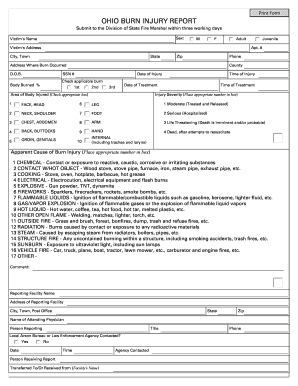
OHIO BURN INJURY REPORT Ohio Department of Commerce Form


What is the OHIO BURN INJURY REPORT Ohio Department Of Commerce
The OHIO BURN INJURY REPORT is a crucial document managed by the Ohio Department of Commerce. It serves to collect and analyze data regarding burn injuries within the state. This report is essential for understanding the prevalence and causes of burn injuries, which can inform public health initiatives and safety regulations. The data compiled helps in identifying trends, improving prevention strategies, and enhancing treatment protocols for burn victims.
Steps to complete the OHIO BURN INJURY REPORT Ohio Department Of Commerce
Completing the OHIO BURN INJURY REPORT involves several important steps to ensure accuracy and compliance. Begin by gathering all necessary information related to the burn incident, including details about the injured party, the nature of the injury, and any medical treatment received. Next, fill out the form carefully, making sure to provide precise and complete information. After completing the form, review it for any errors or omissions before submission. Finally, submit the report through the designated method, ensuring that it is sent to the appropriate department within the specified timeframe.
How to obtain the OHIO BURN INJURY REPORT Ohio Department Of Commerce
To obtain the OHIO BURN INJURY REPORT, individuals or organizations can visit the official website of the Ohio Department of Commerce. The form is typically available for download in a PDF format, allowing users to print it for completion. In some cases, the report may also be accessible through local health departments or hospitals that handle burn injury cases. It is advisable to check for any updates or changes to the form's availability directly from the Ohio Department of Commerce.
Legal use of the OHIO BURN INJURY REPORT Ohio Department Of Commerce
The OHIO BURN INJURY REPORT holds legal significance as it is used to document incidents of burn injuries for regulatory and health purposes. Accurate completion of the report is essential, as it may be referenced in legal proceedings, insurance claims, or public health assessments. Compliance with state regulations regarding the reporting of burn injuries is mandatory, and failure to submit this report can result in penalties or legal repercussions for healthcare providers or organizations involved.
Key elements of the OHIO BURN INJURY REPORT Ohio Department Of Commerce
Key elements of the OHIO BURN INJURY REPORT include personal information about the injured individual, details of the burn incident, and medical treatment provided. The report typically requires information such as the date and time of the incident, the location, the cause of the burn, and the extent of injuries sustained. Additionally, it may ask for information regarding the treatment received and any follow-up care necessary. These elements are vital for creating a comprehensive overview of burn incidents in Ohio.
Form Submission Methods (Online / Mail / In-Person)
The OHIO BURN INJURY REPORT can be submitted through various methods to accommodate different preferences. Individuals may choose to submit the form online via the Ohio Department of Commerce's official website, where digital submission options may be available. Alternatively, the completed form can be mailed to the designated department, ensuring it is sent to the correct address. In some cases, in-person submissions may also be accepted at local health department offices or designated facilities. It is important to verify the preferred submission method to ensure timely processing.
Quick guide on how to complete ohio burn injury report ohio department of commerce
Easily Prepare OHIO BURN INJURY REPORT Ohio Department Of Commerce on Any Device
Managing documents online has gained immense popularity among businesses and individuals. It serves as an excellent eco-friendly alternative to traditional printed and signed documents, allowing you to locate the appropriate form and safely store it online. airSlate SignNow provides you with all the necessary tools to swiftly create, alter, and electronically sign your documents without any delays. Handle OHIO BURN INJURY REPORT Ohio Department Of Commerce on any device using the airSlate SignNow apps for Android or iOS and simplify any document-related tasks today.
How to Modify and Electronically Sign OHIO BURN INJURY REPORT Ohio Department Of Commerce with Ease
- Locate OHIO BURN INJURY REPORT Ohio Department Of Commerce and click Get Form to commence.
- Utilize the tools we provide to fill out your form.
- Emphasize important sections of your documents or conceal sensitive information with tools specifically designed by airSlate SignNow for this purpose.
- Create your signature using the Sign tool, which takes mere seconds and holds the same legal validity as a conventional wet ink signature.
- Review all the details and then click the Done button to save your changes.
- Select your preferred method to send your form, whether by email, text message (SMS), invitation link, or download it to your computer.
Forget about lost or misplaced files, endless form searches, or errors that require printing new document copies. airSlate SignNow fulfills all your document management needs in just a few clicks from any device you choose. Modify and electronically sign OHIO BURN INJURY REPORT Ohio Department Of Commerce to guarantee excellent communication at every stage of the form preparation process with airSlate SignNow.
Create this form in 5 minutes or less
Create this form in 5 minutes!
How to create an eSignature for the ohio burn injury report ohio department of commerce
How to create an electronic signature for a PDF online
How to create an electronic signature for a PDF in Google Chrome
How to create an e-signature for signing PDFs in Gmail
How to create an e-signature right from your smartphone
How to create an e-signature for a PDF on iOS
How to create an e-signature for a PDF on Android
People also ask
-
What is the OHIO BURN INJURY REPORT Ohio Department Of Commerce?
The OHIO BURN INJURY REPORT Ohio Department Of Commerce is a critical document used to provide information about burn injuries reported in Ohio. It helps authorities track burn incidents to improve safety regulations and enhance recovery efforts. Utilizing this report can be beneficial for both individuals and organizations involved in injury prevention and response.
-
How can airSlate SignNow assist with the OHIO BURN INJURY REPORT Ohio Department Of Commerce?
With airSlate SignNow, you can easily create, send, and eSign the OHIO BURN INJURY REPORT Ohio Department Of Commerce. The platform streamlines document management, ensuring all reports are completed accurately and efficiently. This enhances compliance and helps organizations meet regulatory requirements effortlessly.
-
What features does airSlate SignNow offer for managing the OHIO BURN INJURY REPORT?
airSlate SignNow offers features such as customizable templates, secure eSignatures, and automated workflows specifically for managing the OHIO BURN INJURY REPORT Ohio Department Of Commerce. These tools enable users to expedite the document approval process while maintaining data security and integrity. You can also track document status in real-time, adding to your operational efficiency.
-
Is there a cost associated with using airSlate SignNow for the OHIO BURN INJURY REPORT?
Yes, airSlate SignNow offers various pricing plans tailored to meet the needs of different organizations. These plans are designed to provide cost-effective solutions for handling documents like the OHIO BURN INJURY REPORT Ohio Department Of Commerce. You can choose a plan that fits your budget while still gaining access to vital features for document management.
-
What are the benefits of using airSlate SignNow for the OHIO BURN INJURY REPORT?
Using airSlate SignNow for the OHIO BURN INJURY REPORT Ohio Department Of Commerce offers numerous benefits, including increased speed in document processing and enhanced accuracy. The platform minimizes human error through automation and provides a secure environment for handling sensitive information. This leads to improved compliance and faster organizational responses to burn incidents.
-
Can airSlate SignNow integrate with other tools used for the OHIO BURN INJURY REPORT?
Absolutely! airSlate SignNow supports integration with various tools and software, making it easy to incorporate the OHIO BURN INJURY REPORT Ohio Department Of Commerce into your existing workflows. This flexibility ensures that you can seamlessly manage documents alongside other applications vital for your operations, enhancing overall productivity.
-
How does airSlate SignNow ensure the security of the OHIO BURN INJURY REPORT?
Security is a top priority at airSlate SignNow, particularly when handling important documents like the OHIO BURN INJURY REPORT Ohio Department Of Commerce. The platform employs advanced encryption protocols, multi-factor authentication, and secure storage solutions to protect your data. This means you can confidently manage sensitive information without compromising security.
Get more for OHIO BURN INJURY REPORT Ohio Department Of Commerce
- Modelo de certificado de supervivencia form
- What is purpose of form tr 5792it
- Physician results form to update no smoking 8 5 13 origional doc
- Form it 280 nonobligated spouse allocation tax year
- Angel investment contract template form
- Angel investor contract template form
- Animal adoption contract template form
- Financial advisory contract template form
Find out other OHIO BURN INJURY REPORT Ohio Department Of Commerce
- How To eSign Alaska Legal Warranty Deed
- eSign Alaska Legal Cease And Desist Letter Simple
- eSign Arkansas Legal LLC Operating Agreement Simple
- eSign Alabama Life Sciences Residential Lease Agreement Fast
- How To eSign Arkansas Legal Residential Lease Agreement
- Help Me With eSign California Legal Promissory Note Template
- eSign Colorado Legal Operating Agreement Safe
- How To eSign Colorado Legal POA
- eSign Insurance Document New Jersey Online
- eSign Insurance Form New Jersey Online
- eSign Colorado Life Sciences LLC Operating Agreement Now
- eSign Hawaii Life Sciences Letter Of Intent Easy
- Help Me With eSign Hawaii Life Sciences Cease And Desist Letter
- eSign Hawaii Life Sciences Lease Termination Letter Mobile
- eSign Hawaii Life Sciences Permission Slip Free
- eSign Florida Legal Warranty Deed Safe
- Help Me With eSign North Dakota Insurance Residential Lease Agreement
- eSign Life Sciences Word Kansas Fast
- eSign Georgia Legal Last Will And Testament Fast
- eSign Oklahoma Insurance Business Associate Agreement Mobile