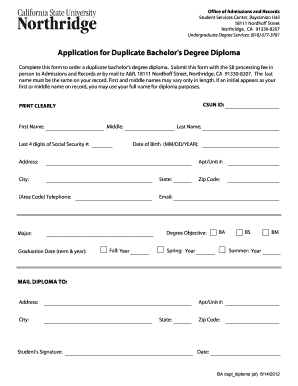
Csun Application Form


What is the CSUN Application
The CSUN application is a formal request for admission to California State University, Northridge. This application is essential for prospective students who wish to enroll in undergraduate or graduate programs. It collects vital information about the applicant, including personal details, academic history, and intended major. The CSUN application serves as the primary tool for the university to assess candidates and determine eligibility for admission.
How to Use the CSUN Application
Using the CSUN application involves several straightforward steps. First, applicants must create an account on the CSUN admissions portal. Once registered, users can fill out the application form online, ensuring all required fields are completed accurately. It is important to review the information before submission to avoid errors. After completing the form, applicants can submit it electronically, which streamlines the process and allows for quicker processing by the admissions office.
Steps to Complete the CSUN Application
Completing the CSUN application requires careful attention to detail. Here are the key steps:
- Visit the CSUN admissions portal and register for an account.
- Fill in personal information, including name, address, and contact details.
- Provide academic history, including previous schools attended and grades.
- Select your intended major and any additional programs of interest.
- Review all entries for accuracy and completeness.
- Submit the application electronically through the portal.
Required Documents
Along with the CSUN application, several documents are typically required for admission consideration. These may include:
- Official high school transcripts or equivalent.
- Standardized test scores, if applicable.
- Personal statement or essay, detailing your educational goals and experiences.
- Letters of recommendation, if requested by the program.
It is crucial to check the specific requirements for your program, as they may vary.
Legal Use of the CSUN Application
The CSUN application must be filled out accurately and honestly, as providing false information can have serious consequences, including denial of admission or revocation of acceptance. The application process adheres to various legal standards, ensuring that all personal data is handled in compliance with privacy laws. Applicants should be aware of their rights regarding data protection and the use of their information throughout the admissions process.
Form Submission Methods
The CSUN application can be submitted online through the university's admissions portal. This method is preferred as it allows for immediate processing and confirmation of receipt. In some cases, applicants may also be able to submit their applications via mail, but this is less common. It is advisable to check the latest submission guidelines on the official CSUN website to ensure compliance with current practices.
Quick guide on how to complete csun application
Create Csun Application effortlessly on any device
Digital document management has become increasingly popular among companies and individuals. It offers a perfect environmentally-friendly alternative to traditional printed and signed paperwork, allowing you to access the correct form and securely store it online. airSlate SignNow provides all the tools necessary to create, modify, and eSign your documents quickly and smoothly. Manage Csun Application across any platform with airSlate SignNow apps for Android or iOS and simplify any document-related task today.
How to modify and eSign Csun Application with ease
- Find Csun Application and click on Get Form to begin.
- Utilize the tools we offer to complete your form.
- Highlight important sections of the documents or obscure sensitive information with tools that airSlate SignNow specifically provides for this purpose.
- Craft your eSignature using the Sign tool, which takes only seconds and carries the same legal significance as a conventional handwritten signature.
- Review the information carefully and click on the Done button to store your changes.
- Choose how you would like to send your form, via email, text message (SMS), or an invitation link, or download it to your computer.
No more worries about lost or misplaced documents, tedious form searching, or mistakes that necessitate printing new document copies. airSlate SignNow manages all your document administration needs in just a few clicks from any device you prefer. Alter and eSign Csun Application and maintain seamless communication throughout your form preparation process with airSlate SignNow.
Create this form in 5 minutes or less
Create this form in 5 minutes!
How to create an eSignature for the csun application
How to create an electronic signature for a PDF online
How to create an electronic signature for a PDF in Google Chrome
How to create an e-signature for signing PDFs in Gmail
How to create an e-signature right from your smartphone
How to create an e-signature for a PDF on iOS
How to create an e-signature for a PDF on Android
People also ask
-
What are CSUN forms and how can airSlate SignNow help?
CSUN forms are official documents used by California State University, Northridge students and staff. airSlate SignNow streamlines the signing and management process for CSUN forms, allowing users to send and eSign documents quickly and securely, increasing efficiency in administrative tasks.
-
Can I use airSlate SignNow for free to sign CSUN forms?
Yes, airSlate SignNow offers a free trial that allows users to explore the eSigning features for CSUN forms without any cost. After the trial, affordable pricing plans are available to suit various needs, ensuring that you can continue to manage your CSUN forms effectively.
-
What features does airSlate SignNow offer for managing CSUN forms?
airSlate SignNow provides a range of features for managing CSUN forms, including templates for frequently used documents, reminders for signers, and a robust audit trail. These tools enhance workflow efficiency, making it easier to keep track of CSUN forms and their statuses.
-
Is airSlate SignNow secure for signing CSUN forms?
Absolutely! airSlate SignNow employs advanced security measures, including SSL encryption and secure access controls, to ensure that all CSUN forms are protected. This commitment to security guarantees that your documents remain confidential and compliant with legal standards.
-
Can I integrate other tools with airSlate SignNow for CSUN forms?
Yes, airSlate SignNow offers seamless integrations with various productivity tools and platforms, which enhances your ability to work with CSUN forms. Integrating tools like Google Drive and Dropbox adds convenience, enabling users to manage their CSUN forms from anywhere.
-
How can airSlate SignNow benefit students and faculty dealing with CSUN forms?
airSlate SignNow simplifies the process for both students and faculty, allowing them to eSign CSUN forms from any device, reducing turnaround times. This ease of use fosters a more efficient administrative experience, ensuring that all parties can focus more on their academic and operational tasks.
-
What kind of customer support does airSlate SignNow offer for CSUN forms?
airSlate SignNow provides comprehensive customer support, including tutorials, live chat, and email assistance for users managing CSUN forms. Whether you encounter technical issues or have questions about features, our support team is available to help you navigate your experience effortlessly.
Get more for Csun Application
- How to score locus adult version 2000 2010 form
- Blank printable care plan template form
- Eco maps form
- Family systems license dhs form
- Authorization for release of child support information to files dnr state mn
- Mo adoption form
- Pdf of adhd parent scale form
- Fillable affidavit of identifying witness form
Find out other Csun Application
- eSignature Virginia Car Dealer Cease And Desist Letter Online
- eSignature Virginia Car Dealer Lease Termination Letter Easy
- eSignature Alabama Construction NDA Easy
- How To eSignature Wisconsin Car Dealer Quitclaim Deed
- eSignature California Construction Contract Secure
- eSignature Tennessee Business Operations Moving Checklist Easy
- eSignature Georgia Construction Residential Lease Agreement Easy
- eSignature Kentucky Construction Letter Of Intent Free
- eSignature Kentucky Construction Cease And Desist Letter Easy
- eSignature Business Operations Document Washington Now
- How To eSignature Maine Construction Confidentiality Agreement
- eSignature Maine Construction Quitclaim Deed Secure
- eSignature Louisiana Construction Affidavit Of Heirship Simple
- eSignature Minnesota Construction Last Will And Testament Online
- eSignature Minnesota Construction Last Will And Testament Easy
- How Do I eSignature Montana Construction Claim
- eSignature Construction PPT New Jersey Later
- How Do I eSignature North Carolina Construction LLC Operating Agreement
- eSignature Arkansas Doctors LLC Operating Agreement Later
- eSignature Tennessee Construction Contract Safe