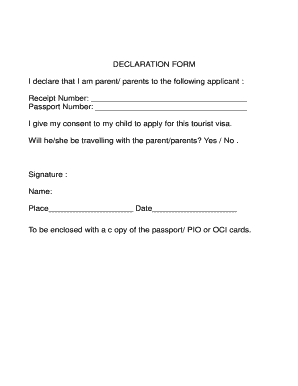
Parent Declaration Form


What is the Parent Declaration Form
The parent declaration form is a legal document used by parents or guardians to provide essential information regarding their child. This form is often required in various situations, such as school enrollments, scholarship applications, or legal proceedings. It serves to affirm the identity and relationship of the parent to the child, ensuring that the necessary permissions and responsibilities are clearly outlined. Understanding the purpose and requirements of this form is crucial for parents navigating these processes.
How to use the Parent Declaration Form
Using the parent declaration form involves several straightforward steps. First, obtain the form from the relevant institution or organization requiring it. Next, fill out the required sections, which typically include personal information about the parent and child, as well as any specific declarations or permissions needed. After completing the form, review it for accuracy and completeness before submitting it as per the guidelines provided by the requesting entity. This ensures that the form is processed efficiently and meets all necessary legal standards.
Steps to complete the Parent Declaration Form
Completing the parent declaration form requires careful attention to detail. Here are the steps to follow:
- Gather necessary information: Collect personal details such as names, addresses, and identification numbers for both the parent and child.
- Fill out the form: Enter the required information in the designated fields, ensuring clarity and accuracy.
- Review the form: Check for any errors or omissions that could delay processing.
- Sign and date: Ensure the form is signed by the parent or guardian and dated appropriately.
- Submit the form: Follow the submission guidelines provided, whether online, by mail, or in person.
Legal use of the Parent Declaration Form
The legal use of the parent declaration form is significant, as it often serves as a binding document in various scenarios. When properly completed and signed, it can be used in legal contexts, such as custody arrangements or educational permissions. To ensure its validity, the form must comply with relevant laws and regulations, including those pertaining to eSignatures if submitted electronically. Understanding these legal implications helps parents safeguard their rights and responsibilities regarding their children.
Key elements of the Parent Declaration Form
Several key elements must be included in the parent declaration form to ensure its effectiveness and legality:
- Parent’s information: Full name, address, and contact details.
- Child’s information: Full name, date of birth, and any identification numbers.
- Declaration statement: Clear wording that outlines the purpose of the form and the permissions granted.
- Signatures: Signatures of the parent or guardian and, if applicable, the child.
- Date: The date on which the form is completed and signed.
Form Submission Methods
Submitting the parent declaration form can be done through various methods, depending on the requirements of the requesting organization. Common submission methods include:
- Online submission: Many institutions allow for electronic submission through their websites, often requiring a digital signature.
- Mail: The form can be printed and mailed to the designated address, ensuring that it is sent via a reliable service.
- In-person submission: Some situations may require the form to be delivered in person, allowing for immediate confirmation of receipt.
Quick guide on how to complete parent declaration form 312347086
Prepare Parent Declaration Form effortlessly on any device
Managing documents online has gained signNow traction among businesses and individuals alike. It serves as a perfect environmentally-friendly alternative to conventional printed and signed papers, allowing you to access the appropriate form and securely store it in the cloud. airSlate SignNow equips you with all the resources necessary to craft, adjust, and electronically sign your documents rapidly and without interruption. Manage Parent Declaration Form on any platform using airSlate SignNow's Android or iOS applications and simplify any document-related activity today.
The easiest method to modify and electronically sign Parent Declaration Form without hassle
- Locate Parent Declaration Form and click Get Form to begin.
- Utilize the features we provide to complete your form.
- Mark important sections of the documents or redact sensitive information using the tools that airSlate SignNow offers specifically for this purpose.
- Generate your signature with the Sign tool, which takes mere seconds and holds the same legal validity as a conventional wet ink signature.
- Review the details and then click the Done button to save your modifications.
- Choose your preferred method to send your form, whether by email, text message (SMS), or invitation link, or download it to your computer.
Put an end to lost or misallocated files, tedious form searches, or mistakes requiring the printing of new document versions. airSlate SignNow accommodates all your document management requirements in just a few clicks from any device you choose. Modify and electronically sign Parent Declaration Form and ensure exceptional communication throughout your document preparation process with airSlate SignNow.
Create this form in 5 minutes or less
Create this form in 5 minutes!
How to create an eSignature for the parent declaration form 312347086
How to create an electronic signature for a PDF online
How to create an electronic signature for a PDF in Google Chrome
How to create an e-signature for signing PDFs in Gmail
How to create an e-signature right from your smartphone
How to create an e-signature for a PDF on iOS
How to create an e-signature for a PDF on Android
People also ask
-
What is a children declaration form and why is it important?
A children declaration form is a legal document used to gather consent regarding issues related to minors, such as travel or healthcare decisions. It is crucial for ensuring that all parties involved have a clear understanding of the minors' rights and protections. Using a children declaration form can help prevent misunderstandings and legal disputes.
-
How can airSlate SignNow help with creating a children declaration form?
airSlate SignNow provides an intuitive platform that allows you to easily create and customize a children declaration form. Users can utilize templates and drag-and-drop features to streamline the process, making it simple to ensure that all necessary information is included. This efficiency cuts down on paperwork and helps enforce compliance.
-
Is airSlate SignNow free to use for generating a children declaration form?
While airSlate SignNow offers a free trial, creating a children declaration form and utilizing its features may require a subscription. Pricing plans are designed to be cost-effective, helping businesses and individuals manage their document needs without breaking the bank. You can explore various subscription options to find the best fit for your requirements.
-
What features does airSlate SignNow offer for managing a children declaration form?
airSlate SignNow comes equipped with features such as electronic signatures, document tracking, and the ability to create templates for a children declaration form. Additionally, users can easily integrate the platform with various applications, making it a comprehensive solution for document management. These features ensure your forms are not only easy to complete but also secure.
-
Can I integrate airSlate SignNow with other applications for managing children declaration forms?
Yes, airSlate SignNow supports a wide array of integrations, allowing you to connect with other applications for seamless management of children declaration forms. This capability enhances your workflow and ensures that all relevant information can be captured effectively. Whether you use CRM systems or cloud storage solutions, integration options are plentiful.
-
What are the benefits of using airSlate SignNow for children declaration forms compared to traditional methods?
Using airSlate SignNow for children declaration forms provides several advantages over traditional paper methods, such as speed, efficiency, and convenience. Documents can be signed electronically, reducing the time spent on paperwork and minimizing the risk of lost forms. Furthermore, the platform enhances accessibility, allowing users to complete forms from anywhere.
-
Is it legally binding to use airSlate SignNow for a children declaration form?
Yes, documents signed using airSlate SignNow's electronic signature feature are legally binding, as they comply with e-signature laws in many jurisdictions. This means that your children declaration form can be executed and recognized by law, providing you with the requisite legal standing without the need for physical signatures. This ensures clarity and security in agreements.
Get more for Parent Declaration Form
- Crv form
- New patient registration form syler veterinary clinic
- Fnpf app form
- Optional form 1199i international direct deposit enrollment june subchapter covers last updated 6 22 by ctper 678 dtic
- Cayman island permission to continue working form
- Trust beneficiary interest purchase agreement template form
- Trust for property agreement template form
- Trustee agreement template form
Find out other Parent Declaration Form
- eSign Massachusetts Education Rental Lease Agreement Easy
- eSign New York Construction Lease Agreement Online
- Help Me With eSign North Carolina Construction LLC Operating Agreement
- eSign Education Presentation Montana Easy
- How To eSign Missouri Education Permission Slip
- How To eSign New Mexico Education Promissory Note Template
- eSign New Mexico Education Affidavit Of Heirship Online
- eSign California Finance & Tax Accounting IOU Free
- How To eSign North Dakota Education Rental Application
- How To eSign South Dakota Construction Promissory Note Template
- eSign Education Word Oregon Secure
- How Do I eSign Hawaii Finance & Tax Accounting NDA
- eSign Georgia Finance & Tax Accounting POA Fast
- eSign Georgia Finance & Tax Accounting POA Simple
- How To eSign Oregon Education LLC Operating Agreement
- eSign Illinois Finance & Tax Accounting Resignation Letter Now
- eSign Texas Construction POA Mobile
- eSign Kansas Finance & Tax Accounting Stock Certificate Now
- eSign Tennessee Education Warranty Deed Online
- eSign Tennessee Education Warranty Deed Now