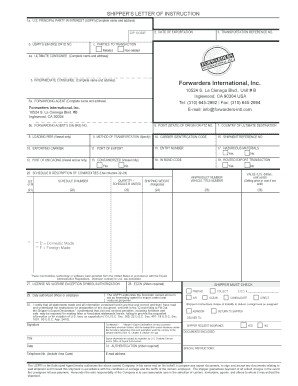
Export Shippers Letter of Instruction Ups Form


What is the Export Shippers Letter Of Instruction UPS Form
The Export Shippers Letter of Instruction UPS Form is a crucial document used in international shipping. It serves as a directive from the shipper to the carrier, detailing how the shipment should be handled. This form includes essential information such as the shipper's and consignee's details, a description of the goods being shipped, and specific instructions regarding the shipment's handling and delivery. Proper completion of this form ensures that the shipment complies with regulatory requirements and reaches its destination without unnecessary delays.
How to use the Export Shippers Letter Of Instruction UPS Form
Using the Export Shippers Letter of Instruction UPS Form involves several steps to ensure accurate and efficient processing of your shipment. First, gather all necessary information, including sender and recipient addresses, contact details, and shipment specifics. Next, fill out the form carefully, ensuring that all fields are completed accurately. Once the form is filled out, review it for any errors before submitting it to UPS along with your package. This form can be submitted electronically or in paper format, depending on your preference and the requirements of your shipment.
Steps to complete the Export Shippers Letter Of Instruction UPS Form
Completing the Export Shippers Letter of Instruction UPS Form requires attention to detail. Follow these steps for successful completion:
- Gather all relevant shipment information, including addresses and contact numbers.
- Provide a detailed description of the items being shipped, including quantity and value.
- Specify any special handling instructions, such as temperature control or fragile items.
- Include any necessary customs information to comply with international shipping regulations.
- Review the completed form for accuracy before submission.
Legal use of the Export Shippers Letter Of Instruction UPS Form
The Export Shippers Letter of Instruction UPS Form holds legal significance in international shipping. It acts as a binding agreement between the shipper and the carrier, outlining the responsibilities and expectations for the shipment. To ensure its legal validity, the form must be completed accurately and submitted in compliance with applicable laws and regulations. This includes adhering to customs requirements and ensuring that all provided information is truthful and complete. Failure to comply with these legal standards can result in delays, fines, or other penalties.
Key elements of the Export Shippers Letter Of Instruction UPS Form
Several key elements must be included in the Export Shippers Letter of Instruction UPS Form to ensure its effectiveness. These elements include:
- Shipper Information: Name, address, and contact details of the sender.
- Consignee Information: Name, address, and contact details of the recipient.
- Shipment Details: Description of the goods, including weight, dimensions, and value.
- Handling Instructions: Any specific instructions for the carrier regarding the shipment.
- Customs Information: Necessary details for customs clearance, including tariff codes if applicable.
Examples of using the Export Shippers Letter Of Instruction UPS Form
There are various scenarios in which the Export Shippers Letter of Instruction UPS Form is utilized. For instance, a business shipping electronics overseas would detail the items, their values, and any special handling requirements to ensure they arrive safely. Another example could be a company sending perishable goods, where the form would specify temperature control and urgency of delivery. Each example underscores the importance of clear instructions to facilitate smooth shipping processes.
Quick guide on how to complete export shippers letter of instruction ups form
Effortlessly Prepare Export Shippers Letter Of Instruction Ups Form on Any Device
Digital document management has become increasingly common among organizations and individuals. It offers a superb eco-friendly alternative to traditional printed and signed documents, allowing you to access the necessary form and securely keep it online. airSlate SignNow equips you with all the tools required to create, edit, and eSign your documents swiftly without holdups. Manage Export Shippers Letter Of Instruction Ups Form on any device using airSlate SignNow's Android or iOS applications and streamline any document-related procedure today.
How to Edit and eSign Export Shippers Letter Of Instruction Ups Form with Ease
- Obtain Export Shippers Letter Of Instruction Ups Form and click on Get Form to begin.
- Utilize the tools we offer to complete your document.
- Mark important sections of the documents or redact sensitive information with tools specifically designed for that purpose from airSlate SignNow.
- Create your signature using the Sign feature, which takes mere seconds and carries the same legal validity as a handwritten signature.
- Review all details and click on the Done button to apply your modifications.
- Select your preferred delivery method for your form, whether by email, text message (SMS), an invite link, or download it to your computer.
Stop worrying about lost or misplaced documents, the hassle of searching for forms, or errors that require printing new copies. airSlate SignNow fulfills your document management needs in just a few clicks from any device you choose. Modify and eSign Export Shippers Letter Of Instruction Ups Form and maintain excellent communication at every stage of the form preparation process with airSlate SignNow.
Create this form in 5 minutes or less
Create this form in 5 minutes!
How to create an eSignature for the export shippers letter of instruction ups form
How to create an electronic signature for a PDF online
How to create an electronic signature for a PDF in Google Chrome
How to create an e-signature for signing PDFs in Gmail
How to create an e-signature right from your smartphone
How to create an e-signature for a PDF on iOS
How to create an e-signature for a PDF on Android
People also ask
-
What is the Export Shippers Letter Of Instruction Ups Form?
The Export Shippers Letter Of Instruction Ups Form is a crucial document that provides instructions to UPS for shipping goods internationally. It includes details about the shipment, recipient, and export compliance. Utilizing airSlate SignNow allows you to create, customize, and eSign this form efficiently.
-
How can I create an Export Shippers Letter Of Instruction Ups Form using airSlate SignNow?
Creating an Export Shippers Letter Of Instruction Ups Form with airSlate SignNow is simple. You can start by selecting a template or uploading your own document, fill in the necessary fields, and eSign it seamlessly. Our user-friendly interface makes the process quick and hassle-free.
-
Can I integrate airSlate SignNow with other software for my shipping needs?
Yes, airSlate SignNow offers integration with various platforms, enhancing your shipping operations. You can connect it with tools like CRM or ERP systems to automate the workflow involving the Export Shippers Letter Of Instruction Ups Form. This integration streamlines document management and saves time.
-
What are the pricing options for using airSlate SignNow to manage my shipping documents?
airSlate SignNow offers flexible pricing plans tailored to different business needs. Whether you're a small business or a large enterprise, you can choose a plan that fits your requirements for managing the Export Shippers Letter Of Instruction Ups Form and other documents. Check our website for the latest pricing details.
-
How does airSlate SignNow ensure the security of my Export Shippers Letter Of Instruction Ups Form?
Security is a top priority at airSlate SignNow. We utilize advanced encryption and authentication protocols to safeguard your documents, including the Export Shippers Letter Of Instruction Ups Form. You can rest assured that your sensitive data is protected throughout the signing process.
-
What are the benefits of using airSlate SignNow for the Export Shippers Letter Of Instruction Ups Form?
Using airSlate SignNow for the Export Shippers Letter Of Instruction Ups Form offers numerous benefits, including time savings, enhanced compliance, and reduced paperwork. The ability to eSign and share documents instantly leads to quicker shipping processes and improved efficiency for your business.
-
Is it possible to track the status of my Export Shippers Letter Of Instruction Ups Form after sending?
Yes, airSlate SignNow provides tracking features that allow you to monitor the status of your Export Shippers Letter Of Instruction Ups Form after it's been sent. You can see when it has been viewed and signed, ensuring you're always updated on your shipping documentation process.
Get more for Export Shippers Letter Of Instruction Ups Form
- Wwwpetpitaricom201810kennel club of pakistan stud certificate form
- Solaris rising crystal healing intake and consent form
- Wwwmylifecomgynetta thompsone165949248456gynetta r thompson address 1500 e kilgore rd kalamazoo mi form
- Cac signature form
- Pdsa worksheet form
- Wwwuslegalformscomform library358610 if youif you require this form in large print please contact fill
- Rally obedience apprentice form united kennel club
- Harry kahne multiple mentality form
Find out other Export Shippers Letter Of Instruction Ups Form
- How Can I eSign North Carolina lease agreement
- eSign Montana Lease agreement form Computer
- Can I eSign New Hampshire Lease agreement form
- How To eSign West Virginia Lease agreement contract
- Help Me With eSign New Mexico Lease agreement form
- Can I eSign Utah Lease agreement form
- Can I eSign Washington lease agreement
- Can I eSign Alabama Non disclosure agreement sample
- eSign California Non disclosure agreement sample Now
- eSign Pennsylvania Mutual non-disclosure agreement Now
- Help Me With eSign Utah Non disclosure agreement sample
- How Can I eSign Minnesota Partnership agreements
- eSign Pennsylvania Property management lease agreement Secure
- eSign Hawaii Rental agreement for house Fast
- Help Me With eSign Virginia Rental agreement contract
- eSign Alaska Rental lease agreement Now
- How To eSign Colorado Rental lease agreement
- How Can I eSign Colorado Rental lease agreement
- Can I eSign Connecticut Rental lease agreement
- eSign New Hampshire Rental lease agreement Later