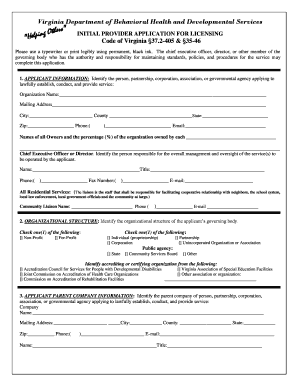
Initial Provider Application Virginia Department of Behavioral Dbhds Virginia 2017


Understanding the Initial Provider Application Virginia Department of Behavioral DBHDS
The Initial Provider Application for the Virginia Department of Behavioral Health and Developmental Services (DBHDS) is a crucial document for organizations seeking to provide behavioral health services in Virginia. This form is designed to collect essential information about the applicant, including organizational structure, service offerings, and compliance with state regulations. Completing this application accurately is vital for obtaining the necessary approvals to operate within the state.
Steps to Complete the Initial Provider Application Virginia Department of Behavioral DBHDS
Completing the Initial Provider Application involves several key steps:
- Gather necessary documentation, including organizational bylaws and policies.
- Provide detailed information about the services you intend to offer, including target populations and service delivery methods.
- Ensure compliance with state regulations by reviewing the relevant guidelines provided by DBHDS.
- Complete the application form accurately, ensuring all required fields are filled out.
- Submit the application along with any required supporting documents as specified by DBHDS.
How to Obtain the Initial Provider Application Virginia Department of Behavioral DBHDS
The Initial Provider Application can be obtained directly from the Virginia DBHDS website. It is essential to ensure that you are using the most current version of the form to avoid any delays in processing. Additionally, you may contact the DBHDS office for guidance on accessing the form and understanding any recent updates or changes to the application process.
Key Elements of the Initial Provider Application Virginia Department of Behavioral DBHDS
Several key elements must be included in the Initial Provider Application:
- Organizational Information: Details about the organization, including its legal structure and contact information.
- Service Description: A comprehensive overview of the services to be provided, including methodologies and target populations.
- Compliance Information: Evidence of adherence to state and federal regulations governing behavioral health services.
- Financial Information: Financial stability and funding sources to ensure the organization can sustain operations.
Legal Use of the Initial Provider Application Virginia Department of Behavioral DBHDS
The Initial Provider Application is a legally binding document once submitted to the Virginia DBHDS. It is essential to ensure that all information provided is accurate and truthful, as any discrepancies can lead to legal repercussions or denial of the application. Understanding the legal implications of this application helps organizations maintain compliance and uphold their responsibilities as service providers.
Form Submission Methods for the Initial Provider Application Virginia Department of Behavioral DBHDS
The Initial Provider Application can be submitted through various methods:
- Online Submission: Many organizations prefer to submit their application electronically through the DBHDS portal.
- Mail: Applications can be printed and mailed to the appropriate DBHDS office.
- In-Person Submission: Applicants may also choose to deliver their application in person at designated DBHDS locations.
Quick guide on how to complete initial provider application virginia department of behavioral dbhds virginia
Effortlessly Complete Initial Provider Application Virginia Department Of Behavioral Dbhds Virginia on Any Device
Managing documents online has gained signNow traction among companies and individuals. It offers an ideal eco-friendly substitute for conventional printed and signed papers, allowing you to access the necessary forms and safely store them online. airSlate SignNow provides all the tools required to create, edit, and electronically sign your documents quickly without any issues. Manage Initial Provider Application Virginia Department Of Behavioral Dbhds Virginia on any platform using the airSlate SignNow apps for Android or iOS and enhance any document-related process today.
The Easiest Way to Modify and eSign Initial Provider Application Virginia Department Of Behavioral Dbhds Virginia without Stress
- Obtain Initial Provider Application Virginia Department Of Behavioral Dbhds Virginia and click Get Form to begin.
- Utilize our provided tools to complete your form.
- Emphasize pertinent sections of the documents or conceal sensitive information using the tools specifically designed for that by airSlate SignNow.
- Create your eSignature with the Sign tool, which takes just seconds and holds the same legal validity as a traditional wet ink signature.
- Review the details and click on the Done button to save your changes.
- Select your preferred method to send your form — via email, text message (SMS), invite link, or download to your computer.
Eliminate concerns about lost or misplaced files, tedious form navigation, or mistakes that necessitate printing new copies of documents. airSlate SignNow meets all your document management needs with just a few clicks from your chosen device. Edit and eSign Initial Provider Application Virginia Department Of Behavioral Dbhds Virginia to ensure excellent communication at any stage of the form preparation process with airSlate SignNow.
Create this form in 5 minutes or less
Create this form in 5 minutes!
How to create an eSignature for the initial provider application virginia department of behavioral dbhds virginia
How to create an electronic signature for a PDF online
How to create an electronic signature for a PDF in Google Chrome
How to create an e-signature for signing PDFs in Gmail
How to create an e-signature right from your smartphone
How to create an e-signature for a PDF on iOS
How to create an e-signature for a PDF on Android
People also ask
-
What are dbhds forms, and how can airSlate SignNow help?
dbhds forms are essential documents used within the Department of Behavioral Health and Developmental Services. airSlate SignNow provides a user-friendly platform to easily create, send, and eSign these forms, ensuring a streamlined process for all stakeholders.
-
Are there any costs associated with using airSlate SignNow for dbhds forms?
Yes, airSlate SignNow offers various pricing plans tailored to your needs. We have affordable options that cater to both small businesses and larger enterprises, making it easy to manage dbhds forms within any budget.
-
Can I customize dbhds forms using airSlate SignNow?
Absolutely! airSlate SignNow allows you to customize dbhds forms to fit your organization's specific requirements. This includes adding logos, adjusting fields, and incorporating any necessary compliance features.
-
What are the benefits of using airSlate SignNow for dbhds forms?
The primary benefits of using airSlate SignNow for dbhds forms include increased efficiency, enhanced security, and improved compliance. Our platform simplifies the eSigning process, reduces paperwork, and helps you maintain accurate records easily.
-
How does airSlate SignNow integrate with other tools for dbhds forms?
airSlate SignNow offers seamless integrations with various applications, such as Google Drive, Salesforce, and Microsoft Office. This connectivity enhances your workflow and ensures that your dbhds forms are easily accessible and manageable within your existing tools.
-
Is technical support available for using airSlate SignNow with dbhds forms?
Yes, airSlate SignNow provides comprehensive technical support to assist you with any issues regarding dbhds forms. Our dedicated support team is available to answer your questions and help you maximize the platform's potential.
-
Can I track the status of my dbhds forms sent through airSlate SignNow?
Certainly! airSlate SignNow includes tracking features that allow you to monitor the status of your dbhds forms in real time. You can easily see when a document has been viewed, signed, or completed, ensuring you stay updated throughout the process.
Get more for Initial Provider Application Virginia Department Of Behavioral Dbhds Virginia
Find out other Initial Provider Application Virginia Department Of Behavioral Dbhds Virginia
- eSign Healthcare / Medical Form Florida Secure
- eSign Florida Healthcare / Medical Contract Safe
- Help Me With eSign Hawaii Healthcare / Medical Lease Termination Letter
- eSign Alaska High Tech Warranty Deed Computer
- eSign Alaska High Tech Lease Template Myself
- eSign Colorado High Tech Claim Computer
- eSign Idaho Healthcare / Medical Residential Lease Agreement Simple
- eSign Idaho Healthcare / Medical Arbitration Agreement Later
- How To eSign Colorado High Tech Forbearance Agreement
- eSign Illinois Healthcare / Medical Resignation Letter Mobile
- eSign Illinois Healthcare / Medical Job Offer Easy
- eSign Hawaii High Tech Claim Later
- How To eSign Hawaii High Tech Confidentiality Agreement
- How Do I eSign Hawaii High Tech Business Letter Template
- Can I eSign Hawaii High Tech Memorandum Of Understanding
- Help Me With eSign Kentucky Government Job Offer
- eSign Kentucky Healthcare / Medical Living Will Secure
- eSign Maine Government LLC Operating Agreement Fast
- eSign Kentucky Healthcare / Medical Last Will And Testament Free
- eSign Maine Healthcare / Medical LLC Operating Agreement Now