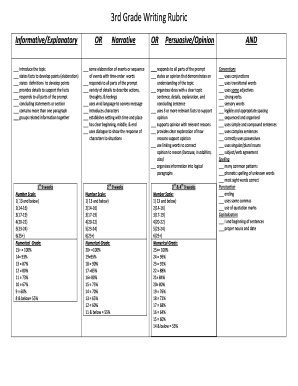
3rd Grade Writing Rubric Form


What is the 3rd Grade Writing Rubric
The 3rd Grade Writing Rubric is a structured tool designed to evaluate the writing skills of students in the third grade. It outlines specific criteria that assess various aspects of writing, including organization, content, style, and conventions. This rubric helps educators provide clear feedback to students, guiding them in improving their writing abilities. By using this rubric, teachers can ensure that assessments are consistent and objective, focusing on key elements that contribute to effective writing.
How to use the 3rd Grade Writing Rubric
To effectively use the 3rd Grade Writing Rubric, educators should first familiarize themselves with the criteria outlined in the rubric. Each category typically includes specific descriptions of what is expected at different performance levels. Teachers can use the rubric during the writing process, providing students with feedback on drafts and final submissions. Additionally, it can serve as a self-assessment tool for students, allowing them to reflect on their work and identify areas for improvement.
Key elements of the 3rd Grade Writing Rubric
The key elements of the 3rd Grade Writing Rubric generally include:
- Content: Evaluates the clarity and relevance of the ideas presented.
- Organization: Assesses the structure of the writing, including the logical flow of ideas.
- Style: Looks at the use of language, voice, and tone appropriate for the audience.
- Conventions: Checks for grammar, punctuation, spelling, and overall mechanics.
These elements provide a comprehensive framework for assessing student writing and ensuring that all critical aspects are considered.
Steps to complete the 3rd Grade Writing Rubric
Completing the 3rd Grade Writing Rubric involves several steps:
- Review the rubric: Understand the criteria and performance levels.
- Evaluate the writing: Read the student’s work carefully, considering each rubric category.
- Assign scores: Use the rubric to assign scores for each element based on the student’s performance.
- Provide feedback: Write constructive comments that highlight strengths and areas for improvement.
Following these steps ensures a thorough and fair evaluation of student writing.
Legal use of the 3rd Grade Writing Rubric
The 3rd Grade Writing Rubric is a non-legal educational tool and does not have specific legal implications. However, its use in educational settings must comply with applicable educational standards and guidelines. Teachers should ensure that the rubric aligns with state and national writing standards to maintain educational integrity. This alignment helps ensure that assessments are valid and reliable, contributing to the overall educational framework.
Examples of using the 3rd Grade Writing Rubric
Examples of using the 3rd Grade Writing Rubric include:
- Assessing a narrative essay where students recount a personal experience.
- Evaluating a persuasive piece where students argue for a particular viewpoint.
- Reviewing a descriptive paragraph that illustrates a scene or object.
These examples demonstrate the rubric's versatility in assessing various writing styles and formats, helping educators provide targeted feedback across different writing assignments.
Quick guide on how to complete 3rd grade writing rubric
Effortlessly Create 3rd Grade Writing Rubric on Any Device
Digital document management has become increasingly favored by businesses and individuals alike. It offers an ideal eco-friendly option to traditional printed and signed documents, allowing you to acquire the necessary form and securely store it online. airSlate SignNow provides you with all the tools needed to create, modify, and electronically sign your documents swiftly without any delays. Handle 3rd Grade Writing Rubric on any device using the airSlate SignNow apps for Android or iOS and streamline any document-related process today.
The Easiest Way to Alter and Electronically Sign 3rd Grade Writing Rubric Without Effort
- Locate 3rd Grade Writing Rubric and click Get Form to begin.
- Use the tools we offer to complete your form.
- Mark important sections of the documents or redact sensitive information using the tools provided by airSlate SignNow specifically for this purpose.
- Create your electronic signature with the Sign tool, which takes only seconds and has the same legal validity as a conventional handwritten signature.
- Review all the details and click on the Done button to save your changes.
- Choose your preferred method to share your form, whether by email, text message (SMS), invitation link, or download it to your computer.
Eliminate the hassle of lost or misplaced files, tedious form searches, or mistakes that necessitate printing new document copies. airSlate SignNow meets your document management needs in just a few clicks from any device of your choice. Modify and electronically sign 3rd Grade Writing Rubric while ensuring outstanding communication at every step of the form preparation process with airSlate SignNow.
Create this form in 5 minutes or less
Create this form in 5 minutes!
How to create an eSignature for the 3rd grade writing rubric
How to create an electronic signature for a PDF online
How to create an electronic signature for a PDF in Google Chrome
How to create an e-signature for signing PDFs in Gmail
How to create an e-signature right from your smartphone
How to create an e-signature for a PDF on iOS
How to create an e-signature for a PDF on Android
People also ask
-
What is a 3rd Grade Writing Rubric?
A 3rd Grade Writing Rubric is a tool that educators use to assess the writing skills of third graders. It provides clear criteria to evaluate students’ written work, helping teachers identify areas of strength and those needing improvement. This rubric ensures consistent and objective grading across different writing assignments.
-
How can a 3rd Grade Writing Rubric improve student writing?
Using a 3rd Grade Writing Rubric helps students understand the specific qualities that make their writing effective. By breaking down the components of good writing, students can focus on each aspect, leading to improved writing skills over time. This guidance encourages self-assessment and reflection on their work.
-
Are there different types of 3rd Grade Writing Rubrics available?
Yes, there are various types of 3rd Grade Writing Rubrics tailored for different writing genres, such as narrative, informative, and opinion pieces. Each rubric addresses unique criteria relevant to the specific writing style, ensuring comprehensive student evaluation. Educators can choose the rubric that best suits their objectives.
-
How do I create a 3rd Grade Writing Rubric for my classroom?
Creating a 3rd Grade Writing Rubric involves identifying key writing elements you want to assess, such as organization, grammar, and creativity. You can then assign a point value to each criterion to reflect its importance. Templates and examples are available online to help streamline your rubric development process.
-
What benefits does the airSlate SignNow platform offer for sharing 3rd Grade Writing Rubrics?
airSlate SignNow provides an easy-to-use platform for sharing 3rd Grade Writing Rubrics with students and parents. Its e-signature capabilities allow for quick feedback and approval, making the assessment process more efficient. This ensures that everyone involved is on the same page regarding student progress.
-
Can I integrate a 3rd Grade Writing Rubric with other educational tools?
Absolutely! airSlate SignNow can be integrated with various educational tools and Learning Management Systems (LMS) to streamline your document workflow. This integration allows educators to easily manage their 3rd Grade Writing Rubrics alongside other teaching resources, enhancing both accessibility and productivity.
-
Is airSlate SignNow cost-effective for educators needing 3rd Grade Writing Rubrics?
Yes, airSlate SignNow is designed to be cost-effective for educators, offering pricing plans that fit various budgets. This allows teachers to access powerful tools for sharing and managing 3rd Grade Writing Rubrics without breaking the bank. Investing in this solution benefits both teachers and students.
Get more for 3rd Grade Writing Rubric
- Mch 12 form
- Ihaveconfirmedthattheinstallationcertificatesfortheconstructioninstallationidentifiedonthisformhasbeencompletedandis energy ca
- Mech 3a constant volume single zone unitary ac and heat energy ca form
- Mech 3a form
- 41 nc form
- Chsi how to obtain certified copies of marriage records 2016 form
- California gun test form
- Nrca env 02 f form
Find out other 3rd Grade Writing Rubric
- eSign Mississippi Construction Rental Application Mobile
- How To eSign Missouri Construction Contract
- eSign Missouri Construction Rental Lease Agreement Easy
- How To eSign Washington Doctors Confidentiality Agreement
- Help Me With eSign Kansas Education LLC Operating Agreement
- Help Me With eSign West Virginia Doctors Lease Agreement Template
- eSign Wyoming Doctors Living Will Mobile
- eSign Wyoming Doctors Quitclaim Deed Free
- How To eSign New Hampshire Construction Rental Lease Agreement
- eSign Massachusetts Education Rental Lease Agreement Easy
- eSign New York Construction Lease Agreement Online
- Help Me With eSign North Carolina Construction LLC Operating Agreement
- eSign Education Presentation Montana Easy
- How To eSign Missouri Education Permission Slip
- How To eSign New Mexico Education Promissory Note Template
- eSign New Mexico Education Affidavit Of Heirship Online
- eSign California Finance & Tax Accounting IOU Free
- How To eSign North Dakota Education Rental Application
- How To eSign South Dakota Construction Promissory Note Template
- eSign Education Word Oregon Secure