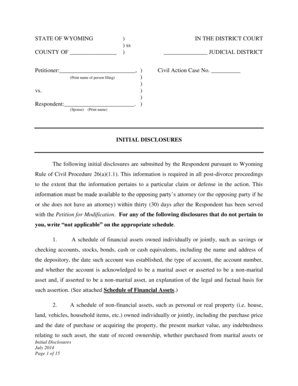
Initial Disclosures Michigan Sample Form


What is the Initial Disclosures Michigan Sample
The Initial Disclosures Michigan Sample refers to a specific set of documents required under the Federal Rule 26 for parties involved in legal proceedings in Michigan. These disclosures are designed to provide essential information about the case, including the identities of witnesses, relevant documents, and the basis for claims or defenses. The purpose is to promote transparency and facilitate the discovery process, allowing both parties to prepare adequately for trial. Understanding this sample is crucial for compliance with legal standards and ensuring that all necessary information is disclosed in a timely manner.
Key elements of the Initial Disclosures Michigan Sample
Several key elements are essential in the Initial Disclosures Michigan Sample. These include:
- Witness Identification: Names and contact information of individuals who may have information relevant to the case.
- Document List: A detailed list of documents that support the claims or defenses, which must be made available for inspection.
- Damages Description: A clear statement of any damages being claimed, including the basis for calculating those damages.
- Legal Theories: An outline of the legal theories that support each party's claims or defenses.
Including these elements ensures that the disclosures meet the legal requirements and help streamline the litigation process.
Steps to complete the Initial Disclosures Michigan Sample
Completing the Initial Disclosures Michigan Sample involves several important steps:
- Gather Information: Collect all necessary data, including witness names, documents, and details about damages.
- Draft the Disclosures: Use the gathered information to create a comprehensive disclosure document that adheres to Federal Rule 26 requirements.
- Review for Accuracy: Ensure that all information is accurate and complete, as omissions can lead to penalties.
- File the Disclosures: Submit the completed disclosures to the court and provide copies to all parties involved in the case.
Following these steps helps ensure compliance with legal obligations and prepares both parties for the upcoming proceedings.
Legal use of the Initial Disclosures Michigan Sample
The legal use of the Initial Disclosures Michigan Sample is governed by the Federal Rule 26, which mandates that parties disclose certain information early in the litigation process. This requirement aims to prevent surprises during trial and encourages parties to engage in meaningful settlement discussions. The disclosures must be made within a specified timeframe, typically within 14 days after the parties' Rule 26(f) conference. Failure to comply with these requirements can result in sanctions, including the exclusion of evidence or claims.
How to obtain the Initial Disclosures Michigan Sample
Obtaining the Initial Disclosures Michigan Sample can be done through various means. Many legal resources, including law firms and online legal databases, provide templates and examples of these disclosures. Additionally, the Michigan court system may offer guidance on the specific requirements and formats needed for these disclosures. It is important to ensure that any sample obtained is up-to-date and complies with current legal standards.
Examples of using the Initial Disclosures Michigan Sample
Examples of using the Initial Disclosures Michigan Sample can vary depending on the nature of the case. For instance, in a personal injury lawsuit, the disclosures may include:
- Names of medical professionals who treated the injured party.
- Documents such as medical records and bills.
- A description of the injuries sustained and the impact on the plaintiff's life.
In a business dispute, the disclosures might list key witnesses who can testify about contract terms and include relevant correspondence as supporting documents. Tailoring the disclosures to the specific context of the case enhances their effectiveness and compliance.
Quick guide on how to complete initial disclosures michigan sample
Effortlessly prepare Initial Disclosures Michigan Sample on any device
Digital document management has become increasingly popular among businesses and individuals. It offers an ideal eco-friendly substitute to traditional printed and signed documents, allowing you to access the required form and securely store it online. airSlate SignNow equips you with all the necessary tools to swiftly create, modify, and eSign your documents without any hindrances. Manage Initial Disclosures Michigan Sample on any platform using airSlate SignNow's Android or iOS applications and enhance any document-driven process today.
How to modify and eSign Initial Disclosures Michigan Sample with ease
- Find Initial Disclosures Michigan Sample and click on Get Form to begin.
- Use the tools we provide to complete your document.
- Emphasize important sections of your documents or obscure sensitive information with tools that airSlate SignNow offers specifically for this purpose.
- Generate your eSignature using the Sign tool, which takes just seconds and holds the same legal validity as a conventional wet ink signature.
- Review all the details and then click the Done button to save your modifications.
- Select your preferred method to send your form, whether by email, SMS, or invitation link, or download it to your computer.
Eliminate worries about lost or misplaced files, tedious form searching, or errors that require printing new document copies. airSlate SignNow meets your document management needs with just a few clicks from your chosen device. Modify and eSign Initial Disclosures Michigan Sample to ensure excellent communication at every stage of the form preparation process with airSlate SignNow.
Create this form in 5 minutes or less
Create this form in 5 minutes!
How to create an eSignature for the initial disclosures michigan sample
How to create an electronic signature for a PDF online
How to create an electronic signature for a PDF in Google Chrome
How to create an e-signature for signing PDFs in Gmail
How to create an e-signature right from your smartphone
How to create an e-signature for a PDF on iOS
How to create an e-signature for a PDF on Android
People also ask
-
What is the federal rule 26 initial disclosures sample?
The federal rule 26 initial disclosures sample outlines the information parties must exchange at the beginning of a legal case. This includes basic information about evidence, witnesses, and damages. Utilizing an effective sample can streamline this process and ensure compliance with federal regulations.
-
How does airSlate SignNow facilitate the creation of federal rule 26 initial disclosures samples?
airSlate SignNow provides customizable templates that simplify the creation of federal rule 26 initial disclosures samples. Users can easily input relevant details and generate documents that meet federal requirements. This feature not only saves time but also reduces the risk of errors in legal compliance.
-
What are the pricing options for airSlate SignNow?
airSlate SignNow offers flexible pricing plans to accommodate different business needs, ranging from individual users to large enterprises. Each plan includes access to essential features, including document templates for federal rule 26 initial disclosures samples. Users can choose a plan that fits their budget while benefiting from an effective eSignature solution.
-
What are the key benefits of using airSlate SignNow for legal disclosures?
Using airSlate SignNow for legal disclosures, like federal rule 26 initial disclosures samples, offers numerous benefits, including enhanced efficiency and improved compliance. The platform allows for quick document preparation and signature, reducing turnaround time. Furthermore, it ensures all parties have access to necessary information, fostering transparency in legal proceedings.
-
Can I integrate airSlate SignNow with other applications?
Yes, airSlate SignNow supports integration with various applications and systems, including popular document management and CRM tools. This allows users to seamlessly import and export federal rule 26 initial disclosures samples, enhancing workflow efficiency. Integration options ensure that all your legal documents are well-coordinated and easily accessible.
-
Is airSlate SignNow user-friendly for non-technical users?
Absolutely! airSlate SignNow is designed with user-friendliness in mind, making it accessible even for those without technical expertise. Creating and managing federal rule 26 initial disclosures samples can be done in just a few clicks. The intuitive interface helps users navigate features effortlessly, ensuring everyone can benefit from effective document management.
-
What types of documents can I create apart from federal rule 26 initial disclosures samples?
In addition to federal rule 26 initial disclosures samples, airSlate SignNow allows users to create a wide variety of legal and business documents. These include contracts, agreements, and consent forms, offering comprehensive support for your documentation needs. The platform's versatility ensures that you have all the templates necessary for efficient document management.
Get more for Initial Disclosures Michigan Sample
- Pt 311 a mv form
- Rilascio passaporto form
- Certificate of electrical safety pdf form
- Vendor application arizona taco festival form
- Zero interest loan agreement template form
- 2 member llc operating agreement template form
- Amend operating agreement template form
- Amend llc operating agreement template form
Find out other Initial Disclosures Michigan Sample
- eSign Hawaii Doctors Claim Later
- eSign Idaho Construction Arbitration Agreement Easy
- eSign Iowa Construction Quitclaim Deed Now
- How Do I eSign Iowa Construction Quitclaim Deed
- eSign Louisiana Doctors Letter Of Intent Fast
- eSign Maine Doctors Promissory Note Template Easy
- eSign Kentucky Construction Claim Online
- How Can I eSign Maine Construction Quitclaim Deed
- eSign Colorado Education Promissory Note Template Easy
- eSign North Dakota Doctors Affidavit Of Heirship Now
- eSign Oklahoma Doctors Arbitration Agreement Online
- eSign Oklahoma Doctors Forbearance Agreement Online
- eSign Oregon Doctors LLC Operating Agreement Mobile
- eSign Hawaii Education Claim Myself
- eSign Hawaii Education Claim Simple
- eSign Hawaii Education Contract Simple
- eSign Hawaii Education NDA Later
- How To eSign Hawaii Education NDA
- How Do I eSign Hawaii Education NDA
- eSign Hawaii Education Arbitration Agreement Fast