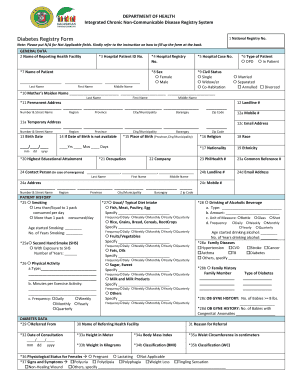
Diabetes Registry Template Form


What is the diabetes registry template?
The diabetes registry template is a structured document designed to collect and manage information related to individuals diagnosed with diabetes. This template serves healthcare providers, researchers, and organizations in tracking patient data, treatment outcomes, and demographic information. By standardizing the data collection process, the diabetes registry template enhances the ability to monitor trends, improve patient care, and facilitate research initiatives aimed at understanding diabetes better.
How to use the diabetes registry template
Using the diabetes registry template involves several key steps to ensure accurate data collection and management. First, identify the specific information required for your registry, such as patient demographics, medical history, and treatment plans. Next, customize the template to include relevant fields that align with your objectives. Once tailored, distribute the template to healthcare providers or patients for completion. Finally, establish a system for securely storing and analyzing the collected data to derive insights and improve diabetes management strategies.
Key elements of the diabetes registry template
The diabetes registry template typically includes several essential components to facilitate comprehensive data collection. Key elements often featured are:
- Patient Identification: Unique identifiers for each patient to ensure accurate tracking.
- Demographic Information: Data such as age, gender, and ethnicity to understand population trends.
- Medical History: Details on previous diagnoses, treatments, and complications related to diabetes.
- Treatment Plans: Information on medications, lifestyle interventions, and follow-up schedules.
- Outcomes Tracking: Metrics for monitoring progress, such as blood sugar levels and HbA1c results.
Steps to complete the diabetes registry template
Completing the diabetes registry template involves a systematic approach to ensure all necessary information is accurately captured. Follow these steps:
- Gather Patient Information: Collect essential details from the patient or their healthcare provider.
- Fill in the Template: Input the gathered information into the designated fields of the template.
- Review for Accuracy: Double-check all entries for correctness and completeness.
- Securely Store Data: Ensure that the completed template is stored in a secure location, compliant with privacy regulations.
- Update Regularly: Periodically review and update the registry to reflect changes in patient status or treatment.
Legal use of the diabetes registry template
Utilizing the diabetes registry template in compliance with applicable laws is crucial for maintaining data integrity and protecting patient privacy. Adherence to regulations such as the Health Insurance Portability and Accountability Act (HIPAA) ensures that patient information is handled securely. Additionally, organizations must ensure that the data collected is used solely for its intended purpose, such as improving patient care and facilitating research, while safeguarding against unauthorized access or disclosure.
Examples of using the diabetes registry template
There are various applications of the diabetes registry template across different settings. Examples include:
- Healthcare Providers: Clinics and hospitals use the template to track patient outcomes and tailor treatment plans.
- Research Institutions: Researchers utilize the registry to gather data for studies aimed at understanding diabetes trends and treatment efficacy.
- Public Health Organizations: These entities may use the template to monitor diabetes prevalence and implement community health initiatives.
Quick guide on how to complete diabetes registry template 33044361
Complete Diabetes Registry Template effortlessly on any device
Managing documents online has gained traction among businesses and individuals. It offers an ideal eco-friendly substitute for traditional printed and signed paperwork, as you can access the required forms and securely save them online. airSlate SignNow equips you with all the resources necessary to create, modify, and eSign your documents quickly and without hassle. Handle Diabetes Registry Template on any device using airSlate SignNow's Android or iOS applications and enhance any document-driven process today.
How to modify and eSign Diabetes Registry Template with ease
- Obtain Diabetes Registry Template and click Get Form to begin.
- Use the tools we provide to complete your form.
- Emphasize pertinent sections of the documents or redact sensitive information using tools that airSlate SignNow offers specifically for that purpose.
- Create your signature with the Sign feature, which takes moments and holds the same legal validity as a traditional hand-signed signature.
- Review the details and click on the Done button to save your modifications.
- Choose how you wish to send your form: via email, SMS, or invitation link, or download it to your computer.
Eliminate the worries of lost or misfiled documents, tedious form searches, or mistakes that necessitate printing new copies. airSlate SignNow meets your document management needs in just a few clicks from your preferred device. Edit and eSign Diabetes Registry Template to ensure exceptional communication throughout your form preparation process with airSlate SignNow.
Create this form in 5 minutes or less
Create this form in 5 minutes!
How to create an eSignature for the diabetes registry template 33044361
How to create an electronic signature for a PDF online
How to create an electronic signature for a PDF in Google Chrome
How to create an e-signature for signing PDFs in Gmail
How to create an e-signature right from your smartphone
How to create an e-signature for a PDF on iOS
How to create an e-signature for a PDF on Android
People also ask
-
What is a diabetes registry template?
A diabetes registry template is a structured document designed to collect and manage patient data related to diabetes care. It helps healthcare providers track treatment outcomes, monitor patient progress, and ensure adherence to clinical guidelines, ultimately enhancing patient management.
-
How can the diabetes registry template benefit my practice?
Using a diabetes registry template allows your practice to efficiently monitor patient health and improve treatment outcomes. It provides a centralized location for patient data, making it easier to analyze trends, optimize care plans, and ensure compliance with best practices in diabetes management.
-
Is the diabetes registry template customizable?
Yes, the diabetes registry template is fully customizable to meet the specific needs of your practice. You can modify fields, add or remove data points, and tailor the document to reflect your workflow, ensuring that it aligns perfectly with your diabetes management protocols.
-
What pricing options are available for the diabetes registry template?
The diabetes registry template is available through airSlate SignNow's flexible pricing plans, designed to accommodate businesses of all sizes. You can choose a plan that fits your budget and operational requirements, ensuring cost-effectiveness while gaining access to valuable features.
-
How does the diabetes registry template integrate with existing systems?
The diabetes registry template seamlessly integrates with various healthcare management systems and electronic health records (EHRs). This helps streamline workflows, reduces data entry errors, and ensures that all patient information is up-to-date and easily accessible across different platforms.
-
Can I collaborate with my team using the diabetes registry template?
Absolutely! The diabetes registry template supports collaboration among healthcare professionals, allowing multiple users to access and update patient information in real-time. This feature enhances teamwork and ensures that everyone involved in patient care has the most current data at their fingertips.
-
Is training provided for using the diabetes registry template?
Yes, airSlate SignNow offers comprehensive training and support resources for users of the diabetes registry template. Whether you're a new user or looking to maximize your usage, you can access tutorials, live support, and documentation to ensure that you get the most out of the template.
Get more for Diabetes Registry Template
Find out other Diabetes Registry Template
- Sign Tennessee Courts Residential Lease Agreement Online
- How Do I eSign Arkansas Charity LLC Operating Agreement
- eSign Colorado Charity LLC Operating Agreement Fast
- eSign Connecticut Charity Living Will Later
- How Can I Sign West Virginia Courts Quitclaim Deed
- Sign Courts Form Wisconsin Easy
- Sign Wyoming Courts LLC Operating Agreement Online
- How To Sign Wyoming Courts Quitclaim Deed
- eSign Vermont Business Operations Executive Summary Template Mobile
- eSign Vermont Business Operations Executive Summary Template Now
- eSign Virginia Business Operations Affidavit Of Heirship Mobile
- eSign Nebraska Charity LLC Operating Agreement Secure
- How Do I eSign Nevada Charity Lease Termination Letter
- eSign New Jersey Charity Resignation Letter Now
- eSign Alaska Construction Business Plan Template Mobile
- eSign Charity PPT North Carolina Now
- eSign New Mexico Charity Lease Agreement Form Secure
- eSign Charity PPT North Carolina Free
- eSign North Dakota Charity Rental Lease Agreement Now
- eSign Arkansas Construction Permission Slip Easy