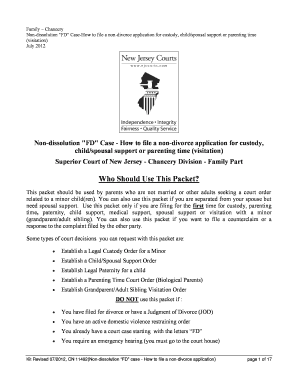
Dyfs Paternity Cases Form


What is the Dyfs Paternity Cases Form
The Dyfs Paternity Cases Form is a legal document used in the context of establishing paternity in cases managed by the Division of Youth and Family Services (DYFS) in the United States. This form is essential for individuals seeking to determine the legal father of a child, particularly in situations involving custody, child support, or other family law matters. By completing this form, parties can initiate the legal process to establish paternity, which is crucial for ensuring that the rights and responsibilities of both parents are recognized under the law.
How to use the Dyfs Paternity Cases Form
Using the Dyfs Paternity Cases Form involves several key steps. First, individuals must obtain the form, which can typically be accessed through DYFS or relevant state family services websites. Once acquired, the form should be filled out with accurate information regarding the child and the alleged father. It is important to provide all required details, including names, addresses, and any pertinent case numbers. After completing the form, it must be signed and submitted to the appropriate DYFS office or court. Following submission, parties may need to attend a hearing or provide additional documentation as requested.
Steps to complete the Dyfs Paternity Cases Form
Completing the Dyfs Paternity Cases Form requires careful attention to detail. Here are the key steps:
- Obtain the form from the DYFS website or local office.
- Fill in the required personal information for both the child and the alleged father.
- Provide any additional details requested, such as previous court case numbers or other relevant information.
- Review the form for accuracy to ensure all information is correct and complete.
- Sign the form, ensuring that all parties involved understand the implications of their signatures.
- Submit the completed form to the designated DYFS office or court.
Legal use of the Dyfs Paternity Cases Form
The legal use of the Dyfs Paternity Cases Form is crucial in establishing paternity, which can have significant implications for child support, custody arrangements, and inheritance rights. Once the form is submitted, it initiates a legal process that may involve court hearings. The court will review the submitted information and may order genetic testing if paternity is disputed. This form is legally binding and must be filled out accurately to ensure that the established paternity is recognized by the court.
Required Documents
When submitting the Dyfs Paternity Cases Form, certain documents may be required to support the application. These typically include:
- Identification documents for both parents, such as driver's licenses or state IDs.
- Birth certificate of the child.
- Any previous court documents related to custody or support, if applicable.
- Proof of residence for both parents.
Having these documents ready can help streamline the process and ensure that the application is complete.
Form Submission Methods
The Dyfs Paternity Cases Form can be submitted through various methods, depending on local regulations. Common submission methods include:
- Online submission via the DYFS website, if available.
- Mailing the completed form to the designated DYFS office.
- In-person submission at a local DYFS office or family court.
It is important to check the specific submission guidelines for your state to ensure compliance with local procedures.
Quick guide on how to complete dyfs paternity cases form
Prepare Dyfs Paternity Cases Form effortlessly on any device
Online document management has become increasingly popular among companies and individuals. It offers a perfect eco-friendly substitute for traditional printed and signed documents since you can easily find the appropriate form and securely store it online. airSlate SignNow provides all the tools you require to create, modify, and eSign your documents quickly without delays. Handle Dyfs Paternity Cases Form on any platform with airSlate SignNow Android or iOS applications and simplify any document-related task today.
How to modify and eSign Dyfs Paternity Cases Form with ease
- Obtain Dyfs Paternity Cases Form and then click Get Form to begin.
- Utilize the tools we offer to complete your form.
- Highlight pertinent sections of your documents or conceal sensitive information with tools that airSlate SignNow provides specifically for that purpose.
- Create your eSignature using the Sign feature, which takes seconds and has the same legal validity as a conventional wet ink signature.
- Review all the information and then click on the Done button to save your modifications.
- Choose how you want to send your form, via email, SMS, or invitation link, or download it to your computer.
Eliminate concerns about lost or misplaced files, tedious form searches, or errors that require printing new document copies. airSlate SignNow meets all your document management needs in just a few clicks from a device of your preference. Modify and eSign Dyfs Paternity Cases Form and ensure effective communication at any stage of the form preparation process with airSlate SignNow.
Create this form in 5 minutes or less
Create this form in 5 minutes!
How to create an eSignature for the dyfs paternity cases form
How to create an electronic signature for a PDF online
How to create an electronic signature for a PDF in Google Chrome
How to create an e-signature for signing PDFs in Gmail
How to create an e-signature right from your smartphone
How to create an e-signature for a PDF on iOS
How to create an e-signature for a PDF on Android
People also ask
-
What is the Dyfs Paternity Cases Form?
The Dyfs Paternity Cases Form is a legal document used to establish paternity in New Jersey. By completing this form, parents can officially identify the biological father of a child, which is crucial in custody and child support matters.
-
How can airSlate SignNow assist with filling out the Dyfs Paternity Cases Form?
airSlate SignNow provides an easy-to-use platform to fill out and eSign the Dyfs Paternity Cases Form. Our user-friendly interface allows you to complete the form quickly and ensure all necessary signatures are collected seamlessly.
-
Is there a cost associated with using airSlate SignNow for the Dyfs Paternity Cases Form?
Yes, airSlate SignNow offers cost-effective plans for users needing to prepare and eSign the Dyfs Paternity Cases Form. Our pricing tiers are designed to accommodate different business needs while providing you with essential features and tools.
-
What features does airSlate SignNow offer for the Dyfs Paternity Cases Form?
With airSlate SignNow, you benefit from features like document templates, eSignature capabilities, and secure cloud storage for the Dyfs Paternity Cases Form. These tools streamline your workflow, making the preparation and signing process more efficient.
-
Can the Dyfs Paternity Cases Form be integrated with other applications?
Yes, airSlate SignNow can integrate with various applications, allowing you to manage the Dyfs Paternity Cases Form alongside your existing workflows. This functionality helps keep all relevant documents connected and easily accessible.
-
What are the benefits of using airSlate SignNow for legal forms like the Dyfs Paternity Cases Form?
Using airSlate SignNow for your legal forms, including the Dyfs Paternity Cases Form, signNowly speeds up the process of document management. You gain access to reliable eSignature solutions, ensuring that your documents are legally binding while being convenient to use.
-
Is airSlate SignNow secure for storing the Dyfs Paternity Cases Form?
Absolutely! airSlate SignNow employs advanced security measures to keep your information secure, including encryption and access controls. This ensures that your Dyfs Paternity Cases Form and other sensitive documents remain protected from unauthorized access.
Get more for Dyfs Paternity Cases Form
Find out other Dyfs Paternity Cases Form
- eSignature Louisiana Insurance Rental Application Later
- eSignature Maryland Insurance Contract Safe
- eSignature Massachusetts Insurance Lease Termination Letter Free
- eSignature Nebraska High Tech Rental Application Now
- How Do I eSignature Mississippi Insurance Separation Agreement
- Help Me With eSignature Missouri Insurance Profit And Loss Statement
- eSignature New Hampshire High Tech Lease Agreement Template Mobile
- eSignature Montana Insurance Lease Agreement Template Online
- eSignature New Hampshire High Tech Lease Agreement Template Free
- How To eSignature Montana Insurance Emergency Contact Form
- eSignature New Jersey High Tech Executive Summary Template Free
- eSignature Oklahoma Insurance Warranty Deed Safe
- eSignature Pennsylvania High Tech Bill Of Lading Safe
- eSignature Washington Insurance Work Order Fast
- eSignature Utah High Tech Warranty Deed Free
- How Do I eSignature Utah High Tech Warranty Deed
- eSignature Arkansas Legal Affidavit Of Heirship Fast
- Help Me With eSignature Colorado Legal Cease And Desist Letter
- How To eSignature Connecticut Legal LLC Operating Agreement
- eSignature Connecticut Legal Residential Lease Agreement Mobile