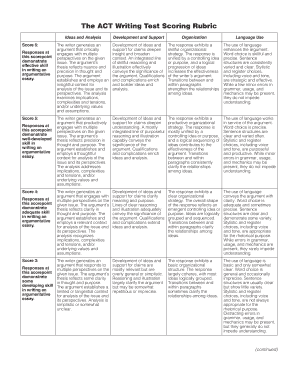
Act Rubric Form


What is the Act Rubric
The Act Rubric is a structured framework used to evaluate the quality of essays written for the ACT exam. This rubric focuses on several key components, including the clarity of the argument, the organization of ideas, the use of language, and the effectiveness of supporting evidence. By understanding the criteria outlined in the Act Rubric, students can better prepare for the writing portion of the ACT, ensuring their essays meet the expectations of evaluators.
How to Use the Act Rubric
To effectively utilize the Act Rubric, students should first familiarize themselves with its specific criteria. Each essay is typically assessed based on four main domains: ideas and analysis, development and support, organization, and language use. When writing an essay, students can refer to these categories to guide their writing process. After completing a draft, reviewing the rubric can help identify areas for improvement, allowing students to refine their essays before submission.
Key Elements of the Act Rubric
The Act Rubric consists of essential elements that contribute to a well-rounded essay. These elements include:
- Ideas and Analysis: Evaluates the clarity and depth of the argument presented.
- Development and Support: Assesses the quality and relevance of evidence provided to support the argument.
- Organization: Looks at the logical flow of ideas and the overall structure of the essay.
- Language Use: Focuses on the writer's command of language, including grammar, syntax, and vocabulary.
Steps to Complete the Act Rubric
Completing the Act Rubric involves a systematic approach to essay writing. Here are the steps to follow:
- Understand the prompt and what is being asked.
- Outline your main ideas and supporting points.
- Write a draft, ensuring that each section addresses the rubric criteria.
- Review your essay against the Act Rubric to identify strengths and weaknesses.
- Edit and revise your essay based on the feedback from the rubric.
Legal Use of the Act Rubric
The Act Rubric is designed to be used in an educational context and is not subject to legal restrictions. However, it is important for students to use the rubric ethically, ensuring that their essays reflect their own work and understanding. Plagiarism or misrepresentation of one’s writing can lead to serious academic consequences, including disqualification from the ACT.
Examples of Using the Act Rubric
Students can find various examples illustrating how to apply the Act Rubric effectively. For instance, sample essays that have received high scores often showcase clear arguments, well-structured paragraphs, and strong language use. By analyzing these examples, students can gain insights into what successful essays look like and how they align with the rubric's criteria.
Quick guide on how to complete act rubric
Complete Act Rubric effortlessly on any device
Online document management has gained signNow traction among businesses and individuals. It serves as an excellent eco-friendly substitute for traditional printed and signed paperwork, allowing you to obtain the correct form and securely store it online. airSlate SignNow provides you with all the tools necessary to create, modify, and eSign your documents rapidly and without interruptions. Manage Act Rubric on any device with the airSlate SignNow Android or iOS applications and enhance any document-centered process today.
The easiest way to modify and eSign Act Rubric effortlessly
- Access Act Rubric and click Get Form to begin.
- Utilize the tools we offer to fill out your form.
- Emphasize pertinent sections of your documents or redact sensitive information using tools that airSlate SignNow specifically provides for that purpose.
- Create your signature with the Sign tool, which takes just seconds and carries the same legal validity as a conventional wet ink signature.
- Review the information and hit the Done button to save your changes.
- Select your preferred method of submitting your form, whether by email, SMS, invitation link, or download it to your computer.
Eliminate concerns about lost or mislaid documents, tedious form searches, or mistakes that require printing new document copies. airSlate SignNow meets all your document management needs in just a few clicks from any device you choose. Edit and eSign Act Rubric and ensure outstanding communication at any stage of your form preparation process with airSlate SignNow.
Create this form in 5 minutes or less
Create this form in 5 minutes!
How to create an eSignature for the act rubric
How to create an electronic signature for a PDF online
How to create an electronic signature for a PDF in Google Chrome
How to create an e-signature for signing PDFs in Gmail
How to create an e-signature right from your smartphone
How to create an e-signature for a PDF on iOS
How to create an e-signature for a PDF on Android
People also ask
-
What is an ACT writing rubric?
An ACT writing rubric is a scoring guide that outlines the criteria used to evaluate student writing during the ACT exam. It focuses on essential elements such as organization, development, and language use. Understanding this rubric can help students improve their writing skills effectively.
-
How can airSlate SignNow help with the ACT writing rubric?
airSlate SignNow offers tools that enable educators to create, distribute, and analyze writing assignments based on the ACT writing rubric. With these features, teachers can provide targeted feedback that aligns with the rubric, enhancing student learning and performance. This streamlining of the writing evaluation process helps students succeed in their ACT preparation.
-
What features does airSlate SignNow provide for document management related to the ACT writing rubric?
airSlate SignNow includes features such as document templates, electronic signatures, and real-time collaboration. These tools allow educators to create and share writing assignments that utilize the ACT writing rubric efficiently. This functionality promotes efficient workflow and ensures every student receives personalized guidance.
-
Is airSlate SignNow cost-effective for schools and educators using the ACT writing rubric?
Yes, airSlate SignNow offers a cost-effective solution for schools and educators looking to implement the ACT writing rubric in their curriculum. The pricing models are flexible and cater to varying budgets, ensuring that institutions can access powerful document management tools. This affordability makes it easier for educators to enhance their writing programs.
-
Can airSlate SignNow integrate with other educational tools to support the ACT writing rubric?
Absolutely! airSlate SignNow can integrate seamlessly with various educational platforms and tools to enhance the implementation of the ACT writing rubric. This integration allows for a more comprehensive approach to writing assessment and student engagement, enabling teachers to streamline their workflow and focus on student outcomes.
-
What are the benefits of using airSlate SignNow with the ACT writing rubric?
Using airSlate SignNow in conjunction with the ACT writing rubric offers numerous benefits, including easier document management, quicker feedback loops, and improved collaboration between students and educators. These advantages enhance the assessment process and support student growth in writing skills. Additionally, it fosters a more interactive learning environment.
-
How does airSlate SignNow ensure data security while using the ACT writing rubric?
AirSlate SignNow prioritizes data security by employing advanced encryption and compliance measures for all documents processed, including those associated with the ACT writing rubric. This ensures that sensitive student information remains safe while facilitating seamless document sharing and collaboration. Educational institutions can trust that their data is protected.
Get more for Act Rubric
- Divorce with children go to www form
- State of nebraska form summons for restitution of case number supremecourt ne
- Nh assets liabilities form
- Nhjb 2071 f form
- New hampshire decree divorce form
- New jersey oal form
- New jersey form guardian
- Fillable appendix xxv final judgment of divorce rule 55 9 form
Find out other Act Rubric
- Electronic signature Maine Legal Agreement Online
- Electronic signature Maine Legal Quitclaim Deed Online
- Electronic signature Missouri Non-Profit Affidavit Of Heirship Online
- Electronic signature New Jersey Non-Profit Business Plan Template Online
- Electronic signature Massachusetts Legal Resignation Letter Now
- Electronic signature Massachusetts Legal Quitclaim Deed Easy
- Electronic signature Minnesota Legal LLC Operating Agreement Free
- Electronic signature Minnesota Legal LLC Operating Agreement Secure
- Electronic signature Louisiana Life Sciences LLC Operating Agreement Now
- Electronic signature Oregon Non-Profit POA Free
- Electronic signature South Dakota Non-Profit Business Plan Template Now
- Electronic signature South Dakota Non-Profit Lease Agreement Template Online
- Electronic signature Legal Document Missouri Online
- Electronic signature Missouri Legal Claim Online
- Can I Electronic signature Texas Non-Profit Permission Slip
- Electronic signature Missouri Legal Rental Lease Agreement Simple
- Electronic signature Utah Non-Profit Cease And Desist Letter Fast
- Electronic signature Missouri Legal Lease Agreement Template Free
- Electronic signature Non-Profit PDF Vermont Online
- Electronic signature Non-Profit PDF Vermont Computer