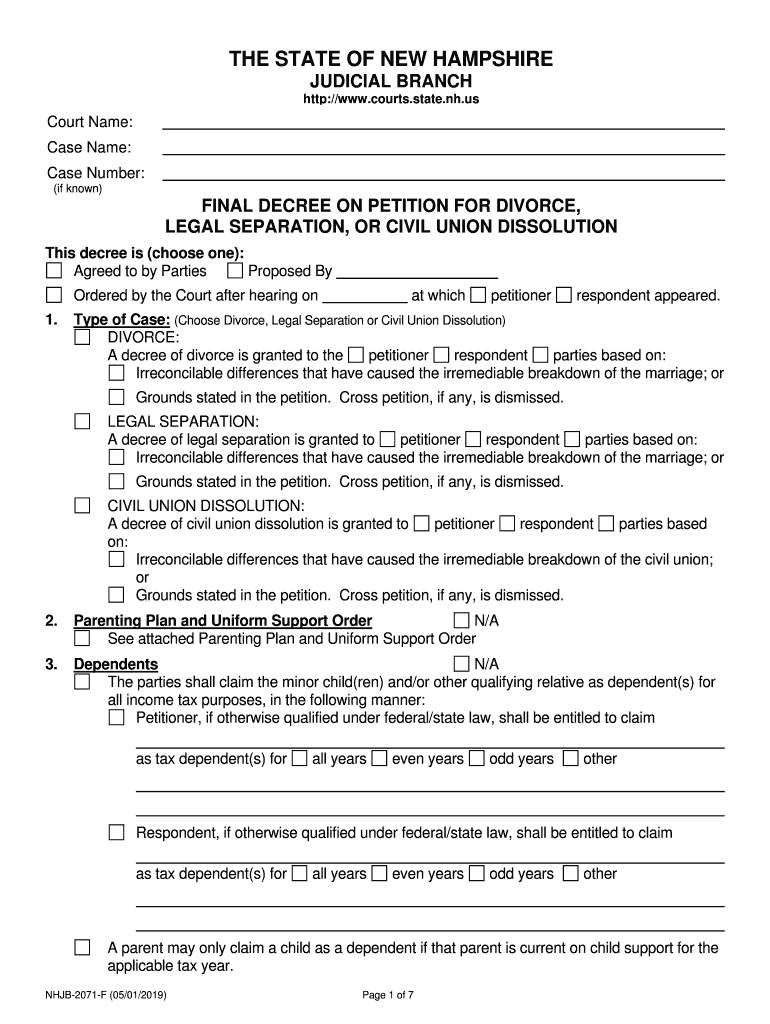
New Hampshire Decree Divorce 2019


What is the New Hampshire Decree Divorce
The New Hampshire Decree Divorce, also known as the nh final decree, is a legal document that finalizes the dissolution of a marriage in New Hampshire. This decree outlines the terms of the divorce, including asset division, child custody, and support obligations. It is essential for both parties to understand that this document serves as a binding agreement, and its terms must be adhered to by both spouses. The decree is issued by the court after the divorce proceedings are complete and all necessary documentation has been filed and reviewed.
Steps to complete the New Hampshire Decree Divorce
Completing the New Hampshire Decree Divorce involves several key steps. First, both parties must gather necessary documentation, including financial records and any agreements regarding child custody or support. Next, they must fill out the nhjb 2071 f form accurately, ensuring all information is complete and correct. Once the form is filled out, it must be submitted to the court along with any required fees. After submission, a hearing may be scheduled, where both parties can present their case. Finally, if the court approves the divorce, the New Hampshire Decree Divorce will be issued.
How to obtain the New Hampshire Decree Divorce
To obtain the New Hampshire Decree Divorce, individuals must first file for divorce in their local court. This process includes submitting the nhjb 2071 f form along with any other required documents. After the initial filing, it is crucial to attend any scheduled court hearings and comply with any requests for additional information or documentation. Once the court has reviewed the case and all necessary steps have been completed, the decree will be issued, finalizing the divorce.
Legal use of the New Hampshire Decree Divorce
The New Hampshire Decree Divorce is legally binding and must be respected by both parties. It outlines the rights and responsibilities of each spouse post-divorce, including property division and child custody arrangements. Failure to comply with the terms set forth in the decree can result in legal consequences, including modifications to custody or support orders. It is important for both parties to understand their obligations under the decree to avoid potential disputes in the future.
Required Documents
When filing for a New Hampshire Decree Divorce, several documents are required to ensure a smooth process. These typically include the nhjb 2071 f form, a copy of the marriage certificate, financial affidavits, and any agreements regarding custody or support. Additional documents may be necessary depending on individual circumstances, such as tax returns or proof of income. Ensuring that all required documents are complete and accurate is crucial for the timely processing of the divorce.
Filing Deadlines / Important Dates
Filing deadlines for the New Hampshire Decree Divorce can vary based on individual circumstances and court schedules. It is essential to be aware of any specific deadlines related to the filing of the nhjb 2071 f form and other required documents. Typically, there may be deadlines for responding to court notices, attending hearings, and submitting additional information. Keeping track of these important dates helps ensure that the divorce process proceeds without unnecessary delays.
Quick guide on how to complete new hampshire decree divorce
Complete New Hampshire Decree Divorce effortlessly on any device
Digital document management has become increasingly popular among businesses and individuals alike. It offers an ideal eco-friendly alternative to conventional printed and signed documents, as you can locate the necessary form and securely save it online. airSlate SignNow equips you with all the necessary tools to create, modify, and eSign your documents swiftly without delays. Manage New Hampshire Decree Divorce on any device using airSlate SignNow’s Android or iOS applications and streamline any document-based tasks today.
How to modify and eSign New Hampshire Decree Divorce with ease
- Obtain New Hampshire Decree Divorce and click Get Form to begin.
- Utilize the tools we provide to complete your form.
- Highlight pertinent sections of the documents or black out confidential information with tools specifically designed for that purpose by airSlate SignNow.
- Create your signature using the Sign feature, which takes just seconds and carries the same legal validity as a traditional wet ink signature.
- Review the information and click the Done button to save your changes.
- Choose how you’d like to send your form: via email, text message (SMS), invite link, or download it to your computer.
Eliminate the hassle of lost or misplaced files, tedious form searching, or errors that necessitate printing new document copies. airSlate SignNow fulfills your document management needs in just a few clicks from your preferred device. Modify and eSign New Hampshire Decree Divorce to ensure excellent communication throughout your form preparation process with airSlate SignNow.
Create this form in 5 minutes or less
Find and fill out the correct new hampshire decree divorce
Create this form in 5 minutes!
How to create an eSignature for the new hampshire decree divorce
The way to make an eSignature for your PDF file online
The way to make an eSignature for your PDF file in Google Chrome
The way to make an eSignature for signing PDFs in Gmail
How to make an electronic signature from your mobile device
The way to make an electronic signature for a PDF file on iOS
How to make an electronic signature for a PDF file on Android devices
People also ask
-
What is nhjb 2071 f?
The nhjb 2071 f is a unique identifier for a specific service or plan within airSlate SignNow. This designation allows businesses to easily recognize and access features tailored to streamline their document signing processes. By utilizing nhjb 2071 f, companies can ensure efficient and secure handling of important documents.
-
How much does the nhjb 2071 f plan cost?
The pricing for the nhjb 2071 f plan is designed to be cost-effective, catering to businesses of all sizes. Users can explore flexible subscription options that fit their budget while providing access to essential eSigning features. The goal is to deliver maximum value and affordability through the nhjb 2071 f plan.
-
What features are included in the nhjb 2071 f plan?
The nhjb 2071 f plan includes a comprehensive suite of features such as unlimited eSignatures, customizable templates, and advanced security options. Users can also benefit from integration with various third-party applications, enhancing productivity and workflow efficiency. The nhjb 2071 f plan is designed to meet the diverse signing needs of businesses.
-
How does nhjb 2071 f benefit my business?
By choosing the nhjb 2071 f plan, businesses can simplify their document workflows, saving time and reducing operational costs. Enhanced security measures ensure that sensitive information is protected, while seamless integrations with existing tools improve overall efficiency. The nhjb 2071 f plan helps organizations focus on growth rather than administrative tasks.
-
Can I integrate nhjb 2071 f with other software?
Yes, the nhjb 2071 f plan allows for easy integration with a variety of software solutions, including CRMs and document management systems. This capability ensures that businesses can maintain their existing workflows while leveraging the power of airSlate SignNow. Integration with other applications enhances the utility of the nhjb 2071 f plan.
-
Is my data secure with nhjb 2071 f?
Absolutely, the nhjb 2071 f plan adheres to industry-leading security protocols to ensure that your data remains protected. With features like encrypted transmission and secure storage, businesses can confidently use airSlate SignNow to handle sensitive documents. Trusting the nhjb 2071 f plan means prioritizing data security.
-
What types of documents can I sign with nhjb 2071 f?
With the nhjb 2071 f plan, users can easily sign a wide variety of documents, including contracts, agreements, and consent forms. The platform supports various document formats, making it versatile for any business need. The nhjb 2071 f plan streamlines the signing process, regardless of the document type.
Get more for New Hampshire Decree Divorce
- New york court documents form
- Houstonwaterbill form
- Primary care physician referral form
- Nc civil action cover sheet form
- Mediation intake form 14873283
- Dl 128 dismissal for reason involving pupil transportation safety index ready this form is used by an employer to notify driver
- Short assured tenancy agreement template form
- Short affiliate agreement template form
Find out other New Hampshire Decree Divorce
- Can I Sign Wyoming Finance & Tax Accounting Cease And Desist Letter
- Sign California Government Job Offer Now
- How Do I Sign Colorado Government Cease And Desist Letter
- How To Sign Connecticut Government LLC Operating Agreement
- How Can I Sign Delaware Government Residential Lease Agreement
- Sign Florida Government Cease And Desist Letter Online
- Sign Georgia Government Separation Agreement Simple
- Sign Kansas Government LLC Operating Agreement Secure
- How Can I Sign Indiana Government POA
- Sign Maryland Government Quitclaim Deed Safe
- Sign Louisiana Government Warranty Deed Easy
- Sign Government Presentation Massachusetts Secure
- How Can I Sign Louisiana Government Quitclaim Deed
- Help Me With Sign Michigan Government LLC Operating Agreement
- How Do I Sign Minnesota Government Quitclaim Deed
- Sign Minnesota Government Affidavit Of Heirship Simple
- Sign Missouri Government Promissory Note Template Fast
- Can I Sign Missouri Government Promissory Note Template
- Sign Nevada Government Promissory Note Template Simple
- How To Sign New Mexico Government Warranty Deed