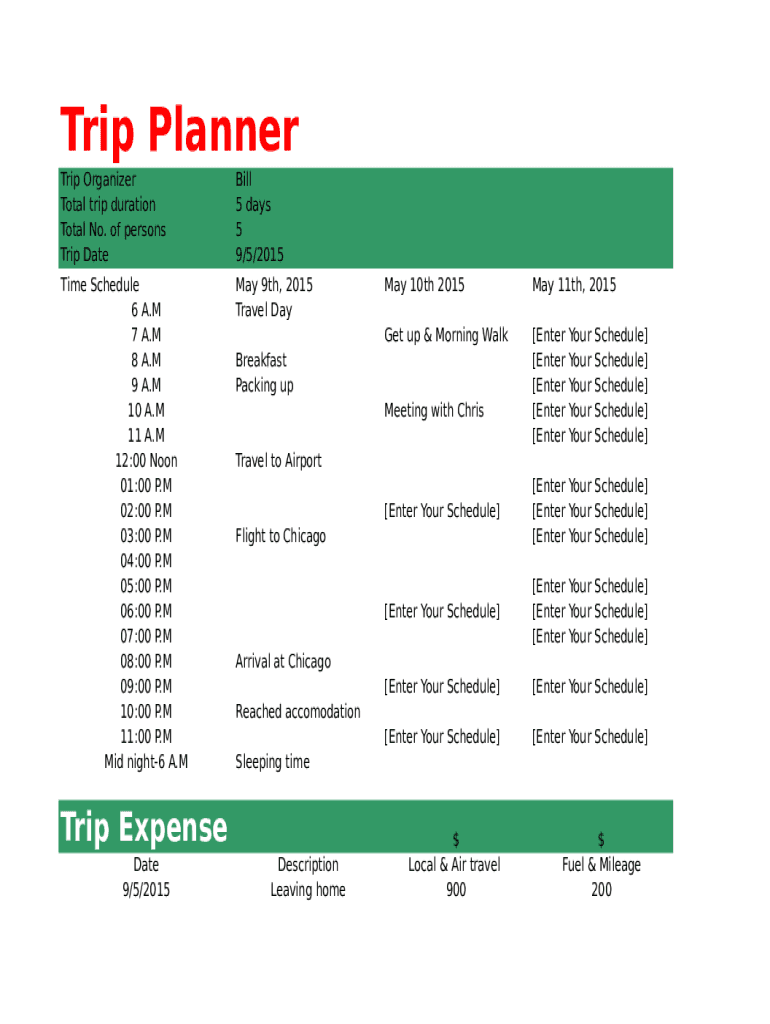
Trip Planner Template Form


What is the Trip Planner Template
The holiday trip planner template is a structured document designed to help individuals organize their travel plans efficiently. It typically includes sections for destinations, travel dates, accommodation details, activities, and budgeting. This template serves as a comprehensive guide, ensuring that all necessary information is captured and easily accessible throughout the planning process.
How to use the Trip Planner Template
Using the holiday trip planner template involves several straightforward steps. First, gather all relevant information about your trip, including travel dates, preferred destinations, and accommodation options. Next, fill in the template with this information, ensuring that each section is completed accurately. You can also add personal notes or preferences to enhance your planning experience. Once completed, review the template to confirm that all details are correct and make any necessary adjustments.
Steps to complete the Trip Planner Template
Completing the holiday trip planner template can be broken down into a few simple steps:
- Identify your travel dates: Determine when you will be traveling and how long your trip will last.
- Select destinations: Choose the places you want to visit during your holiday.
- Research accommodations: Find suitable places to stay that fit your budget and preferences.
- Plan activities: Outline the activities you want to engage in at each destination.
- Budget your trip: Estimate costs for travel, accommodation, food, and activities to ensure you stay within your financial limits.
Legal use of the Trip Planner Template
The holiday trip planner template can be utilized legally as long as it complies with relevant regulations and standards. It is essential to ensure that any personal data collected while using the template is handled according to privacy laws such as the California Consumer Privacy Act (CCPA). Additionally, when sharing the completed template with others, consider obtaining their consent to use their information, ensuring transparency in how their data will be used.
Key elements of the Trip Planner Template
Several key elements should be included in a holiday trip planner template to ensure it is effective:
- Travel dates: Clearly specify the start and end dates of your trip.
- Destinations: List all locations you plan to visit.
- Accommodation details: Include names and addresses of hotels or rental properties.
- Activities: Outline planned excursions, tours, or events.
- Budget: Provide a detailed breakdown of expected expenses.
Examples of using the Trip Planner Template
Examples of how to effectively use the holiday trip planner template include:
- Family vacations: Organizing a trip for the entire family, ensuring everyone’s preferences are considered.
- Business trips: Planning travel itineraries that include meetings, accommodations, and travel arrangements.
- Group travel: Coordinating travel plans for a group of friends or colleagues, allowing for shared responsibilities in planning.
Quick guide on how to complete trip planner template
Effortlessly Prepare Trip Planner Template on Any Device
Digital document management has gained traction among companies and individuals. It offers an ideal eco-friendly substitute for conventional printed and signed paperwork, allowing you to locate the right form and keep it securely online. airSlate SignNow provides all the tools necessary to create, modify, and eSign your documents swiftly and without any delays. Manage Trip Planner Template on any platform using airSlate SignNow's Android or iOS applications and enhance any document-oriented process today.
The Easiest Way to Alter and eSign Trip Planner Template with Ease
- Find Trip Planner Template and click Get Form to begin.
- Use the tools we offer to fill out your form.
- Emphasize important sections of the documents or redact sensitive information with tools designed specifically for that purpose by airSlate SignNow.
- Create your signature using the Sign tool, which takes just seconds and holds the same legal validity as a traditional wet ink signature.
- Review the information and then click on the Done button to save your changes.
- Choose how you want to send your form via email, text message (SMS), invite link, or download it to your computer.
Eliminate worries about lost or misfiled documents, laborious form searches, or errors that necessitate printing new document copies. airSlate SignNow meets your document management needs in just a few clicks from your chosen device. Modify and eSign Trip Planner Template and ensure seamless communication at every stage of your form preparation process with airSlate SignNow.
Create this form in 5 minutes or less
Create this form in 5 minutes!
How to create an eSignature for the trip planner template
How to create an electronic signature for a PDF online
How to create an electronic signature for a PDF in Google Chrome
How to create an e-signature for signing PDFs in Gmail
How to create an e-signature right from your smartphone
How to create an e-signature for a PDF on iOS
How to create an e-signature for a PDF on Android
People also ask
-
What is a holiday trip planner template?
A holiday trip planner template is a pre-designed document that helps you organize your travel itinerary efficiently. It includes sections for dates, destinations, activities, and packing lists, making your planning process smoother and more enjoyable.
-
How can a holiday trip planner template benefit my travel preparations?
Using a holiday trip planner template allows you to clearly outline your trip details, making it easier to manage your time and resources. This structured approach not only saves time but also reduces stress by ensuring you don’t overlook important details.
-
Is the holiday trip planner template customizable?
Yes, the holiday trip planner template offered by airSlate SignNow is fully customizable. You can modify it to fit your specific travel needs, adding or removing sections as necessary to tailor the plan to your holiday preferences.
-
What features are included in the holiday trip planner template?
The holiday trip planner template comes with features like a daily itinerary, budget tracking, contact lists, and activity suggestions. These features ensure that you have all the necessary information at hand to make your holiday planning seamless.
-
Can I share my holiday trip planner template with others?
Absolutely! With airSlate SignNow, you can easily share your holiday trip planner template with friends or family. This collaborative feature allows everyone involved to contribute their ideas and preferences, making planning a group trip more efficient.
-
Is there a cost associated with the holiday trip planner template?
The holiday trip planner template from airSlate SignNow is available at a competitive price, offering great value for its features. Investing in this template can save you time and enhance your travel experience, making it a worthwhile purchase.
-
What integrations are available with the holiday trip planner template?
The holiday trip planner template can integrate with various tools and applications like Google Calendar and email platforms. This allows you to synchronize your plans and stay organized, ensuring that all your travel information is easily accessible.
Get more for Trip Planner Template
Find out other Trip Planner Template
- How To eSignature Wisconsin Construction Document
- Help Me With eSignature Arkansas Education Form
- Can I eSignature Louisiana Education Document
- Can I eSignature Massachusetts Education Document
- Help Me With eSignature Montana Education Word
- How To eSignature Maryland Doctors Word
- Help Me With eSignature South Dakota Education Form
- How Can I eSignature Virginia Education PDF
- How To eSignature Massachusetts Government Form
- How Can I eSignature Oregon Government PDF
- How Can I eSignature Oklahoma Government Document
- How To eSignature Texas Government Document
- Can I eSignature Vermont Government Form
- How Do I eSignature West Virginia Government PPT
- How Do I eSignature Maryland Healthcare / Medical PDF
- Help Me With eSignature New Mexico Healthcare / Medical Form
- How Do I eSignature New York Healthcare / Medical Presentation
- How To eSignature Oklahoma Finance & Tax Accounting PPT
- Help Me With eSignature Connecticut High Tech Presentation
- How To eSignature Georgia High Tech Document