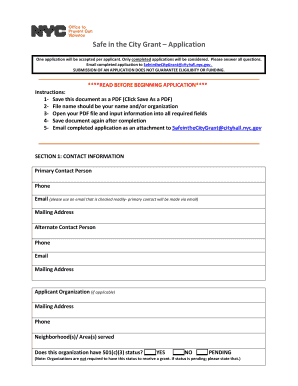
Safe in the City Grant Form


What is the Safe In The City Grant
The Safe In The City Grant is a funding initiative designed to enhance safety and security in urban areas across the United States. This grant aims to support projects that address crime prevention, community safety, and emergency preparedness. By providing financial resources, the grant empowers local organizations, municipalities, and non-profits to implement innovative solutions tailored to their specific community needs.
How to obtain the Safe In The City Grant
To obtain the Safe In The City Grant, applicants must follow a structured process. Initially, interested parties should review the eligibility criteria to ensure their projects align with the grant's objectives. Once eligibility is confirmed, applicants can prepare their proposals, detailing the project's goals, budget, and expected outcomes. Submissions typically occur through an online portal or via designated mailing addresses, depending on the specific grant cycle.
Steps to complete the Safe In The City Grant
Completing the Safe In The City Grant involves several key steps:
- Review eligibility criteria to confirm alignment with grant objectives.
- Gather necessary documentation, including project plans and budgets.
- Complete the grant application form, ensuring all sections are filled accurately.
- Submit the application by the specified deadline, either online or via mail.
- Follow up on the application status and be prepared to provide additional information if requested.
Key elements of the Safe In The City Grant
Understanding the key elements of the Safe In The City Grant is essential for successful application. These elements typically include:
- Project description: A clear outline of the proposed initiative.
- Budget: Detailed financial projections, including funding sources and expenses.
- Timeline: A realistic schedule for project implementation and evaluation.
- Impact assessment: Metrics for measuring the project's effectiveness in enhancing safety.
Eligibility Criteria
Eligibility for the Safe In The City Grant generally includes specific criteria that applicants must meet. These may encompass:
- Geographical focus: Projects must be located in designated urban areas.
- Organizational type: Eligible entities often include non-profits, local governments, and community organizations.
- Project alignment: Initiatives must directly address safety and security concerns within the community.
Application Process & Approval Time
The application process for the Safe In The City Grant is designed to be straightforward. After submitting the application, it typically undergoes a review process that may take several weeks. Applicants are often notified of their approval status via email or through the grant portal. It is advisable for applicants to remain engaged and responsive during this period to facilitate any additional information requests from the reviewing body.
Quick guide on how to complete safe in the city grant
Effortlessly Prepare Safe In The City Grant on Any Gadget
The management of online documents has gained traction among businesses and individuals alike. It serves as an ideal environmentally friendly substitute for conventional printed and signed papers, allowing you to locate the necessary form and securely save it online. airSlate SignNow equips you with all the resources required to swiftly create, modify, and eSign your documents without delays. Manage Safe In The City Grant on any gadget using airSlate SignNow's Android or iOS applications and simplify any document-related tasks today.
Easily Edit and eSign Safe In The City Grant
- Obtain Safe In The City Grant and click Get Form to begin.
- Make use of the tools we provide to complete your document.
- Emphasize pertinent parts of your documents or obscure sensitive information with tools specifically offered by airSlate SignNow for that purpose.
- Create your eSignature using the Sign feature, which takes mere seconds and holds the same legal validity as a traditional handwritten signature.
- Review all the details and click the Done button to save your modifications.
- Choose how you wish to send your form, whether it’s via email, text message (SMS), an invitation link, or downloading it to your computer.
Eliminate concerns over lost or misplaced documents, tedious form searching, or mistakes that necessitate printing new copies. airSlate SignNow meets your document management requirements in just a few clicks from your preferred device. Modify and eSign Safe In The City Grant and guarantee effective communication at every stage of the form preparation process with airSlate SignNow.
Create this form in 5 minutes or less
Create this form in 5 minutes!
How to create an eSignature for the safe in the city grant
How to create an electronic signature for a PDF online
How to create an electronic signature for a PDF in Google Chrome
How to create an e-signature for signing PDFs in Gmail
How to create an e-signature right from your smartphone
How to create an e-signature for a PDF on iOS
How to create an e-signature for a PDF on Android
People also ask
-
What is the safe in the city grant?
The safe in the city grant is a funding opportunity designed to enhance public safety initiatives in urban areas. It supports projects that promote community safety, crime prevention, and overall well-being. By utilizing this grant, municipalities can implement innovative solutions to keep their cities safe.
-
How does the safe in the city grant benefit local communities?
The safe in the city grant provides essential resources for communities to address safety concerns effectively. It helps finance projects that may include improved lighting, enhanced security systems, and community engagement programs. Ultimately, this grant empowers neighborhoods to create safer environments for residents.
-
What types of projects are eligible for the safe in the city grant?
Eligible projects for the safe in the city grant vary widely, covering initiatives that enhance community policing, environmental design, and emergency preparedness. Applications may include programs related to youth engagement or mental health resources. Communities are encouraged to present innovative approaches to improve safety.
-
How can businesses partner with the safe in the city grant?
Businesses can partner with the safe in the city grant by collaborating on projects that align with public safety goals. This might involve providing resources, expertise, or technology solutions. Partnerships can create more robust proposals that enhance the chances of securing funding.
-
What role does airSlate SignNow play in the safe in the city grant application process?
airSlate SignNow streamlines the application process for the safe in the city grant by enabling organizations to manage documents electronically. With its easy-to-use eSigning features, applicants can quickly gather signatures and send necessary paperwork, thereby reducing delays. This efficiency can greatly enhance the application experience.
-
Is there a cost associated with applying for the safe in the city grant?
Applying for the safe in the city grant itself does not typically involve a cost, but applicants may need to invest in project planning and documentation. Using tools like airSlate SignNow can reduce administrative costs by simplifying the documentation process. This makes the grant more accessible for all applicants.
-
Can the safe in the city grant be used for long-term projects?
Yes, the safe in the city grant can be utilized for both short-term and long-term projects aimed at improving community safety. It's vital for applicants to clearly outline their project's duration and desired outcomes in their proposals. Sustainable initiatives can create lasting impacts in the community.
Get more for Safe In The City Grant
- Minnesota eviction complaint form
- Ms civil cover sheet form
- Annual report of conservator north dakota supreme court ndcourts form
- Resolution corporate form
- Divorce with children go to www form
- State of nebraska form summons for restitution of case number supremecourt ne
- Nh assets liabilities form
- Nhjb 2071 f form
Find out other Safe In The City Grant
- Can I eSign Wisconsin Last Will and Testament
- eSign Wisconsin Cohabitation Agreement Free
- How To eSign Colorado Living Will
- eSign Maine Living Will Now
- eSign Utah Living Will Now
- eSign Iowa Affidavit of Domicile Now
- eSign Wisconsin Codicil to Will Online
- eSign Hawaii Guaranty Agreement Mobile
- eSign Hawaii Guaranty Agreement Now
- How Can I eSign Kentucky Collateral Agreement
- eSign Louisiana Demand for Payment Letter Simple
- eSign Missouri Gift Affidavit Myself
- eSign Missouri Gift Affidavit Safe
- eSign Nevada Gift Affidavit Easy
- eSign Arizona Mechanic's Lien Online
- eSign Connecticut IOU Online
- How To eSign Florida Mechanic's Lien
- eSign Hawaii Mechanic's Lien Online
- How To eSign Hawaii Mechanic's Lien
- eSign Hawaii IOU Simple