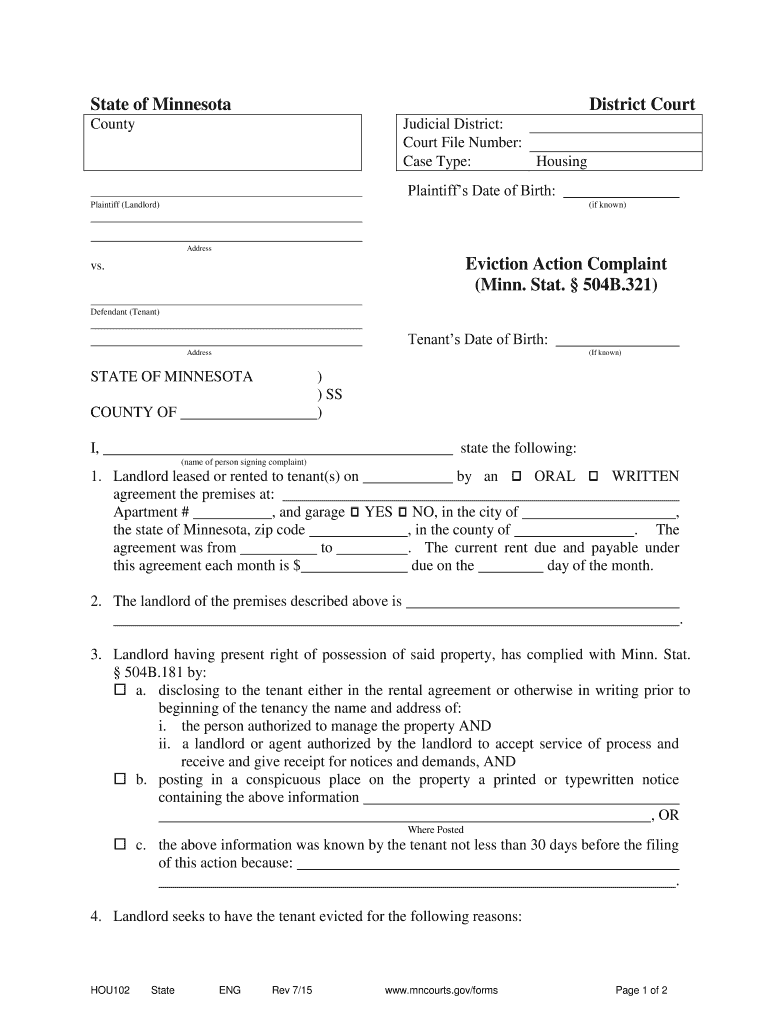
Minnesota Eviction Complaint Form 2015


What is the Minnesota Eviction Complaint Form
The Minnesota Eviction Complaint Form is a legal document used by landlords to initiate the eviction process against tenants. This form outlines the reasons for eviction, such as non-payment of rent or lease violations, and serves as a formal notice to the tenant. It is essential for landlords to complete this form accurately to ensure compliance with Minnesota laws governing landlord-tenant relationships.
How to use the Minnesota Eviction Complaint Form
To use the Minnesota Eviction Complaint Form, landlords must first fill out the necessary information, including details about the tenant, the property, and the grounds for eviction. Once completed, the form must be filed with the appropriate district court in the county where the rental property is located. Landlords should keep a copy of the form for their records and provide the tenant with a copy, ensuring they are informed of the eviction proceedings.
Steps to complete the Minnesota Eviction Complaint Form
Completing the Minnesota Eviction Complaint Form involves several key steps:
- Gather necessary information about the tenant and the rental property.
- Clearly state the reasons for eviction, including any relevant dates and incidents.
- Sign and date the form, certifying that the information provided is accurate.
- File the completed form with the appropriate district court.
- Serve a copy of the filed form to the tenant, following legal requirements for notification.
Legal use of the Minnesota Eviction Complaint Form
The legal use of the Minnesota Eviction Complaint Form is crucial for landlords to ensure that their eviction process adheres to state laws. This form must be filled out correctly and filed within the specified time frames to avoid delays or complications. Failure to comply with legal procedures can result in the dismissal of the eviction case.
Key elements of the Minnesota Eviction Complaint Form
Key elements of the Minnesota Eviction Complaint Form include:
- The name and contact information of the landlord and tenant.
- The address of the rental property.
- The specific grounds for eviction, such as non-payment of rent.
- Details about any prior communications regarding the eviction.
- The signature of the landlord or their representative.
State-specific rules for the Minnesota Eviction Complaint Form
State-specific rules for the Minnesota Eviction Complaint Form dictate how and when landlords can initiate eviction proceedings. These rules include requirements for notice periods, acceptable grounds for eviction, and the process for filing the complaint. Landlords must familiarize themselves with these regulations to ensure compliance and avoid potential legal issues.
Quick guide on how to complete minnesota eviction complaint form
Complete Minnesota Eviction Complaint Form effortlessly on any device
Digital document administration has become a trend among organizations and individuals alike. It offers an ideal eco-friendly alternative to conventional printed and signed forms, allowing you to obtain the necessary documentation and securely maintain it online. airSlate SignNow equips you with all the tools required to create, modify, and electronically sign your documents promptly without any holdups. Manage Minnesota Eviction Complaint Form on any platform using airSlate SignNow’s Android or iOS applications and enhance any document-based procedure today.
How to modify and electronically sign Minnesota Eviction Complaint Form with ease
- Find Minnesota Eviction Complaint Form and then click Get Form to begin.
- Use the tools we offer to complete your document.
- Emphasize relevant parts of the documents or obscure sensitive information with tools that airSlate SignNow provides specifically for this purpose.
- Generate your electronic signature using the Sign option, which takes mere seconds and carries the same legal significance as a conventional wet ink signature.
- Review all the details and then click the Done button to save your modifications.
- Choose your preferred method to submit your form, whether by email, text message (SMS), invite link, or download it to your computer.
Eliminate concerns about missing or lost documents, tedious form searching, or errors that necessitate printing new document copies. airSlate SignNow fulfills all your document management requirements in just a few clicks from any device you wish. Edit and electronically sign Minnesota Eviction Complaint Form and ensure excellent communication at every stage of the form preparation process with airSlate SignNow.
Create this form in 5 minutes or less
Find and fill out the correct minnesota eviction complaint form
Create this form in 5 minutes!
How to create an eSignature for the minnesota eviction complaint form
The way to make an eSignature for a PDF online
The way to make an eSignature for a PDF in Google Chrome
The way to create an eSignature for signing PDFs in Gmail
How to make an eSignature straight from your smartphone
The way to make an eSignature for a PDF on iOS
How to make an eSignature for a PDF document on Android
People also ask
-
What is a Minnesota Eviction Complaint Form?
A Minnesota Eviction Complaint Form is a legal document used by landlords to initiate the eviction process for tenants who bsignNow lease agreements. This form outlines the reason for eviction and provides essential details about the lease and property. Properly filling out this form is crucial to ensure compliance with Minnesota eviction laws.
-
How can I obtain a Minnesota Eviction Complaint Form?
You can easily obtain a Minnesota Eviction Complaint Form by visiting the airSlate SignNow platform, which provides customizable templates. Our solution allows you to complete and eSign the form online. This streamlined process saves time and ensures accuracy in filing your eviction complaint.
-
What features does airSlate SignNow offer for the Minnesota Eviction Complaint Form?
airSlate SignNow offers a range of features for the Minnesota Eviction Complaint Form, including customizable templates, electronic signatures, and secure cloud storage. You can also track the status of your documents in real-time, making the eviction process more efficient. Our platform ensures that you can create, edit, and send your forms with ease.
-
Is there a cost associated with using the Minnesota Eviction Complaint Form on airSlate SignNow?
Yes, airSlate SignNow offers competitive pricing plans that cater to different business needs, including access to the Minnesota Eviction Complaint Form. Our pricing structure is transparent, and you can choose a plan that fits your budget. Additionally, our cost-effective solution saves you on printing and mailing expenses.
-
What are the benefits of using airSlate SignNow for my Minnesota Eviction Complaint Form?
Using airSlate SignNow for your Minnesota Eviction Complaint Form offers numerous benefits, including faster document turnaround times, enhanced accuracy, and secure signing processes. You can also easily collaborate with legal experts or peers in real-time. This makes handling your eviction complaints much more manageable and efficient.
-
Can I integrate airSlate SignNow with other applications for handling eviction documents?
Absolutely! airSlate SignNow integrates seamlessly with a variety of applications, enhancing your document management capabilities. You can connect it with software like Google Drive, Dropbox, and various CRM systems. This integration ensures you have all your tools in one place while managing your Minnesota Eviction Complaint Form.
-
How secure is my data when using the Minnesota Eviction Complaint Form with airSlate SignNow?
Security is a top priority at airSlate SignNow. We implement advanced encryption and comply with major data protection regulations to safeguard your information. When you use the Minnesota Eviction Complaint Form on our platform, you can trust that your documents and data are securely handled and stored.
Get more for Minnesota Eviction Complaint Form
- Claim 1a checklist form
- Ausmassblatt jrg sanipex classic 1 2 13 form
- Delayed closingoccupancy claim form amp homeowner tarion
- 13614 c form
- Lincoln parish sales tax form
- What adaptive technologies might disabled people use with a computer form
- Shipper carrier agreement template form
- Shipper broker agreement template form
Find out other Minnesota Eviction Complaint Form
- eSign Nebraska Healthcare / Medical Limited Power Of Attorney Mobile
- eSign Rhode Island High Tech Promissory Note Template Simple
- How Do I eSign South Carolina High Tech Work Order
- eSign Texas High Tech Moving Checklist Myself
- eSign Texas High Tech Moving Checklist Secure
- Help Me With eSign New Hampshire Government Job Offer
- eSign Utah High Tech Warranty Deed Simple
- eSign Wisconsin High Tech Cease And Desist Letter Fast
- eSign New York Government Emergency Contact Form Online
- eSign North Carolina Government Notice To Quit Now
- eSign Oregon Government Business Plan Template Easy
- How Do I eSign Oklahoma Government Separation Agreement
- How Do I eSign Tennessee Healthcare / Medical Living Will
- eSign West Virginia Healthcare / Medical Forbearance Agreement Online
- eSign Alabama Insurance LLC Operating Agreement Easy
- How Can I eSign Alabama Insurance LLC Operating Agreement
- eSign Virginia Government POA Simple
- eSign Hawaii Lawers Rental Application Fast
- eSign Hawaii Lawers Cease And Desist Letter Later
- How To eSign Hawaii Lawers Cease And Desist Letter