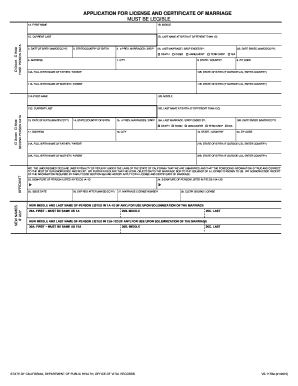
Form Vs 117be


What is the Form Vs 117be
The Form Vs 117be is a specific document used in various legal and administrative contexts, particularly in the United States. It is often associated with marriage applications, serving as a formal request for a marriage license. This form requires detailed personal information from both parties intending to marry, including names, addresses, and identification details. Understanding the purpose and requirements of the Form Vs 117be is crucial for anyone looking to navigate the marriage application process smoothly.
How to use the Form Vs 117be
Using the Form Vs 117be involves several steps to ensure that all necessary information is accurately provided. First, obtain the form from the appropriate local authority or official website. Next, carefully fill out the required fields, ensuring that all personal information is correct and complete. After completing the form, both parties must sign it, confirming their intent to marry. Finally, submit the form to the relevant office, either in person or online, depending on local regulations.
Steps to complete the Form Vs 117be
Completing the Form Vs 117be involves a systematic approach to ensure accuracy and compliance with legal requirements. Follow these steps:
- Gather necessary identification documents, such as driver's licenses or passports.
- Obtain the Form Vs 117be from your local marriage licensing office or official website.
- Fill in personal information for both parties, including full names, addresses, and dates of birth.
- Provide additional details as required, such as previous marriage information, if applicable.
- Review the completed form for accuracy and completeness.
- Sign the form in the designated areas.
- Submit the form to the appropriate authority, along with any required fees.
Legal use of the Form Vs 117be
The legal use of the Form Vs 117be is essential for validating a marriage in the United States. This form must be filled out correctly and submitted to the local government office to obtain a marriage license. Once issued, the marriage license allows couples to legally marry and is recognized by state laws. Compliance with local regulations regarding the form is crucial to ensure that the marriage is legally binding and that all rights and responsibilities associated with marriage are upheld.
Key elements of the Form Vs 117be
Several key elements must be included in the Form Vs 117be to ensure its validity. These elements typically include:
- Full names of both parties.
- Addresses and contact information.
- Dates of birth and identification numbers.
- Previous marriage details, if applicable.
- Signatures of both parties.
- Any required witnesses or officiant information.
Required Documents
When completing the Form Vs 117be, certain documents are typically required to verify the identities and eligibility of both parties. Commonly required documents include:
- Government-issued identification, such as a driver's license or passport.
- Proof of residency, which may include utility bills or lease agreements.
- Divorce decrees or death certificates if either party has been previously married.
- Social Security numbers, if applicable.
Quick guide on how to complete form vs 117be
Complete Form Vs 117be effortlessly on any device
Online document management has become increasingly popular among businesses and individuals. It presents an excellent eco-friendly substitute for traditional printed and signed documents, allowing you to easily locate the needed form and securely store it online. airSlate SignNow equips you with all the resources required to create, modify, and eSign your documents quickly and without delays. Manage Form Vs 117be on any platform with the airSlate SignNow Android or iOS applications and enhance any document-related process today.
How to modify and eSign Form Vs 117be with ease
- Locate Form Vs 117be and click on Get Form to begin.
- Utilize the tools we offer to complete your document.
- Highlight important sections of your files or obscure sensitive information using tools that airSlate SignNow provides specifically for that function.
- Develop your eSignature with the Sign tool, which only takes a few seconds and holds the same legal value as a traditional ink signature.
- Review all the details carefully and then click the Done button to save your changes.
- Select how you would like to share your form, via email, SMS, or invitation link, or download it to your computer.
Say goodbye to lost or misplaced documents, tedious form searches, and errors that necessitate printing new document copies. airSlate SignNow fulfills your document management needs in just a few clicks from any device you prefer. Modify and eSign Form Vs 117be and ensure excellent communication at every stage of the document preparation process with airSlate SignNow.
Create this form in 5 minutes or less
Create this form in 5 minutes!
How to create an eSignature for the form vs 117be
How to create an electronic signature for a PDF online
How to create an electronic signature for a PDF in Google Chrome
How to create an e-signature for signing PDFs in Gmail
How to create an e-signature right from your smartphone
How to create an e-signature for a PDF on iOS
How to create an e-signature for a PDF on Android
People also ask
-
What is the main difference between form vs 117be in airSlate SignNow?
The primary difference between form vs 117be lies in their intended use and customization options. The 'form' feature allows users to create interactive and fillable documents, while the '117be' is tailored for specific legal compliance needs. Understanding this distinction can help you choose the right solution for your document management.
-
How do the pricing structures compare for form vs 117be?
When evaluating pricing for form vs 117be in airSlate SignNow, both options are designed to be cost-effective. Generally, the pricing reflects the complexity and features needed for each, with 'form' offering flexible options for various business needs. It's best to review the pricing plans on our website for the most accurate details.
-
What key features are included with form vs 117be?
Both form and 117be have unique features that cater to different user requirements. The 'form' feature provides user-friendly templates and the ability to collect data easily, while the '117be' offers enhanced security and compliance functionalities. Choosing between these should be based on your specific document needs.
-
What are the benefits of using form vs 117be for my business?
Using form vs 117be has distinct benefits depending on your business goals. The 'form' feature enhances user experience with easy document creation, while '117be' ensures compliance with legal standards. Assessing your needs will help determine which option is better for maximizing efficiency.
-
Can I integrate form vs 117be with other applications?
Yes, both form and 117be can be integrated with various third-party applications. airSlate SignNow supports popular tools like Google Drive, Salesforce, and more. This interoperability allows you to streamline your workflow and improve productivity.
-
How user-friendly are form vs 117be for non-technical users?
airSlate SignNow prioritizes user-friendliness in both form and 117be. Non-technical users can easily navigate the platform due to its intuitive design. This means you can focus on your tasks without getting bogged down by complicated processes.
-
Is customer support available for issues related to form vs 117be?
Absolutely! airSlate SignNow offers comprehensive customer support for any issues regarding form vs 117be. Our team is always ready to assist you through online chat, email, or phone calls to ensure seamless usage of our tools.
Get more for Form Vs 117be
- Wta form dfas
- Bond refund form 39392850
- Map 24 kymmis com form
- Puerto rico board of chiropractic examiners form
- Taxation and revenue department sustainable building form
- Intellectual property release agreement template form
- Hunting rights lease agreement template form
- Intercompany lease agreement template form
Find out other Form Vs 117be
- How Do I Sign Wisconsin Legal Form
- Help Me With Sign Massachusetts Life Sciences Presentation
- How To Sign Georgia Non-Profit Presentation
- Can I Sign Nevada Life Sciences PPT
- Help Me With Sign New Hampshire Non-Profit Presentation
- How To Sign Alaska Orthodontists Presentation
- Can I Sign South Dakota Non-Profit Word
- Can I Sign South Dakota Non-Profit Form
- How To Sign Delaware Orthodontists PPT
- How Can I Sign Massachusetts Plumbing Document
- How To Sign New Hampshire Plumbing PPT
- Can I Sign New Mexico Plumbing PDF
- How To Sign New Mexico Plumbing Document
- How To Sign New Mexico Plumbing Form
- Can I Sign New Mexico Plumbing Presentation
- How To Sign Wyoming Plumbing Form
- Help Me With Sign Idaho Real Estate PDF
- Help Me With Sign Idaho Real Estate PDF
- Can I Sign Idaho Real Estate PDF
- How To Sign Idaho Real Estate PDF