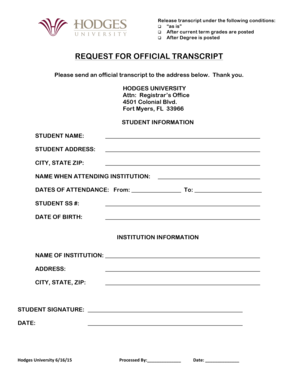
Hodges University Transcript Request Form


What is the Hodges University Transcript Request
The Hodges University transcript request is a formal document used by students and alumni to obtain their academic transcripts from Hodges University. These transcripts serve as official records of a student's academic performance, including courses taken, grades received, and degrees conferred. They are often required for further education, employment opportunities, or professional licensing. Understanding the purpose and importance of this request can help individuals navigate their academic and professional journeys more effectively.
How to use the Hodges University Transcript Request
Using the Hodges University transcript request involves a straightforward process. First, individuals need to access the official request form, which can typically be found on the university's website. After filling out the necessary personal information, including name, student ID, and contact details, applicants must specify the type of transcript required—official or unofficial—and the delivery method. Once completed, the form can be submitted electronically or printed and mailed, depending on the university's guidelines.
Steps to complete the Hodges University Transcript Request
Completing the Hodges University transcript request involves several key steps:
- Visit the Hodges University website to locate the transcript request form.
- Fill in personal details accurately, including full name, student ID, and contact information.
- Select the type of transcript needed—official or unofficial.
- Choose the delivery method, which may include electronic delivery or postal mail.
- Review the information for accuracy before submission.
- Submit the form as instructed, either online or via mail.
Legal use of the Hodges University Transcript Request
The Hodges University transcript request is legally recognized as a formal document, provided it meets specific requirements. For the request to be valid, it must be completed accurately and submitted through the appropriate channels. Additionally, compliance with relevant laws, such as the Family Educational Rights and Privacy Act (FERPA), ensures that the privacy of student records is maintained. Using secure and compliant electronic signature solutions can further enhance the legal standing of the request.
Key elements of the Hodges University Transcript Request
Key elements of the Hodges University transcript request include:
- Personal Information: Full name, student ID, and contact details are essential for processing.
- Transcript Type: Indicating whether an official or unofficial transcript is needed.
- Delivery Method: Options for receiving the transcript, such as email or postal service.
- Signature: A signature or electronic confirmation may be required to authorize the release of records.
Form Submission Methods
The Hodges University transcript request can be submitted through various methods, ensuring convenience for users. Common submission methods include:
- Online Submission: Many universities offer an online portal for easy and quick submission.
- Mail: The completed form can be printed and sent to the university's registrar office via postal mail.
- In-Person: Individuals may also have the option to submit the request in person at the university's administrative office.
Quick guide on how to complete hodges university transcript request 206512650
Complete Hodges University Transcript Request effortlessly on any device
Online document management has gained popularity among businesses and individuals alike. It offers an ideal eco-friendly option to conventional printed and signed documents, allowing you to locate the appropriate form and securely store it online. airSlate SignNow provides all the tools you require to create, modify, and eSign your documents quickly and efficiently. Manage Hodges University Transcript Request on any device using airSlate SignNow's Android or iOS applications and streamline any document-related process today.
How to modify and eSign Hodges University Transcript Request without any hassle
- Find Hodges University Transcript Request and then click Get Form to begin.
- Use the tools we offer to complete your document.
- Emphasize relevant sections of your documents or obscure sensitive details with the tools that airSlate SignNow offers specifically for that purpose.
- Generate your signature with the Sign tool, which takes mere seconds and holds the same legal validity as a traditional handwritten signature.
- Verify the details and click on the Done button to save your changes.
- Choose how you want to send your form—via email, SMS, or invitation link, or download it to your computer.
Eliminate worries about lost or misplaced files, tedious form searching, or errors that necessitate printing new document copies. airSlate SignNow fulfills all your document management needs in just a few clicks from any device of your preference. Modify and eSign Hodges University Transcript Request to ensure seamless communication at every stage of your form preparation process with airSlate SignNow.
Create this form in 5 minutes or less
Create this form in 5 minutes!
How to create an eSignature for the hodges university transcript request 206512650
How to create an electronic signature for a PDF online
How to create an electronic signature for a PDF in Google Chrome
How to create an e-signature for signing PDFs in Gmail
How to create an e-signature right from your smartphone
How to create an e-signature for a PDF on iOS
How to create an e-signature for a PDF on Android
People also ask
-
What are Hodges University transcripts and how can airSlate SignNow help?
Hodges University transcripts are official academic records that detail your coursework and achievements. airSlate SignNow simplifies the process of requesting and sending these transcripts electronically, ensuring a quick and secure delivery.
-
How much does it cost to request Hodges University transcripts through airSlate SignNow?
Requesting Hodges University transcripts through airSlate SignNow is typically cost-effective. The pricing may vary depending on the specific service package you choose, but all options are designed to provide great value for users needing efficient transcript management.
-
What features does airSlate SignNow offer for managing Hodges University transcripts?
airSlate SignNow offers a variety of features for managing Hodges University transcripts, including eSignature capabilities, document tracking, and templates for quick requests. These tools streamline the entire process, making it easier for users to handle academic records.
-
Can airSlate SignNow ensure the security of my Hodges University transcripts?
Yes, airSlate SignNow prioritizes the security and confidentiality of your Hodges University transcripts. The platform uses encryption and secure storage solutions to protect sensitive information throughout the entire document signing and sending process.
-
Are there integrations available for managing Hodges University transcripts?
Absolutely! airSlate SignNow integrates with various applications to enhance the management of Hodges University transcripts. This ensures that you can easily connect with your preferred tools while maintaining a seamless workflow.
-
How long does it take to receive Hodges University transcripts using airSlate SignNow?
Using airSlate SignNow typically expedites the process of receiving Hodges University transcripts. Once your request is submitted and signed, you can expect to receive the transcripts in a prompt manner, reducing waiting times signNowly.
-
What benefits can I expect from using airSlate SignNow for Hodges University transcripts?
By using airSlate SignNow for Hodges University transcripts, you can expect numerous benefits, including faster processing times, enhanced security, and user-friendly navigation. The platform is designed to improve overall efficiency in managing academic documentation.
Get more for Hodges University Transcript Request
- Schedule 1040c me worksheet for composite filing of maine gov maine form
- Abloy ea420 form
- A magazine by the wilderness medical society serving the medical wms form
- Introduction to statoolkit form
- On the performance of jackknife variance amstat
- On the performance of replication based variance amstat
- Lease assumption agreement template form
- Lease back agreement template form
Find out other Hodges University Transcript Request
- Sign Wisconsin Government Cease And Desist Letter Online
- Sign Louisiana Healthcare / Medical Limited Power Of Attorney Mobile
- Sign Healthcare / Medical PPT Michigan Now
- Sign Massachusetts Healthcare / Medical Permission Slip Now
- Sign Wyoming Government LLC Operating Agreement Mobile
- Sign Wyoming Government Quitclaim Deed Free
- How To Sign Nebraska Healthcare / Medical Living Will
- Sign Nevada Healthcare / Medical Business Plan Template Free
- Sign Nebraska Healthcare / Medical Permission Slip Now
- Help Me With Sign New Mexico Healthcare / Medical Medical History
- Can I Sign Ohio Healthcare / Medical Residential Lease Agreement
- How To Sign Oregon Healthcare / Medical Living Will
- How Can I Sign South Carolina Healthcare / Medical Profit And Loss Statement
- Sign Tennessee Healthcare / Medical Business Plan Template Free
- Help Me With Sign Tennessee Healthcare / Medical Living Will
- Sign Texas Healthcare / Medical Contract Mobile
- Sign Washington Healthcare / Medical LLC Operating Agreement Now
- Sign Wisconsin Healthcare / Medical Contract Safe
- Sign Alabama High Tech Last Will And Testament Online
- Sign Delaware High Tech Rental Lease Agreement Online