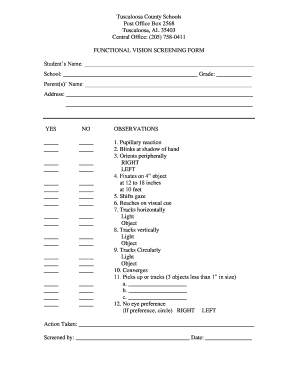
Functional Vision Screening Form Tuscaloosa County Schools


What is the Functional Vision Screening Form Tuscaloosa County Schools
The Functional Vision Screening Form Tuscaloosa County Schools is a document designed to assess a student's vision capabilities in a school setting. This form is essential for identifying students who may need further evaluation or intervention regarding their visual health. It is typically used by educators and health professionals to ensure that students have the visual skills necessary for academic success. The screening process helps in detecting issues that could affect learning, such as visual processing problems or refractive errors.
Steps to Complete the Functional Vision Screening Form Tuscaloosa County Schools
Completing the Functional Vision Screening Form involves several clear steps to ensure accuracy and compliance. First, gather all necessary information about the student, including their name, grade, and any previous vision assessments. Next, carefully fill out the screening sections, which may include visual acuity tests, depth perception, and color vision assessments. After completing the form, review all entries for accuracy before submission. It is also advisable to keep a copy for your records, as it may be needed for future reference or follow-up evaluations.
Legal Use of the Functional Vision Screening Form Tuscaloosa County Schools
For the Functional Vision Screening Form to be legally valid, it must adhere to specific guidelines set forth by educational and health authorities. This includes ensuring that the form is signed by a qualified professional, such as a school nurse or an optometrist. Additionally, compliance with privacy laws, such as the Family Educational Rights and Privacy Act (FERPA), is crucial to protect student information. The form must also be stored securely, with access limited to authorized personnel only, to maintain confidentiality and integrity.
Key Elements of the Functional Vision Screening Form Tuscaloosa County Schools
The Functional Vision Screening Form includes several key elements that are critical for effective use. These elements typically consist of student identification information, a checklist of vision screening tests performed, results from each test, and recommendations for further action if necessary. Additionally, the form may include sections for parental consent and professional signatures to validate the screening process. Ensuring that all key elements are completed accurately is vital for the form's effectiveness and legal standing.
How to Obtain the Functional Vision Screening Form Tuscaloosa County Schools
The Functional Vision Screening Form can be obtained through various channels within the Tuscaloosa County Schools system. Typically, it is available in the health services section of the school district's website or can be requested directly from school health offices. Parents and guardians may also receive the form during school orientation or health screenings. If needed, contacting the school nurse or the district's health coordinator can provide additional guidance on how to access the form.
Examples of Using the Functional Vision Screening Form Tuscaloosa County Schools
There are several scenarios in which the Functional Vision Screening Form is utilized. For instance, a teacher may notice a student struggling to see the board, prompting a referral for a vision screening. Another example is during routine health assessments conducted at the beginning of the school year, where all students are screened to identify potential vision issues early. Additionally, the form can be used to track changes in a student's vision over time, helping educators and parents make informed decisions regarding necessary interventions.
Quick guide on how to complete functional vision screening form tuscaloosa county schools
Complete Functional Vision Screening Form Tuscaloosa County Schools seamlessly on any device
Digital document management has gained traction among businesses and individuals. It offers an excellent eco-friendly substitute for traditional printed and signed documents, enabling you to obtain the correct form and securely store it online. airSlate SignNow furnishes you with all the tools necessary to create, modify, and electronically sign your documents quickly and without delays. Manage Functional Vision Screening Form Tuscaloosa County Schools on any device using the airSlate SignNow Android or iOS applications and simplify any document-driven process today.
How to modify and electronically sign Functional Vision Screening Form Tuscaloosa County Schools effortlessly
- Find Functional Vision Screening Form Tuscaloosa County Schools and click Get Form to begin.
- Utilize the tools we offer to fill out your form.
- Emphasize important sections of the documents or obscure sensitive information with tools specifically provided by airSlate SignNow for that purpose.
- Generate your eSignature using the Sign tool, which takes seconds and holds the same legal authority as a conventional wet ink signature.
- Verify all the details and then click the Done button to save your changes.
- Decide how you wish to send your form, whether by email, text message (SMS), or invite link, or download it to your computer.
Eliminate concerns over lost or mislaid files, tedious form searches, or errors that require new document prints. airSlate SignNow fulfills your document management needs in just a few clicks from any device you prefer. Edit and electronically sign Functional Vision Screening Form Tuscaloosa County Schools to ensure excellent communication throughout your form preparation process with airSlate SignNow.
Create this form in 5 minutes or less
Create this form in 5 minutes!
How to create an eSignature for the functional vision screening form tuscaloosa county schools
How to create an electronic signature for a PDF online
How to create an electronic signature for a PDF in Google Chrome
How to create an e-signature for signing PDFs in Gmail
How to create an e-signature right from your smartphone
How to create an e-signature for a PDF on iOS
How to create an e-signature for a PDF on Android
People also ask
-
What is functional vision screening?
Functional vision screening is a quick assessment that evaluates how well a person's vision serves their daily activities. This type of screening focuses on practical aspects of vision, such as the ability to track moving objects and judge distances. It is crucial for identifying any visual impairments that could affect functional performance.
-
How does airSlate SignNow incorporate functional vision screening?
airSlate SignNow provides an integrated platform that allows businesses to manage documents related to functional vision screening effectively. With our easy-to-use eSigning feature, you can send, sign, and store documents securely. This streamlines the process and ensures that screening results are documented promptly and efficiently.
-
What are the benefits of using airSlate SignNow for functional vision screening?
Using airSlate SignNow for functional vision screening offers numerous benefits, including enhanced efficiency and reduced paperwork. Our solution allows you to digitize all aspects of the screening process, enabling easy access and sharing of information. Furthermore, it supports compliance with regulatory requirements, ensuring that all documents are securely managed.
-
Is airSlate SignNow a cost-effective solution for functional vision screening?
Yes, airSlate SignNow is designed to be a cost-effective solution for functional vision screening. Our pricing plans are competitive and cater to businesses of all sizes, ensuring that everyone can access essential document management tools without breaking the bank. This affordability helps streamline your operations and improve your bottom line.
-
What features does airSlate SignNow offer for managing functional vision screening documents?
airSlate SignNow includes features such as customizable templates, secure eSignature capabilities, and automated workflows specifically tailored for functional vision screening documents. These tools allow you to create efficient processes for sending and managing documents, making it easier to track and follow up on screenings. Additionally, our platform ensures that your data is protected and compliant.
-
Can I integrate airSlate SignNow with other software to enhance functional vision screening processes?
Absolutely! airSlate SignNow offers integrations with various third-party software, making it easy to enhance your functional vision screening processes. You can connect with CRMs, project management tools, and other applications to create a seamless workflow that maximizes efficiency and minimizes administrative burdens.
-
How secure is airSlate SignNow for handling functional vision screening information?
airSlate SignNow takes security seriously, implementing encryption and compliance measures to protect all functional vision screening information. We adhere to industry standards to ensure your data remains confidential and secure during transmission and storage. Trust in our platform to manage sensitive documents safely.
Get more for Functional Vision Screening Form Tuscaloosa County Schools
- Maldives medical and dental council form
- Mental trauma and ptsd screen tcu trmaform ibr tcu edu ibr tcu
- Amarillo endoscopy specialists form
- Ky tangible property tax return form
- Skating coach contract cafscorg cafsc form
- On highway motorcycle certificate review sheet epa form
- Declaration of source of funds mortgage customers form
- Adak dig permit request navy form
Find out other Functional Vision Screening Form Tuscaloosa County Schools
- Sign Alabama Healthcare / Medical LLC Operating Agreement Online
- Sign Alabama Healthcare / Medical Quitclaim Deed Mobile
- Can I Sign Alabama Healthcare / Medical Quitclaim Deed
- Sign Utah Government Month To Month Lease Myself
- Can I Sign Texas Government Limited Power Of Attorney
- Sign Arkansas Healthcare / Medical Living Will Free
- Sign Arkansas Healthcare / Medical Bill Of Lading Later
- Sign California Healthcare / Medical Arbitration Agreement Free
- Help Me With Sign California Healthcare / Medical Lease Agreement Form
- Sign Connecticut Healthcare / Medical Business Plan Template Free
- Sign Indiana Healthcare / Medical Moving Checklist Safe
- Sign Wisconsin Government Cease And Desist Letter Online
- Sign Louisiana Healthcare / Medical Limited Power Of Attorney Mobile
- Sign Healthcare / Medical PPT Michigan Now
- Sign Massachusetts Healthcare / Medical Permission Slip Now
- Sign Wyoming Government LLC Operating Agreement Mobile
- Sign Wyoming Government Quitclaim Deed Free
- How To Sign Nebraska Healthcare / Medical Living Will
- Sign Nevada Healthcare / Medical Business Plan Template Free
- Sign Nebraska Healthcare / Medical Permission Slip Now