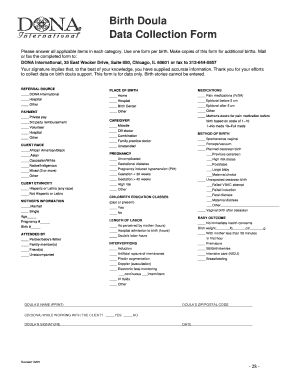
Birth Doula Data Collection Form DONA International Dona


What is the Birth Doula Data Collection Form DONA International Dona
The Birth Doula Data Collection Form DONA International Dona is a specialized document designed to gather essential information about clients seeking doula services. This form is crucial for doulas to understand the needs and preferences of their clients, ensuring that they provide personalized support during pregnancy, labor, and postpartum care. The form typically includes sections for personal details, medical history, and specific preferences regarding labor and delivery. By collecting this information, doulas can tailor their services to align with the unique circumstances of each client.
How to use the Birth Doula Data Collection Form DONA International Dona
Using the Birth Doula Data Collection Form involves several straightforward steps. First, ensure you have the most current version of the form. Next, fill out the required fields with accurate information, including personal details and medical history. It is important to be as thorough as possible to provide the doula with a complete picture of your needs. After completing the form, review it for any errors or omissions before submitting it to your doula. This form can be filled out electronically, making it easy to complete and send securely.
Steps to complete the Birth Doula Data Collection Form DONA International Dona
Completing the Birth Doula Data Collection Form involves a series of clear steps:
- Obtain the form from a reliable source, such as your doula or the DONA International website.
- Begin with your personal information, including your name, contact details, and due date.
- Provide relevant medical history, including any previous pregnancies, complications, or ongoing health issues.
- Indicate your preferences for labor and delivery, such as pain management options and support persons.
- Review all entries for accuracy and completeness.
- Submit the form electronically or as instructed by your doula.
Key elements of the Birth Doula Data Collection Form DONA International Dona
The Birth Doula Data Collection Form contains several key elements that are essential for effective communication between the client and the doula. These elements typically include:
- Personal Information: Name, contact details, and due date.
- Medical History: Information about previous pregnancies, health conditions, and medications.
- Labor Preferences: Choices regarding pain management, support persons, and birth environment.
- Postpartum Plans: Information about support needed after delivery, including breastfeeding and recovery.
Legal use of the Birth Doula Data Collection Form DONA International Dona
The Birth Doula Data Collection Form is legally recognized when completed and signed according to relevant regulations. This form serves as a record of the client's preferences and medical history, which can be important for legal and medical purposes. To ensure its legality, both the client and the doula should retain copies of the completed form. Additionally, using a secure electronic signature platform can enhance the legal standing of the document, providing an audit trail and compliance with eSignature laws.
How to obtain the Birth Doula Data Collection Form DONA International Dona
Obtaining the Birth Doula Data Collection Form is a simple process. Clients can request the form directly from their doula, who will provide the most current version. Alternatively, the form may be available on the official DONA International website or through professional doula networks. It is important to ensure that the version used is up to date, as forms may be revised to reflect best practices in doula care.
Quick guide on how to complete birth doula data collection form dona international dona
Prepare Birth Doula Data Collection Form DONA International Dona effortlessly on any device
Online document management has gained signNow traction among businesses and individuals. It offers an ideal eco-friendly substitute to traditional printed and signed paperwork, allowing you to locate the appropriate form and securely save it online. airSlate SignNow equips you with all the tools necessary to create, modify, and eSign your documents quickly and smoothly. Handle Birth Doula Data Collection Form DONA International Dona on any device using airSlate SignNow’s Android or iOS applications and streamline any document-centered process today.
The easiest method to edit and eSign Birth Doula Data Collection Form DONA International Dona without hassle
- Locate Birth Doula Data Collection Form DONA International Dona and click on Get Form to begin.
- Use the tools we provide to fill out your document.
- Highlight pertinent sections of your documents or conceal sensitive information with tools specifically designed for that purpose by airSlate SignNow.
- Generate your eSignature using the Sign feature, which takes mere seconds and holds the same legal significance as a traditional ink signature.
- Verify the details and click on the Done button to save your changes.
- Choose how you wish to share your form, whether via email, SMS, invitation link, or download it to your computer.
Say goodbye to lost or misplaced documents, tedious form searching, or errors that require reprinting new copies. airSlate SignNow meets your document management needs in just a few clicks from any device you prefer. Modify and eSign Birth Doula Data Collection Form DONA International Dona and ensure effective communication throughout the form preparation process with airSlate SignNow.
Create this form in 5 minutes or less
Create this form in 5 minutes!
How to create an eSignature for the birth doula data collection form dona international dona
How to create an electronic signature for a PDF online
How to create an electronic signature for a PDF in Google Chrome
How to create an e-signature for signing PDFs in Gmail
How to create an e-signature right from your smartphone
How to create an e-signature for a PDF on iOS
How to create an e-signature for a PDF on Android
People also ask
-
What is the Birth Doula Data Collection Form DONA International Dona?
The Birth Doula Data Collection Form DONA International Dona is a standardized form used to gather essential data about clients and their preferences during the birthing process. This form helps doulas to provide personalized care and ensure that all client information is documented accurately.
-
How can I create a Birth Doula Data Collection Form DONA International Dona?
Creating a Birth Doula Data Collection Form DONA International Dona is easy with airSlate SignNow. Simply use our user-friendly template editor to customize the form according to your needs, ensuring that all necessary fields for client information are included.
-
Is the Birth Doula Data Collection Form DONA International Dona secure?
Yes, the Birth Doula Data Collection Form DONA International Dona is secure when created and managed through airSlate SignNow. We prioritize data protection and offer advanced security features to protect sensitive client information throughout the form's lifecycle.
-
Can I integrate the Birth Doula Data Collection Form DONA International Dona with other tools?
Absolutely! airSlate SignNow allows seamless integration of the Birth Doula Data Collection Form DONA International Dona with various applications like Google Drive, Dropbox, and more. This helps streamline your data management processes and keeps everything organized.
-
What are the benefits of using the Birth Doula Data Collection Form DONA International Dona?
Using the Birth Doula Data Collection Form DONA International Dona allows for more efficient client data management, improved communication, and personalized support during the birthing experience. It also helps ensure that all relevant client preferences are recorded accurately.
-
What is the pricing structure for using the Birth Doula Data Collection Form DONA International Dona?
The pricing for using the Birth Doula Data Collection Form DONA International Dona through airSlate SignNow is competitive and varies based on the plan you choose. We offer several subscription options to suit different business sizes and needs, ensuring you find the right fit.
-
Can I access the Birth Doula Data Collection Form DONA International Dona on mobile devices?
Yes, airSlate SignNow is fully optimized for mobile devices, allowing you to access the Birth Doula Data Collection Form DONA International Dona anytime and anywhere. This flexibility is essential for doulas who need to collect data on the go.
Get more for Birth Doula Data Collection Form DONA International Dona
Find out other Birth Doula Data Collection Form DONA International Dona
- How To eSignature Wyoming Car Dealer PPT
- How To eSignature Colorado Construction PPT
- How To eSignature New Jersey Construction PDF
- How To eSignature New York Construction Presentation
- How To eSignature Wisconsin Construction Document
- Help Me With eSignature Arkansas Education Form
- Can I eSignature Louisiana Education Document
- Can I eSignature Massachusetts Education Document
- Help Me With eSignature Montana Education Word
- How To eSignature Maryland Doctors Word
- Help Me With eSignature South Dakota Education Form
- How Can I eSignature Virginia Education PDF
- How To eSignature Massachusetts Government Form
- How Can I eSignature Oregon Government PDF
- How Can I eSignature Oklahoma Government Document
- How To eSignature Texas Government Document
- Can I eSignature Vermont Government Form
- How Do I eSignature West Virginia Government PPT
- How Do I eSignature Maryland Healthcare / Medical PDF
- Help Me With eSignature New Mexico Healthcare / Medical Form