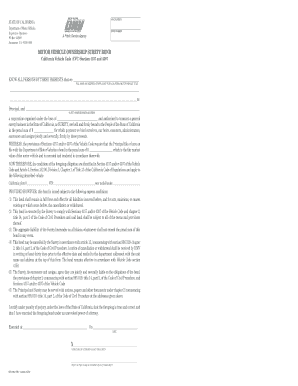
Reg 5057 Form


What is the Reg 5057
The Reg 5057 form is a crucial document used in the context of motor vehicle ownership surety bonds. This form is typically required when an individual or entity needs to provide a financial guarantee related to the ownership or operation of a motor vehicle. It serves as a formal declaration that the signer is responsible for any potential liabilities that may arise from the vehicle's use. Understanding the purpose and requirements of the Reg 5057 is essential for compliance and legal protection.
How to use the Reg 5057
Using the Reg 5057 involves several steps to ensure that the form is completed correctly and accepted by the relevant authorities. First, gather all necessary information, including details about the vehicle, the owner, and any applicable surety bond information. Next, carefully fill out the form, ensuring that all required fields are completed accurately. Once completed, the form must be signed and dated, ideally using a secure electronic signature to enhance its validity. Finally, submit the form to the appropriate agency or authority as specified in the instructions.
Steps to complete the Reg 5057
Completing the Reg 5057 form requires attention to detail. Follow these steps for a successful submission:
- Gather necessary information, including vehicle identification details and ownership information.
- Access the Reg 5057 form through the appropriate channels.
- Fill in all required fields, ensuring accuracy and completeness.
- Review the form for any errors or omissions.
- Sign the form using a secure electronic signature.
- Submit the completed form to the designated authority, either online or via mail.
Legal use of the Reg 5057
The legal use of the Reg 5057 form is governed by various regulations that ensure its validity and enforceability. For the form to be legally binding, it must be signed by the appropriate parties and comply with relevant state laws regarding motor vehicle ownership and surety bonds. Utilizing a trusted electronic signature solution can further enhance the legal standing of the document, providing a digital certificate that verifies the signer's identity and the integrity of the document.
Key elements of the Reg 5057
Several key elements are essential to the Reg 5057 form, including:
- Vehicle Information: Details such as the make, model, year, and VIN of the vehicle.
- Owner Information: Name and contact information of the vehicle owner.
- Surety Bond Details: Information regarding the surety bond provider and the bond amount.
- Signatures: Required signatures from the owner and any other relevant parties.
Required Documents
To complete the Reg 5057 form, certain documents may be required. These typically include:
- A valid identification document for the vehicle owner.
- Proof of vehicle ownership, such as a title or bill of sale.
- Documentation from the surety bond provider, if applicable.
Quick guide on how to complete reg 5057
Complete Reg 5057 effortlessly on any device
Digital document management has become widely adopted by businesses and individuals alike. It presents an excellent sustainable option compared to traditional printed and signed papers, as you can access the required form and securely keep it online. airSlate SignNow provides you with all the tools necessary to create, edit, and electronically sign your documents quickly without delays. Manage Reg 5057 on any device with airSlate SignNow's Android or iOS applications and simplify any document-related task today.
The easiest method to edit and electronically sign Reg 5057 without hassle
- Find Reg 5057 and click Get Form to begin.
- Make use of the tools we offer to fill out your form.
- Highlight important sections of the documents or redact sensitive information with tools that airSlate SignNow offers specifically for that purpose.
- Create your electronic signature using the Sign tool, which takes mere seconds and holds the same legal validity as a traditional handwritten signature.
- Verify all the details and then click the Done button to save your changes.
- Select how you wish to send your form, whether by email, text message (SMS), or invitation link, or download it to your computer.
Forget about lost or misplaced documents, the hassle of searching for forms, or errors that require printing new document copies. airSlate SignNow fulfills all your document management needs in just a few clicks from any device you prefer. Edit and electronically sign Reg 5057 to ensure effective communication at every stage of the form preparation process with airSlate SignNow.
Create this form in 5 minutes or less
Create this form in 5 minutes!
How to create an eSignature for the reg 5057
How to create an electronic signature for a PDF online
How to create an electronic signature for a PDF in Google Chrome
How to create an e-signature for signing PDFs in Gmail
How to create an e-signature right from your smartphone
How to create an e-signature for a PDF on iOS
How to create an e-signature for a PDF on Android
People also ask
-
What is a motor vehicle ownership surety bond?
A motor vehicle ownership surety bond is a legal agreement that provides a guarantee to the state that the vehicle owner will comply with regulations regarding vehicle ownership. This bond protects the rights of the public, ensuring that the vehicle can be legally owned and operated. It is often required when transferring title or registering a vehicle.
-
How much does a motor vehicle ownership surety bond cost?
The cost of a motor vehicle ownership surety bond can vary based on factors like your credit history and the bond amount required by your state. Generally, you can expect to pay a small percentage of the total bond amount as your premium. This makes it an affordable option for vehicle owners.
-
What are the benefits of obtaining a motor vehicle ownership surety bond?
Obtaining a motor vehicle ownership surety bond not only ensures compliance with state regulations but also offers peace of mind to vehicle owners. It protects against potential financial loss in the event that the vehicle is claimed by someone else or that legal issues arise regarding ownership. This bond is a crucial step in the vehicle registration process.
-
How can I apply for a motor vehicle ownership surety bond?
You can apply for a motor vehicle ownership surety bond through surety bond providers or insurance agents who specialize in this area. The application typically requires you to provide personal information and details about the vehicle. Upon approval, the bond will be issued, allowing you to complete the necessary vehicle registration.
-
What documents do I need to provide when getting a motor vehicle ownership surety bond?
When applying for a motor vehicle ownership surety bond, you may need to provide documents including the vehicle's title, identification, and proof of purchase. Some providers might also ask for additional information to assess your eligibility. Preparing these documents in advance can expedite the bonding process.
-
Is a motor vehicle ownership surety bond the same as vehicle insurance?
No, a motor vehicle ownership surety bond is not the same as vehicle insurance. While both provide some level of protection, the surety bond guarantees compliance with laws and regulations, whereas insurance covers damages and liabilities related to operating the vehicle. It’s important to have both to fully protect your interests as a vehicle owner.
-
Can I renew my motor vehicle ownership surety bond?
Yes, you can renew your motor vehicle ownership surety bond before its expiration date. Renewal processes may vary by provider, but they generally involve submitting paperwork and paying a renewal fee. Staying on top of your bond renewal helps maintain compliance with state regulations.
Get more for Reg 5057
- Skyhaven dispatch ucmo form
- Solicitudes multiples ayuntamiento de arrecife arrecife form
- Cessantia declaration form bszvbbsxb
- Alaska resale certificate pdf form
- Form it 203 x amended nonresident and part year resident income tax return tax year
- Form 81 110 23 8 1 000 rev
- Form 80 320 23 8 1 000 rev
- Schedule a form 1040 a guide to the itemized deduction
Find out other Reg 5057
- eSignature West Virginia Sale of Shares Agreement Later
- Electronic signature Kentucky Affidavit of Service Mobile
- How To Electronic signature Connecticut Affidavit of Identity
- Can I Electronic signature Florida Affidavit of Title
- How Can I Electronic signature Ohio Affidavit of Service
- Can I Electronic signature New Jersey Affidavit of Identity
- How Can I Electronic signature Rhode Island Affidavit of Service
- Electronic signature Tennessee Affidavit of Service Myself
- Electronic signature Indiana Cease and Desist Letter Free
- Electronic signature Arkansas Hold Harmless (Indemnity) Agreement Fast
- Electronic signature Kentucky Hold Harmless (Indemnity) Agreement Online
- How To Electronic signature Arkansas End User License Agreement (EULA)
- Help Me With Electronic signature Connecticut End User License Agreement (EULA)
- Electronic signature Massachusetts Hold Harmless (Indemnity) Agreement Myself
- Electronic signature Oklahoma Hold Harmless (Indemnity) Agreement Free
- Electronic signature Rhode Island Hold Harmless (Indemnity) Agreement Myself
- Electronic signature California Toll Manufacturing Agreement Now
- How Do I Electronic signature Kansas Toll Manufacturing Agreement
- Can I Electronic signature Arizona Warranty Deed
- How Can I Electronic signature Connecticut Warranty Deed