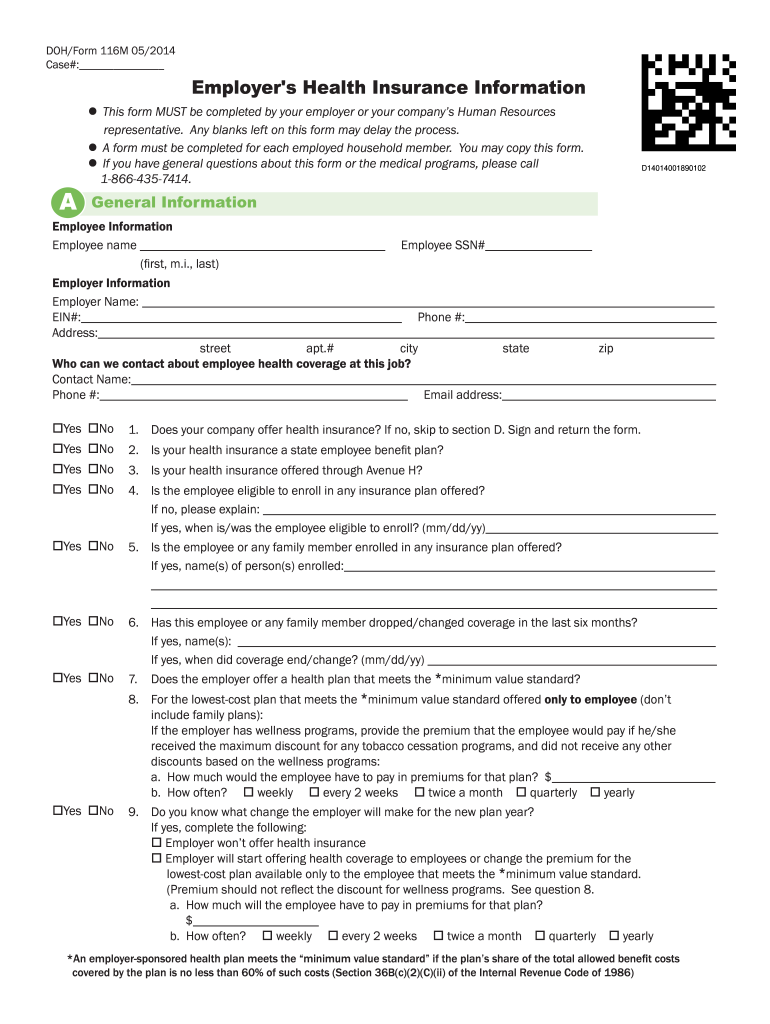
Doh Form 116m


What is the Doh Form 116m
The Doh Form 116m, also known as the 116m form, is a vital document used primarily in the state of Utah. This form is utilized for various administrative purposes, including the reporting of specific information required by the Department of Health. Understanding its purpose and function is essential for individuals and businesses that need to comply with state regulations.
How to use the Doh Form 116m
Using the Doh Form 116m involves several steps that ensure proper completion and submission. First, gather all necessary information that pertains to the specific requirements of the form. This may include personal identification details, relevant dates, and any supporting documentation. Once you have all the information, carefully fill out the form, ensuring accuracy in every section. After completing the form, you can submit it electronically or via traditional mail, depending on the guidelines provided by the issuing authority.
Steps to complete the Doh Form 116m
Completing the Doh Form 116m requires attention to detail. Follow these steps for a successful submission:
- Review the form instructions thoroughly to understand what information is required.
- Gather all necessary documents and data, including identification and any supporting materials.
- Fill out the form accurately, ensuring that all fields are completed as instructed.
- Double-check your entries for any errors or omissions.
- Submit the form according to the specified method, whether online or by mail.
Legal use of the Doh Form 116m
The legal use of the Doh Form 116m is governed by state regulations that outline its validity and requirements. When properly completed and submitted, the form serves as a legally binding document. It is important to ensure that all information provided is truthful and accurate, as any discrepancies may lead to legal repercussions. Compliance with the relevant laws and guidelines is essential for the form to be recognized by authorities.
Key elements of the Doh Form 116m
The Doh Form 116m contains several key elements that are crucial for its completion. These include:
- Personal information of the individual or entity submitting the form.
- Details regarding the specific purpose of the form submission.
- Signatures or initials as required to validate the information provided.
- Any additional documentation that may support the claims made in the form.
Form Submission Methods
There are multiple methods for submitting the Doh Form 116m, which include:
- Online Submission: Many users prefer to submit the form electronically for convenience. This method often allows for quicker processing.
- Mail Submission: For those who prefer traditional methods, mailing the completed form is an option. Ensure that it is sent to the correct address and that sufficient postage is applied.
- In-Person Submission: Some individuals may choose to submit the form in person at designated offices, which may provide immediate confirmation of receipt.
Quick guide on how to complete dohform 116m 052014 health utah
Complete Doh Form 116m effortlessly on any device
Web-based document management has gained traction among businesses and individuals. It offers an excellent eco-friendly substitute to traditional printed and signed documents, as you can obtain the correct form and securely save it online. airSlate SignNow equips you with all the necessary tools to create, modify, and eSign your documents swiftly without any delays. Manage Doh Form 116m on any device using the airSlate SignNow Android or iOS applications and simplify any document-related process today.
How to modify and eSign Doh Form 116m with ease
- Locate Doh Form 116m and click on Get Form to begin.
- Utilize the tools we offer to complete your document.
- Emphasize important sections of your documents or obscure sensitive information with tools that airSlate SignNow provides specifically for that purpose.
- Generate your eSignature using the Sign tool, which takes mere seconds and holds the same legal validity as a traditional handwritten signature.
- Verify all the details and click on the Done button to save your modifications.
- Select how you wish to share your form, via email, text message (SMS), an invite link, or download it to your computer.
Forget about lost or misplaced documents, tedious form searches, or errors that necessitate printing out new copies. airSlate SignNow addresses all your document management needs in just a few clicks from any device of your choosing. Modify and eSign Doh Form 116m and ensure excellent communication at every stage of the form preparation process with airSlate SignNow.
Create this form in 5 minutes or less
FAQs
-
Startup I am no longer working with is requesting that I fill out a 2014 w9 form. Is this standard, could someone please provide any insight as to why a startup may be doing this and how would I go about handling it?
It appears that the company may be trying to reclassify you as an independent contractor rather than an employee.Based on the information provided, it appears that such reclassification (a) would be a violation of applicable law by the employer and (b) potentially could be disadvantageous for you (e.g., depriving you of unemployment compensation if you are fired without cause).The most prudent approach would be to retain a lawyer who represents employees in employment matters.In any event, it appears that you would be justified in refusing to complete and sign the W-9, telling the company that there is no business or legal reason for you to do so.Edit: After the foregoing answer was written, the OP added Q details concerning restricted stock repurchase being the reason for the W-9 request. As a result, the foregoing answer appears to be irrelevant. However, I will leave it, for now, in case Q details are changed yet again in a way that reestablishes the answer's relevance.
-
How can I convince my mother to take me seriously when it comes to my mental health? When I went to the doctor, the form I filled out indicated that I have severe anxiety and depression. It's been 5 months, and she still hasn't made an appointment.
ask her again. Do you know why she wont take you? that can be helpful. time, money, or perhaps just very very uncomfortable with this? do you have anyone else to ask if she still doesnt respond? can you go to a school nurse and maybe she can talk to your mom? ok, another option, pretend you are sick somehow or need a dr check up and note for some school sport, running, whatevee, that she would take you to the dr for. Even though she may be in the appt room with you , you can also ask your dr for a few minutes alone with the nurse and dr. good luck! wishing you the best
Create this form in 5 minutes!
How to create an eSignature for the dohform 116m 052014 health utah
How to create an eSignature for the Dohform 116m 052014 Health Utah in the online mode
How to create an electronic signature for the Dohform 116m 052014 Health Utah in Google Chrome
How to make an eSignature for putting it on the Dohform 116m 052014 Health Utah in Gmail
How to make an electronic signature for the Dohform 116m 052014 Health Utah right from your smartphone
How to generate an eSignature for the Dohform 116m 052014 Health Utah on iOS devices
How to generate an eSignature for the Dohform 116m 052014 Health Utah on Android OS
People also ask
-
What is the 116m form and how can it be used with airSlate SignNow?
The 116m form is a document that can be easily sent and signed using airSlate SignNow. This platform simplifies the eSigning process by allowing users to upload the 116m form, collect signatures, and manage documents efficiently.
-
How does airSlate SignNow simplify the completion of the 116m form?
AirSlate SignNow streamlines the process of filling out the 116m form by offering intuitive tools for document editing and eSigning. With features like template creation and automated workflows, users can fill out and manage their forms seamlessly.
-
Is airSlate SignNow a cost-effective solution for managing the 116m form?
Yes, airSlate SignNow provides a cost-effective solution for businesses needing to manage the 116m form. With flexible pricing plans, organizations can choose a package that fits their budget while maintaining access to all essential eSigning features.
-
What features does airSlate SignNow offer for the 116m form?
AirSlate SignNow includes a variety of features for managing the 116m form, such as customizable templates, real-time tracking, and secure cloud storage. These features ensure that your documents are easily accessible and securely managed.
-
Can I integrate airSlate SignNow with other applications for the 116m form?
Absolutely! AirSlate SignNow supports various integrations with popular applications, allowing users to easily connect their workflows for handling the 116m form. This ensures a seamless process, improving overall efficiency across platforms.
-
What are the benefits of using airSlate SignNow for the 116m form?
Using airSlate SignNow for the 116m form comes with numerous benefits, including increased efficiency, reduced paper usage, and enhanced security. By digitizing your document processes, you can save time and improve compliance.
-
Is airSlate SignNow user-friendly for completing the 116m form?
Yes, airSlate SignNow is designed with user-friendliness in mind, making it easy to complete the 116m form. Users can quickly learn how to navigate the platform, making the eSigning experience smooth and straightforward.
Get more for Doh Form 116m
- Employer evaluation of student form
- 100255909 package form
- Chefs association of ghana form
- Consent form for swimming
- The aeneid robert fitzgerald online pdf form
- School building authority of west virginia contractors qualification statement sba form 105 the undersigned certified under
- Quality control inspection form
- Dom of information act myrtle beach
Find out other Doh Form 116m
- eSign Virginia Government POA Simple
- eSign Hawaii Lawers Rental Application Fast
- eSign Hawaii Lawers Cease And Desist Letter Later
- How To eSign Hawaii Lawers Cease And Desist Letter
- How Can I eSign Hawaii Lawers Cease And Desist Letter
- eSign Hawaii Lawers Cease And Desist Letter Free
- eSign Maine Lawers Resignation Letter Easy
- eSign Louisiana Lawers Last Will And Testament Mobile
- eSign Louisiana Lawers Limited Power Of Attorney Online
- eSign Delaware Insurance Work Order Later
- eSign Delaware Insurance Credit Memo Mobile
- eSign Insurance PPT Georgia Computer
- How Do I eSign Hawaii Insurance Operating Agreement
- eSign Hawaii Insurance Stock Certificate Free
- eSign New Hampshire Lawers Promissory Note Template Computer
- Help Me With eSign Iowa Insurance Living Will
- eSign North Dakota Lawers Quitclaim Deed Easy
- eSign Ohio Lawers Agreement Computer
- eSign North Dakota Lawers Separation Agreement Online
- How To eSign North Dakota Lawers Separation Agreement