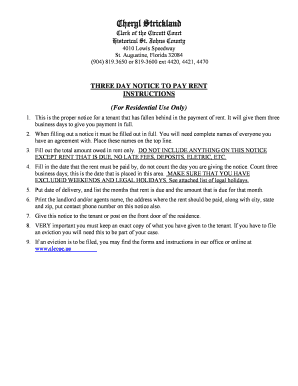
3 Day Notice St Johns County Clerk of Courts Form


What is the 3 Day Notice St Johns County Clerk Of Courts
The 3 Day Notice is a legal document utilized in St. Johns County, Florida, primarily in landlord-tenant relationships. It serves as a formal notification to tenants who have failed to pay rent on time. This notice informs them that they have three days to either pay the overdue rent or vacate the property. It is an essential step in the eviction process, ensuring that landlords comply with state laws while providing tenants with an opportunity to rectify their situation.
How to use the 3 Day Notice St Johns County Clerk Of Courts
To properly use the 3 Day Notice, landlords must fill out the form accurately, including the tenant's name, address, and the amount of rent owed. Once completed, the notice must be delivered to the tenant, either in person or via certified mail. This ensures that the tenant receives the notification and is aware of the impending consequences of non-payment. After the three-day period, if the tenant has not complied, landlords may proceed with eviction proceedings in accordance with local laws.
Steps to complete the 3 Day Notice St Johns County Clerk Of Courts
Completing the 3 Day Notice involves several key steps:
- Gather necessary information, including tenant details and the amount owed.
- Obtain the official 3 Day Notice form from the St. Johns County Clerk of Courts.
- Fill out the form accurately, ensuring all required fields are completed.
- Deliver the notice to the tenant using a method that confirms receipt.
- Keep a copy of the notice for your records, as it may be needed for future legal proceedings.
Legal use of the 3 Day Notice St Johns County Clerk Of Courts
The 3 Day Notice must comply with Florida state laws to be considered legally binding. This includes using the correct form and ensuring it is served properly. Failure to adhere to these legal requirements may result in delays or dismissal of eviction proceedings. It is advisable for landlords to familiarize themselves with local regulations and consult legal counsel if uncertain about the process.
Key elements of the 3 Day Notice St Johns County Clerk Of Courts
Key elements of the 3 Day Notice include:
- Tenant's full name and address.
- Specific amount of rent due.
- Clear statement indicating the tenant has three days to pay or vacate.
- Landlord's name and contact information.
- Date of issuance of the notice.
State-specific rules for the 3 Day Notice St Johns County Clerk Of Courts
In Florida, the 3 Day Notice must adhere to specific state laws, including the requirement that it be served in a manner that ensures the tenant receives it. The notice must also contain specific language as mandated by Florida statutes. Landlords should be aware of any additional local regulations that may affect the notice's validity or the eviction process.
Quick guide on how to complete 3 day notice st johns county clerk of courts
Prepare 3 Day Notice St Johns County Clerk Of Courts effortlessly on any device
Online document management has become increasingly popular among organizations and individuals. It offers an excellent eco-friendly alternative to conventional printed and signed documents, allowing you to access the correct form and securely store it online. airSlate SignNow equips you with all the necessary tools to create, edit, and eSign your documents promptly without delays. Manage 3 Day Notice St Johns County Clerk Of Courts on any device using airSlate SignNow's Android or iOS applications and enhance any document-focused process today.
The easiest way to edit and eSign 3 Day Notice St Johns County Clerk Of Courts without hassle
- Find 3 Day Notice St Johns County Clerk Of Courts and click Get Form to begin.
- Make use of the tools we provide to fill out your form.
- Highlight important sections of your documents or redact sensitive information with tools that airSlate SignNow specifically offers for such purposes.
- Create your signature with the Sign tool, which takes just seconds and holds the same legal validity as a traditional wet ink signature.
- Review the information and then click on the Done button to save your updates.
- Choose how you'd like to share your form, via email, text message (SMS), invitation link, or download it to your computer.
Eliminate concerns about lost or misfiled documents, tedious form searches, or errors necessitating new document copies. airSlate SignNow addresses your document management needs in just a few clicks from any device you prefer. Revise and eSign 3 Day Notice St Johns County Clerk Of Courts while ensuring seamless communication throughout your form preparation process with airSlate SignNow.
Create this form in 5 minutes or less
Create this form in 5 minutes!
How to create an eSignature for the 3 day notice st johns county clerk of courts
How to create an electronic signature for a PDF online
How to create an electronic signature for a PDF in Google Chrome
How to create an e-signature for signing PDFs in Gmail
How to create an e-signature right from your smartphone
How to create an e-signature for a PDF on iOS
How to create an e-signature for a PDF on Android
People also ask
-
What is a 3 Day Notice from the St Johns County Clerk Of Courts?
A 3 Day Notice from the St Johns County Clerk Of Courts is a legal document that landlords use to inform tenants of due rent payments or violations. This notice serves as a formal warning before legal proceedings may be initiated for eviction. It's important to understand the implications of this notice to ensure compliance with local regulations.
-
How can airSlate SignNow assist with sending a 3 Day Notice to the St Johns County Clerk Of Courts?
airSlate SignNow provides an efficient platform for sending and eSigning legal documents, including a 3 Day Notice to the St Johns County Clerk Of Courts. Our user-friendly interface allows landlords to quickly create, send, and track their notices. This streamlines the process, ensuring timely communication with tenants.
-
What are the benefits of using airSlate SignNow for a 3 Day Notice?
Using airSlate SignNow for a 3 Day Notice to the St Johns County Clerk Of Courts enhances efficiency by automating the document signing process. You can save time, reduce paper usage, and ensure secure delivery of your notice. Additionally, the platform provides audit trails for compliance and record-keeping.
-
Is there a cost associated with using airSlate SignNow for a 3 Day Notice?
Yes, there is a cost associated with using airSlate SignNow for a 3 Day Notice to the St Johns County Clerk Of Courts, but it is designed to be cost-effective for businesses. Various subscription plans are available, catering to different needs and budgets, making it affordable for landlords and property managers alike.
-
Does airSlate SignNow offer any integrations for managing a 3 Day Notice?
Absolutely! airSlate SignNow integrates with various business tools and applications, making it easier to manage a 3 Day Notice to the St Johns County Clerk Of Courts. These integrations allow seamless workflow automation, enhancing overall efficiency and improving document handling in your organization.
-
How secure is the process of sending a 3 Day Notice through airSlate SignNow?
Sending a 3 Day Notice to the St Johns County Clerk Of Courts via airSlate SignNow is highly secure. The platform employs robust encryption and security protocols to protect sensitive information. Users can have peace of mind knowing their documents are safe and compliant with legal standards.
-
Can I track the status of my 3 Day Notice sent through airSlate SignNow?
Yes, airSlate SignNow offers real-time tracking for all documents, including a 3 Day Notice to the St Johns County Clerk Of Courts. You can easily check whether your notice has been viewed or signed by the tenant, ensuring you are always informed of its status.
Get more for 3 Day Notice St Johns County Clerk Of Courts
- Survey participation consent form qut
- Form 61 9fr flight review
- Screening for social determinants of health in populations form
- Mental health treatment plan review 2712 healthfirst org form
- Enrolment f breens ultranet school nz breens ultranet school form
- Privacy release form senator chris van hollen us legal forms
- Tenancy eviction form
- Training roster 2 howard county maryland form
Find out other 3 Day Notice St Johns County Clerk Of Courts
- How To Integrate Sign in Banking
- How To Use Sign in Banking
- Help Me With Use Sign in Banking
- Can I Use Sign in Banking
- How Do I Install Sign in Banking
- How To Add Sign in Banking
- How Do I Add Sign in Banking
- How Can I Add Sign in Banking
- Can I Add Sign in Banking
- Help Me With Set Up Sign in Government
- How To Integrate eSign in Banking
- How To Use eSign in Banking
- How To Install eSign in Banking
- How To Add eSign in Banking
- How To Set Up eSign in Banking
- How To Save eSign in Banking
- How To Implement eSign in Banking
- How To Set Up eSign in Construction
- How To Integrate eSign in Doctors
- How To Use eSign in Doctors