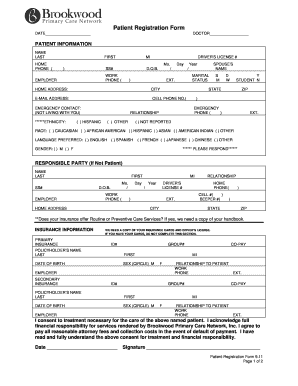
Patient Registration Form Brookwood Primary Care


What is the Patient Registration Form Brookwood Primary Care
The Patient Registration Form Brookwood Primary Care is a crucial document designed to collect essential information from patients before their first visit. This form typically includes personal details such as name, address, date of birth, and contact information. It may also request medical history, insurance details, and emergency contact information. The purpose of this form is to ensure that healthcare providers have the necessary information to deliver appropriate care and to streamline the patient intake process.
How to use the Patient Registration Form Brookwood Primary Care
Using the Patient Registration Form Brookwood Primary Care is straightforward. Patients can typically access the form online or request a physical copy at the clinic. Once obtained, patients should fill out the form completely, ensuring that all information is accurate and up to date. It is important to review the form for any missing sections before submission. After completing the form, patients can submit it electronically or bring it to their appointment, depending on the clinic's policies.
Steps to complete the Patient Registration Form Brookwood Primary Care
Completing the Patient Registration Form Brookwood Primary Care involves several key steps:
- Gather necessary personal information, including identification and insurance details.
- Fill out the form carefully, ensuring all sections are completed.
- Review the form for accuracy and completeness.
- Submit the form as directed, either online or in person at the clinic.
Legal use of the Patient Registration Form Brookwood Primary Care
The Patient Registration Form Brookwood Primary Care is legally binding once signed by the patient. It serves as a formal agreement between the patient and the healthcare provider regarding the provision of care. To ensure its legal validity, the form must comply with relevant regulations, including those governing patient privacy and data protection. This includes adherence to HIPAA guidelines, which safeguard sensitive patient information.
Key elements of the Patient Registration Form Brookwood Primary Care
Key elements of the Patient Registration Form Brookwood Primary Care include:
- Personal Information: Name, address, phone number, and date of birth.
- Insurance Information: Provider details, policy number, and coverage specifics.
- Medical History: Previous illnesses, surgeries, and current medications.
- Emergency Contact: Name and phone number of a person to contact in case of an emergency.
How to obtain the Patient Registration Form Brookwood Primary Care
Patients can obtain the Patient Registration Form Brookwood Primary Care through various means. The form is often available for download on the clinic's website or can be requested directly from the clinic's front desk. Additionally, some healthcare providers may offer the option to complete the form electronically via their patient portal. It is advisable to check with Brookwood Primary Care for the most convenient method to access the form.
Quick guide on how to complete patient registration form brookwood primary care
Effortlessly Prepare Patient Registration Form Brookwood Primary Care on Any Device
Digital document management has gained traction among businesses and individuals. It presents an excellent environmentally friendly substitute for traditional printed and signed documents, allowing you to locate the appropriate template and securely store it online. airSlate SignNow provides all the tools necessary to create, modify, and electronically sign your documents promptly without delays. Manage Patient Registration Form Brookwood Primary Care on any device using the airSlate SignNow Android or iOS applications and enhance any document-centric process today.
The Easiest Way to Modify and eSign Patient Registration Form Brookwood Primary Care with Ease
- Locate Patient Registration Form Brookwood Primary Care and click Get Form to begin.
- Utilize the tools we offer to fill out your form.
- Emphasize pertinent sections of the documents or redact sensitive details with tools specifically provided by airSlate SignNow for that purpose.
- Generate your signature using the Sign feature, which takes mere seconds and carries the same legal validity as a conventional handwritten signature.
- Review the information and click on the Done button to save your modifications.
- Choose your preferred method of delivering your form, whether by email, SMS, invitation link, or download it to your computer.
Say goodbye to lost or misplaced documents, cumbersome form navigation, or mistakes that necessitate printing new document copies. airSlate SignNow caters to all your document management requirements in just a few clicks from any device of your choosing. Modify and electronically sign Patient Registration Form Brookwood Primary Care to ensure outstanding communication at every stage of your form completion process with airSlate SignNow.
Create this form in 5 minutes or less
Create this form in 5 minutes!
How to create an eSignature for the patient registration form brookwood primary care
How to create an electronic signature for a PDF online
How to create an electronic signature for a PDF in Google Chrome
How to create an e-signature for signing PDFs in Gmail
How to create an e-signature right from your smartphone
How to create an e-signature for a PDF on iOS
How to create an e-signature for a PDF on Android
People also ask
-
What is the Patient Registration Form Brookwood Primary Care?
The Patient Registration Form Brookwood Primary Care is a digital document designed to capture essential patient information efficiently. This form streamlines the registration process, ensuring that patients provide all the necessary details for effective care. By using this form, healthcare providers can enhance patient experience and maintain organized records.
-
How can I obtain the Patient Registration Form Brookwood Primary Care?
You can easily access the Patient Registration Form Brookwood Primary Care through the airSlate SignNow platform. Simply visit our website, and you can download the form or fill it out online. This makes the registration process quick and accessible for both patients and healthcare providers.
-
What features does the Patient Registration Form Brookwood Primary Care offer?
The Patient Registration Form Brookwood Primary Care includes features such as customizable fields, electronic signatures, and secure data storage. These features facilitate easy completion and submission for patients while ensuring that their information is kept confidential. Additionally, the form can be integrated into your practice's existing systems for seamless workflow.
-
How does the Patient Registration Form Brookwood Primary Care benefit healthcare providers?
By utilizing the Patient Registration Form Brookwood Primary Care, healthcare providers can signNowly reduce paperwork and streamline the intake process. This form helps in organizing and maintaining patient data accurately, allowing providers to focus more on patient care rather than administrative tasks. Moreover, it enhances communication and efficiency within the practice.
-
Is the Patient Registration Form Brookwood Primary Care compliant with healthcare regulations?
Yes, the Patient Registration Form Brookwood Primary Care is designed to comply with HIPAA and other relevant healthcare regulations. This ensures that all patient information is handled securely and privacy is maintained. Using this form supports your practice in adhering to legal requirements while enhancing patient trust.
-
What is the pricing for using the Patient Registration Form Brookwood Primary Care?
The pricing for utilizing the Patient Registration Form Brookwood Primary Care varies depending on the features and number of users required. airSlate SignNow offers competitive pricing plans that cater to practices of all sizes. You can contact our sales team for a customized quote based on your specific needs and volume.
-
Can the Patient Registration Form Brookwood Primary Care be integrated with other software?
Absolutely! The Patient Registration Form Brookwood Primary Care can be integrated with a variety of practice management software and electronic health records (EHR) systems. This integration ensures a smooth flow of information and enhances the overall efficiency of your operations. airSlate SignNow makes it easy to connect with your existing tools and workflows.
Get more for Patient Registration Form Brookwood Primary Care
- Redetermination application form
- Www espenschiedchapel org assets chapelrentalmascoutah cemetery chapel lease and deposit receipt form
- Rental inquiry form midway village museum
- Public comment form city of decatur il
- Phone 217 424 2708 form
- Fire department village of matteson form
- Www jotform comform templatesstudentsstudents registration form templatejotform
- Osfm fire ca govmediazlghm4bofire marshal application california form
Find out other Patient Registration Form Brookwood Primary Care
- eSign Iowa Courts Emergency Contact Form Online
- eSign Kentucky Courts Quitclaim Deed Easy
- How To eSign Maryland Courts Medical History
- eSign Michigan Courts Lease Agreement Template Online
- eSign Minnesota Courts Cease And Desist Letter Free
- Can I eSign Montana Courts NDA
- eSign Montana Courts LLC Operating Agreement Mobile
- eSign Oklahoma Sports Rental Application Simple
- eSign Oklahoma Sports Rental Application Easy
- eSign Missouri Courts Lease Agreement Template Mobile
- Help Me With eSign Nevada Police Living Will
- eSign New York Courts Business Plan Template Later
- Can I eSign North Carolina Courts Limited Power Of Attorney
- eSign North Dakota Courts Quitclaim Deed Safe
- How To eSign Rhode Island Sports Quitclaim Deed
- Help Me With eSign Oregon Courts LLC Operating Agreement
- eSign North Dakota Police Rental Lease Agreement Now
- eSign Tennessee Courts Living Will Simple
- eSign Utah Courts Last Will And Testament Free
- eSign Ohio Police LLC Operating Agreement Mobile