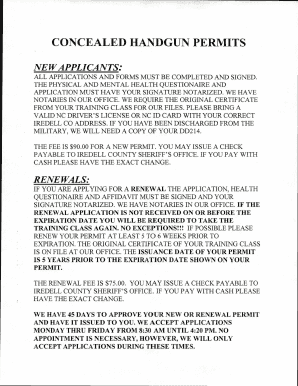
Iredell County Gun Permit Form


What is the Iredell County Gun Permit
The Iredell County gun permit allows individuals to legally carry a concealed firearm within the county. This permit is essential for those who wish to exercise their Second Amendment rights while adhering to state laws. It is important to understand that this permit is specific to Iredell County and may have different regulations compared to other counties in North Carolina.
How to Obtain the Iredell County Gun Permit
To obtain the Iredell County concealed carry permit, applicants must complete several steps. First, individuals must meet specific eligibility criteria, which include being at least twenty-one years old, a resident of Iredell County, and having no felony convictions. After confirming eligibility, applicants should submit a completed application form to the Iredell County Sheriff's Office. This process may include a background check and fingerprinting. Once approved, the permit will be issued, allowing the individual to carry a concealed weapon legally.
Steps to Complete the Iredell County Gun Permit
Completing the Iredell County gun permit involves a series of straightforward steps:
- Verify eligibility based on age, residency, and criminal history.
- Obtain and fill out the application form from the Iredell County Sheriff's Office.
- Submit the application along with any required documents, such as identification and proof of residency.
- Undergo a background check and fingerprinting as part of the application process.
- Receive notification of approval or denial from the Sheriff's Office.
Legal Use of the Iredell County Gun Permit
The legal use of the Iredell County concealed carry permit allows holders to carry a concealed firearm in public places, subject to state laws. However, there are restrictions on where firearms can be carried, such as schools, government buildings, and private property where firearms are prohibited. It is crucial for permit holders to stay informed about local laws and regulations to ensure compliance.
Eligibility Criteria
Eligibility for the Iredell County concealed carry permit requires applicants to meet several criteria:
- Must be at least twenty-one years old.
- Must be a legal resident of Iredell County.
- Must not have any felony convictions or certain misdemeanor convictions.
- Must demonstrate good moral character.
Required Documents
When applying for the Iredell County gun permit, applicants must provide several key documents:
- A completed application form.
- Government-issued photo identification, such as a driver's license.
- Proof of residency in Iredell County.
- Payment for any applicable fees associated with the application process.
Quick guide on how to complete iredell county gun permit
Complete Iredell County Gun Permit effortlessly on any gadget
Digital document management has gained traction among businesses and individuals. It offers an ideal eco-friendly alternative to traditional printed and signed papers, as you can obtain the right format and securely store it online. airSlate SignNow provides all the tools you require to create, modify, and eSign your documents promptly without delays. Manage Iredell County Gun Permit on any gadget using airSlate SignNow Android or iOS applications and enhance any document-oriented procedure today.
How to modify and eSign Iredell County Gun Permit without hassle
- Locate Iredell County Gun Permit and click Get Form to initiate.
- Utilize the tools we provide to fill out your document.
- Mark pertinent sections of your documents or redact sensitive information with tools specifically offered by airSlate SignNow for that purpose.
- Create your signature using the Sign feature, which takes seconds and carries the same legal validity as a conventional wet ink signature.
- Review all the details and click on the Done button to save your modifications.
- Select your method of delivering your form, via email, text message (SMS), or invitation link, or download it to your computer.
Eliminate the worry of lost or misplaced documents, tedious form searching, or errors that necessitate reprinting document copies. airSlate SignNow addresses all your document management needs in just a few clicks from a device of your choosing. Modify and eSign Iredell County Gun Permit and ensure exceptional communication at every stage of your form preparation process with airSlate SignNow.
Create this form in 5 minutes or less
Create this form in 5 minutes!
How to create an eSignature for the iredell county gun permit
How to create an electronic signature for a PDF online
How to create an electronic signature for a PDF in Google Chrome
How to create an e-signature for signing PDFs in Gmail
How to create an e-signature right from your smartphone
How to create an e-signature for a PDF on iOS
How to create an e-signature for a PDF on Android
People also ask
-
What is the process for Iredell County concealed carry permit renewal?
The Iredell County concealed carry permit renewal process typically involves submitting your application to the local sheriff's office. You will need to provide necessary documentation and pay any applicable fees. Make sure to check for any changes in state requirements that could affect your renewal.
-
How much does the Iredell County concealed carry permit renewal cost?
The cost for Iredell County concealed carry permit renewal usually varies based on local fees. It is recommended to check directly with the Iredell County sheriff's office for the most accurate pricing. Additionally, using services like airSlate SignNow can help streamline the payment process for your documents.
-
What documents are required for Iredell County concealed carry permit renewal?
To renew your Iredell County concealed carry permit, you generally need to provide your existing permit, a valid form of identification, and possibly proof of training. Check with the sheriff’s office for any specific documentation or forms that need to be submitted for the renewal process.
-
How long does the Iredell County concealed carry permit renewal take?
The renewal timeline for the Iredell County concealed carry permit can vary based on the volume of applications the sheriff's office is processing. Generally, it can take anywhere from a few days to a few weeks. Ensure your application is complete and accurate to avoid any delays.
-
Can I use airSlate SignNow for my Iredell County concealed carry permit renewal paperwork?
Yes, airSlate SignNow is a great tool to manage your Iredell County concealed carry permit renewal paperwork digitally. With its easy-to-use interface, you can fill out, sign, and send your documents efficiently. This saves time and helps ensure you meet submission deadlines.
-
What benefits do I get from renewing my Iredell County concealed carry permit?
Renewing your Iredell County concealed carry permit ensures that you can continue to carry legally within the state. It also keeps your training and skills up to date, enhancing overall safety. By using services like airSlate SignNow, you can simplify the renewal process, making it more convenient.
-
Is there a grace period for Iredell County concealed carry permit renewal?
Typically, there is no official grace period for Iredell County concealed carry permit renewal, so it is crucial to renew before your permit expires. If you miss the renewal deadline, you may need to reapply for a new permit. Stay organized and consider using airSlate SignNow to keep track of your renewal dates.
Get more for Iredell County Gun Permit
- Kiwa logbook form
- Soonerride mileage reimbursement form 419471496
- Tupperware form
- Lacey act form pdf
- Asep coaching principles test answers form
- Hoa approval letter template 485813598 form
- Do the mlo license endorsement requirements apply to form
- California real estate broker license endorsement mortgage nationwidelicensingsystem form
Find out other Iredell County Gun Permit
- eSignature South Dakota Apartment lease agreement template Free
- eSignature Maine Business purchase agreement Simple
- eSignature Arizona Generic lease agreement Free
- eSignature Illinois House rental agreement Free
- How To eSignature Indiana House rental agreement
- Can I eSignature Minnesota House rental lease agreement
- eSignature Missouri Landlord lease agreement Fast
- eSignature Utah Landlord lease agreement Simple
- eSignature West Virginia Landlord lease agreement Easy
- How Do I eSignature Idaho Landlord tenant lease agreement
- eSignature Washington Landlord tenant lease agreement Free
- eSignature Wisconsin Landlord tenant lease agreement Online
- eSignature Wyoming Landlord tenant lease agreement Online
- How Can I eSignature Oregon lease agreement
- eSignature Washington Lease agreement form Easy
- eSignature Alaska Lease agreement template Online
- eSignature Alaska Lease agreement template Later
- eSignature Massachusetts Lease agreement template Myself
- Can I eSignature Arizona Loan agreement
- eSignature Florida Loan agreement Online