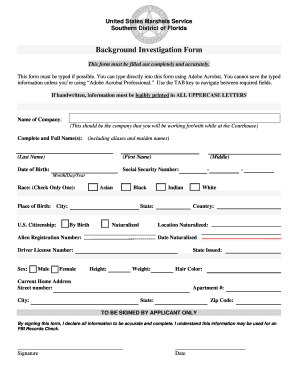
Increment Form


What is the background investigation form?
The background investigation form is a document used to collect personal, professional, and educational information about an individual. This form is typically required by employers, licensing agencies, or organizations conducting background checks to assess a person's qualifications and character. It often includes sections for personal identification, employment history, educational background, and references. The information gathered through this form helps organizations make informed decisions regarding hiring, licensing, or other evaluations.
Steps to complete the background investigation form
Completing the background investigation form involves several key steps to ensure accuracy and compliance. Here’s a straightforward approach:
- Gather necessary documents: Collect identification documents, employment records, and educational transcripts to provide accurate information.
- Fill out personal information: Enter your full name, address, date of birth, and Social Security number as required.
- Detail employment history: List all previous employers, including dates of employment, job titles, and responsibilities.
- Provide educational background: Include details of educational institutions attended, degrees earned, and dates of attendance.
- List references: Provide contact information for professional and personal references who can vouch for your character and qualifications.
- Review and verify: Double-check all entries for accuracy before submission to avoid delays in the background check process.
Legal use of the background investigation form
The legal use of the background investigation form is governed by various laws and regulations, including the Fair Credit Reporting Act (FCRA). Organizations must obtain written consent from the individual before conducting a background check. Additionally, they are required to inform the individual if adverse action is taken based on the information obtained. This ensures transparency and protects individuals' rights during the background check process.
Key elements of the background investigation form
Several key elements are essential for a comprehensive background investigation form:
- Personal identification: Full name, address, Social Security number, and date of birth.
- Employment history: A detailed account of previous jobs, including employer names, job titles, and duration of employment.
- Education: Information about schools attended, degrees obtained, and dates of attendance.
- References: Contact details for individuals who can provide insights into your character and work ethic.
- Signature: A signature or electronic signature indicating consent for the background check.
How to obtain the background investigation form
The background investigation form can typically be obtained from the organization or agency requesting it. Many employers provide their own version of the form, which may be available online or in person. If you need a standard form, you can often find templates or samples through government websites or professional organizations that specialize in background checks. Ensure that you are using the most current version of the form to comply with legal requirements.
Form submission methods
Submitting the background investigation form can be done through various methods, depending on the requirements of the organization requesting it. Common submission methods include:
- Online submission: Many organizations allow you to fill out and submit the form electronically through their secure portals.
- Mail: You may also print the completed form and send it via postal mail to the designated address.
- In-person submission: Some organizations may require you to deliver the form in person, especially if they need to verify your identity at the time of submission.
Quick guide on how to complete increment form
Complete Increment Form seamlessly on any device
Digital document management has become increasingly popular among businesses and individuals alike. It offers an ideal environmentally-friendly alternative to traditional printed and signed documents, allowing you to locate the right form and securely save it online. airSlate SignNow provides you with all the tools necessary to create, modify, and eSign your documents quickly without unnecessary delays. Manage Increment Form on any device using the airSlate SignNow Android or iOS applications and simplify any document-related process today.
How to modify and eSign Increment Form effortlessly
- Locate Increment Form and click Get Form to begin.
- Employ the tools we provide to complete your form.
- Emphasize important sections of your documents or obscure confidential information with tools specifically designed for that purpose by airSlate SignNow.
- Create your eSignature using the Sign tool, which takes mere seconds and carries the same legal validity as a standard wet ink signature.
- Review all the information and then click the Done button to save your modifications.
- Choose your preferred method of sending your form, whether by email, text message (SMS), or invitation link, or download it to your PC.
Eliminate the concerns of lost or misplaced files, tedious form searches, or errors that necessitate printing new document copies. airSlate SignNow meets your document management needs in just a few clicks from your chosen device. Modify and eSign Increment Form and ensure exceptional communication throughout your form preparation process with airSlate SignNow.
Create this form in 5 minutes or less
Create this form in 5 minutes!
How to create an eSignature for the increment form
How to create an electronic signature for a PDF online
How to create an electronic signature for a PDF in Google Chrome
How to create an e-signature for signing PDFs in Gmail
How to create an e-signature right from your smartphone
How to create an e-signature for a PDF on iOS
How to create an e-signature for a PDF on Android
People also ask
-
What is a background investigation form and why is it important?
A background investigation form is a document used to gather detailed information about an individual's history, including criminal records, employment history, and personal references. This form is essential for employers looking to verify qualifications and ensure a safe workplace. Using airSlate SignNow to manage this form streamlines the signing process and enhances compliance.
-
How can airSlate SignNow streamline the background investigation form process?
With airSlate SignNow, you can digitize your background investigation form process, allowing for quick and secure eSignatures. This reduces the time spent on paperwork and eliminates the hassle of physical document management. Additionally, you can track the status of the form in real-time for better efficiency.
-
Is there a cost associated with using airSlate SignNow for background investigation forms?
Yes, airSlate SignNow offers affordable pricing plans that cater to different business needs and sizes. Our pricing for eSigning tools and background investigation forms is competitive, and we provide flexible options to ensure you only pay for what you need. You can start with a free trial to evaluate our features.
-
What features does airSlate SignNow provide for managing background investigation forms?
airSlate SignNow offers robust features including customizable templates, automated workflows, and secure cloud storage for your background investigation forms. You can also integrate with popular tools and software, making document handling seamless. The platform ensures compliance with regulations while maintaining data security.
-
Can airSlate SignNow help with compliance when using background investigation forms?
Absolutely! airSlate SignNow's platform is designed to enhance compliance by providing secure access to background investigation forms and tracking changes effectively. Our system ensures that all user actions are recorded, helping you maintain audit trails required for legal and regulatory purposes.
-
What kind of integrations does airSlate SignNow offer for background investigation forms?
airSlate SignNow integrates with a variety of applications, including CRM systems, HR software, and cloud storage providers. This means you can streamline your workflow when dealing with background investigation forms, ensuring all data is synchronized and accessible across platforms. Some popular integrations include Google Drive, Salesforce, and Zapier.
-
How does the eSigning process for a background investigation form work?
The eSigning process for a background investigation form with airSlate SignNow is simple and efficient. You upload the form, send it to the relevant parties for signature, and once signed, the document is securely stored in the cloud. The entire process can be completed from any device, facilitating quicker approvals.
Get more for Increment Form
Find out other Increment Form
- Can I eSignature Vermont Banking Rental Application
- eSignature West Virginia Banking Limited Power Of Attorney Fast
- eSignature West Virginia Banking Limited Power Of Attorney Easy
- Can I eSignature Wisconsin Banking Limited Power Of Attorney
- eSignature Kansas Business Operations Promissory Note Template Now
- eSignature Kansas Car Dealer Contract Now
- eSignature Iowa Car Dealer Limited Power Of Attorney Easy
- How Do I eSignature Iowa Car Dealer Limited Power Of Attorney
- eSignature Maine Business Operations Living Will Online
- eSignature Louisiana Car Dealer Profit And Loss Statement Easy
- How To eSignature Maryland Business Operations Business Letter Template
- How Do I eSignature Arizona Charity Rental Application
- How To eSignature Minnesota Car Dealer Bill Of Lading
- eSignature Delaware Charity Quitclaim Deed Computer
- eSignature Colorado Charity LLC Operating Agreement Now
- eSignature Missouri Car Dealer Purchase Order Template Easy
- eSignature Indiana Charity Residential Lease Agreement Simple
- How Can I eSignature Maine Charity Quitclaim Deed
- How Do I eSignature Michigan Charity LLC Operating Agreement
- eSignature North Carolina Car Dealer NDA Now