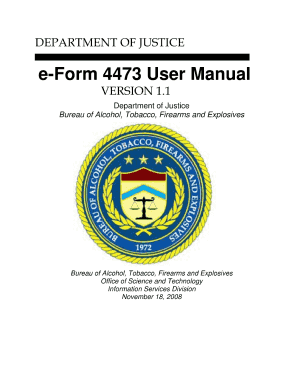
Eform 4473


What is the Eform 4473
The Eform 4473, officially known as the Firearms Transaction Record, is a crucial document used in the United States for the purchase of firearms. This form is required by federal law and is utilized by licensed firearms dealers to record the details of the transaction. It includes information about the buyer, such as their name, address, and date of birth, along with the type of firearm being purchased. The Eform 4473 is essential for ensuring compliance with federal regulations regarding firearm sales.
How to use the Eform 4473
Using the Eform 4473 involves several steps that ensure both the buyer and seller adhere to legal requirements. First, the buyer must fill out the form accurately, providing all necessary personal information. The dealer then reviews the completed form to verify the information and ensure that the buyer is eligible to purchase a firearm. Once the form is reviewed, the dealer retains a copy for their records, while the buyer receives a copy for their personal documentation. It is important to complete the form truthfully, as inaccuracies can lead to legal consequences.
Steps to complete the Eform 4473
Completing the Eform 4473 requires careful attention to detail. Here are the key steps:
- Obtain a printable form 4473 from a licensed dealer or download a printable form 4473 PDF online.
- Fill out the form with accurate personal information, including your name, address, and identification details.
- Indicate the type of firearm being purchased, including make, model, and serial number.
- Review the form for accuracy before signing it.
- Submit the completed form to the dealer for review and processing.
Legal use of the Eform 4473
The Eform 4473 is legally binding and must be used in accordance with federal and state laws regarding firearm purchases. It serves as a record that the transaction has been conducted legally and that the buyer has met all eligibility requirements. Failure to comply with the regulations surrounding the Eform 4473 can result in penalties, including fines or legal action. It is essential that both buyers and dealers understand their responsibilities when using this form.
Key elements of the Eform 4473
The Eform 4473 consists of several key elements that must be completed for the transaction to be valid. These elements include:
- Personal information of the buyer, such as name and address.
- Details of the firearm being purchased, including make, model, and serial number.
- Questions regarding the buyer's eligibility to purchase a firearm, including criminal history and mental health status.
- Signature of the buyer, certifying that the information provided is accurate.
Digital vs. Paper Version
Both digital and paper versions of the Eform 4473 are available for use. The digital version allows for easier completion and storage, while the paper version is still widely accepted. Regardless of the format, it is important that the completed form adheres to the same legal standards. Digital forms can offer advantages such as improved accessibility and the ability to store records securely, but they must still comply with applicable regulations to be considered valid.
Quick guide on how to complete eform 4473
Effortlessly Prepare Eform 4473 on Any Device
Web-based document management has become increasingly popular among businesses and individuals. It serves as an ideal environmentally friendly alternative to traditional printed and signed documents, allowing you to access the appropriate form and securely store it online. airSlate SignNow provides all the tools you require to create, modify, and electronically sign your documents swiftly without delays. Handle Eform 4473 on any device using airSlate SignNow's Android or iOS applications and simplify any document-related process today.
How to Edit and Electronically Sign Eform 4473 with Ease
- Find Eform 4473 and click Get Form to begin.
- Use the tools we offer to fill out your form.
- Mark important sections of the documents or obscure sensitive information with the tools that airSlate SignNow offers specifically for that purpose.
- Create your signature with the Sign tool, which takes mere seconds and holds the same legal significance as a conventional wet ink signature.
- Review the information and click the Done button to save your changes.
- Choose how you would like to send your form, via email, SMS, or invitation link, or download it to your computer.
Eliminate concerns over lost or misfiled documents, tedious form searches, or mistakes that necessitate printing new copies. airSlate SignNow meets your document management needs in just a few clicks from your chosen device. Edit and electronically sign Eform 4473 to ensure excellent communication at every stage of your form preparation process with airSlate SignNow.
Create this form in 5 minutes or less
Create this form in 5 minutes!
How to create an eSignature for the eform 4473
How to create an electronic signature for a PDF online
How to create an electronic signature for a PDF in Google Chrome
How to create an e-signature for signing PDFs in Gmail
How to create an e-signature right from your smartphone
How to create an e-signature for a PDF on iOS
How to create an e-signature for a PDF on Android
People also ask
-
What is a printable form 4473?
The printable form 4473 is a federal form required for purchasing firearms in the United States. It collects information about the buyer and the firearm, ensuring compliance with federal laws. Utilizing a printable form 4473 helps streamline the purchasing process while adhering to necessary regulations.
-
How can I get a printable form 4473?
You can easily obtain a printable form 4473 through several sources online, including the official ATF website. Additionally, airSlate SignNow offers a seamless way to create and manage a printable form 4473, making your document handling efficient and secure.
-
Is there a cost associated with accessing the printable form 4473?
The printable form 4473 itself is usually free to access from official sources. However, if you opt to use airSlate SignNow for eSigning and managing your form, there might be subscription costs involved depending on the features you choose. It's a cost-effective solution compared to traditional printing and signing methods.
-
What features does airSlate SignNow offer for printable form 4473?
With airSlate SignNow, you can easily create, fill out, and eSign your printable form 4473 online. The platform offers features like document sharing, secure cloud storage, and real-time collaboration, ensuring your forms are always up to date and accessible wherever you are.
-
Are there any benefits to using airSlate SignNow for my printable form 4473?
Using airSlate SignNow for your printable form 4473 provides convenience, security, and efficiency. You can complete and sign documents electronically, reducing the time spent on paperwork and minimizing the risk of errors. Additionally, the platform keeps your information secure with advanced encryption.
-
Can I integrate airSlate SignNow with other tools for managing my printable form 4473?
Yes, airSlate SignNow offers integrations with various third-party applications, enhancing the management of your printable form 4473. You can connect it to CRM systems, cloud storage services, and other productivity tools, streamlining your workflow and improving document organization.
-
How long does it take to complete a printable form 4473 using airSlate SignNow?
Completing a printable form 4473 using airSlate SignNow can take just a few minutes, depending on the complexity of your information. The intuitive interface allows for quick entry, and with eSigning, you can finalize your forms in real-time without the hassle of printing and mailing.
Get more for Eform 4473
- Example blank form duct leakage test form apgescom
- Lease agreement property metroplains management form
- Headache assessment template form
- N5 claim form for possession of property
- Bulletin 196 pt 2 developments in asb casework management risk assessment matrixdoc housemark co form
- Shriram insurance form
- Calebs budget form
- Michigan farmland preservation tax credit claim mi 1040cr 5 form
Find out other Eform 4473
- eSignature Mississippi Life Sciences Lease Agreement Myself
- How Can I eSignature Mississippi Life Sciences Last Will And Testament
- How To eSignature Illinois Non-Profit Contract
- eSignature Louisiana Non-Profit Business Plan Template Now
- How Do I eSignature North Dakota Life Sciences Operating Agreement
- eSignature Oregon Life Sciences Job Offer Myself
- eSignature Oregon Life Sciences Job Offer Fast
- eSignature Oregon Life Sciences Warranty Deed Myself
- eSignature Maryland Non-Profit Cease And Desist Letter Fast
- eSignature Pennsylvania Life Sciences Rental Lease Agreement Easy
- eSignature Washington Life Sciences Permission Slip Now
- eSignature West Virginia Life Sciences Quitclaim Deed Free
- Can I eSignature West Virginia Life Sciences Residential Lease Agreement
- eSignature New York Non-Profit LLC Operating Agreement Mobile
- How Can I eSignature Colorado Orthodontists LLC Operating Agreement
- eSignature North Carolina Non-Profit RFP Secure
- eSignature North Carolina Non-Profit Credit Memo Secure
- eSignature North Dakota Non-Profit Quitclaim Deed Later
- eSignature Florida Orthodontists Business Plan Template Easy
- eSignature Georgia Orthodontists RFP Secure